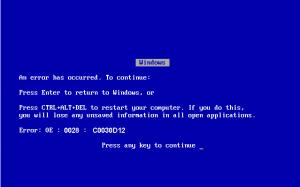piikea
MemberAbout piikea

Profile Information
-
OS
ME
piikea's Achievements
0
Reputation
-
I was getting similar BSOD's w/ my ext 1TB HDD with WMe OS too but was never able to resolve the issue. I've since added XP onto the same PC & using same ext HDD has no issues. Unfortunately I had/have no solutions I can provide.....sorry!
-
Yes, it is possible to do it. Win XP offers an app to do just that without loosing any data (which name is convert.exe) and Partition Magic can do it, too. Or you can simply reformat it (losing all data inside the partition). You can reformat each partition independently, as many times as you wish, without affecting the other partitions. However there is no need to do it for the reason you stated, unless you're dealing with files > 4GiB (-1byte, to be exact)... Else you can move data freely between NTFS and FAT-32, in either direction, without problems. Well great. In was under the impression you couldn't just add data (mp3's, etc.) from FAT-32 system onto an NTFS system. If I get a new system I'd probably want to use NTFS but still be able to play my current mp3's on my old computer as well as put them on to the new one as well. I was envisioning having to convert the drive and it's data to NTFS from FAT-32. I'm glad I won't have to do those step!! Thanks
-
I've used the Panasonic drivers floppy's w/ NG 2003 many times in the past & they "work" or enable my ext 80GB HD to be seen (& imaged to / from). However as you said it won't recognize larger drives (a 1TB ext HD in my case). They have at times been awfully finicky. Just the other day I had to use them & for some unknown reason it would only recognize the ext HD once out of about 10-15 tries. I was able to image a partition to the ext HD but then was never able to get it recognized subsequently to restore said image to the computer. I finally had to copy the image to my 2nd int HD which is of course recognized in NG & restore from there. Unfortunately I can't provide answers or solutions others probably will though!
-
Related to the initial issue of this thread -- (& this may be a crazy / stupid question) but it is it possible to convert 1 partition of this 1TB ext HDD from FAT32 to NTFS? (Not necessarily as a permanent "configuration" but for data transfer to an NTFS HDD).
-
Maybe you can post your "custom CONFIG.SYS file"? I was unsure if it would work properly with all the drivers (i) through (iv) all on the same floppy(s).
-
True. But even if you decide to sell it and maybe get another one, perhaps smaller... or none at all, in any case, now you know all you need to partition / format your next HDD to suit perfectly your needs. During the 1 TB disk tenure with you you probably learned many things you'd never envisaged you one day would. So it's not a total loss. BTW, I'd give options (i) and (ii) a try. I think ASPIEHCI.SYS/GUEST.EXE may work. No, not at all. I am still using the 1TB drive for data storage so I am grateful to have it (& for everyone's help here in formatting it, etc). Ideally I could also store system back-up image on it but I can continue using the 80GB ext HDD for that. I will still fiddle around w/ the various driver combo's & post results if I am successful!
-
My previous Google-ing had only found discussions of the problem & links that didn't work. I did get to Adaptec site initially as well but even then couldn't locate it! Not sure I would've discovered it inside dosdrvr.exe. Anyway, I hoped Prozactive's experience would've been a "quick solution" to mine but aspidisk.sys ultimately did not work in my case. Same "overload" error. I will still have to try another combo. EDIT: Or better yet stick w/ my current back-up "protocol" which uses the Panasonic USB Drivers disks & an 80GB ext HDD - I know it works properly (since I have had to use it a couple times to restore my system). IF the 1TB ext HDD is going to be "iffy" or less stable/reliable it isn't worth the headache.
-
Given this is dealing w/ the same size drive.....& potentially a shortcut to try before resorting to the more involved trial & error ones. Problem is I can't anywhere to download APIDISK.SYS. I've found it discussed alot but no one ever mentions where to get it & if they do the link is outdated, etc.
-
I "think" the set of 2 floppy's I've been using is " (iii) " - although they are the "Panasonic" drivers(?). There only .sys files on them, i.e., no .exe's. It shows as v. 2.06 & Ver 2.00. I switched v. 2.06 with v. 2.20 which didn't work either. Also got an error: Available ID = 0 Your program caused a divide overflow error. If the problem persists contact your program vendor. Rather than complicate matters - suffice to say that version doesn't work. I will have to try some of the other versions & see. Thanks
-
Notwithstanding any aversion to Symantec products - does anyone have any idea on getting the 1TB ext HDD to be "seen" in Ghost?
-
The BSOD's are fewer these days so am I leaving well enough alone for now. I was using Ghost 2003 w/ my other ext HDD (a WD 80GB) with a so-called "Universal USB 2.0" drivers set on floppy's which does enable Ghost to recognize it but this new 1TB ext HDD isn't. Looking into possible solutions where I originally got the floppy's many years ago but figured I'd ask here in case someone has an easy answer! As rloew mentioned in an earlier reply about an enclosure's possible limitations - idk all the specs on this one but it's an EAGLE E series 3.5" sata to usb 2.0 external hdd enclosure (supposed to "work up to 1TB").
-
Yes & it behaves properly as if disconnection occurred correctly. This mentions Client: Windows XP or above & Server: Windows Server 2003 & higher. Holding off on these 2 updates for the moment. BTW - The latest BSOD showed: " error : 0D : 0068 : 000029EA " Which may or may not be the same or related to the VxD one. To jaclaz - - I'm no fan of NAV or Roxio either. My suspicion is WMP (which has some connection to Roxio but it also is in a Logitech [webcam] folder so I don't want to remove it completely) however, instead of those 2. Also I would have to completely uninstall NAV to get rid of everything that has nav in the filename - some 20 objects (dll's, .vxd, .sys, .exp).
-
Yep they are all legit & on system before 2008. IPVNMON = Visual Network Monitor RT WINDOWS = REALTIME EXECUTIVE Most NAV related tho' the 2 above I'm not sure what they are (exc. maybe VPN related & Real Player related "thing") but they been there. They almost always occur after having had an ext HDD connected then dis-connected but usually not until I go to reboot. It has happened a few times going from 1 partition to another in Windows Explorer as well - in which case the BSOD is immediate. Neither scenario occurs every time so isn't reliably re-creatable....if that's even a word!
-
VxDList.txt
-
Yes, I renamed the existing one then added it & rechecked - it IS 5.0.2195.6891. (idk if it matters but USBHUB.SYS is 4.90.3000.0). Strangely the BSOD's don't occur right when the ext. HDD (or drives) are "disconnected" - only later, whenever it is I go to restart. Sometimes it will be the BSOD as attached here. Other times it will be one saying "disk write error" (idk if any "write errors" actually occurred or not). I'm pretty sure the BSOD's are related to the 1TB ext HDD (required) changes since I'd been using my other ext. HDD and a Card Reader for several years w/o ever having a BSOD. No matter, it is a fairly "manageable" problem.