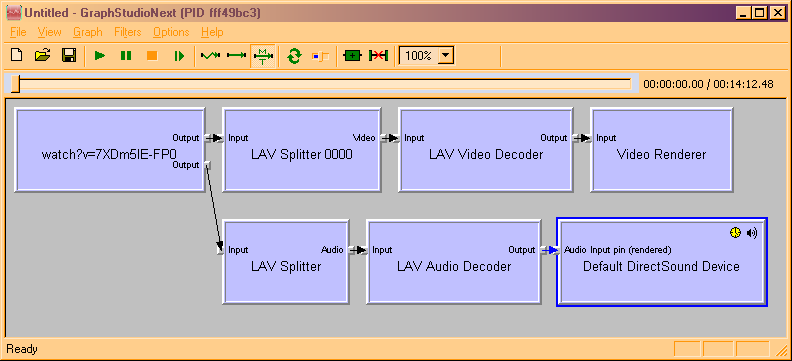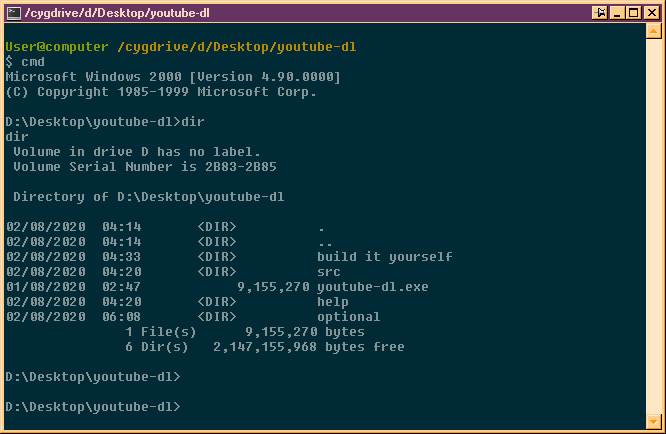Content Type
Profiles
Forums
Events
Everything posted by loblo
-
No worries, looks like there are problems with your registry.
-
It shows no such thing for me but I have 0.74.1 installed and you have 0.70.2, Can you build a graph now? Can you insert the filters anyway?
-
I can't insert filters if I set GraphStudioNext in 2K mode and I believe 3DYD doesn't work if MPC-HC is set to 2K or inherits this setting. Please try again with the same GraphStudioNext version I am using which runs in default KernelEx mode: https://www.videohelp.com/download/graphstudionext_0_5_1_117.zip
-
I use GraphStudioNext 0.5.1.117. I remember I had issues with newer versions (can't recall what). What happens if you try to build the graph manually? It may be that it crashes because DirectShow tries to load splitters you might have installed that don't play ball with 3DYD which would be avoided by building manually if that's the case. Menu: Graph > Insert Filter.
-
My MPC-HC is not set to 2K mode, it is forced in default mode and doesn't inherit Opera's 2K setting. Try opening the url in a standalone instance of MPC-HC. Try disabling all internal MPC-HC filters. If none of this works try to open the url with Graphedit, GraphStudio or GraphStudioNext to see if DirectShow can automatically build a working playback graph. If it doesn't, try to build a graph by inserting and connecting manually only the needed filters so you have what's in the attached picture.
-
I just checked my MPC-HC KernelEx settings and I see that it's forced into default mode, maybe this makes a difference. And I have libcurl.dll which is bundled with 3DYD set in 2K mode like the ax.
-
An older LAVFilters version should be OK too for now I guess presumably but it won't have AV1 decoding support. Youtube's only starting to use AV1 experimentally as an opt-in feature so it's not really needed yet. Maybe you can do the same as I did with crypt32 dependency so your KernelEx won't handle it.
-
I remember getting that message too and that's when I stopped updating PotPlayer. Try other other, older version, maybe. Anyways it works for me for streaming and is nice looking but is not ideal because of its slow startup. How do you get on with MPC/MPC-HC? Any success there?
-
Yes, it works fine for me so far but I didn't try it in XP and I never tried 0.70.2 before. I installed it over my old official Nevcariel 0.66 to see if I could get it to work in order to have AV1 decoding support. I have installed since a few days now and played a number of videos both from desktop and youtube streams without issues and AV1 works although it's very CPU intensive and probably not usable for me for anything larger than 480p (From desktop I can do up to 720p with HEVC/H.265 and up to 1080p with H.264).
-
Link works now, thanks.
-
Introduction This is a little tutorial on how to stream and download videos from Youtube. A fairly up to date KernelEx is required (and outside of the scope of this topic) Streaming videos from Youtube in desktop media player: Get 3DYD Youtube Source 2.2.2 from https://ys.3dyd.com/download/ and LAVFilters XP 0.74.1from https://github.com/3dyd/LAVFiltersXP/releases Unpack them somewhere and register all the *.ax files (KernelEx 2K compat mode required) I found it to work OK with Media Player Classic 6.4.9.1, Media Player Classic - Home Cinema 1.5.1.2903 and PotPlayer 1.6.57560.0. Other players/versions might work too but some sure don't. Videos take a few seconds before they start and then you can jump fast to any time back and forward with the seek bar as you would in a browser. Issues I encountered with 3DYD Youtube Source filter: 1) source_filter.ax required the function CryptStringToBinaryW not present in CRYPT32.dll and not catered for by my kinda obsolete and only partially updated KernelEx. I just replaced that function with another one in the ax file using Jumper's import patcher tool and I could register the file as well as instantiating its Properties interface. 2) I found that 3DYD source filter wasn't creating its setting file or writing to it if it already exists ans so I couldn't change settings from defaults using its interface. The good news is that it reads modified settings from the config file which should be located at C:\WINDOWS\All Users\Application Data\3DYD Soft\3DYD Youtube Source\config.json After fiddling a bit with it in my XP laptop I found that the only thing I wanted to change was the dimension/size of the streaming video from best to something smaller and so this is the only content of my config file: { "criteria" : { "main" : "Video|480p" } } 3) I can get this to work only with Youtube vids. All my attempts to stream videos from other sites, with or without using the optional external youtube-dl and ffmpeg failed and resulted in crashes. Integrating streaming desktop media player in Opera 12: For having the media player available with right-click on links in pages, create an entry for it in the Opera menu config file under the [Link Popup Menu] section. Example: Item, Play Video = Execute program, "C:\Program Files\Media Player Classic\MPC-HC.EXE", "%l" For having the media player available with right-click in the Open with menu in pages backgrounds, create a StartMenuInternet entry for it in the Windows registry. Example: REGEDIT4 [HKEY_LOCAL_MACHINE\SOFTWARE\Clients\StartMenuInternet\MPC-HC] [HKEY_LOCAL_MACHINE\SOFTWARE\Clients\StartMenuInternet\MPC-HC\shell] [HKEY_LOCAL_MACHINE\SOFTWARE\Clients\StartMenuInternet\MPC-HC\shell\open] [HKEY_LOCAL_MACHINE\SOFTWARE\Clients\StartMenuInternet\MPC-HC\shell\open\command] @="C:\\Program Files\\Media Player Classic\\MPC-HC.EXE" [HKEY_LOCAL_MACHINE\SOFTWARE\Clients\StartMenuInternet\MPC-HC\shell\DefaultIcon] @="C:\\Program Files\\Media Player Classic\\MPC-HC.EXE" With either of these you are just two clicks away from streaming a Youtube vid in your desktop media player. Searching for Youtube videos with Opera 12: Adresses for creating search engines targeted at Youtube in Opera: Youtube mobile search: https://m.youtube.com/results?search_query=%s Google search: https://www.google.com/search?q=site:youtube.com+%s Google image search: https://www.google.com/search?q=site:youtube.com+%s&source=lnms&tbm=isch Google video search: https://www.google.com/search?q=site:youtube.com+%s&source=lnms&tbm=vid For invoking the media player on links from Google search results it's probably mandatory to have the No Google Redirect extension installed which strips google search results from redirection and gives straight links to the content as I am not sure the 3DYD Youtube Source filter follows redirections (I have not tried without). No Google Redirect extension: http://s000.tinyupload.com/index.php?file_id=08394971836840085955 Playing Youtube videos embedded in forums, blogs, etc...: A right-click in the video area should give you an option to get a plain text link to the video page on the Youtube site. You can copy it and open it in a new tab and then invoke your media player by using the right-click Open with menu to start playback. Or, if you have the Make Links extension installed you can just select the adress and a popup menu will appear with a clickable link on which you can invoke the media player from the right-click. Make Links extension: http://s000.tinyupload.com/index.php?file_id=06968668163345976720 Downloading videos from Youtube and many other sites with Youtube-dl from Opera 12: Get my standalone youtube-dl built for 98SE/ME with KernelEx: http://s000.tinyupload.com/index.php?file_id=84433364913891885743 Get fellow MSFNer Corone/Reino's latest FFMpeg build for XP: https://rwijnsma.home.xs4all.nl/files/ffmpeg/?C=M;O=D and put FFMpeg and FFProbe somwhere in youtube-dl's path so it can use them. (I think they require KernelEx 2K compat mode) Integrate youtube-dl in Opera as with media player above so you can invokeit it on links and pages backgrounds and start download automatically. Youtube-dl's options can be specified in a config file located at C:\WINDOWS\Application Data\youtube-dl\config.txt. My config file content as an example: -o D:/Desktop/%(title)s.%(ext)s -f bestvideo[height<=?720]+bestaudio/best --no-mtime --continue --ignore-errors --no-overwrites That's all folks.
-

Is it possible to get JRE 8 working with KernelEx?
loblo replied to Win9xfan's topic in Windows 9x/ME
Yes but you need to properly update KernelEx which is not very straightforward. https://msfn.org/board/topic/175276-kernelex-unified-topics-links-index-thread/- 5 replies
-
1
-
- Win98SE
- kernel32.dll
-
(and 3 more)
Tagged with:
-
Lavfilters for XP 0.74.1 (Fork of the latest stable release): https://github.com/3dyd/LAVFiltersXP/releases Haven't tested it on XP but it seems to run fine on ME + KernelEx with Zoom Player so should be OK on its intended target system too I guess.
-
Schwups, I understand your point here but I'm not inclined to do that for a number of reasons: first is that all I know/figured out has now been written and it is within the last 4/5 pages of this thread, second is that there is no foundation on which I can write a guide and by this I mean that running Burp requires a properly updated KernelEx which is even more complicated to get to, it was quite easy to sort out Dave-H only because he had followed regularly up to a point and only missed an update of the psapi auxilliary dll to his updated KernelEx, third, I don't believe there are many newbies if any at all and all this should be good enough for the handful who follows these 9x topics at least semi-regularly.
-
You shouldn't need to export/import certificate again because you update Java, it's got nothing to do with it. Certificate should be persistent even if changing Burp version and regardless of which Java runtime you use. If you need to do this it only means Burp has corrupted its registry key where it stores the certificate when updating the list of available extensions from the PortSwigger site. As I mentioned already not long ago in a previous post, "fixing" it involves deleting the whole Prefs key (parent to the Burp key) under HKEY_CURRENT_USER\Software\JavaSoft and import a previously saved good one. If you do this your certificate will persist no matter what else. If a Prefs subkey is a numeral digit it means Burp has corrupted this key as well as its own one. I always check it before I start Burp (it's fast because I use RegMagick (3.26.4) which lets you save shortcuts to registry keys and jump to them in one click from Windows explorer) and I perform the described procedure if I find corruption. As for Json and settings, there are two sets of settings in Burp, User Options and Project Options. User options are automatically saved by Burp on clean exit in C:\WINDOWS\Application Data\BurpSuite\UserConfigCommunity.json and should be persistent across sessions. Project options aren't automatically persistent but can be saved all at once from the Burp toolbar menu Project > Project options > Save Project options and then automatically loaded at startup if you wish so that all options actually persist but any Project option change requires manual saving in order to persist. A cool tool for viewing (or even editing) Burp settings offline is JSONedit. It even lets you copy/paste nodes from one instance to another in tree view mode which I found really useful before I figured out I could save all project options at once. http://tomeko.net/software/JSONedit/
-
I used Chrome 49 on my XP laptop to download update 265 a few days ago but if you want to stay in 9x JDownloader will find it in about 10 minutes with the url you posted.
-
With KernelEx installed you can run the latest youtube-dl script source on Python 2.7. More conveniently and less involved you could use the standalone youtube-dl exe I built with py2exe (there wasn't a 9x compatible one since 2016) last week: https://msfn.org/board/topic/178283-how-you-really-browse-the-web-on-98me-in-2019/?do=findComment&comment=1185074 There are a number a GUIs for it online which should work fine with it or it can be fairly easily integrated into Opera 12 (via links popup menu and/or page background Open With submenu via StartMenuInternet registry key). For another solution there is also JDownloader 2 Portable which requires Java 7 or 8 and has a slow startup. It can be integrated in Opera 12 too as above.
-
@schwups, same issues with JDownloader for me, only portable jar works, it doesn't update and I had to install ffmpeg manually too. Quite puzzling as downloading from third party sites works great but not for updating itself. There is no need to run it through Burp I think, Burp's crypto is provided by Azul Java and running JDownloader on Azul is all that should be needed and that's how I use it. Some times link retrieval can be long if the url it analyses isn't explicitly a file and/or has a non-standard redirect as it will then brute force the website to try to find files it can download and sometimes it might not be able to find anything, eg looking for something from Oracle which redirects to a login with files in unbrowsable directories and maybe even on a different domain. Aside from that it works great with everything for me and it's the only solution I know for downloading stuff from Mega. I'd never thought I could finally download from Mega with Win ME but here it is now.
-

YT may not work on old browsers anymore, starting March 2020
loblo replied to reboot12's topic in Windows XP
Youtube-dl -
No problemo, it took only about 20 minutes to upload . I had to use an XP laptop and chrome as I found no way to do it from my ME desktop machine. I found another complete cygwin archive of similar size on another disk which I downloaded around 2007. I haven't compared it with the one I uploaded yesterday but I think some packages are likely to be older and chances of vanilla compatibility greater I would think (no mintty in this one). Are you interested in getting it too?
-
Win95cmd.exe is not part of cygwin, it's a partial implementation by Microsoft of NT cmd.exe that runs on 9x OSes and unlike command.com it can run from inside bash. There are several versions and they can be found online quite easily. The following link has them all I believe: http://ftp.st.ryukoku.ac.jp/pub/ms-windows/cygwin-ports/porters/Wilson_Charles_S/consize/index.html I have uploaded the whole cygwin legacy archive I downloaded in 2013 as it can't be found online anymore (or it's very well hidden). I can't guarantee all packages are vanilla 98 compatible (the included mintty certainly isn't) but many should be I guess. Several versions of Rxvt are included. I'm using the non-unicode one, it doesn't require an x-server and should run OK on vanilla. A sample regedit to open it in any folder follows. REGEDIT4 [HKEY_CLASSES_ROOT\Directory\shell\Rxvt] @="Rxvt Here" [HKEY_CLASSES_ROOT\Directory\shell\Rxvt\command] @="C:\\cygwin\\bin\\rxvt.exe -sr -sl 10000 -fg grey -bg black -fn fixedsys -tn cygwin -e /bin/bash --login -c \"cd '%1'; exec bash -i\"" Cygwin-Legacy archive (Retrozilla friendly): https://www.mediafire.com/file/1bi5t27y76ne1dz/file (it's an unregistered account so the file might not stay for too long)
-
Nobody's ever managed to get a 9x command window to scroll. Closest thing to it on vanilla is to run win95cmd.exe in Mintty on Cygwin I guess. This is Mintty 1.1.3.1 on Cygwin 2003 running win95cmd (renamed cmd.exe) in the windows dir. It is configured with a 10000 lines scrollback buffer. I invoke it from the explorer context menu in any open folder by clicking on the folder icon on the left of the toolbar and choosing "Mintty Here". (chere installed in cygwin required) REGEDIT4 [HKEY_CLASSES_ROOT\Directory\shell\Mintty] @="&Mintty Here" [HKEY_CLASSES_ROOT\Directory\shell\Mintty\command] @="\"C:\\cygwin\\\\bin\\mintty.exe\" /bin/env CHERE_INVOKING=1 /bin/bash -l" Edit: No sorry there is no such option on vanilla as disabling KernelEx prevents Mintty from running, damn! Well, Rxvt should work though , it's not as nice as Mintty but it's got scrolling too.
-
I've encountered problems loading some pages with Burp and it was down to the Streaming Responses entries. Here is an update where filetype dots are escaped and that should be foolproof I hope. I Also added a (disabled) entry for image files. Save as Json and load in the appropriate place in Burp. { "project_options":{ "http":{ "streaming_responses":{ "scope_advanced_mode":true, "store":false, "strip_chunked_encoding_metadata":false, "urls":[ { "enabled":true, "file":"^.*\\.exe|\\.zip|\\.7z|\\.rar|\\.tar|\\.iso|\\.msi|\\.mp3|\\.mp4|\\.flac.*", "protocol":"any" }, { "enabled":false, "file":"^.*\\.jpg|\\.jpeg|\\.gif|\\.png|\\.webp|\\.svg|\\.swf.*", "protocol":"any" } ] } } } }
-
In case anyone's interested, I've managed to make a standalone executable of the latest youtube-dl on Python 2.7.17 (OpenSSL 1.02t). Requirements and dependencies: KernelEx and msvcr90.dll. http://s000.tinyupload.com/index.php?file_id=84433364913891885743
-
I don't know of any such setting and there is no source code available, beyond the free Community Edition this is an expensive commercial application which is reportedly very well protected from meaningfull decompilation by thorough obfuscation of its source. As I mentioned above there are other options for dowloading at higher speed as well as some I haven't mentioned, I'm now thinking of also adding Retrozilla to the Opera links menu for doing some downloads. 350kB/s is not a lot these days, I don't think I could live with that.