
schwups
Content Type
Profiles
Forums
Events
Posts posted by schwups
-
-
I've installed Opera 12 build 1448. It doesn't freeze my OS, but the plugins still don't work. Opera starts with an error message: Opera plugin wrapper caused an error in user.exe. Opera plugin wrapper will now closed. BTW: In spite of that Opera plays youtube videos.
user.exe version 4.90.0.3001
0 -
You can try this: Download the latest definitions link. Open the zip file with 7Zip or another zip app and paste the four vdf files in your Antivir app folder.. Don't paste the avpack32.dll, because it doesn't work anymore on 98/ME. The last avpack32.dll that works was released on 29.04.08.
0 -
I'm very surprised, that the latest Foxit Reader works again.
 Installed version 5.3.0.0423 - comp. mode Win2000 or XP. It installs with an error (Necessary files updates has caused an error in MSXML3.DLL), but it works. For updates it asks for winhttp.dll. I added the file (XP version) to the system folder. And the update works. It also has asked for mfc42u.dll, but if I added it, Foxit crashed on exit (error user32.dll). The mfc42u.dll seems not mandatory required. The bookmarks don't work correct for some documents.
Installed version 5.3.0.0423 - comp. mode Win2000 or XP. It installs with an error (Necessary files updates has caused an error in MSXML3.DLL), but it works. For updates it asks for winhttp.dll. I added the file (XP version) to the system folder. And the update works. It also has asked for mfc42u.dll, but if I added it, Foxit crashed on exit (error user32.dll). The mfc42u.dll seems not mandatory required. The bookmarks don't work correct for some documents. The install error doesn't occur, if I have installed MSXML4 SP2.
0 -
Speedfan is freeware and Win 9x/ME is still supported. It is a program that monitors voltages, fan speeds and temperatures in computers with hardware monitor chips. SpeedFan can even access S.M.A.R.T. info and show hard disk temperatures. SpeedFan supports SCSI disks too. ...
Are you saying this out of experience? On the basis of your post I downloaded speedfan again and it's business as usual with it, it recognizes no drives in my system. No IDE drive because I use the VIA IDE drivers instead of Microsoft's ones and no SATA/SCSI either as usual.
Hallo loblo,
yes out of experience. Nothing is perfect also Speedfan and HWMonitor. Speedfan 4.46 works on my current ME machines. Indeed it doesn't detect the hard disk at the VIA 6410 IDE RAID Controller of a MSI MS-7058 ( i915 chipset ) Board. My current machines are: 1. Asus P4 P800 VM (i865G) NV 5900XT Pata HardDisk // 2. MSI MS-7058 - 915P Combo (ICH6 / VIA 6410 IDE RAID Controller ) NV7600GT PATA HD // 3. AsRock M266A R3.0 ( VIA P4M266A ) NV 5900XT PATA HD // 4. MSI MS-7592 ( G41) NV7800GT SATA HD .... .
0 -
Speedfan is freeware and Win 9x/ME is still supported. It is a program that monitors voltages, fan speeds and temperatures in computers with hardware monitor chips. SpeedFan can even access S.M.A.R.T. info and show hard disk temperatures. SpeedFan supports SCSI disks too. ...
0 -
HTML5 support Test
A little comparison
Opera 12.00 beta 385 points out of a total of 500 points
Opera 11.62 338 points
Opera 10.63 240 points
Opera 10.10 126 points
Firefox 10.0.2 327 points
Firefox 8.0.1 323points
Firefox 3.5.19 173 points
Pale Moon 8 338 points
Pale Moon 3.6.31 188 points
IE 6 SP1 26 points
0 -
I installed Opera 12.00 beta1 (04/25/2012) successfully with comp. mode Win2000. Main problem: Opera doesn't detects any plugins on Win ME, so that I can't open many pages. It works (not quite stable), if I disable all plug-ins. Opera detects them on WinXP SP1 and SP2 .
0 -
I've the problems with the display of speed and size of files being downloaded only on a very few pages. My KernelEX version is 4.5.2.
0 -
Thanks much Schwups
I tried your procedure, but when I try printing, Firefox still crashes. After performing your procedure, 3 dlls did get altered (new ones with # in the filename):
1) xu.dll in the mozilla install directory
2) and strangely, comdlgex.dll & shlwapi.dll in \\windows\system
Perhaps the problem has something to do with fixing Sumatra first?
Did you modify a Firefox portable or installable version? Do you remember which dlls, exes got changed?
Thanks
I've modified an installed version.
altered dll's in the app folder were : xul.dll, ComDlgEx.dll
And these dll's in the system folder: SHLWAPI.DLL, SHELL32.dll, SETUPAPI.dll
Here ComDlgEx.dll only in the app folders (Firefox / Sumatra) method 4b
I tried to repeat the procedure on this machine two times. I had deleted all walked files in the system folder, the app folder and reinstalled FF 3.6.28, but unfortunately now it crashes in order to print or after printing once. Error in Kernel32.dll
0 -
I'm running Win98SE & tried Plan E, method 4a. I have KernelEx ver 4.5.2 installed. I can now print with Sumatra 2.0.1 (the ver compiled with VS2008), however, the Advanced tab doesn't appear (fit pages to printable area, etc). BUT, being able to print at all is wonderful!
I could not get Firefox 3.6.28 to print however. I'm using the installed version of Firefox. After following the install procedure, (same as Sumatra) neither firefox.exe, nor any dlls got modified.
Any suggestions would be appreciated.
Hallo vilyathegreat,
I tested it again. For Firefox 3.6.28 I have to walk the dependencies (click yes in the first step).
Paste the downloaded ComDlgEx.dll (25.03.12) in
a. <system> folder (for multiple apps)
b. app folder (for single or portable app)
Drag and Drop the Firefox.exe on the ImportPatcher.exe. Click yes. In the first step the ImportPatcher generates two files (ini and log - marked with #) in the program folder. Open the ini file with the editor (NotePad) and paste COMDLG32.DLL=ComDlgEx.dll under [DLL replacements] and save it. After that (second step) press the retry button of the ImportPatcher. Then you cancel the ImportPatcher.
This works for me. Also I can't print if I click the no button.
0 -
This zip package includes the IE version 32bit, the not IE version 32bit, msi installer and more.
0 -
Latest version: 10.3.183.18 link (Released 3/28/2012).
0 -
-
I get an error message in order to print with Palemoon. It can also be after printing of one page. Palemoon caused an error in Kernel32.dll. Palemoon will now close. Tested on some ME machines.
0 -
It doesn't work for PDF XChangeViewer. The progam crashes in order to print. Tested with versions 2.5.201, 2.5.192, 2.0.42.3. Pdfxcview has caused an error in unknown module. It is the same error as before without the update.
0 -
Higher versions of SeaMonkey work for me with comp. mode Win XP (Win ME / KernelEX 4.5.2 / CPU SSE2 or 3). Recently visited addresses, history, bookmarks and the Java Sun plugin don't work.
Fixed with KernelEX 4.5.2: Firefox 4+ : Freeze when drawing a non-blank page. Seamonkey versions 2.1 - 2.6.1 are based on the same Gecko engines as Firefox 4 - 9.0.1 and should work. KernelEX Wiki
0 -
Great, I can print with Sumatra PDF 1.9 (method 4b / ImportPatcher).

I have printed successfully with Firefox 3.6.28 and Seamonkey 2.6.1, too.

Firefox 3.5.19 crashed once during testing.
Seamonkey 2.0.14 isn't stable in order to print.
0 -
I've not much tested so far, but I've successfully printed with SumatraPDF 0.9 ( method 1.b, latest update ComDlgEx.dll). After that printing with Firefox 2.0.0.20 failed. Maybe at the weekend I'll report more detailed results.
0 -
Hello jumper,
I tried your second way to update without success on two ME machines (KernelEX 4.5.2). First I pasted your ComDlg32.dll file in the KernelEX folder. Then I copied the original WinME COMDLG32.dll to the desktop and renamed the copy to ComDlg00.dll. I pasted ComDlg00.dll in the system folder. So that there are both files in the system folder. At last I added the string ([HKEY_LOCAL_MACHINE\Software\KernelEx\KnownDLLs]"COMDLG32"="ComDlg32.dll") to the registry. What's wrong?
SumatraPDF 1.9: Error message - sumatrapdf.exe is linked to missing export-COMDLG32.DLL:PrintDlgExW. Sumatra doesn't run. And I can't print with Seamonkey.
If it makes sense I will try ways one and three.
0 -
I have installed Windows 98 in my Pentium 4 without any problems. I installed all the drivers and it was just ok. I installed SP3 that we got here on the forum and WUPG98. However, after onde day, the computer is slow. The pointer moves very slowly and I am not sure if the problem is from one of those updates. Also, when I put remove USB drive safely, it takes a long time and nothing shows up!
Help me as I love windows 9x
First try the ProcessExplorer. It shows the CPU usage of each process (application). You can download it on filehippo. Without KernelEX you can run it up to version 11.11. A high CPU usage (95 - 100%) of a process could be the reason.
0 -
Firefox 9.0.1 portable is stable working with kernelex 4.5.2 on a pentium III 850 mhz and windows 98 SE 512 mb. From Firefox 10.0.2 is the most stable from the 10 version but they all have troubles with certain add ons. Firefox 11 potable started very well. I started it a second time and windows crashed.
It is going wrong when you start it a second time really strange.
Do your Back and Forward buttons work immediately? After start first the buttons are pale (versions 10/11).
0 -
Is there a way to disable spam on the kernelex wiki? I could just delete the spam content, but there must be a better way to stop the spam/bot.
I 've found explanations and tips for users here: Wiki Spam
We Wiki users haven't the rights such as to block users . The capabilities of the admin are explained on MediaWiki support.
0 -
To update the definitions now I must download and execute the SASDEFINITIONS.EXE installer (www.superantispyware.com). The normal update check doesn't work anymore for version 4 (blocked). I get a wrong message that the database definitions are up to date. If I reinstall SAS, the normal update check works once only. The second update check fails again.
0 -
I can't play audio CD's (cda) with the VLC player not only with version 2.0. I tested it on five machines (Win ME/ KernelEX 4.52). Other players usually do this without a problem.
log error message:
cdda error: could not read TOCHDR
cdda error: no audio tracks found
main error: open of `cdda:///g:/' failed
But it plays video DVD (VOB).
Version 0.8.6i, which doesn't need KEX always plays cda on each machine (KernelEX must be disabled!).
Also I can see, that vlc doesn't play files from NTFS partitions (Paragon NTFS driver).
There is no problem to play files of a FAT32 partition.
Can someone confirm this?
0

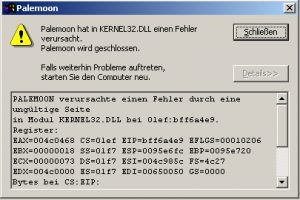
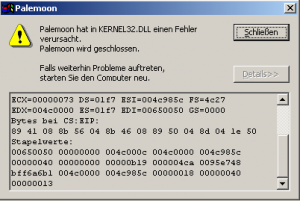
KernelEx Apps Compatibility List (New)
in Windows 9x Member Projects
Posted · Edited by schwups
I also have RP 9.7.2 installed. Also older versions of Opera can play you tube videos with disabled plugins. Version 10.1 can't do this, but 10.63 can (HTML5).