
Orgyx
Content Type
Profiles
Forums
Events
Posts posted by Orgyx
-
-
Ok I can't get it work..
I can't skip the Computer Name and Administrator Password screen..
Here my attached Last Session..
Please help..thanks
0 -
-
Many thanks johnhc..thats I need..
0 -
Ok johnhc, I think I need RunOnce..
But Iam newbie for this..could you refer the RunOnce tutorial in this forum for me?
Thanks..
0 -
Thanks Sp0iLedBrAt..but in nLite not all tweaks included..
And how about.. if I want to add registry to my app?
Can I modify or add registry to Win Xp CD?
Thanks..
0 -
I'm searching in this forum about registry..but not found.
Where can I put some registry keys to nLite?
E.g:
[HKEY_CURRENT_USER\Software\Microsoft\Windows\CurrentVersion\Policies\Explorer]
"NoRecentDocsMenu"=dword:00000001
Thanks..
0

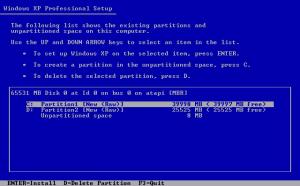

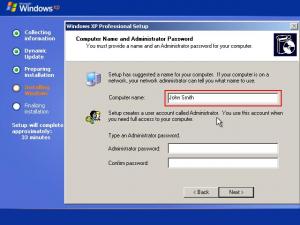
How to skip this..
in nLite
Posted
Thanks for all assistances..
I've solved Computer Name and Administrator Password screen.
The setup will skips this screen if Blank password is checked or type a Password for Administrator.
Btw..what is Skip OOBE in General Tab?
About iamtheky's code..how to add command line for this batch file?
Thanks