
GH0st
Content Type
Profiles
Forums
Events
Posts posted by GH0st
-
-
The GH0stPak is great for use when doing a fresh install, I think I got everything in there
0 -
yeah, I got it before they pulled it! As I was collecting things for the GH0stPak, which can be DL'ed from Google drive, more info on Ryan forum ... should this help anyone, it does work great.
0 -
I have this one stored on my thumb drive, will it help anyone?
windowsxp-kb4501226-x86-embedded-enu_708fe12ecfbbb070821a87fd538af3b6b6fd3084
morroco time
0 -
On 11/30/2019 at 8:59 PM, Lex24 said:

This way you will get a text file similar to this one:
[ Security Update for Windows XP (KB956572) ] http://download.windowsupdate.com/msdownload/update/software/secu/2009/03/windowsxp-kb956572-x86-enu_a2463f484318332e8319dd931c87b27cf747b2de.exe [ Security Update for Windows XP (KB952004) ] http://download.windowsupdate.com/msdownload/update/software/secu/2008/11/windowsxp-kb952004-x86-enu_28e11ce4e9083f84c7b9903716904a94dc6b7280.exe http://download.windowsupdate.com/msdownload/update/software/secu/2008/11/windowsxp-kb952004-x86-enu_09e9035221a8d945e27f97508213436068aca018.psf http://download.windowsupdate.com/msdownload/update/software/secu/2008/11/windowsxp-kb952004-x86-express-enu_bb1028e1f5de91ab2a0466a8f0903d43f141a323.cabDoes this mean there are some newer updates (May2019 forward)?
0 -
20 minutes ago, glnz said:
So this new XP update. There are two flavors .... What's your guidance?
Use the one on top, dated 05.11.2019
1 -
3 hours ago, wyxchari said:
I installed it. Restart fine without errors at the moment.
I too, did not have an issue!
0 -
KB4500331 does not come thru the WU. Has anyone installed it?
0 -
On 4/29/2019 at 12:24 PM, GH0st said:
I think there is still more problems with kb4494528
I have just done two fresh install, trying to resolve a problem. WinXP Pro (sp0) --> uSP4 --> GH0stPak_26Apr19
Error I get while trying to install Printer driver (Canon Pixma TS3122) is ...
" SHGetKnownFolderPath could not be located in Dynamic link library SHELL32.dll "
Recent/previouse installs worked just prior to kb4494528, so this is why I suspect this. Wondering if we have seen this error yet regarding recent and a possible fix?
OK, found the problem ... was seated behind the keyboard. I was trying to install a driver which was for W7 or newer, which is why the installer was making a call for a newer SHELL32 (v6). The site showed it was good for WinXP ... but ...
Working further, I found a way to get it to work, thru their driver section ... just was not easy at all! and NOT clearly marked!!
So there was no tie between this problem and kb4494528 ... thanks to all who were willing to participate in finding the cure!
0 -
Still working on it, with fresh install, will report back when I work it out
0 -
26 minutes ago, heinoganda said:
Because of KB4494528 I have not been able to detect any problems (custom update, https://msfn.org/board/topic/171814-posready-2009-updates-ported-to-windows-xp-sp3-enu/?do=findComment&comment=1162245), can offer you my update rollup with which you after reinstalling WinXP Pro sp3 ....
Thanks Heinoganda, I am pretty dedicated to uSP4, so I will continue to work on through this service pack. Has not been a problem till now, which I am sure its with kb4494528. I will now do another fresh install, but not include this one update in my GH0stPak. Will try to install prior to GH0stPak and After, see if I can really pinpoint this. Will report back!
1 -
I think there is still more problems with kb4494528
I have just done two fresh install, trying to resolve a problem. WinXP Pro (sp0) --> uSP4 --> GH0stPak_26Apr19
Error I get while trying to install Printer driver (Canon Pixma TS3122) is ...
" SHGetKnownFolderPath could not be located in Dynamic link library SHELL32.dll "
Recent/previouse installs worked just prior to kb4494528, so this is why I suspect this. Wondering if we have seen this error yet regarding recent and a possible fix?
0 -
Thanks heinoganda!
0 -
Question: kb4012598 is a custom update, to deal with WanaCry problem. Are there any more "Custom" updates for to fix cia-nsa-fbi back door issue? I thought there was a few that came out around the time there was vault 7 leaks, or something like that. Other custom updates that may not show on MS updates!
0 -
-
1) I mean that after formatting the hard drive, I've installed Windows on it, then the drivers and then some programs. Will this screw my deleted files up?
2) EDIT: Forgot to mention that the PC was actually formatted two times yesterday, not only once. I have firstly started accidentally the first one, which wasn't *quick*, but unfortunately the second one minutes after the first one was. Will this affect the deleted file?
3) Is there any chance that the files are still somewhere, there in the hard drive or they got completely overwritten or corrupted?
My Response: Wow!!!!!! No one can accidentally do this! Especially someone who is actually developing software ... you are actually developing software?!?!?!
0 -
https://www.piriform.com/recuva
Do the deep scan, its the best I know and should be able to get it back for you, assuming nothing has written over top
1 -
Please post your desired username here.
Thanks ... " GH0st " <-- thats a Zero in there
0 -
64-bit XP is awesome if you have 64-bit drivers for all your hardware and your software which uses software drivers or shell extensions is also 64-bit. It is only based on Server 2003 but it's heavily XPized, has System Restore, Fast User Switching, Games, IIS 6.0, and all which is omitted from Server 2003.
 It has a number of advantages of 32-bit XP: https://en.wikipedia.org/wiki/XP_x64#Advantages One caveat of XP x64 is if have over 4 GB of addressable memory (for example, if you have 4 GB of RAM and a graphics chip with its own memory, which is inevitably the case these days) then hibernation will not be available under XP x64 unless you edit Boot.ini to add the MAXMEM switch: http://support.microsoft.com/?id=888575. Vista and Windows 7 64-bit don't have this limitation.
It has a number of advantages of 32-bit XP: https://en.wikipedia.org/wiki/XP_x64#Advantages One caveat of XP x64 is if have over 4 GB of addressable memory (for example, if you have 4 GB of RAM and a graphics chip with its own memory, which is inevitably the case these days) then hibernation will not be available under XP x64 unless you edit Boot.ini to add the MAXMEM switch: http://support.microsoft.com/?id=888575. Vista and Windows 7 64-bit don't have this limitation.I usually use nLite to remove all those options there. I like my OS to be nice and lean, with little to no "XPerience", matter fact, mine desktop looks like W2K with classic menus and such.
0 -
You will "feel" nothing. You'll have access to all RAM. However, Applications will also have to be able to utilize it (64-bit) otherwise you gain nothing AFAIK.
Yeah, I think you hit the nail on the head. Since I have no real x64 apps, it wont offer any real benefit. Since I dont come close to using 2gb ram, having access to 6gb wont do a think either. (reason it has 6gb, this computer came with Vista, which is satan
The pros:
You'll begin the transition to x64 that will happen sooner or later.
Great point. As I was thinking of making this move, I started to look at some of the apps I currently use, finding some have x64 options availble ... so the slow converting over and learning proccess that goes along with it all.
Oddly, I currently have no needs outside 32bit ... maybe should sit with WinXP Pro (x86) !?!?
@5eraph - Looks like you are doing an awesome job with the update packs and such. So thank you for all your hard work, even though Im not using it yet!!
0 -
I have been a lover of XP since it came out. I did try and loved W2K3EEx86 as well, but its got some unfriendly things about it when used as a workstation. Which brings me back to XP. Been thinking of the x64 bit version. I am told that its the best of W2K3 but designed for desktop use.
I need to hear from people who use it as their main rig, daily use. Can me and all my free tools that work on XP, move over to XPx64? What will I FEEL when seated at this rig, when compared to regular XP.
Intel P45 mobo, C2D-Q9300 (Quad-core@2500mhz) 6GB ram, 60gb SSD, nVidia GTS250, Intel GB Nic, realcrap sound.
Tell me the Pro's and Con's.
0 -
Sooooo, should a guy (nuhi) who has mastered making the tools for W2k, XP, W2k3, XPx64 now make a Win8 tool, or, should he keep working with what he does so well. Letting someone else make the W8 tools .... someone like YOU!
You go for it! YOu got my vote!
0 -
using the TESTMODE setting for your iaStor drivers is the same as hitting F6 during normal install. Then you can install more drivers with PNP option, like the Intel INF files.
You really should SLIPSTREAM the SP3 (free download) and also slip stream the POST SP3 update pack. This makes your first boot, fully updated, with the latest WHQL'ed drivers.
http://windows.microsoft.com/en-us/windows/service-packs-download#sptabs=xp
http://www.mediafire.com/download/5r652fwejjfqxf2/XPSP3_QFE_UpdatePack_20130813.7z
0 -
You have been missed.

Welcome back, you have been missed! Looking foward to beta testing future releases.
Im choosing to stick with XP/W2K3, so your tool is my best friend!
0 -
OK, I was never able to get it to register that DLL. Never the less I went ahead and made an new ISO using the latest nLite and latest Ryan's pack. All is well. So the smart card shiat, is needed for these all-in-1 printers.
BTW, this is the best/fastest feeling install ever! So Im glad I did it over. Nice work nuhi and thanks all for your help!!
0

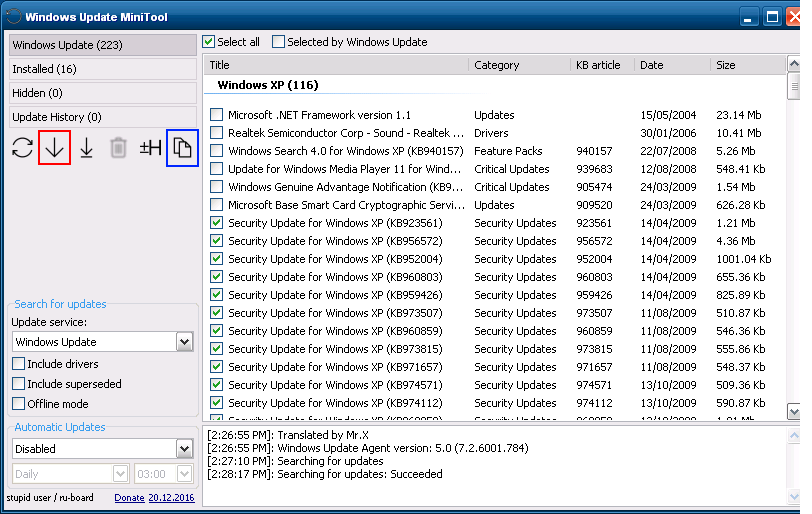
MyPal 68
in Browsers working on Older NT-Family OSes
Posted
When updating to the newer one, is there anything I need to save/do/change, to keep intel or settings from past version of 68??