Content Type
Profiles
Forums
Events
Posts posted by easy
-
-
but search updates via 'search > windows update' didn't work ?
can you please try to search windows updates with build-in windows updates and
tell me how many updates you get.
thanks
0 -
This is on XP. The rest of the functions seem to work fine on XP. It has XP listed in the menus so I presume it can be used with that OS.
Haven't tested on W7 yet.
strange

and what about the updates, are you able to download the updates or such an entry in the menu ?
Thank you very much for reporting the error
@Kullenen_Ask
Thank you very much and greetings from Austria
0 -
A long time ago (2008) I've created two tools for Windows XP for integrate Windows Updates into XPCD
http://www.msfn.org/board/topic/117189-windows-xp-service-pack-3-integration/
http://www.msfn.org/board/topic/140031-windows-xp-hotfix-integration-tool-wsp4-112009
And now, I present you my new creation

Since there was no SP2 for Windows Seven yet i started my own Project named WindowsPatchLoader.
I know there are a couple of tools that do the same job. BUT i wanted my own tool.
I wanted just "re-invent the wheel".
All Updates you download are from Microsoft.
[Windows Update Method]
windowsupdate method is like Windows Update and it's always up-to-date,
depends which Microsoft Software/Update you are currently installed.
I'm getting the Updates/Urls from Windows Update.
Hotfixes are not stored anywhere.
[Other Update Method (from Wsusscn2.cab]
There is also an alternate method to getting Updates for other systems while i am not able
to scan other systems than installed one.
Wherein i used text-files on my server to save all urls from wsusscn2.cab.
All urls are also from Microsoft. These files are updated weekly.
This Method was my first idea before beginning to write this tool.
As well as Windows Update too hotfixes are not stored anywhere.
But i do not recommend this Method while wsusscn2.cab does not contains all Updates.
There are only "critical" and "security relevant" updates.
[Filter]
Downloaded Updates
Broken Updates
Filter .cab and .exe files
[Export]Download Links: to export all download links
Superseded: to export superseded updates
[updates Cleanup]
creates new folder with newest updates
[Categorized Patches]
downloadeded patches will be copied in categorized folders with newest updates
you must to put all updates in same folder.
[Exclude]
to exclude selected updates
[KB Support]
to get more Information about selected update on Microsoft Knowledge Base
[import/Export Update List]
you are able to safe update lists
support for Windows Hotfix Downloader Update List
[Tools]
Nvidia Driver: prepare nvidia files for integration
MSU->CAB: extract msu files for integration
EXE -> CAB: extract i.e. Internet Explorer for integrationCAB -> MSP: extract cab files to msp (office updates)
[integrate]
you are able to integrate updates to windows dvd.
This Tool requires DotNetFramework
changelog: v1.0.14
add cab to msp (outlook updates)
minor fixes
changelog: v1.0.12
new: import/export update lists
minor gui changes
changelog: v1.0.11
new: nvidia drivers prepare for integration
new: msu to cab
new: exe to cab
fix: add folder to drivers instead of files
changelog: v1.0.10
integrate menu revised
changelog: v1.0.9
Microsoft Update Catalog revised
Replaced/Superseded Updates added to each Windows version (except WinXP)
Windows XP languages added
Internet Explorer versions categorized
Filesize in KB/MB/GB
filter by KB article as well as update name
Bugfixes
changelog: v1.0.8
bug fixes
some changes at style
changelog: v1.0.7
new filter system
some multitasking, main program can be closed during integration
code cleanup
export superseded updates
windows 8.1 support (wsusscn2.cab)
removed dotnetframework 3.5 (not needed)
changelog: v1.0.6
new: export download links
small fixes
changelog: v1.0.5
small fixes
changelog: v1.0.4
change icon resolution
changelog v1.0.3
new: superseded updates (2. variant)
update: windows update/microsoft update usage
changelog v1.0.2
new: superseded updates
update: integration
changelog v1.0.1
fix: download issue
[release v1.0]
add search function
[update v0.15]
threading instead of backgroundworker, cancel downloading works better
more usability
fix: winxp updates (KB Number not found)
[update v0.14]
small fixes
[update v0.13]
- integration support
- dotnetframework 3.5 support
- cleanup update folder
[update v0.12]
- some patches comes with bundled update (ie Internet Explorer) with same KB Number.
This KB Number added to download url and filename begins with "bundled"
- to avoid overwrite patches with same filenames (Office 2010/2013) add Categoryname and KB Number to filenameWindowsPatchLoader2.0.exe (compiled with DotNetFramework 2.0)
MD5 288fc9578bc8bdca17c8b74600ca4eda SHA1 1581867ab5898c33196087e81f94167fa33d1a4d
SHA256 77700b359eb8ab76b27cf60ee0eeab4feff565f20b286353c4e950569a3a353b
WindowsPatchLoader.exe (compiled with DotNetFramework 4.0)
MD5 25eb6f34b4a26b1853e911c8e11aae94 SHA1 09117e106be501190f3889fba97e61a826787cdf
SHA256 2bd02547f148a77a520ad07a48becf81b328b3dd2dc6a50e08976d6ed98c78621 -
@g-force: i've read your posting.
Not a german country-flag, but your tool seems to be written in germanyes, this tool was written originally in german and converted to english while giving to english speaking people.
i'm from austria

@Vospers:
this tool includes all of updates until 11/2009. you dont need to download update list.
i want to show which updates/hotfixes get slipstreamed with this tool.
in future this tool would download update lists from a server and slipstream.
i'm planning how i integrate downloaded update lists to this little tool and also how
it looks like.
@-x-
you're right.
the update replaced the security updates. but for me its simple to integrate all the updates
appeared in windows update. its even difficult when i check the replacements ...
i am also working with the bulletins and check the right version (xp/sp3)
nm, you're using the svcpack methodwhich method are you providing to integrate updates ?
i use the /integrate method.
greetz
0 -
hi -x-,
maybe it can replace some updates but those updates has been
appeared while i have installed windows xp sp3 from scratch.
and i want to get stable version with hotfixes.
now i can experimental a little bit.
some notes for svcpack method.
which method are you provide?
what is your recommends about that.
please note the restrictions of batch scripting
hi cox,
i'm very happy to see country mens here.

you're welcome

greetz from vorarlberg
 0
0 -
thx for using it.
which part are you interesting in.
maybe i can help you.
this tool is based on cmd batch scripting.
with a tool converted to .exe file.
here are the tools i use.
except wget.exe all the other comes from microsoft
and is available on their website.
the links for updates are above. this updates appear
when you install windows xp w/sp3 from scratch.
with a good idea you also know how is be making.

btt: i'm not developer in c/c++ or else.
this tool is just a batch scripting.
maybe you can show me how i code in c++

greetz
0 -
please continue from here
http://www.msfn.org/board/windows-xp-hotfi...09-t140031.html
0 -
i have decided to post part of the source code

cdrom.vbs (to detect the cdrom drivers)
==========================
set fso = CreateObject("Scripting.FileSystemObject")set file = fso.OpenTextFile("C:\SLPSTRM\cdrom.ini",2,true,0)
For Each d in fso.Drives
if d.DriveType=4 then
file.write d.DriveLetter + ": "
End If
Next
file.close
wget can be found at
http://www.gnu.org/software/wget/
regards
0 -
Windows XP Hotfix Integration Tool w/SP4 - 11/2009
this tool integrates all the updates since SP3 released automatically.
you must only insert your windows xp cd and lean back while
its doing all the needed things automatically.
finally you get burned windows xp sp4 disk with updates since today.
the latest hotfixes since service pack 3 downloaded to C:\SLPSTRM\HOTFIXES
for english speaking people who has english versions of xp
Hotfix Integration Tool English
for german speaking people who has german versions of xp
Hotfix Integration Tool German
for those who has turkish versions of xp (the dialogs written in english)
Hotfix Integration Tool Turkish
ps: selfmade tool
greetz from austria
 0
0 -
hi @ll,
this tool is only for integrating sp3 into windowsxp-cd.
its not for including some drivers.
thx for using this tool. i'm working on new app that includes newest updates.
regards easy
0 -
what i want to know, if you install xp w/sp3, displays you the windows update above updates in english ?
and is there any update that not in the list ?
i can change the url in english but i dont know which updates to be missing and which updates must removed
from the german version.
thx.
hope it clear yet
0 -
hi fdv,
see above
 0
0 -
Install a fresh OS on a computer or VM, and go to windows update. All necessary patch will be listed

hi,
i don't have englisch media of windows xp.

i have only german media and i don't know if there are differences.

AFAIK it could be some differences , let's see
 0
0 -
hi,
thx but this iso-images includes all patches for that month in all languages and systems
0 -
hi ponch.
sorry, i need the KB names of patches

the url to kb bulletin or download site will great
 0
0 -
hi,
could you do me a favour ?
i need all patches (KB names) that cames out after sp3.
i beg you to install windows xp w/sp3 (home, pro) again
and be sure thats not nlited or modified,...
i'm to be glad, if the source not from hp, dell.
the reason why i open this thread is ...
to maintain a list which only the newest updates in this thread.
i won't and i think most of you won't integrate replaced/old updates to winxp source.
what i want to do is, integrate only the newest updates to my source.
this thread should displays only the newest updates,
so the people knows which updates are needed after installation.
next month if some updates gets replaced or added i will create a new one !
- not putting simple the january updates to december list.
while i haven't english version of xp
here is a list of german updates if you install professional from scratch.
what i want to know, is there any changes like timezone to the german one ?
-- german security updates which can be integrated with /integrate switch --
date: 17.12.2008
===========
KB956391 http://download.microsoft.com/download/7/5...391-x86-DEU.exe
KB958215 http://download.microsoft.com/download/C/6...215-x86-DEU.exe
KB951066 http://download.microsoft.com/download/2/8...066-x86-DEU.exe
KB938464 http://download.microsoft.com/download/0/9...464-x86-DEU.exe
KB946648 http://download.microsoft.com/download/f/4...648-x86-DEU.exe
KB950762 http://download.microsoft.com/download/b/a...762-x86-DEU.exe
KB950974 http://download.microsoft.com/download/6/d...974-x86-DEU.exe
KB951376 http://download.microsoft.com/download/2/7...-v2-x86-DEU.exe
KB951698 http://download.microsoft.com/download/b/e...698-x86-DEU.exe
KB952954 http://download.microsoft.com/download/5/0...954-x86-DEU.exe
KB954211 http://download.microsoft.com/download/b/9...211-x86-DEU.exe
KB954600 http://download.microsoft.com/download/A/3...600-x86-DEU.exe
KB955069 http://download.microsoft.com/download/f/5...069-x86-DEU.exe
KB956802 http://download.microsoft.com/download/0/7...802-x86-DEU.exe
KB956803 http://download.microsoft.com/download/f/b...803-x86-DEU.exe
KB956841 http://download.microsoft.com/download/b/2...841-x86-DEU.exe
KB957095 http://download.microsoft.com/download/a/5...095-x86-DEU.exe
KB957097 http://download.microsoft.com/download/c/2...097-x86-DEU.exe
KB958644 http://download.microsoft.com/download/9/3...644-x86-DEU.exe
KB952069 http://download.microsoft.com/download/A/1...069-x86-DEU.exe
flash player and msxml has not /integrate switch, update typ 2
// flash player KB923789 http://download.microsoft.com/download/f/f...789-x86-DEU.exe
// MSXML KB954459 http://download.microsoft.com/download/5/c...459-deu-x86.exe
to be continued ...
0 -
thank u very much @ all
0 -
hi,
i have made from xp cd the same face (surface) with lightscribe,
my question is, it is legal to sell this media to another ?
its only the surface, there's no software in it.
here is an image.

what do you think about that ?
0 -
i'm back

i have create a new version of this tool.

... but i have bad news to english speaking people

first of all i need your help so i make an update-list of english hotfixes.
then, this tool looks for an update list from my server and download/integrate
the newest updates from microsoft website (automatically)
i 've just created for the german language so i need an actual update list for the
english windows xp.
at the moment there's only hotfixes and no updates included.
@forum
what about the idea of putting newest update lists for xp (2003,...) ?
i mean the updates when installing xp from scratch. not the old and replaced ones.
e.g: (german)
ActiveX Killbit WindowsXP-KB953839-x86-DEU.exe http://download.microsoft.com/download/5/3...839-x86-DEU.exeInternet Explorer WindowsXP-KB953838-x86-DEU.exe http://download.microsoft.com/download/0/6...838-x86-DEU.exe
;Flash Player WindowsXP-KB923789-x86-DEU.exe http://download.microsoft.com/download/f/f...789-x86-DEU.exe
Outlook Express WindowsXP-KB951066-x86-DEU.exe http://download.microsoft.com/download/2/8...066-x86-DEU.exe
Hotfix KB946648 WindowsXP-KB946648-x86-DEU.exe http://download.microsoft.com/download/f/4...648-x86-DEU.exe
Hotfix KB950762 WindowsXP-KB950762-x86-DEU.exe http://download.microsoft.com/download/b/a...762-x86-DEU.exe
Hotfix KB950974 WindowsXP-KB950974-x86-DEU.exe http://download.microsoft.com/download/6/d...974-x86-DEU.exe
Hotfix KB951376-v2 WindowsXP-KB951376-v2-x86-DEU.exe http://download.microsoft.com/download/2/7...-v2-x86-DEU.exe
Hotfix KB951698 WindowsXP-KB951698-x86-DEU.exe http://download.microsoft.com/download/b/e...698-x86-DEU.exe
Hotfix KB951748 WindowsXP-KB951748-x86-DEU.exe http://download.microsoft.com/download/c/d...748-x86-DEU.exe
Hotfix KB952954 WindowsXP-KB952954-x86-DEU.exe http://download.microsoft.com/download/5/0...954-x86-DEU.exe
greetz
 0
0 -
i would also know
0 -
after i tried many times, i couldn't integrate the ie7 and wmp11 completely.
i get always wmdrmsdk.dll error.
i've used the sereby's wmp11 files.
the same with ie7. it cannot integrate properly.
must i use the runonceex after installation ?
thx
0 -
The perfect would be able just to do the following:
1. Integrate SP3.
2. Integrate IE7.
3. Integrate WMP11.
That's it :-).
i will try it, thx.
with this tool i wanted to get original sp3 disk.
i will make a new one with the latest updates.
i will put a list of sp4 updates on my server,
so you dont need download the tool every month.
 0
0 -
hi firegeier,
i have seen now your vista integration batch tool.
i will try it, thx.
this tool needs some improvements, here a some tips from me

first, this tool must run after extraction the starting batch.
then ...,
SET Count=0...
:CheckWAIKVerz
IF NOT EXIST "%PMgrDir%\pkgmgr.exe" ECHO The directory "%PMgrDir%" does NOT exist! >> EnvCheck.log
IF NOT EXIST "%PMgrDir%\pkgmgr.exe" SET /a Count+=1
IF EXIST "%PMgrDir%\pkgmgr.exe" ECHO The directory "%PMgrDir%" does exist. >> EnvCheck.log
IF NOT EXIST "%PETools%\oscdimg.exe" ECHO The directory "%PETools%" does NOT exist! >> EnvCheck.log
IF NOT EXIST "%PETools%\oscdimg.exe" SET /a Count+=1
IF EXIST "%PETools%\oscdimg.exe" ECHO The directory "%PETools%" does exist. >> EnvCheck.log
IF NOT EXIST "%ImgX%\imagex.exe" ECHO The directory "%ImgX%" does NOT exist! >> EnvCheck.log
IF NOT EXIST "%ImgX%\imagex.exe" SET /a Count+=1
IF EXIST "%ImgX%\imagex.exe" ECHO The directory "%ImgX%" does exist. >> EnvCheck.log
::IF %Count% is NOT "0" batch will execute FehlerVerzeichnis subroutine.
IF NOT "%Count%"=="0" GOTO FehlerVerzeichnis
ECHO. >> EnvCheck.log
IF "%Count%"=="0" ECHO All necessary directories do exist. >> EnvCheck.log
SET DVDDrive=NULLFOR %%i IN (C D E F G H I J K L M N O P Q R S T U V W X Y Z) DO IF EXIST %%i:\sources\install.wim SET DVDDrive=%%i:\
IF "%DVDDrive%"=="NULL" CALL :NoDVDDrive
SET Copy=true
IF "%DVDDrive%"=="NULL" SET Copy=false
IF "%Copy%"=="true" GOTO DVDKopieren
IF "%Copy%"=="false" GOTO NichtKopieren
you dont need all this stuff, you must only optimize it

if you put %copy%=="true" goto dvdkopieren then you must not put if %copy%=="false".
put only goto nichtkopieren
IF EXIST "%PMgrDir%\pkgmgr.exe" ECHO The directory "%PMgrDir%" does exist. >> EnvCheck.logif %errorlevel% NEQ 0 (echo The directory "%PMgrDir%" does NOT exist! >> EnvCheck.log) & goto error
IF EXIST "%PETools%\oscdimg.exe" ECHO The directory "%PETools%" does exist. >> EnvCheck.log
if %errorlevel% NEQ 0 (echo The directory "%PETools%" does NOT exist! >> EnvCheck.log) & goto error
...
FOR %%i IN (C D E F G H I J K L M N O P Q R S T U V W X Y Z) DO IF EXIST %%i:\sources\install.wim SET DVDDrive=%%i:\
if not exist %dvddrive%sources\install.wim goto nodvd....
goto kopieren
a little code from my batch
 :copy
:copyset error=COPY FROM CD FAILED !!!
XCOPY /E %cdrom%\ %destination%
if %errorlevel% NEQ 0 goto abort
set error=EXTRACT SP3 FAILED !!!
extract.exe x %downloadfile%
if %errorlevel% NEQ 0 goto abort
set error=INTEGRATION FAILED !!!
I386\update\update.exe /integrate:%destination% /passive
if %errorlevel% NEQ 0 goto abort
....
:abort
echo %error%
pause
exit
you must add more errorlevel's instead of set
what would be if there are reading errors of dvd ? (not detecting of dvd drive)
if you put "errorlevel" after copy line then i'm sure that all the files are copied.
you can run my tool and during copy from cd just eject the xp cd

it would automatically break the process
http://www.msfn.org/board/Windows-XP-Servi...on-t117189.html
regards easy
greetz from austria
 0
0 -
hi,
did you tried my tool ?
i dont know how it works on mce but you may just try it.
this version has no os check

download windows xp integration v4.0
greetz from austria
 0
0




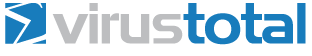


WindowsPatchLoader
in Windows 7
Posted
i've also tested it but i will test it again on xp machine.
thanks again and have a nice patch-day