
awalraja
Content Type
Profiles
Forums
Events
Posts posted by awalraja
-
-
Sorry for late reply. I'm running windows 7 Ultimate x64 I get the error towards the end of the installation saying it couldn't configure some services and stuff. The removal.bat I use is attached to this post

you are using Ultimate and check this, it is in your batch file
REM Image Index (pre-vLite: 1 HomeStarter, 2 Home Premium, 3 Professional, 4 Ultimate)
set II=20 -
@awalraja: mentioning of files required means you add files to the "protect files" in vLite yourself. Windows picture viewer was also broken for me, I could not find out what component or pacakge it was
i found it, it was caused by "PhotoPremiumPackage".
0 -
@awalraja: mentioning of files required means you add files to the "protect files" in vLite yourself. Windows picture viewer was also broken for me, I could not find out what component or pacakge it was and as I have a good enough replacement (IrfanView) I let it go. For Windows Media Player I use Media Player Classic Home Cinema (although others prefer mplayerc, VLC).
ok, thanks for the info. i also prefer VLC player, but i keep media player as secondary option. anyway, i'll try to solve the issues myself if no further information is available.
0 -
but i've another question . i didn't want to remove windows picture viewer and media player, but when i try to use them i get the errors "picture printing is not available without the desktop experience feature" and "the program can't start coz MF.dll is missing from your computer. try reinstalling the program to fix this problem" respectively. can anyone tell me which removed component is causing this?
any help on this problem? jeronimo, anyone
 0
0 -
i faced that error when i changed any of the services' startup type, i stopped doing that and it worked fine for me since then.
but i've another question . i didn't want to remove windows picture viewer and media player, but when i try to use them i get the errors "picture printing is not available without the desktop experience feature" and "the program can't start coz MF.dll is missing from your computer. try reinstalling the program to fix this problem" respectively. can anyone tell me which removed component is causing this?
0 -
I have an error saying "Windows cannot configure one or more components ...." near the end of installation.
I have changed the list of packages to be removed and haven't cleaned up the build.
I have searched the forum, and the only mentioned solution is to keep some components. However, the preset file windows7.ini removes thoese components without problem, I assume.
Do I have to stick with the listed components in removal.bat to avoid the error?
try after without modifying any of the services' startup mode.
0 -
@dcatcher: Win Integrator reports several packages dependant on another main package. the "parent" package is x.0 and its "children" are x.1, x.2, ...
for adding the Updates, modify the batch file according to this:
:updates%mountimage%
for /f %%i in ("%updateloc%") do %sources%\dism.exe /image:"%mount%" /add-package /packagepath:"%%i"
if "%1" == "updates" goto end
0 -
whenever i use vlite after using the batch file, i always get the error that "system can not find the file specified" when vlite is rebuilding the image. the errors comes around 1100 MB or so. anybody have idea? i'm working with Ultimate x86 edition.
0 -
the tool is quite slow as compared to vlite.
0 -
Regadring the integration, hotfixes don't work either. Obvious incompatibility of vLite with W7.
**** I wish someone made a similar program specifically for 7.
+1
isn't it possible to add the hotfixes using DISM?
0 -
There are a few bugs I found in my Batch-file. Maybe that is the reason. I am however still testing .NET removal before I can make it available.
could you just give a hint of those bugs? or is it related to the removal of some necessary package?
0 -
Recomended use
Modify the removal.bat to fit your needs (just in case you forgot)
Integrate Language pack
Packages removal
vLite (normal run)
Cleanup of files and folders
vLite (dummy run: reduce image size after cleanup)
Test on a secondary partition or to a virtual environment (such as VMware)
Afterwards use the regsvr32-command to make safe-removal of external drives work (see removal.bat).
hi, i've been trying this method but its not working for me. i edited the batch file to match my needs, then batch file completes successfully. and later on when i try to run vlite to remove other packages as mentioned in the Excel file, i keep getting this error as shown in the picture. even if i don't remove anything using vlite, then also i get this error. any ideas
 ?0
?0

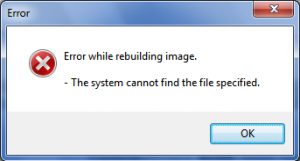
Windows 7 & vLite *DEPRECATED*
in vLite
Posted
thats related to Software Protection service. if u disable it the not genuine watermark shows up