Content Type
Profiles
Forums
Events
Posts posted by Marru_xD
-
-
[Deleted Account]
0 -
[Deleted Account]
0 -
[Deleted Account]
0 -
[Deleted Account]
0 -
I agree that all 'glassy' buttons should be placed elsewhere, not in main resource patch, since they are kinda out of standard cartoon style.
And I agree too B)
0 -
-
-
Hey!
First of all, thank you for creating a new release.

And I've posted some time ago this 7 sugestions:
http://www.msfn.org/board/index.php?s=&...st&p=888295
(I'm sorry if you have already seen it)
And thanks again!
0 -
I've found some time ago this.
Let's continuing found old stuff here!
0 -
[Deleted Account]
0 -
Hey Everybody, I have some requests for a next release:
1)I'm using my pc in Remote Desktop, when I click in "Disconect" i see this ugly icon:

2)In IE8 Config window, when I click in "colors", i see this Vista Icon:

3)Windows Defender Beta2 uses a blue background, but in the final version, it's green (vista style):
Windows Defender BETA2:

Windows Defender Final (XPized):

Is possible to bring this blue background back?
Some old requests:

"Task Manager":

"%Windir%":

"Main.cpl":

----------------------------------------------------------------------------
And i've patched a TweakUI.exe powertoy. (tested and working)
Add it to the next version of XPize, please.(it's already done)
Here: http://www.msfn.org/board/index.php?act=at...st&id=27617
Thank you!
0 -
The bootscreen is something else.
The wallpaper flash you get before the welcome screen loads is actually the desktop wallpaper of the "DEFAULT" user account (which is used as the profile for which the welcome screen runs under).
You can change the wallpaper (and other settings) of that by going: Registry > HKEY_USERS > .DEFAULT > Control Panel > Desktop and changing the wallpaper keys in there.
If you're using the welcome screen then the wallpaper will appear first for a second or two, before the welcome screen window is rendered on top of it. If you have a multi-monitor setup you'll see the wallpaper on your secondary displays. If you disable the welcome screen and use the GINA logon instead then you'll see the wallpaper behind the authentication dialog.
Or you can use TWEAKUI [link] and change it.
I hate it too. i thin it shoud be remove in a next version, or use other Registy Key (to change just in the current user, like xpize 4.x does)
0 -
[Deleted Account]
0 -
[Deleted Account]
0 -
And what about this two old icons??

To see than, just search for .msc files in Windows Search
0 -
Well, here are the png files of this traffic light with the red lit, the yellow lit and the green lit and one with all of them lit in case somebody wants to do the quite troublesome work and make these into an animation avi file as a potential replacement for the old one in the disk quotas..
(The png files are added as an attachment to this post)
Nice!
Thank you, now we just have to wait until the next release!
I like the icons, but I don't believe that they fit into xpize. They don't really look like any of the xp icons, they just look a bit more HD than the old ones.But they are better than the old ones and are like XP's icons.
0 -
YES!
Thank you, it works great here.
XPize should do it for us. May be in a next release.
0 -
This plugin is instaled when you install Windows Live Messenger 2009 build 14.0.8089.726
0 -
This looks weird!
Look:
 0
0 -
Some New Requests:




----------------------------------------------------------------------------
And i've patched a TweakUI.exe powertoy. (tested and working)
Add it to the next version of XPize, please.(it's already done)
Here:
0 -
Hey everybody.
Look this site:
http://www.askvg.com/enable-activate-vista...-basic-edition/
I've tested it, and it works fine here:
 0
0 -
[*]Ficou lento e só ví pequenas mudanças no visual.
It's too slow and i just see little changes in visual
[*]este programa es muy pesado y teniendo un pentium 3 se alenta mucho el pc
this program is too heavy and i have a pentium 3 pc greatly encourages
[*]mi sistema no tiene sufiente memoria
My computer doesn't have sufiente memory
[*]hace ke mi pc encienda mas lento....
It makes my computer slow....
[*]lento
Too slow
[*]pesou o pc
Too heavy
[*]Porque el paquete no contiene las opciones para escoger manualmente los recursos que desee modificar el usuario como lo ha sido con las versiones anteriores de XPize
Because the package does not contain options to manually select the resources you want to change the user as it has been with previous versions of XPize
PS: I hate the boot screem to, and i wold like an new XPize settings
0 -
[*]The first chart shows the "System language" of a user's system, which is the native language of their Windows installation. Unlike your regional settings, this cannot be changed without installing Windows of another language.
Why don't you add an auto language select in anolis??
I think it'll be great, becuse lots of people just click in NEXT, NEXT, accept, etc.
and about Brazil's polarity, is because this web site: http://www.baixaki.com.br/made a special article for XPize 5.3 and 5.4, but in 5.6 they just update with any special.
Email them and ask for a special for the ne xpize. I'm sure they will do it for you!
0 -
Some themes to add in the next release of VIZE:
-Luna Blue (the best in my opinion)
http://satukoro.deviantart.com/art/Luna-bl...Vista-121990552
-Luna Olive
http://satukoro.deviantart.com/art/Luna-Ol...Vista-101757577
-Luna Metallic
http://satukoro.deviantart.com/art/Luna-Me...-Vista-99704900
-Royale
http://satukoro.deviantart.com/art/Royale-For-Vista-96936511
-Royale Noir
http://satukoro.deviantart.com/art/Royale-...-Port-122120584
-Zune
http://satukoro.deviantart.com/art/Zune-Po...-Vista-99647235
And this is for SEVENIZE(i'm realy wainting for it):
http://satukoro.deviantart.com/art/Luna-po...-Aero-136960235
I'm showing it because a lot, i said A LOT, of persons doesn't like the aero style.
The mous part prefers Luna.
If you don't like all this themes, just add the luna blue in vize and sevenize.
Please, add it.
0


















Sevenize.com
in XPize
Posted · Edited by Marru_xD
[Deleted Account]