Content Type
Profiles
Forums
Events
Posts posted by godan
-
-
So any word on when 2.6 might come out?
0 -
those icons are something we have to find then, will fix that for sure.
I believe those are in syssetup.dll
@godan, i wont leave the flag man, its very XP-like and would clash even more then the orb thingy.but your welcome to make me one vistalike.
The orb itself isn't the problem it's the black background of it that sticks out like a sore thumb.
0 -
syssetup.dll is the file you are looking.
thank you! this was exactly what i was looking for.
0 -
Hi, first of all great work so far, keep it up please!
Second two things I noticed:
1.) at the login and logoff screens where it says "saving you personal settings.." bla bla bla around the big "windows orb" in the upper left corner there is a difference in the shades of black near the bottom right of the orb. It just doesnt look right.
2.) I remember reading this before as a suggestion from some one else, but the little icon in the upper right corner of a explorer window should either be left alone (just keep the windows flag) or chaged to something isn't black. The black totally clashes with everything else. Other than those two things everything looks good so far.
EDIT: 3.) When the Standby, Logoff, Restart thingy comes up when you go to turn off your computer the orange/brown standby button doesn't change with a mouseover like the other two buttons do.
0 -
One thing I forgot to mention that I do that may change the way things get setup is... sometime back MS screwed up ierunonce.dll causing all kinds of trouble with runonceex.cmd perhaps this is causing issues with your unattended install, to get past this I simply take the iernonce.dll from the most recent ie7 hotfix (you can't integrate it directly with nlite since MS still hasn't made the hotfix sp3 compatible via slipstreaming), cab it and replace the one that ie7 ships with. This may allow wmp11 to run any final setup stuff before your first logon that it couldn't before.
0 -
Thank you for pointing that out. However, i am using 64bit windows, and would preferrably like another solution not involving resource editing files.
Not that i am against it, heck im all for it, but as a general rule of thumb i like to find solutions that works in general/for everybody.
Im probably going to try and find a registry key for it in any of the reg hives, and cross fingers.
there is a good prog called regshot, that lets you take a snapshot of your registry BEFORE you do something like turn idexing on or off and then you can take another snapshot AFTER you do something and then you can look at what changed... that might help you. however i think i looked into this and i couldnt find anythign that worked... so i gave up and removed it via reshacker then i got lazy after updates came out and just left it as is...
EDIT: i found what file it is... its shell32.dll and its dialog 1080... just incase... you ever need to know.
0 -
if you are using a 32bit version of windows you can use ResHacker to remove that whole thing there... i forget what file it is though... so long since i did it last.As in topic, is there any way to prevent this from being the default?0 -
According to Xpero himself, there is no such thing support for 64bit. And it makes sense, as it gives the reason why there is no xpize support for 64bit. I found a tool called PE Explorer which can modify 64bit os but there seems to be no other way then to manually update 1 icon at the time, so unless you go back to a custom file after a windows update of the file u modified, there is nothing we can do. This is quite sad i think. =(
oh i didnt know we vwere talking about a x64 OS... yeah sux that x64 is still in it's baby stage of life... no support for all the fancy stuff you can do in the 32bit world.
0 -
wich files is the startup loading screen and the shutdown screen in windows 2000
if you mean the little box that says Microsoft Windows 2000 and then below that say stuff like "windows is shutting down" "Saving personal settings..." that would be msgina.dll well thats what it is in XP anyways...
0 -
Great work! I have a question im hoping someone knows answear to, im editing shell32.dll among others, but it hit me that, what when/if/probably, windows updates overwrites the file, and all customization is gone?
In short, how to quickly reapply changes, when you want to keep the updated file per se, only also with your custom graphics.
if you use a program called ResHacker you can write scripts to automate it. also i think xpero has made his XPize stuff available for anyone to use.
0 -
thank you thats all i wanted to know. now i dont have to spend all my time compressing all my drivers.
0 -
Thx for the reply, but it still didnt answer my question... I know HOW to get the classic setup but I want to know WHAT files are being used so I can edit the resources... the bmp's icon's and such.
0 -
I was just wondering if when you integrate drivers into vista with vlite are they compressed first? or are they just added "as is"
0 -
I have a question and I can't find the answer anywhere, I tried the nlite forum but got no help so I figured I would ask here. When the option is selected to have windows installed using the classic setup style in nlite what files are being used? I want to know so I can edit the resources (bmp's and such) and I don't have a clue where to start looking.
0 -
I haven't had as much luck with successfully slipstreaming SP3, IE7, and WMP11.
I've tried the following:
Host OS: Windows XP SP2
Source files: Windows XP SP2 Volume License version fresh from technet subscription
Older version of IE7 from Microsoft's site (the one that asks for validation during a standard install). I've also tried the newer one that does not ask for validation with the same bad results (see below)
Windows Media Player 11 from Microsoft's site
XP SP3 from Microsoft's site
XPSP3: Slipstreamed using /integrate switch
IE7: Slipstreamed using nLite 1.4.5
WMP11: Slipstreamed using WMP11 Slipstreamer 1.2 .exe file in nLite source.
The end result is always this:
1) I get an error message: "Error creating process . Reason: The system cannot find the file specified" (regarding WMP11)
2) Quick Launch will not appear when I right-click the Taskbar, left-click Properties, check the box "Show Quick "Launch", Apply, OK.
3) Double-clicking the Internet Explorer icon results in creating a shortcut instead of opening the browser.
4) Typing "http://something.com" (really, any website) in the "Run" box will result in an error message "Cannot open »something.com...(can't remember the rest of the error message)." IE7 opens up afterward, and the same error message occurs if I use IE7's address bar to type in a URL.
Ideas?
I suggest, if you can get a hold of it, to use the official SP3 iso from MSDN called "en_windows_xp_professional_with_service_pack_3_x86_cd_vl_x14-73974.iso" (it's a VL disk so you have to have a valid Volume License Key to use it... but anyways...) Start with that.
Then install WMP11 Slipstreamer
Then install nLite
Then in the "Integrate" part in nLite first add "WMP11-WindowsXP-x86-enu.exe" then add "IE7-WindowsXP-x86-enu.exe"
After these are integrated you will notice there will be a svcpack folder in your i386 folder with some files nLite thinks didn't get integrated properly, delete this as it's not needed. If you look in your i386 folder you will notice there is one file that didn't get cab'ed called XMLLITE.DLL, you can cab that if you want (I do). I don't know why but that's why there is a svcpack folder there... some bug I guess.
This is how I do it and it works perfectly for me.
0 -
Hello... I have a question and I can't find the answer anywhere so I figured I would ask here. When the option is selected to have windows installed using the classic setup style in nlite what files are being used? I want to know so I can edit the resources (bmp's and such) and I dont have a clue where to start looking.
0 -
is source patching an option with this? like in the older versions? anyways thank you for your continued support of us old xp die hards.
0 -
thx for the quick reply and thx for the time you spent working on this. you've made an very helpful tool. i hope development doesnt stop.
0 -
I am trying to compress some audigy drivers i got off of windows update and i keep getting this error
Initializing Driver Compressor 2007.08.09.0947...
Source: 'C:\Documents and Settings\User\Desktop\Audigy'
Destination: 'C:\Documents and Settings\User\Desktop\Comp Drivers\Audigy'
WHQL driver signing: 1
UseProvider: 0
Type: .x86
OS: WinNT 5.1
OS language: English (United States)
OS locale: ENG_ENU (0409)
International drivers: 1
Integrate drivers: 0
Expanding cabinet files...
Removing attributes from files...
Scan INF files...
[+] \ctusfsyn.inf
[+] \wdma_emu.inf
ERROR: Buffer is too small in \wdma_emu.inf
Removing temp dirs...
Compressing cabinet files...
Compressing copied files...
Processed 2/2 .inf files in 0 min 3 sec 391 ms.here is the wdma_emu.inf:
0 -
XP Gold iso size = 492 megs
XP SP1a iso size = 507 megs
XP SP2 iso size = 582 megs
XP SP1a + SP2 iso size = 594 megs
XP SP1a + SP2 + SP3 iso size = 624 megs
XP SP3 iso size = 593 megs
For your file sizes what versions are you using? For my english iso's my gold is 488MB and my SP2 is 579MB both are Pro VL versions. I also noticed on MSDN they have a Pro SP2 VL version that is 586.62MB (looks like the same size and file as the non VL and the tablet versions)... none of which match your sizes... Microsoft has too many versions of the same **** thing.
MSDN Link: http://msdn2.microsoft.com/en-us/subscript...t.aspx?pm=p:140 for versions and file sizes... bla bla bla.
Also as for order... What happens if you don't integrate IE7 but install it after windows is setup? Do the hotfixes for IE7 show up on Windows Update? Anyways, the method that would be most logical to me would be to slipstream SP3 to a Microsoft integrated SP2 source, install that, check MS Update download any hotfixes, start over with the MS integrated SP2 source, slipstream SP3 onto that again, integrate IE7, then integrate any hotfixes that showed up on MS Update. You would do the same thing for WMP11.
Step 1.) MS SP2 XP Source -> Slip SP3 -> Setup WINXP -> Install IE7/WMP11 -> Check MS Update -> Download Hotfixes
Step 2.) MS SP2 XP Source -> Slip SP3 -> Integrate IE7/WMP11 -> Integrate any needed Hotfixes
Step 3.) Dance (this step is optional)
I have yet to test any of this though as I am very lazy...
0 -
if space is a concern, wouldnt it be best to add to the script you got there to use makecab.exe to recompress the new sp3 asms files then... just a sugestion.
0 -
just a couple things, first thx for all your continued work, second the new timezone hotfix doesnt integrate (KB931836), third, and this is probably just me, but is the option to have all the I386 files CAPITALIZED no longer there? i think its the wmp11 files and ie7 files that are all uncapitalized, i know its not major but i like everything all nice and neat. the "tasks" i do with nLite are "Remove Components" "Hotfixes and Update Packs" and "Options" and i dont see it anywhere. am i just missing it?
0 -
i have the same problem and direct hotfix integrate is checked for enabled and i still get the switches showing. if i select the report option a windows pops up saying
"WARNING!:
IE7-WindowsXP-x86-enu - Direct integration for this hot fix is not supported.
ieeula.chm - File is not present in the ISO to be updated.
Please report if this is unexpected.
Do you want to try and use the regular integration method for this hotfix ?"
UPDATE: I simply placed four different files (all .chm's) compressed in my i386 dir and it worked fine. So I guess you need the help files for some silly reason. I then removed the same four files after the integration and everything still installed just fine.
0 -
i have disabled wfp. i'll look into the drivers.cab though.
0


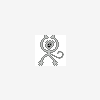
xpize 5 Final
in XPize
Posted
Sweet. Looking forward to i386 integration.