About tka1234

tka1234's Achievements
0
Reputation
-
Hello, I have been trying to install Windows 8 on my new SanDisk Extreme 128gb SSD, and it has given me many problems. My intent is to install Windows 8 on the SSD, and keep my current Windows 7 installation separate on my hard disk. When I boot to DVD to install Windows, all is fine until it asks me where I want to install Windows: first it tells me that my SSD is MBR , so windows can't be installed. So I change it to GPT through disk management, and then go back into installation. Then it tells me that there was a problem with the partition, and I should check the install log? So, can someone tell me the proper way to install Windows 8 on the SSD? I have no idea why this isn't working! Thanks
-
Edit: Hooked up a set-top box type thing and all of the channels came in, but the HD ones no longer show up. I am going to get a coaxial splitter thing so that I can use it both ways, with and without the box.
-
I just got a new TV tuner card for my PC and installed it today. After putting the drivers on my machine, I went to the Windows Media Center initial setup in Windows 7 64bit. All went well and many channels showed up, even some in HD. My tuner supports Clear QAM and Analog and the channels that it is showing are a mix of both (some analog, some digital). However, as I was going through the channel editor to see if the auto-scan missed any, I realized that all of the "premium" channels were just static... CNBC, Discovery, Disney, HLN, you name it. All I am getting is the basic cable ones - NBC, ABC, etc. On the ones that do not work, it lists the channel name and then "-Satellite" at the end. I am using Comcast Cable service so I think that the auto scan misidentified these channels as satellite ones. Any thoughts on how to get these channels working - get them off Satellite mode? (Btw, when you try to go to these channels, it gives a red and green static "snow".)
-
Sorry it took me so long to reply, but I thought I was subscribed to e-mail updates on this post! Understood. I will update drivers and see if anything happens with the discs then. If they still don't burn, they'll end up in the disc recycle can in front of Best Buy. It goes to show how bad cheap media is... I didn't have one problem with the HP discs or Sony ones I used in the past, but not one of those cheap Memorex ones would burn!
-
I needed to burn some Video DVDs (for use in DVD Player) and I decided to use some of my Memorex DVD-Rs that I just got. When I tried to burn the files to them using Windows DVD Maker, after the encoding, it froze and the burning had failed. Trying the discs in another laptop computer provided the same result. So, I decided to use some of my trusty HP DVD+R discs instead, and everything worked fine. I don't think it was a difference between DVD-R and DVD+R that caused this, because again, I tried it in two computers: a desktop from 2005, and a new Windows 7 Laptop from a few months ago. Today I tried to burn data to the discs, as I figured that they just might not be compatible with the Video DVD encoding. When I went through the Windows DVD Burn and also through an external program, it either did not work or didn't recognize the disk. When I looked at the back of the discs, there was a very faint ring around the center, like it had been burned already. However, even discs that I had not tried to burn to had this ring. EVERY SINGLE DISC in the 50 pack has it! What is extremely peculiar is that I have used these disks before in my DVD player to upconvert VHS to DVD - with no problems whatsoever. Please help me figure out what is going wrong - and if I can burn these disks!
-
Makes sense, will check all three more thoroughly if the problem persists. I think it may be my cat cable or ethernet port on the computer because for some reason, the router's activity lights still blink even when the internet freezes up. Most of my problems occur during downloads, probably because of the increased amount of bandwith used while downloading, versus just loading a simple Internet page.
-
I have Verizon DSL internet rated at 1 MBPS. Just a few days ago, it started to seem like I was getting about 1/5 of that. For instance, my usual download speed was 90-100 kbps, but now, it is BARELY 5 KBPS!! I have checked everything: the computer looks alright, all cables are connected well, Internet Explorer configured correctly. The internet always freezes and some pages won't even load. My computer is connected directly through LAN but I also have some wireless devices that are on the same router, and for some reason, they seem to run faster than the directly-connected computer does! The only reason for this that I can think of is an increased amount of Internet traffic in my area due to the holiday season, but it is almost midnight now and the internet is still slow.
-
Aaaahhh... Thanks. I was wondering about that. That's really great. Thanks again.
-
Hello All, My dad has this Windows ME computer and a HP Deskjet Printer. The printer recently broke and now it can't print green ink. It's not the cartridge because when we tried a new ink cartridge, it still didn't print green. It's really old anyway and my dad would like to replace it. However, looking around in our local store turned up no ME-compatible results. Do you know of a printer that works with ME that's on the market today (preferably an all-in-one printer/scan/copy)? Where can we get one? If there isn't one, I'll have to get a new printer and give my dad my current one, as it works with Vista and ME (it's from 2005). Oh, and if I get a new one for myself, what kind of all-in-one should I get, under $100?
-
Thanks for the clarification. Boy, this PC sure does have a lot of surprises! It has 2 extra RAM slots, though. I thought I could upgrade without worry. I think I got the 4GB thing from the support on Vista, but obviously this motherboard doesn't support that. Maybe next time I'll just build my own PC, then I'll know everything about it!
-
Hello, I know this will sound like I'm pretty dumb with PCs, but here we go: I have a Gateway 832GM. It came with 1GB of Nanya DDR RAM PC-3200 184-Pin DIMM. I recently upgraded to Windows Vista. I would like to upgrade my RAM from 1GB to 2GB or 3GB. Questions: 1. Can I buy RAM that is not DDR RAM PC-3200 184-Pin DIMM? 2. Should I buy all new RAM or add more Nanya RAM? 3. What company makes high-quality RAM? Also consider: My PC only has 2 more RAM slots, and has a maximum of 4GB allowed. Thanks for all of the help!
-
I just installed my new graphics card today. Works perfectly and Aero is really cool! I installed a PCI Express x16 2.0 ATI Radeon HD 4350 with 512mb DDR2 integrated. I'm going to buy some RAM soon. Talk to you later.
-
Thanks for all of the help. I probably will add 1GB or 2GB of RAM - I'm pretty sure that I have 2 RAM sockets left. That is a good thought with the processor... maybe I'll upgrade that later on. I was thinking of a new computer when I was interested in buying Vista, but I didn't want to spend a ton to get a top-of-the-line machine. I do realize that there will be some point when I will need to buy a new one, but for now, it works with what I like to do. I'm glad that I joined MSFN. I'm not even sure how I found it.
-
Ok, here are my specs: Intel Pentium 4 HT 3.0 GHz 1GB RAM 250 GB Hard Drive If you want to know anything else, just make a comment. I am definitley upgrading the graphics card, so I left that part out. I definitley won't do ReadyBoost. It just increases your startup speed, and not the speed of anything else. And it would take up room on a USB drive that I'd rather store stuff on.
-
Hi Everyone, I recently upgraded to Windows Vista Home Premium. I plan to buy a new graphics card so I can use the Aero effects. I have another $90 to buy other upgrades. What should I buy? Windows Experience Index: Processor: 4.2 RAM: 4.5 Graphics: 1.9 (to be upgraded) Gaming graphics: 1.0 (to be upgraded) Hard disk: 5.3 I was thinking about some more RAM, or maybe getting another flash drive and doing Readyboost. Any thoughts?