
Flashcore
Content Type
Profiles
Forums
Events
Posts posted by Flashcore
-
-
Let me just ask the simple question first. Have you tried using F6 when you start the setup and see if you can make it load windows by using a floppy with the drivers on them? Microsoft put that option there for a reason its probly wise to start there and see if it is a driver issue or something else causing problems.
0 -
First off a splitter will not do what you want. All a splitter does is put the same signal out 2 ports. If you do this you wont have access to eather machine on the splitter if both are pluged in. What you need is to goto a store and buy a cheep 4 port linksys or dlink switch. They go for about $20 this is all you need and you can put both PCs on the network at once. Your other option is to run a cable from the 4th port on the router over to the server. Eather one of these solutions will do what you want but a splitter will just f**kup your network.
0 -
You may also want to try sfc.exe /runonce this may restore the files you lost it is included with windows just not a widely advertised feature just be shure to have your XP cd in the drive as it will need it.
 0
0 -
If it dident install with the initial setup when it asked for CD2 then you cant install it and it means the CD key you have is not for Media Center.
0 -
If you right click on the taskbar under the clock and goto Show Notifications you can hide the icon in there so that you dont see it enless you expand the icons other then that i dont know of any other way to hide it but im shure there is some registry tweek out there that will do it.
0 -
He means the ordr[pn]=[10] field. Space that by 10 so 10, 20, 30 etc...
0 -
You need Windows XP with SP2 slipstreamed into it to build the PE 2004 CD what you posted says is that you need WinPE 1.2 to use XP SP1 to make a WinPE CD.
0 -
All XP drivers work on 2k3 you just have to disable the unsigned driver protection features in 2k3 and you will get a anoying window when they try to install them saying they are not compatable and unsigned just click yes and they work fine.
0 -
I have yet to actualy try this method but the next time my PC decides to blow up i will. I am currently running MCE 2005 with no problems but im going to have to put XP or 2k3 on here eventualy as i actualy need access to active directory the one feature they had to remove from MCE 2005 to make it cheep
 0
0 -
Go read The Green Button you will find what you need there just look through there forums for something about installing MCE 2005 on Windows 2003 the same process works for the standard XP.
0 -
You can use that but you may get some werd problems with active directory and the ms dns service. You will have to hardset all of your client systems to use the windows DNS server for resolutuin or some things in active directory may not work properly. I personaly just use the DHCP on the server but i set the renew time to 6 weeks. This gives me 6 weeks to fix a problem if one occurs. You could allways make it longer tho.
0 -
Have you checked to see if the workstations are sending requests to the active directory server for DNS querys? If they are not querying the DNS server on the active directory server you will have all kinds of problems including slowness. The other thing to check is make shure the DNS server is set to forward DNS querys to any upstream DNS servers that you have so that it is able to resolve outside addresses. Without this you will be forced to sit through the timeout peried for every resolution it trys to make. Try checking ipconfig /all on the workstations and make shure everything is right it should have DHCP server as the mitel and DNS and WINS being the directory server if there not that is your bigest problem to fix first.
0 -
Does anyone know if there is some special command I need to use to be able to make the SVideo Out work from my ATI card after having to reinstall Windows when SP2 blew up everything? I reinstalled windows but as soon as I did now all I get is a black TV screen when it gets into windows, i see the bios boot and the startup screen for windows just fine, and safemode also works just fine. I know windows is running because I hear the sound when it boots up and when i make it shut off but I can no longer get the picture even after loading the proper ATI drivers via RDC. I really would rather not drag a monitor into my living room to fix this stupid problem so any help would be appreciated.
0 -
At the login screen hit the Windows Key on the keyboard and then U together and you will get the option to start the onscreen keyboard then press your G from there.
0 -
That program usualy only runs when you start your system. Its related to receving DHCP responces from a DHCP server. I think it also has something to do with some other optional things in windows that you would have to manualy install but ide say you most likley have a virus or something on your system thats named the same thing as alot of hackers do this to hide there work from the casual user. The next time you see it running check to see if its running as the SYSTEM user or as your username. If its running under your username its a virus and you can probly find it in msconfig.exe under the startup tab the real program only runs under SYSTEM.
0 -
-
If you click on the "Microsoft Solution Accelerator for Business Desktop Deployment " link on the site you can download 2 different applications the smaller of the two basicly lets you make a full unattended install. I havent finished downloading the second one yet.
0 -
I usualy get about 80% NIC utilization when i bring down an image using Win PE 2004 and thats on a 10/100. On a 10/100/1000 server taking an image of it i usualy get about 60-70% and the drives on the image server are usualy tapped out for resources. The only difference is we dont use QoS but even if we did WinPE as far as i know does not have QoS built in.
0 -
It appears astho MS has now decided that they dont like all of the 3rd party products for doing unattended installs so now they release there own free product (Registration Required). So far it looks pritty complete too.
Microsoft Desktop Deployment Center
Has anyone else had a chance to look at this and found any problems?
0 -
Ghost 2003 can not be integrated. ghost32.exe only comes on the Ghost Corporate CD's EG Ghost 8. To use ghost on Win PE you will have to buy the corporate edition otherwise use a dos boot disk and use ghost.exe
0 -
here is the file that i use that works fine
@echo off
TITLE CLOSE ME TO REBOOT
START "Installing Components" /MIN OC2.bat
START /MIN taskmgr
factory -winpe
ipconfig /all
net use z: \\SYSEMNAME\SHARE /USER:SYSTEMNAME\USER-NAME /PERSISTENT:NO "PASSWORD HERE"
"x:\program files\Ghost8\ghost32.exe"0 -
If nothing else atleast fix the version thats out so that some of us that have been waiting for months for proxy support can atleast use it. I get sick of wasteing my bandwidth at home to do things for work especialy when i dont get paid to do it at home.
 0
0 -
Windows XP Media Center 2005 is not based on XP SP2 it is XP SP2 with a second CD containing the MCE files. The only problem with it is... it wont fit on one CD so it will be hard to add patches.
0 -
There created using the registry. If you read the example files you will see how they are made. There is no physical icons created. If you wana add static icons you have to make them copy to the ramdrive.
0

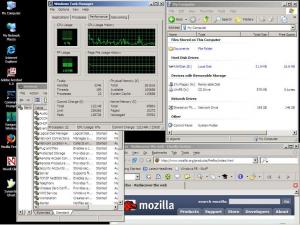
XP, Office 2003, Ghost
in Unattended Windows 2000/XP/2003
Posted
I dont know much about ghost 2003 but im pritty sure thats not what you want. You will want to buy the enterprise version of ghost. I beleave its upto 8 now, i have 7 personaly and it works fine. As for sysprep, if you dont run it you will not get a new SID in XP and you will have all kinds of issues on the network. That cheep program still exists in ghost enterprise 8 that changes the SID but i can tell you it wont do anything near what sysprep will do for you, sysprep basicly re-runs windows setup only it skips a bunch of the crap like detecting drivers and asks for the system name and if setup it will join a domain for you using that new system name and reboots the machine and your good to go.