
kevbiy73
Content Type
Profiles
Forums
Events
Posts posted by kevbiy73
-
-
Here's the screenshot. The site is Gumtree. It's all innocent stuff. I run a magazine and needed some girls for a photoshoot. Again, all innocent! Except that I found the site has some really filthy sexy adverts on it and I clicked through some of the adverts. That's the three results at the very top of the left hand column. If I right click on them, it only gives me "open" or "open location" options.
I use IE mostly and I'm pretty sure it was Firefox it opened in. I searched in both but can't find the cookie for this. I can't just delete all history and private data as there's stuff in there that we need. I went through all history and favorites (as that's the heading they're under) but can't find them. If I do any advance search, nothing comes up.
Any ideas?
Thanks
0 -
I cleared my cache but if I search in start panel, the web page is still there in category "favourites/history" but not if I use the search or advanced search. I right-click, I have no delete option. The only options I have are "open" which opens the main page to the site or "open-file-location" which opens my home page."
0 -
I can find a webpage in my start menu but when I search for it in the windows search, it isn't there, even with advance find and search for hiddden or non indexed items. How do I find this page? If I right click, it brings up "Open" and "Open File Location" but when I click on it, it doesn't take me to the actual page, just the general home page of that website.
Where would this page or information be stored on my computer because I'd like to delete it completely. I can't delete it from the start menu search and I can't find the location of this file on my computer.
0 -
I can find a webpage in my start menu but when I search for it in the windows search. It isn't there, even with advance find and search hiddden or unindexed items. How do I find this page? If I right click, it brings up "Open" and "Open File Location" but when I click on it, it doesn't take me to the actual page, just the general home page of that website.
Where would this page or information be stored on my computer because I'd like to delete it completely.
0

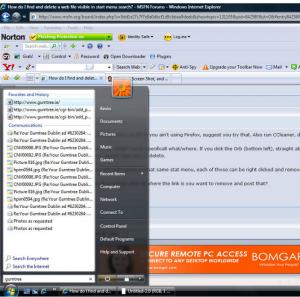
How do I find and delete a web file visible in start menu search?
in Windows Vista
Posted
Thanks so much for your help. I really appreciate it. I've gone through what you have advised and followed it. The links are still there and I'm pretty sure that they are not malicious or bogus. They are just in a file somewhere simple that I cannot see them. The question is, how do I find them? They are there on the start menu search but not anywhere else. They must be there, so how do I find them.