
PoTTeRKaTz
Content Type
Profiles
Forums
Events
Posts posted by PoTTeRKaTz
-
-
I also upgraded my firmware just to be safe that it doesn't happen again.
I did this fix about 2 weeks ago on a 500gb maxtor and the problem happen again!!.

will the fix work again?
 0
0 -
Help, i am right now at this step
"Now the tricky part. Pratice a lot without any power before even trying this. You need to make sure that the screws don't touch the PCB board where they aren't suppose to or you will fry your PCB board. If you have been practicing and the power is not connected, start at STEP ONE.
With the POWER CONNECTED to the PCB board, as well as your TX/RX terminal wires, mount the board back on the HDA case. You must have the power connected when you do this."
so i want to return my pcb on top the hard drive, my completely detached my pcb. so now to return it safely, iam thinking of putting a large piece of paper such that it covers both contacts, then after putting in a couple of screws, ill slide the piece of paper covering the bottom contact, then ill remove the paper coving the 3 pin contact by sliding it out. I is the right way? iam gona stay online
Thanks
yea thats what i did. but when i started i put the paper over the contacts first. then did the Z. then slid the 2 papers out and tightened screws. then did the U.
took about 3 4 mins to complete so if u see nothing happening straight away dont worry. urs may take some time too.
0 -
Tried it now, got same result as when i tried m0,2,2,0,0,0,0,22.
Max Wr Retries = 00, Max Rd Retries = 00, Max ECC T-Level = 00, Max Certify Rewrite Retries = 0000
User Partition Format Successful - Elapsed Time 0 mins 00 secs
Any more ideas? Some info commands that could help understand what's going on??
I have repaired my hdd with this command: m0,2,2,0,0,0,0,22 and 0 mins 00 secs too.
You have other problem, because you have BSY and LBA0 repaired.
You can see all commands of your 7200.11 disc with this:
Ctrl+z
F3 T>/C
F3 C>Q
(List all commands of your hdd)
Check your lists:
Ctrl+z
F3 T>V1
F3 T>V2
F3 T>V4
F3 T>V8
F3 T>V10
F3 T>V20
F3 T>V40
F3 T>V80
F3 T>V100
If you have G-List entries you have bad sectors.
YES!!!
thanks guys i think ive done it. im just checking my lists and the V1 list is still going after a few minutes - it is soooo looong. lol
0 -
i had to buy my T6 from a mobile phone market store. he ripped me off at £3 as its a used one but if it works when I try it it'll be worth it?
0 -
the ca-42 i got has 5 cables.
white
yellow
green
black
red
the only way i can type in hyperterminal is if the yellow and white wires are crossed - does this mean they are the rx/tx wires?
also crossing theblack and yellow wires brings up random characters - so is the black the ground?
i dont have a circuit tester or multimeter so cant check the outputs from the usb?
HELP!
--
MAXTOR STM3500320AS 500GB MX15 NOT SEEN IN BIOS
Hello, i have a similar.
If well the same, I think:
white=Tx
green=Rx
yellow= ground data, cable shield.
and
RED=+5V, pay attention, no connect to DD/TTL.
black=ground power
im even more confused now.
i thought;
white - tx
yellow - rx
black - ground.
but when i connect white + green it shows some random stuff also - so is green ground too?
AND when i do yellow + green I can type meaning green may be rx/tx??
can I do any damage by using wrong cable?
0 -
the ca-42 i got has 5 cables.
white
yellow
green
black
red
the only way i can type in hyperterminal is if the yellow and white wires are crossed - does this mean they are the rx/tx wires?
also crossing theblack and yellow wires brings up random characters - so is the black the ground?
i dont have a circuit tester or multimeter so cant check the outputs from the usb?
HELP!
--
MAXTOR STM3500320AS 500GB MX15 NOT SEEN IN BIOS
0 -
STM3500320AS
I checked my maxtor sata 500gb and it wont show in bios. also when connected and i try to detect in Victoria it wont show up [this proggy is supposed to show if there is a bsy problem]
the drive does spin up, but WIN XP takes a long time to start up.
can I solve the prob with the CA-42 cable?
what do i use to connect the cable to HDD pcb?
My drive cant be bricked can it? :-/
0 -
That could be correct, this program isn't your average home-brew-garden-tool, so it might trigger an AV program with a falls alarm. Don´t worry about that but you are right to keep your eyes open
 .
.ok. i deactivated the AV and checked the drive. loaded up winxp and then connected the sata drive. it isnt seen by windows or by victoria.
can i still fix it by the datacable method??
the drive spins up and i can hear it. when i plug it in nothing happens. not seen in bios also.
Maxtor Diamond Max 22 500gb firmware cant update from MX15
0 -
why dont you use any gsm cable? its really easier than making whole circuit from scratch. any usb cable which detects and install as serial port (when you connect only cable without phone) will work well, rx and tx lines can be determined from phone connector pinout or just by shorting rx and tx together. then you should see what you type on terminal. if you have local echo turned on you should see all letters twice. just search any cable at home take a picture of it then i will tell you if its good or not.
is it poss to use a 12 pin SonyEricsson K750i cell phone data cable.
http://pinouts.ru/connector/12_pin_SonyEri...connector.shtml
the pinouts are:

Pin Signal Description
1 USB +5V in USB 5V supply - in K750 not used
2 SP_REF Reference
3 Mic+/AUXIN_L Microphone+ / AUX Input - left
4 Mic-/AUXIN_R Microphone- / AUX Input - right
5 DFMS/SP_L DFMS / headphone speaker - left
6 DTMS/SP_R DTMS / headphone speaker - right
7 VIDEO/STB Video / strobe
8 VPPFLASH Short to pin 9 for handsfree detection
9 GND Ground
10 CTMS / USB DATA+ CTMS / USB+ (data) - in K750 not used
11 CFMS / USB DATA- CFMS / USB- (data) - in K750 not used
12 Charge In Battery charging (+5V) - in K750 not used
Used Shortcuts:
* CTMS stands for Control To Mobile Station
* CFMS stands for Control From Mobile Station
* DTMS stands for Data To Mobile Station
* DFMS stands for Data From Mobile Station
Which pins should I use in this case - or just strip the wires and see whats there?
Thanks
Am i right in thinking that because the usb outputs 5volts i dont need a separate 3volt battery? or is 5 volts too high.
0 -
maxjix I had the same problem as you mine was happening because I was typing the commands in wrong.
hi guys i might try this, as seagate still not getting back to me.
I cant see my HDD in windows or bios and the victoria prog that fatlip suggested worked first but now avg says its a trojan so i didnt even get to try it with my affected HDD.
I have a Mator diamondmax22 500gb STM3500320AS and aviko assures me that this technique here for the seagate will work for me also. as they're both the same drives. i cant see my HDD in windows or bios.
where can I get the parts I need in the UK. Any british people here who have done this with success post back here?
thanks
0 -
I tried this program victoria but avg reports it as a trojan.
beware
0

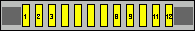
The Solution for Seagate 7200.11 HDDs
in Hard Drive and Removable Media
Posted
i cant believe it!!
I started pc today and my Hard drive is all ok. I dont understand it. I better hurry with the backing up...