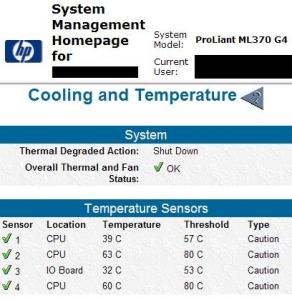coop75
MemberAbout coop75

Contact Methods
-
Website URL
http://
coop75's Achievements
0
Reputation
-
Hi Han Solo! Did you try the drivers from Nokia? http://www.nokia.co.uk/support/download-so...e/cable-drivers Maybe that helps in your case.. Cheers
-
I love the program SpeedFan where you can control the fan speed and see tempratures on the hardware! Now Im using a HP Proliant ML370 G4 Server as my workstation B) The problem is that when SpeedFan can only find a sensor on the ISA bus that shows just 8C which of course is wrong.. I put a report in SpeedFan bug tracking system and he could not find the sensor from the data I send to him. The same result also happens even if I tried many other "Hardware Information" programs that also can check for sensors. Here are some I tried: Core Temp 0.99 CPU-Z 1.45 CPUCooL 8.0.7 Dr. Hardware 2008 Build 9.0.0e EVEREST Ultimate Edition 4.50 GPU-Z v0.2.3 HARDiNFO 2008 Professional 6.00 Build 3150 Hot CPU Tester Pro 4.4.1 HWiNFO32 2.30 HWMonitor 1.10 (32-bit) Intel Thermal Analysis Tool MobileMeter 0.3.1.0 Motherboard Monitor 5.3.7.0 PC Wizard 2008.1.85.2 PerformanceTest 6.1 Real Temp 2.60 Sandra Lite XII.2008.SP2c (14.24) SIW 2008-10-28 SpeedFan 4.35 SysTool Build 731 The annoying thing is when I use HP's System Management (a local webpage that show information) It shows something like this picture, which shows that there should be normal sensors to get info from! Is there someone or know some program who can get info how or where these sensors are? Thanx! /Coop
-
Im pretty sure it is the DriverPacks MassStorage 8.05.. Dont use DriverPack MassStorage 8.05 and add drivers manually you need for SATA/PATA yourself in nLite.. For drivers see thread: Integration of Intel Sata and Raid drivers Good Luck
-
UPDATE on this issue.. To find out the problem I made a clean nLited XP with only manually added drivers from Intel Matrix Storage Manager 8.6.0.1007 (in TXT format) and Intel INF Update Utility 9.0.0.1008 (in PNP format) and it worked! So that means the DriverPacks MassStorage 8.05 must have owerwrited my new drivers from Intel.. Then I found out that DriverPacks had a newer MassStorage file for testing and it worked fine! So until they release a new version you can use this one: DP_MassStorage_wnt5_x86-32_810F.7z
-
Change in BIOS to IDE mode install windows, download and install HWiNFO32 if you need to know more about what hardware you have in your new laptop.Then you perhaps know more what kind of drivers you need for the Vaio in AHCI mode..
-
How old are your computer? What type of SATA drivers does it need? If it is a new model you have maybe it is the same problem as I have when I tried on HP 2530p and 6930p.. Thread: I need help to install XP in AHCI mode on new models Still no solution yet.. but going to test more..
-
I have not been able to try it yet.. but hopefully tomorrow (Monday) after work if I have enough time I will definitely make a new nLited iso with just the SATA 32 bit drivers from the post above.. stay tuned..Update: The links from Fernando in that post made me think that maybe i did not use all the drivers I need to make it work on the new laptop after all..Probably it is not enough with the Matrix Storage Manager drivers.. it probably need something more.. To know better I have to check what type of hardware it is exactly in that laptop!..
-
Hi jpaugustin, Perhaps this post helps http://www.msfn.org/board/index.php?showto...st&p=808052 If you dont want to use my files, download from Intel Matrix Storage Manager page And unpack like I explain in that post.. Good luck!
-
I dont think anybody can help you if you dont write versions you are using for example nLite.. Here is questions I got from John in my post that may apply in your case also.. What OS are you nLiteing and under what OS? What kind of source are you using? Attach (not paste) your LastSession.ini and make sure you don't nLite the same source more than once!
-
You dont give so much info on what sort of .cab file it is and for what it is.. But I guess that you have to unpack or extract files from the .cab file.. depending on what type of .cab file it is you can use different methods.. Try WinRar 3.8, Universal Extractor 1.6 or cabextract (then you need Cygwin 1.5.25-15) Have not tryed the last one.. but hey it's free! Once you been able to extract the drivers you need, just integrate the drivers in nLite nLite Guide - General usage (English) - Part2 Good luck
-
I extracted drivers from Drivers from Sync_Station_DSS_Drivers.zip and Drivers from USB_Driver_SyncStation.zip that you can use with nLite (Remember that you still need to install SonyEricssonPCSuite_3.1.1_EN if you want the programs that are included with that suite) Works only on these Sony Ericsson models: P910 P900 P800 Drivers from SonyEricssonSync_Station_DSS_Drivers Approx: 359 KB rar file Enjoy! B) If someone tested and verified that it is ok please inform the rest in the thread! Thanx! /Coop
-
Thanx John, and yes I used the 32 bit drivers.. The CD version is only necessery if u want to put on a cd.. and in this case I just want the drivers extracted in a folder for later use with nLite.. In the command prompt just type iata86enu.exe -? and you will see the options for the switches There you will see an option -a (extract all files) and -p <path> (changes the default install path) For example: iata86enu.exe -a -p C:\Temp\SATA\ Now you will have 2 folders with drivers for 32 bit and 64 bit to choose from You can also do it the easy way but using Universal Extractor 1.6 But on this file it does NOT work with this program Here you can download ready files: 32 bit drivers from iata86enu (8.6.0.1007) Approx: 192 KB rar file 64 bit drivers from iata86enu (8.6.0.1007) Approx: 222 KB rar file Update: After I made these files I found out that there are good links directly from Intel from this thread: Integration of Intel Sata and Raid drivers, Guide and help for XP and W2k3 (32/64bit)
-
Yeah thats true newsposter.. never thought about that.. but if they want they can try to nLite and then use for example VirtualBox just to see that everything is ok.. Maybe the best way to see if the files are not modified is to look on the dates and time on the files.. (but probably u can mess with that also I guess.. ) Besides I dont think anything is more safe just because I have 10 posts or 10000 posts in a forum.. Pepople can try and verify for others, it is up to everyone what they want to do.. im just trying to help because this is what I needed myself and perhaps this helps someone
-
I extracted drivers from Sony Ericsson PC Suite 2.10.46.exe English that you can use with nLite (Remember that you still need to install Sony Ericsson PC Suite 2.10.46.exe if you want the programs that are included with that suite) Works for example on these Sony Ericsson models: W810i W800i K750i Drivers from Sony Ericsson PC Suite 2.10.46 Approx: 888 KB rar file Enjoy! B) If someone tested and verified that it is ok please inform the rest in the thread! Thanx! /Coop
-
I extracted drivers from Sony Ericsson PC Suite_4.006.00_EN.exe English that you can use with nLite (Remember that you still need to install Sony Ericsson PC Suite_4.006.00_EN if you want the programs that are included with that suite) Works for example on these Sony Ericsson models: C905 W902 G502 C702 C902 W890i K770i K850i W660i S500i K810i W880i K800i Drivers from Sony Ericsson PC Suite_4.006.00_EN Approx: 833 KB rar file Enjoy! B) If someone tested and verified that it is ok please inform the rest in the thread! Thanx! /Coop