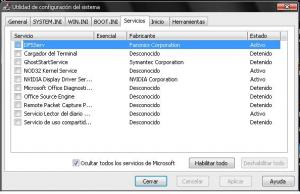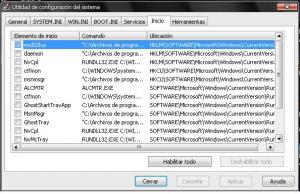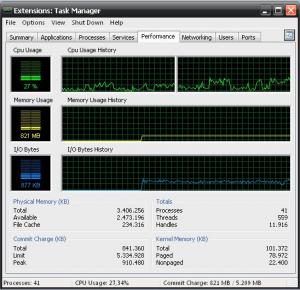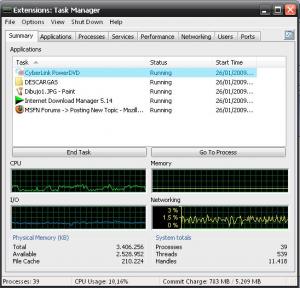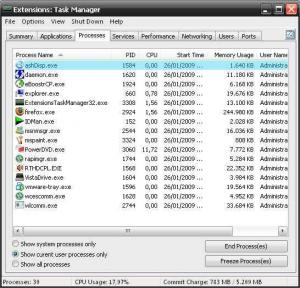yocarim
MemberContent Type
Profiles
Forums
Events
Everything posted by yocarim
-
[REQ] Clean Msconfig on the first Login after WPI.
yocarim replied to yocarim's topic in Unattended Windows 2000/XP/2003
Yes, i try with a registry tweaks but i can't get it load after WPI before windows started. -
Hi all, I was researching how to create a clean boot in Windows XP in the first login, after installing programs with WPI. My idea is to clear the msconfig. I've already done with the services, but I can not do with the startup. I tried two registry entries. HKEY_LOCAL_MACHINE \ SOFTWARE \ Microsoft \ Shared Tools \ MSConfig and HKEY_LOCAL_MACHINE \ SOFTWARE \ Microsoft \ Windows \ CurrentVersion \ Run The first to run regedit file after installing programs, duplicates all entries programs in msconfig. Leaving the first branded, and the second unbranded. and the second registry key, installed programs are missing, for example Skype. Anyone have any idea how to clear the msconfig startup from the registry? Or maybe with some program, but it automatically and silently?
-
I try to integrate a silent registry tweaks on t-13 but doesn't work, i try put the registry tweaks on svcpack, and the cmdlines.txt. Anyone help me please, with method i need use for a silent registry tweaks on the t-13?? Thx.
-
f**king goooooodddd!!! works for spanish version + apatch files, great work!!!
-
Most probably because yocarim didn't post any . It should be this COMMERCIAL app: http://www.extensoft.com/?p=product_info jaclaz Lol sorry add the link to the dowload page
-
This is the free task manager For replace in the forum say that: Windows Registry Editor Version 5.00 [HKEY_LOCAL_MACHINE\SOFTWARE\Microsoft\Windows NT\CurrentVersion\Image File Execution Options\taskmgr.exe] "Debugger"="\"C:\\Program Files\\Extensions for Windows\\Extensions\\TaskManager\\ExtensionsTaskManager.exe\"" If anybody wanna try and let me know if is this possible. Thx (sorry for my english) DOWNLOAD from: http://www.extensoft.com/
-
Giving Your Windows Cosmetic Surgery
yocarim replied to b0r3d's topic in Unattended Windows 2000/XP/2003
-
Thx MHz I try but dont work, maybe the problem is the installer have a combo box for the lenguage, but the lenguage is automatic detected. And the autoit windows info show that: I dont know what i can do
-
Hi, anyone have the script for eboostr, i try to make one, but i don´t know what is wrong, the script dont pass the frist selection of the program. this is the only i write for the script $title = "Setup - Eboostr" Run("eBoostr.exe") WinWait($title, "Installer Language") ControlClick($title, "Please select a language.", "OK", "button1") If somebody got the script for this program please send me. Or can anyone help me, thx. Sorry for my english
-
Hi, i got a question, i want to install eboostr program with a cab file or silent instalation, the question is, anyone know the switch for silent install? And i got a problem, then installed the program i need stop service EBstrSvc.exe and copy 3 files, 2 in the program path and 1 in the driversource:\Documents and Settings\All Users\application data\eboostr i dont know if i can do that with a .bat file after install the program or a reg file. i appreciate the help and if i can get it, i share the .cab for all. Sorry for my english
-
How to install Windows from USB- WinSetupFromUSB with GUI
yocarim replied to ilko_t's topic in Install Windows from USB
Hi! its me again Well i got a little problem, i found a iso image with a multiboot system for a different windows version, like 98, ME, 2000, and Xp. Then i think maybe can integrate this iso multisystem, but i can't, the thing is the format of file boot it's not recognized by the program. So, the question is, can be done with a new version of winsetup? This is the tree directory of multisystem iso. ISO IMAGE -------------2PS4 (this is the files for the boot of win2000 Sp4) -------------CDSH (this is the folder with the boot files of the iso multisystem) ---------------------CDSHELL.INI (this is the file for the boot of iso) -------------PVS3(this is the folder for the boot of winxp sp3) -------------SOURCES(this is the folder with the other win version like 95, 98, Me) -------------TOOLS (this folder contains files with information like serial number) I upload a file with the important folders, please checked and let me know if is possible, thanks!! -
work great thx!!!
-
I wanna change the wallpapers as default on the win xp install, with a personal wallpapers, anybody have a idea how to? Sorry for my english
-
Hi, i try the simple method of drivers from cd HERE is more information about, but the problem is i not install from a cdsource, the instalation is from a usb-stick using WinSetupFromUSB program. The thing is, i got the compressed drivers in 1 file called Drivers.7z, inside U:\$WIN_NT$.~LS\$OEM$\Drivers (drive letter for my usb-stick is always U:) The frist time i try the install win xp and the drivers and not work, then i try, try, try, and try, and i looking for the problem, i read the file Drivers.cmd and i see the code is for a CDSOURCE, not for and removible usb and less for a usb-stick with the letter drive is always U: I think the problem is that, just the code the drivers.cmd and the search for a cdsource and the dir tree in the usb-stick is no match a cd instalation method. I let you my dir tree from usb-stick U: ---\$WIN_NT$.~BT ----------------------\system32 ---\$WIN_NT$.~LS ----------------------\$OEM$ -------------------------------\Drivers\Drivers.7z ----------------------\I386 This is the drivers.cmd code: CLS @ECHO OFF TITLE Drivers-from-CD Installation color 1F :: Set Current Drive as CD CD /D "%~dp0" :: Set Drivers Location Folder SET DRV=Drivers :: Ticker script ECHO.exec hide %CD%\Process.exe -r setup.exe >%SystemDrive%\Ticker.ncl ECHO.wait 10000 >>%SystemDrive%\Ticker.ncl ECHO.exec hide %CD%\Process.exe -p SetupCopyOEMInf.exe high >>%SystemDrive%\Ticker.ncl ECHO.exec hide %CD%\Process.exe -s setup.exe >>%SystemDrive%\Ticker.ncl ECHO.wait 50000 >>%SystemDrive%\Ticker.ncl ECHO.script %SystemDrive%\Ticker.ncl >>%SystemDrive%\Ticker.ncl :: Pre-Install (Suspend Setup, and Set Setup to Low Priority) .\Process.exe -s setup.exe .\Process.exe -p setup.exe low :: Allow for Unsigned Drivers START .\WatchDriverSigningPolicy.exe :: If Compressed Drivers Exist, Unzip Them & Change Drivers Location Folder to Hard Drive IF EXIST Drivers.7z ( SET DRV=%SystemDrive%\Drivers .\7za.exe x -y -aoa -o"%SystemDrive%\Drivers" ".\Drivers.7z" ) :: Run NirCmd Ticker Script (code above) START .\NirCmd.exe script %SystemDrive%\Ticker.ncl :: Install Drivers .\SetupCopyOEMInf.exe "%DRV%" :: Post-Install (Close NirCmd, Setup Priority back to Normal, Resume Setup) .\Process.exe -k NirCmd.exe .\Process.exe -p setup.exe normal .\Process.exe -r setup.exe :: Delete Ticker File DEL %SystemDrive%\Ticker.ncl EXIT I hope somebody help me, Sorry for my english Thx, and cheers!!!
-
I got a question, somebody can get me the code for a usb-stick with a letter is always U:\ The problem is i got a driverpack compressed in 1 files, called Drivers.7z, but the instalation is not work because, just work for a Cdsource, i got the win xp install from a usb-stick with a letter is U: all the time. Also the dir for the driverpack is in U:\$WIN_NT$.~LS\$OEM$\Drivers and for the winnt.sif is U:\$WIN_NT$.~LS\I386 If somebody can help me, please, And i think the solutions is change the code in the drivers.cmd file This is the directory tree in my usb-stick U: ---\$WIN_NT$.~BT ----------------------\system32 ---\$WIN_NT$.~LS ----------------------\$OEM$ -------------------------------\Drivers\Drivers.7z ----------------------\I386 Sorry for my english
-
How to install Windows from USB- WinSetupFromUSB with GUI
yocarim replied to ilko_t's topic in Install Windows from USB
The version of nlite is 1.4.9.1 And i test the program............you are THE BEST, problem solved, boot fine, works fine. Now the challenge is.... install xp, from the usb stick to usb stick, i read this thing can do, but the method is so problematic and just i quit that, but i see you can do a program for that if you want do it, obviously. And i think the program need a traslation, i you wanna i help you to translate to spanish. Well one more time, THX!!!!! you are great!! :thumbup :thumbup :thumbup -
How to install Windows from USB- WinSetupFromUSB with GUI
yocarim replied to ilko_t's topic in Install Windows from USB
Thanks for reporting Please let me have a look at the log files, the latest one is in WinSetupFromUSB\WinSetupFromUSB.log and the older ones are archived in WinSetupFromUSB\backup\$date$-$time$-log.cab I would need all these log files. Please put them in a zip file and either upload it on a file sharing server such as http://www.mediafire.com/ , or attach it to your next post if size is small enough. Please add DOSNET.INF from your unattended windows\I386 folder too, the problem is most likely in parsing it. There is the file with the log's Winsetup Log's Winsetup log's Backup server If you need something else, let me know -
How to install Windows from USB- WinSetupFromUSB with GUI
yocarim replied to ilko_t's topic in Install Windows from USB
Frist at all, THX!!!!!!! is program is great. But... i got a problem, (hd 0,0) /$win_nt$.~bt/setupldr.bin error 15: file not found This message from after the choose the frist instalation option. I see where is the problem, i got a unattended win xp instalation, with a $OEM$ folder and compressed drivers instalation in this folder, when the WinSetup program copy the files to usb in the folder $WIN_NT$.~BT is only 3 files: migrate.inf - rdummy.sy_ - WINNT.SIF and a subfolder system32 whitout no files in there, just the folder. I solved the problem do it this, take a clear windows install version, in the Winsetup choose Fixed and Copy setup boot files only and then copy the $WIN_NT$.~BT to the installation with problem. Then boot right this way. I see the problem, with a clear windows version, in the Winsetup choose Fixed and Copy setup boot files only the program copy 131 files, almost everything in the $WIN_NT$.~BT. In the unattended windows version, the WinSetup copy just 13 files, and the $WIN_NT$.~BT there is just 3 files (migrate.inf - rdummy.sy_ - WINNT.SIF) and 1 folder (system32 and this folder is empty) Sorry for my english, i hope you understand me. -
how do i add/remove pitcures for the wallpaper folder?
yocarim replied to BOBCAMO's topic in Unattended Windows 2000/XP/2003
If i want change the wallpapers for default how to i do it? Sorry for my english