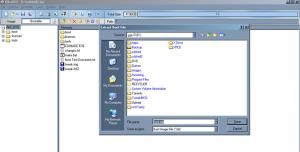FuzzBall
MemberContent Type
Profiles
Forums
Events
Everything posted by FuzzBall
-
I would not use those power supplies that come with those cheap cases. I've seen several go up in smoke(lit.), and even fry several other componets on the motherboard. Since your using a PIII system though, you should be allright. If you ever upgrade to a P4 or an AMD XP... consider buying a new power supply.
-
Why "it Is Now Safe To Turn Off Your Computer" ?
FuzzBall replied to malinduta's topic in Unattended Windows 2000/XP/2003
Make sure ACPI is enable in your BIOS... -
I acomplished a silent install by using AutoIt... not exactly silent, but it worked
-
The cdshell scripts mentioned in this thread are very good. I hope this thread can be of some type of use to someone else. BUMP...
-
AutoIT Script Collection - Contributions Only
FuzzBall replied to FuzzBall's topic in Application Installs
BitTornado This should work with ALL versions. -
AutoIT Script Collection - Contributions Only
FuzzBall replied to FuzzBall's topic in Application Installs
EVEREST Professional v1.1 -
Hmm, thank you for that info. Unfortunatly the Linux machine that i was trying to acomplish this on DOES NOT allow you to edit any IRQ or system resource settings... I guess this is a lost cause... Thanks for all your help.
-
Yes, i understand you do have to run with the NOBOOT. I am unsure if you can run any executables from within cdshell. I was hoping somoene else here as used the new version enough to know.
-
AutoIT Script Collection - Contributions Only
FuzzBall replied to FuzzBall's topic in Application Installs
DAEMON Tools 3.x Note: Remember to check script variables for options! -
AutoIT Script Collection - Contributions Only
FuzzBall replied to FuzzBall's topic in Application Installs
Ad-aware 6-Pro Note: This is the PRO version of ad-aware, so you must edit the apropriate variable in the script to add in the "password" or reg code. -
Unable do load RunonceEX.cmd
FuzzBall replied to JohnnyPintas's topic in Unattended Windows 2000/XP/2003
Yes, you have a big issue. You are missing quotes IE: SET KEY=HKLM\SOFTWARE\Microsoft\Windows\CurrentVersion\RunOnceEx REG ADD %KEY% /V TITLE /D "Installing Applications" /f REG ADD %KEY%\015 /VE /D "SpyBot 1.3" /f REG ADD %KEY%\015 /V 1 /D "%systemdrive%\Install\spybot\SpyBot(v.1.3).exe /SILENT" /f -
YOU EDIT THAT BOOTSECTOR THAT YOU SAVED IN THE HEX EDITOR. NOT THE ZIP FILE.
-
Your still not extracting the BOOTSECTOR... The bootsector is NOT a file in the cd fielsystem, rather info stored at the beginning of the CD, that allows it to be booted from. Try UltraISO and open up the ISO, it should say "Bootable" or something similiar, that means you can save the bootsector. So, from here click "bootable -> save bootfile" give it a name! From there, open the bootsector you saved in a hex editor, then make the changes to it as ncessary. Here's a screenshot of an ISO i opened up that contains a bootsector.
-
You need to extract that zip file first. Then save the bootsector from the ISO, then edit the bootsector using the hex editor.
-
Well, i noticed in the new version of CdShell it says you cvan use "diskemu" to load two images at once... So, here's my delema: 1) Turn on PC, CdShell loads Image #1 --This disk is a bootable DOS disk that executes "Tweak.exe /load" (need it to set an IRQ for a device) 2) CdShell loads Image #2 ---This image contains a bootloader capable of either going to the MBR, or loading linux (I do not have windows on the system this is being run on) So, to make it short i am trying to... Load up DOS run TWEAK, then load up linux WITHOUT doing a reboot after running tweak. So, my huge ordeal here is, I CANT REBOOT! please. any help or sugestions would be greatly apreciated.
-
AutoIT Script Collection - Contributions Only
FuzzBall replied to FuzzBall's topic in Application Installs
This is for firefox 0.9.3 The RunWait command has been commented out b/c i use that to import my firefox preferences. Firefox.au3 -
... when you o/c, it doesnt mean that it will give out as much heat as that same model would. In other words: 2500 oc'ed to 3200 = Hotter than 3200 You need a better cooling solution And, you misunderstood. YOUR RAM IS JUST FINE, IT'S STOCK SPEEDS ARE SEFFECIENT FOR THE 200MHZ FSB
-
Your RAM cant handle it? Your ram is suppose to support a 200Mhz FSB, running it at 3200 speeds should be easy as pie. I have the same processor as you, easily overclocked it to 3200 speeds(11x200), and i still have low temps(no higher then 43c) CPU would have to be able to handle at least those speeds. You may need a better cooling solution, and that is wht it crashing. To O/C you need a good heatsink
-
I'm pretty sure that wouldnt work... WIndows maps the first HDD as c, second as d, third as e... and so on then it maps the first optical-drive preceeding the last hdd letter assigned. hope that makes sense...
-
Diskeeper.exe /s /v/qn That's what i use, and it works perfecty. BTW, i did not extract the msi, its still in its orignal installer Hope this helps -Alex
-
I've made an autoit script for Everest Pro, not sure if it will work with everest home. As long as the Title contains the string "Setup - EVEREST", it should work fine. But this may not be the case if the install screens are different in home then they are pro. As in menu order, etc... Heres the autoit code, and i've upped the exe Oh yeah, your gonna have to rename your setup exe to "everestpro110.exe" so the script can run it, sorry :-/ I can change it if you really need it ; ---------------------------------------------------------------------------- ; ; AutoIt Version: 3.0 ; Language: English ; Platform: WinXP ; Author: AleXz ; ; Script Function: ; Everest Pro Install ; ; ---------------------------------------------------------------------------- ; ---------------------------------------------------------------------------- ; Set up our defaults ; ---------------------------------------------------------------------------- AutoItSetOption("TrayIconDebug", 1) AutoItSetOption("WinTitleMatchMode", 2) ; ---------------------------------------------------------------------------- ; Script Start ; ---------------------------------------------------------------------------- Run("everestpro110.exe") WinWaitActive("Setup", "This will install EVEREST Professional. Do you wish to continue?") Send("Y") WinWaitActive("Setup - EVEREST") Send("{TAB}" & "N") WinWaitActive("Setup - EVEREST", "License") Send("{TAB}" & "A" & "N") WinWaitActive("Setup - EVEREST", "SelectDir") Send("C:\Program Files\EVEREST" & "{TAB}" & "{TAB}" & "{TAB}") Send("N") WinWaitActive("Setup - EVEREST", "SelectProgramGroup") Send("_Utilities\EVEREST Pro" & "{TAB}" & "{TAB}") Send("N") WinWaitActive("Setup - EVEREST", "SelectTasks") Send("{SPACE}" & "N") WinWaitActive("Setup - EVEREST", "Ready") Send("I") WinWaitActive("Setup - EVEREST", "Launch EVEREST Professional") Send("{SPACE}" & "F") Everest.exe
-
I find these shell's intresting, but i have no idea on how to make them. What threads should i take a look at if i want to learn? I'm more intrested in making a utilitie disk not a multi-boot OS
-
Change Paging File to specified drive automaticall
FuzzBall replied to Rico.JohnnY's topic in Unattended Windows 2000/XP/2003
This should do it ::Made by SibTiger May 22, 2004 ::------------- @echo off cls echo. echo * CHANGE PAGEFILE SIZE AND/OR LOCATION. * :setdrive SET dr=D Echo. rem SET /P dr=Select drive letter for pagefile. IF NOT '%dr%'=='' SET dr=%dr:~0,1% echo This is a temporary file. Please delete. >%dr%:\~tmp.txt if not exist %dr%:\~tmp.txt ( echo. echo Drive %dr% doesn't exist! Enter a different drive letter. goto setdrive ) del %dr%:\~tmp.txt :setsize echo ======================== echo. echo Set pagefile size... SET Choice=6 Echo. echo 1 - 256MB pagefile echo 2 - 384MB pagefile echo 3 - 512MB pagefile echo 4 - 768MB pagefile echo 5 - 1024MB pagefile echo 6 - 1536MB pagefile rem SET /P Choice= (1,2,3,4,5,6) IF '%Choice%'=='1' ( set csize=256 goto editreg ) IF '%Choice%'=='2' ( set csize=384 goto editreg ) IF '%Choice%'=='3' ( set csize=512 goto editreg ) IF '%Choice%'=='4' ( set csize=768 goto editreg ) IF '%Choice%'=='5' ( set csize=1024 goto editreg ) IF '%Choice%'=='6' ( set csize=1536 goto editreg ) echo. echo !!!You must press 1,2,3,4,5 or 6. Try again. goto setsize :editreg echo. echo. echo PAGEFILE WILL BE SET TO: %dr%:\pagefile.sys SIZE: %csize%MB echo Press any key to continue, or CTRL-C to abort rem pause >NUL :: ---- REGISTRY CHANGES FOR PAGEFILE SIZE AND LOCATION ---- echo Windows Registry Editor Version 5.00> cacheset.reg echo.>> cacheset.reg echo [HKEY_LOCAL_MACHINE\SYSTEM\ControlSet001\Control\Session Manager\Memory Management]>> cacheset.reg echo "PagingFiles"="%dr%:\\pagefile.sys %csize% %csize%">> cacheset.reg echo.>> cacheset.reg echo [HKEY_LOCAL_MACHINE\SYSTEM\CurrentControlSet\Control\Session Manager\Memory Management]>> cacheset.reg echo "PagingFiles"="%dr%:\\pagefile.sys %csize% %csize%">> cacheset.reg echo.>> cacheset.reg :: ------ ADDS _CLEAN.CMD TO RUNONCE -------- echo [HKEY_CURRENT_USER\Software\Microsoft\Windows\CurrentVersion\RunOnce]>> cacheset.reg echo "CLEANUP"="c:\\_clean.cmd">> cacheset.reg echo.>> cacheset.reg REGEDIT /S cacheset.reg :: --- CREATE _CLEAN.CMD --- ::DELETES OLD PAGEFILE AFTER REBOOT if exist c:\_clean.cmd del c:\_clean.cmd echo @echo off> c:\_clean.cmd echo rem Created automatically by cacheset.cmd on %date% at %time%.>> c:\_clean.cmd echo echo Old pagefile being deleted. Please wait...>> c:\_clean.cmd if /I not '%dr%'=='C' ( echo if exist c:\pagefile.sys attrib -s -h c:\pagefile.sys>> c:\_clean.cmd echo if exist c:\pagefile.sys del /f /q c:\pagefile.sys>> c:\_clean.cmd ) if /I not '%dr%'=='d' ( echo if exist d:\pagefile.sys attrib -s -h d:\pagefile.sys>> c:\_clean.cmd echo if exist d:\pagefile.sys del /f /q d:\pagefile.sys>> c:\_clean.cmd ) if /I not '%dr%'=='e' ( echo if exist e:\pagefile.sys attrib -s -h e:\pagefile.sys>> c:\_clean.cmd echo if exist e:\pagefile.sys del /f /q e:\pagefile.sys>> c:\_clean.cmd ) if /I not '%dr%'=='f' ( echo if exist f:\pagefile.sys attrib -s -h f:\pagefile.sys>> c:\_clean.cmd echo if exist f:\pagefile.sys del /f /q f:\pagefile.sys>> c:\_clean.cmd ) if /I not '%dr%'=='g' ( echo if exist g:\pagefile.sys attrib -s -h g:\pagefile.sys>> c:\_clean.cmd echo if exist g:\pagefile.sys del /f /q g:\pagefile.sys>> c:\_clean.cmd ) if /I not '%dr%'=='h' ( echo if exist h:\pagefile.sys attrib -s -h h:\pagefile.sys>> c:\_clean.cmd echo if exist h:\pagefile.sys del /f /q h:\pagefile.sys>> c:\_clean.cmd ) echo del c:\_clean.cmd>> c:\_clean.cmd :: ------------------------- echo. echo **** MUST REBOOT FOR SETTINGS TO TAKE EFFECT. **** shutdown.exe -r -f -t 15 -c "Windows XP will now restart in 15 seconds..." echo. echo Automatic restart in 15 seconds. Press any key to abort. :: Remove the 2 lines below if you want the BAT to exit automatically, then windows restarts pause >NUL shutdown -a goto end :end -
how to format befor the installation
FuzzBall replied to yazanaswad's topic in Unattended Windows 2000/XP/2003
It takes your first HDD and partitions the whole things as one drive. So if your c drive is 120gb, you'll get a c drive with 120gb