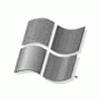About redvamp128

redvamp128's Achievements
0
Reputation
-
Problem Fixed when I installed .net Framework 1.1.03
-
From what I understand....It will only work with Gateway Bios that are after a certain date....and only with certain motherboards...the way it works is that when Xp is first setup...when it checks the system....I think for PNP bios values....and it finds this value...and then it compares it with its master list in the installer...and then the installer generates the already activated file (WPA) I think is what the file file is...and it installs...but it still will ask you if you want to register with M$...Now Registration does differ from Activation... or so that is how I understand the process to work.
-
try right clicking on the folder...now if it is a shared folder...it may not let you do it...when you right click ...click properties...and take off archiving...as well as a share if it has one...
-
Or in your case if you used the WD hard drive partitiong tool....it could cause the partition bleeding...in your case with the 40gig hard drive FDISK has a problem with larger drives..and you should have booted with xp cd and then let xp create the partition..it is a mutch better...way of doing it...or any disk drive managment tool...I only use those when I have a system that does not see the whole drive... Which in my case I had an old 3gig hd...that I used DDO (direct drive overlay) so that the old ps1 could see it...it is running NT4.0 SP4...and dual boots to win95...
-
THe how to do a scandisk in XP.... open up the my computer... then right click on the disk drive you wish to do the scandisk on..choose properties...then choose tools...there you should see the option for scandisk...which in your case you should check mark both where it scans for everything....It may say that it can't do that right now...but it will do it on next powerdown and power up...but be prepared it generally takes like about 2min per gig...If you contiue to have the problems...what I suggest is (if you have room on your xp partition) or the other partition move everything off of thier partition into another...but put the partition into there under a corrosponding folder to make it easy (like if it was your e:then name the folder edrive...also do the same for your other one ....and then use the administrator tools...disk drive managment...to remove the partition and then recreate the partition and also formate it....then move your data back to their corrosponding drives...Sometimes if you used FDISK to make the partitions...after a while of running xp....(i don't exactly know how to describe it) other than Partition bleeding occurs....but when XP makes the partitions...it does not tend to bleed...
-
All is well...I went to my local computer shop...and well an old buddy happend to have a copy of the edu edtition on cd...and copied the file to a disk...did the install...but the only thing though...is that with all my developer applications on this laptop and .net framework... The visual basic says that it is MICROSOFT VISUAL BASIC 7.1 (which it should have been version 6.0 which is what is on the CD) the version ID number is 8392....but it now works... And this is windows 98se....
-
Okay plain and simple have backups tried to restore from them before but this laptop bios does not see USB...so that is where the problem would come in...and there is a patch that has to be on the system before you can even install win95 too...so I guess I just will have to live with it the way it is now...and just when I have to edit html do it on one of my other computers...
-
Not quite so black and white...especially since the person also deleted the install and unistall logs...and also the files in the program files folder for the unistaller...when I goto the unistaller or the Add remove programs...there is nothing listed there...except for the programs that I have added....
-
Yes well believe it or not..but xp will run off of 64mb of memory ....and if he is running 64mb then this is to be expected...and a change in the pagefile solves this problem...also it could be a bios setting now come to think of it...he may have to change from 4 way associative to...2 way associative...Or maybe he installed SP1...Some of the Beta's were FAKES...So we need to find the Whole Story...first....
-
I already have 10 computers up and running...I salvaged this when someone was throwing it out...So its price was good...and I took its 300mb hd out and put it in a American Eagle portable laptop...circa 1980... and the AE is not included in my 10 computers... My other computers most are quad boot....with 2 that have 4 switch hd's... and in the AE got win3.1 to run on it It was originally designed to run only dos
-
well I will try that...and reformat is out of the question.... If I use the restore disks will be at win95 and then Have to upgratde to win98....also this is a Laptop and reformating on a laptop is differnent since it does not have a cd drive...it has a usb burner as its cd drive...and there are 20 discs for the win95 install..
-
how mutch memory you got...you might have to specify a bigger pagefile...
-
The latest 40's for win98 are supposed to be universal for a Nvidia Based cards...It works on my TNT2 M64agp and also my Vanta 16mb pci video cards just fine...It also runs my GF 256 and my GF2 MX400 as well as my GF4 TI 4600 just fine...Or you may try the OMEGA drivers...which will run both ATI as well as NVidia cards....They run both good but not the fastest...Have had it running on my ATI and NVidia...it runs both good but not fast...Good Picture though...better DVD playback on both...
-
tried that but it still looks for the floppy...even when I browse it to a directory...that has the unistaller...it still says that it is the incorrect...data1.msi file...which is the installer/unistaller...they used floppies to install this office 2000 premium...found out that only EDUCATIONAL EDTITIONS of premium came on a Floppy...
-
The problem with that board ...is that it was a transitional board...and the latest bios is incomattible with the board...and I cannot find anywhere that has the old bios...the board is a TYAN S1855 which tyan only made around 500 of the boards and adopted the TYAN S1857 instead...It has 2 Isa 5pci agp PGA370 as well as a Slot 1 and 4 dimm slots...the Tyan S1857 has 3 dimm slots but has 6 pci instead...and it has onboard sound and video... Oh the bios savor is around 30$us and fits under your original bios...and it has a bios transfer program..and then you remove your old bios chip and run off of it...That is the beauty behind it....It saves your original incase of problems is very handy if you ...Like to overclock thru the bios....or change the bios...since if you bad flash it...all you have to do is move a jumper...and then run the bios tansfer again...and then remove your original... I wish though that I had known...about it before I flashed that board...