
duomenox
Content Type
Profiles
Forums
Events
Posts posted by duomenox
-
-
A WIM can most definitely be used to backup and restore a system. This is the primary restore method we use for deploying our customized gold images to terminals.
WIMs are very versatile, have many deployment options, and can be maintained offline... just to name a few advantages.
The WIM capture process does not affect activation in any way, when booting into Windows, the OS will verify activation information... information from various hardware components will be used to verify validity of the activation. Some items queried are: parts of the BIOS, MAC address of the first network adapter found, and information from the firmware of the HD (that is not a complete list of items, just a few). There is a threshold that Windows has for changes to the core hardware... if only a MAC changes then you typically don't need to re-activate... if a mainboard changes and the BIOS information does not match, then you most likely will need to reactivate the product. If you are applying the WIM to different hardware, then it is possible that this threshold is being broken and that is why the issue with WGA is appearing.
A few questions about your setup...
Are you applying the WIM to a different set of hardware than it was created on?
Do you standardize your Hardware with a particular vendor... Dell. HP, etc... ?
Are there any massstorage driver changes between the WIM creation system and the WIM deployment system?
Are any of the systems (source or destination) you are using setup as a RAID array?
We use only Dell and NCR hardware in our organization so we don't have to worry about activation as the SLP keys and the BIOS licenses take care of that for us. But moving WIMs between VMs and physical machines caused a small setback. We got around it by using SysPrep with a custom answer file and without the Generalize option. This allowed us to reactivate the software but not change the configuration of the image as we moved them between physical and virtual machines.
Another idea would be to service the WIM offline using DISM and inject the latest massstorage drivers for the machine you are deploying to. I had some issue with the DELL PERC S100 drivers that caused machines to blue-screen after restored using a WIM when the destination was a RAID 1 array. Dell resolved it in a driver update and it has worked great since.
Have you checked out Windows 7 driverpacks from driverpacks.net? I use those on WIMs that will need to support a wide variety of hardware. I inject the entire set of massstorage and LAN driverpacks which allow me to deploy to almost any hardware platform.
The last option I can think of right now is a Sysprep with a generalize and a custom answerfile with your key and the settings to rearm the activation period. This would be done before the WIM was taken... one nice thing about this process is that you can use the copy profile setting to make all the custom settings configured on the profile that run Sysprep the default profile in the deployed image. Then whenever you deploy the image you can enter audit mode at the username prompt by hitting CTRL + SHIFT + F3. This will allow you to deploy the WIM, make your needed changes in audit mode, reboot and pull a new WIM, then automatically enter the deployment screen after deployment. Windows will not re-arm the activation until the oobe has executed so you can audit the image many, many times without the worry of having to rearm each time.
I hope some of those ideas help.
0 -
Woohoo... I know the answer to this problem!
Sorry, I have gailned tons, and tons of knowledge from this forum and it is nice to be able to give back :-P
Your problem is the BCD store you are restoring does not understand what is on the drive, this happens 100% of the time when I restore a WIM to a new drive.
I'm going to start at the beginning, I apologize if I go over things that you already know.
Assuming you boot into WinPE, are using Diskpart to configure your partitions, and the disk you are applying the image to is Disk 0 use the following diskpart commands to prepare the drive:
(Please Note, I am creating two partitions, the first one is the "system recovery" partition that Win7 makes during a normal install, the second is the OS partition. If you don't have an OS partition just omit the SIZE parameter from the partition creation command and ignore the creation of the second partition.)
diskpart
select disk 0
clean
create partition primary align=2048 size=100
active
format fs=ntfs quick
assign letter=c
create partition primary
format fs=ntfs quick
assign letter=d
exitThe commands will clean the drive (BEWARE this will destroy all data on the drive), create the 100 MB System Restore Partition (increase the size if you like, I use a 10 GB partition and store a restore WIM on it myself) make the parition bootable, format it as NTFS and assign a letter to it. It will also assign the remaning space to a second partition and assign it to drive letter D.
At this point, you need to restore your WIM. WIM files are not "system images" they are an image of the files, file structure, and the permissions associated with them. This is important as it allows you to restore to drives smaller than the origional, but also means you have additional maintenence to complete after restoring an image.
Assuming the system restore image was restored to the C drive, and the OS was restored to the D drive we need to edit the BCD store to tell the booloader how to load the OS.
The BCD store is located on the C drive... the system restore partition.
To enumerate the BCD store on the C drive you will need to use the following command:
bcdedit /store C:\Boot\BCD
This will give you a display of the BCD store as it sits currently. It is in a broken state, we need to repaire two entries, the device and osdevice.
We will be pointing both the device and osdevice to the D dive if the system restore partition was restored, if there is only one partition on the drive change the following commands to point ot C:
bcdedit /store C:\boot\bcd /set {default} device partition=D:
bcdedit /store C:\boot\bcd /set {default} osdevice partition=D:The BCD will now know to run winload from the D drive (D is relational to the partiion order the BCD and bootloader sees, not what is displayed in Windows).
You should be able to reboot and load up Windows :-)
You can use the bootrec command to scan for the os and automatically rebuild the BCD store... you will have to do this if you did not get the BCD store in the intial WIM creation (unless you want to build it from scratch, line by line).
The problem with bootrec is that it is hard to script properly, the two lines above are easy to scritpt and have served me very well.
I hope this helps, please let me know if you have any quesitons. I will try to get back in a timely fashion.
0 -
Ok. Here's another attempt. I don't have the resources (or time) to test it out so I'll need you guys to try it out. If there are still errors, the messages should be a little more detailed so post all error information.
Replace the reboot.js file with this one.
I tried the new reboot.js, and had some odd occurances.
I will post the screen shots and logs when I get back home (working right now).
The same thing happened, the installs continued after office killed WPIW... but I was getting some messages boxes up in between every install after WPIW died.
I should be able to post the screenshots for you in a few hours.
Thanks for the work you have put in so far, please let me know if you need additional help...
0 -
Are either of you nLite-ing your installs???
Yes, I used n-lite for my intial install...
(The only thing I used nlite for is to add in RyanVM's Post SP2 update pack, and a few registry hacks).
But the error happens even when I use WPIW to install Office 2007 on an existing installation of Windows.
Here is my setup:
Admin install of Office 2007 Enterprise, Project 2007, and Visio 2007 with all update MSPs extracted to the Updates directory (with unattended install MSP... of course).
WPIW running via the RunWPI.exe program loaded from cmdlines.txt.
Process:
Installs all my entries prior to Office 2007, installs Office 2007... between the Office and Project installs I get the error message above, the Install Status window (with music playing) then exits (music stops at this point) but installs keep going.
All programs install without further issue. But at the end of the installs, the computer does not load the desktop and does not reboot (options in WPIW are set to reboot after 60 seconds and not to load the desktop when done).
The same thing happens when running WPIW from the HTA, in an existing install of Windows XP Pro (the install I am refferring to is a full install from a retail CD, no modifications except Windows Updates).
I hope some of this info helps...
I have posted my config.js in a codebox below:
//---------------------------------------------------------------------------------------------
// Reference ... prog[0] won't be used. It's just an example.
// Look in program.js to see explanation of these properties.
//---------------------------------------------------------------------------------------------
// pn=0; // start value for prog numbering
// prog[pn]=['ProgramName'];
// ordr[pn]=[0];
// desc[pn]=['Description'];
// uid[pn]=['APP1'];
// dflt[pn]=['no'];
// cat[pn]=['Application Category'];
// forc[pn]=['false'];
// configs[pn]=['List of configs to be auto checked. Comma seperated'];
// deps[pn]=[];
// excl[pn]=[];
// cond[pn]=['Javascript Conditional Statement'];
// gcond[pn]=['Javascript Conditional Statement to gray item'];
// regb[pn]=['Registry Key Path'];
// cmd1[pn]=['CommandLine 1'];
// cmd2[pn]=['CommandLine 2'];
// cmd3[pn]=['CommandLine 3'];
// cmd4[pn]=['CommandLine 4'];
// cmd5[pn]=['CommandLine 5'];
// cmd6[pn]=['CommandLine 6'];
// cmd7[pn]=['CommandLine 7'];
// cmd8[pn]=['CommandLine 8'];
// cmd9[pn]=['CommandLine 9'];
// cmd10[pn]=['CommandLine 10'];
// rega[pn]=['Registry Key Path'];
// picf[pn]=['Picture File'];
// picw[pn]=['Width'];
// pich[pn]=['Height'];
// textl[pn]=['Text Location'];
// pn++;
//---------------------------------------------------------------------------------------------
// Your programs here ...
//---------------------------------------------------------------------------------------------
pn=1;
prog[pn]=['Configuring Installation...'];
ordr[pn]=[1];
desc[pn]=['This may take a while.'];
uid[pn]=['Extracting'];
dflt[pn]=['yes'];
cat[pn]=['Prerequisites'];
forc[pn]=['yes'];
configs[pn]=['Office 2003,Office 2007'];
cmd1[pn]=['"%wpipath%\\Install\\Extracter.exe" ".\\Drivers\\*.rar" "%systemroot%\\Drivers\\"'];
cmd2[pn]=['"%wpipath%\\Install\\Extracter.exe" ".\\OEM\\*.rar" "%systemroot%\\OEM\\"'];
pn++;
prog[pn]=['UltraVNC v1.02'];
ordr[pn]=[2];
uid[pn]=['UVNC102'];
dflt[pn]=['yes'];
cat[pn]=['Prerequisites'];
forc[pn]=['yes'];
configs[pn]=['Office 2003,Office 2007'];
cmd1[pn]=['"%systemroot%\\OEM\\UltraVNC\\UltraVNC-102-Setup.exe" /loadinf="UltraVNC.inf" /silent'];
picf[pn]=['connect1.png'];
picw[pn]=['128'];
pich[pn]=['128'];
textl[pn]=['Top'];
pn++;
prog[pn]=['Microsoft .NET Suite'];
ordr[pn]=[6];
uid[pn]=['MS.NET'];
dflt[pn]=['yes'];
cat[pn]=['Prerequisites'];
forc[pn]=['yes'];
configs[pn]=['Office 2003,Office 2007'];
cmd1[pn]=['"%systemroot%\\OEM\\Windows\\dotnet\\netfx.msi" /qb /norestart'];
cmd2[pn]=['"%systemroot%\\OEM\\Windows\\dotnet2\\netfx.msi" /qb /norestart'];
cmd3[pn]=['"%systemroot%\\OEM\\Windows\\dotnet3\\Microsoft .Net 3.0.exe" /qb /norestart'];
picf[pn]=['DotNet.png'];
picw[pn]=['128'];
pich[pn]=['128'];
textl[pn]=['Top'];
pn++;
prog[pn]=['Java v6 Update 2'];
ordr[pn]=[9];
uid[pn]=['JAVA'];
dflt[pn]=['yes'];
cat[pn]=['Prerequisites'];
forc[pn]=['yes'];
configs[pn]=['Office 2003,Office 2007'];
cmd1[pn]=['"%systemroot%\\OEM\\Windows\\jre-6u2-windows-i586-p-s.exe" /L 1033 /s /v"/qb ADDLOCAL=extra IEXPLORER=1 REBOOT=Suppress JAVAUPDATE=1 WEBSTARTICON=0"'];
pn++;
prog[pn]=['Microsoft Office 2003 Professional'];
ordr[pn]=[10];
desc[pn]=['Installs Microsoft Office 2003 Professional'];
uid[pn]=['MSO2k3'];
dflt[pn]=['no'];
cat[pn]=['Office 2003'];
forc[pn]=['no'];
configs[pn]=['Office 2003'];
excl[pn]=['MSO2k7','MSPJT2k7','MSVI2k7'];
cmd1[pn]=['"%systemroot%\\OEM\\Microsoft Office 2003\\Office\\Setup.exe" TRANSFORMS="Office.MST" /qb'];
picf[pn]=['KKMenu_Office.png'];
picw[pn]=['128'];
pich[pn]=['128'];
textl[pn]=['Top'];
pn++;
prog[pn]=['Microsoft FrontPage 2003'];
ordr[pn]=[11];
desc[pn]=['Installs Microsoft FrontPage 2003'];
uid[pn]=['MSFP2k3'];
dflt[pn]=['no'];
cat[pn]=['Office 2003'];
forc[pn]=['no'];
configs[pn]=['Office 2003'];
deps[pn]=['MSO2k3'];
excl[pn]=['MSO2k7','MSPJT2k7','MSVI2k7'];
cmd1[pn]=['"%systemroot%\\OEM\\Microsoft Office 2003\\FrontPage\\Setup.exe" TRANSFORMS="FrontPage.MST" /qb'];
picf[pn]=['Microsoft_Frontpage.png'];
picw[pn]=['128'];
pich[pn]=['128'];
textl[pn]=['Top'];
pn++;
prog[pn]=['Microsoft OneNote 2003'];
ordr[pn]=[12];
desc[pn]=['Installs Microsoft OneNote 2003'];
uid[pn]=['MSON2k3'];
dflt[pn]=['no'];
cat[pn]=['Office 2003'];
forc[pn]=['no'];
configs[pn]=['Office 2003'];
deps[pn]=['MSO2k3'];
excl[pn]=['MSO2k7','MSPJT2k7','MSVI2k7'];
cmd1[pn]=['"%systemroot%\\OEM\\Microsoft Office 2003\\OneNote\\Setup.exe" TRANSFORMS="OneNote.MST" /qb'];
picf[pn]=['KKMenu_Office.png'];
picw[pn]=['128'];
pich[pn]=['128'];
textl[pn]=['Top'];
pn++;
prog[pn]=['Microsoft Project 2003'];
ordr[pn]=[13];
desc[pn]=['Installs Microsoft Project 2003'];
uid[pn]=['MSPJT2k3'];
dflt[pn]=['no'];
cat[pn]=['Office 2003'];
forc[pn]=['no'];
configs[pn]=['Office 2003'];
deps[pn]=['MSO2k3'];
excl[pn]=['MSO2k7','MSPJT2k7','MSVI2k7'];
cmd1[pn]=['"%systemroot%\\OEM\\Microsoft Office 2003\\Project\\Setup.exe" TRANSFORMS="Project.MST" /qb'];
picf[pn]=['Microsoft_Projects.png'];
picw[pn]=['128'];
pich[pn]=['128'];
textl[pn]=['Top'];
pn++;
prog[pn]=['Microsoft Visio 2003'];
ordr[pn]=[14];
desc[pn]=['Installs Microsoft Visio 2003'];
uid[pn]=['MSVI2k3'];
dflt[pn]=['no'];
cat[pn]=['Office 2003'];
forc[pn]=['no'];
configs[pn]=['Office 2003'];
deps[pn]=['MSO2k3'];
excl[pn]=['MSO2k7','MSPJT2k7','MSVI2k7'];
cmd1[pn]=['"%systemroot%\\OEM\\Microsoft Office 2003\\Visio\\Setup.exe" TRANSFORMS="Visio.MST" /qb'];
picf[pn]=['Microsoft_Visio.png'];
picw[pn]=['128'];
pich[pn]=['128'];
textl[pn]=['Top'];
pn++;
prog[pn]=['Microsoft Office 2007 Enterprise'];
ordr[pn]=[10];
desc[pn]=['Microsoft Office 2007 Enterprise'];
uid[pn]=['MSO2k7'];
dflt[pn]=['no'];
cat[pn]=['Office 2007'];
forc[pn]=['no'];
configs[pn]=['Office 2007'];
excl[pn]=['MSO2k3','MSFP2k3','MSON2k3','MSPJT2k3','MSVI2k3'];
cmd1[pn]=['"%systemroot%\\OEM\\Microsoft Office 2007\\Office\\Setup.exe"'];
cmd2[pn]=['"%systemroot%\\OEM\\Microsoft Office 2007\\Addons\\Office 2007 PDF & XPS.exe" /quiet'];
picf[pn]=['Office.png'];
picw[pn]=['128'];
pich[pn]=['128'];
textl[pn]=['Top'];
pn++;
prog[pn]=['Microsoft Project 2007'];
ordr[pn]=[11];
desc[pn]=['Microsoft Project 2007'];
uid[pn]=['MSPJT2k7'];
dflt[pn]=['no'];
cat[pn]=['Office 2007'];
forc[pn]=['no'];
configs[pn]=['Office 2007'];
deps[pn]=['MSO2k7'];
excl[pn]=['MSO2k3','MSFP2k3','MSON2k3','MSPJT2k3','MSVI2k3'];
cmd1[pn]=['"%systemroot%\\OEM\\Microsoft Office 2007\\Project\\Setup.exe"'];
picf[pn]=['Project2808.png'];
picw[pn]=['128'];
pich[pn]=['128'];
textl[pn]=['Top'];
pn++;
prog[pn]=['Microsoft Visio 2007'];
ordr[pn]=[12];
desc[pn]=['Microsoft Visio 2007'];
uid[pn]=['MSVI2k7'];
dflt[pn]=['no'];
cat[pn]=['Office 2007'];
forc[pn]=['no'];
configs[pn]=['Office 2007'];
deps[pn]=['MSO2k7'];
excl[pn]=['MSO2k3','MSFP2k3','MSON2k3','MSPJT2k3','MSVI2k3'];
cmd1[pn]=['"%systemroot%\\OEM\\Microsoft Office 2007\\Visio\\Setup.exe"'];
picf[pn]=['Visio2808.png'];
picw[pn]=['128'];
pich[pn]=['128'];
textl[pn]=['Top'];
pn++;
prog[pn]=['Adobe Acrobat Reader 8.1'];
ordr[pn]=[900];
uid[pn]=['Acro81'];
dflt[pn]=['yes'];
cat[pn]=['Applications'];
forc[pn]=['no'];
configs[pn]=['Office 2003,Office 2007'];
cmd1[pn]=['"%systemroot%\\OEM\\Windows\\Acrobat v8.1.exe" /sPB /rs /rps'];
picf[pn]=['Acrobat_Reader.png'];
picw[pn]=['128'];
pich[pn]=['128'];
textl[pn]=['Top'];
pn++;
prog[pn]=['Cute PDF Writer'];
ordr[pn]=[970];
uid[pn]=['CPDFW'];
dflt[pn]=['yes'];
cat[pn]=['Applications'];
forc[pn]=['no'];
configs[pn]=['Office 2003,Office 2007'];
cmd1[pn]=['"%systemroot%\\OEM\\Windows\\CuteWriter_Installer.exe'];
picf[pn]=['docs.png'];
picw[pn]=['128'];
pich[pn]=['128'];
textl[pn]=['Top'];
pn++;
prog[pn]=['Dell System Software'];
ordr[pn]=[990];
uid[pn]=['DellSys'];
dflt[pn]=['yes'];
cat[pn]=['System'];
forc[pn]=['no'];
configs[pn]=['Office 2003,Office 2007'];
cmd1[pn]=['"%systemroot%\\Drivers\\Dell System Software v1.17.1\\Setup.exe" /s'];
pn++;
prog[pn]=['Intel Storage and Network Applications'];
ordr[pn]=[992];
uid[pn]=['IntelApps'];
dflt[pn]=['yes'];
cat[pn]=['System'];
forc[pn]=['no'];
configs[pn]=['Office 2003,Office 2007'];
cmd1[pn]=['"%systemroot%\\Drivers\\Intel Matrix Storage Manager v7.5.0.1017\\setup.exe" /s'];
cmd2[pn]=['"%systemroot%\\Drivers\\Intel Network Diagnostics v11.0.45.17\\bdsetup.exe" /qb /norestart'];
pn++;
prog[pn]=['Internet Explorer v7.0'];
ordr[pn]=[994];
uid[pn]=['IE7'];
dflt[pn]=['yes'];
cat[pn]=['System'];
forc[pn]=['no'];
configs[pn]=['Office 2003,Office 2007'];
cmd1[pn]=['"%systemroot%\\OEM\\Windows\\IE7-WindowsXP-x86-enu.exe" /passive /norestart'];
pn++;
prog[pn]=['Kaspersy Anti-Virus v6.0.290'];
ordr[pn]=[999];
uid[pn]=['KAV6.0.290'];
dflt[pn]=['yes'];
cat[pn]=['Utilities'];
forc[pn]=['no'];
configs[pn]=['Office 2003,Office 2007'];
cmd1[pn]=['"%systemroot%\\OEM\\Kaspersky\\Setup.exe" /s /v/qb'];
picf[pn]=['kaspersky_overlord_software.png'];
picw[pn]=['128'];
pich[pn]=['128'];
textl[pn]=['Top'];
pn++;
prog[pn]=['Mozy Online Backup'];
ordr[pn]=[920];
uid[pn]=['MOZY'];
dflt[pn]=['yes'];
cat[pn]=['Applications'];
forc[pn]=['no'];
configs[pn]=['Office 2003,Office 2007'];
cmd1[pn]=['"%systemroot%\\OEM\\Windows\\Mozy v1.8.4.3.279.exe" /VERYSILENT /SUPPRESSMSGBOXES /NORESTART /SP-'];
picf[pn]=['Network drive alternative.png'];
picw[pn]=['128'];
pich[pn]=['128'];
textl[pn]=['Top'];
pn++;
prog[pn]=['Nero Ultra Edition 7 Enhanced'];
ordr[pn]=[850];
uid[pn]=['Nero7'];
dflt[pn]=['yes'];
cat[pn]=['Applications'];
forc[pn]=['no'];
configs[pn]=['Office 2003,Office 2007'];
cmd1[pn]=['"%systemroot%\\OEM\\Nero Ultra 7\\Redist\\DirectX\\dxsetup.exe" /silent'];
cmd2[pn]=['"%systemroot%\\OEM\\Nero Ultra 7\\nero.msi" /qb /norestart TRANSFORMS=Nero3.mst STARTPARAM="CallFromExe" DONOTRUNSETUPX="1"'];
cmd3[pn]=['regsvr32 /s /u "%COMMONPROGRAMFILES%\\Ahead\\Lib\\MediaLibraryNSE.dll"'];
rega[pn]=['%wpipath%\\Install\\Registry\\NeroScout_Removal.reg'];
pn++;
prog[pn]=['Page Defrag v2.32'];
ordr[pn]=[950];
uid[pn]=['PGDFRG'];
dflt[pn]=['yes'];
cat[pn]=['Utilities'];
forc[pn]=['no'];
configs[pn]=['Office 2003,Office 2007'];
regb[pn]=['%wpipath%\\Install\\Registry\\PageDefragEULA.reg'];
cmd1[pn]=['"%systemroot%\\System32\\pagedfrg.exe" -e -t 3'];
picf[pn]=['defrag.png'];
picw[pn]=['128'];
pich[pn]=['128'];
textl[pn]=['Top'];
pn++;
prog[pn]=['Prio Process Priority Optimizer'];
ordr[pn]=[980];
uid[pn]=['Prio'];
dflt[pn]=['yes'];
cat[pn]=['Utilities'];
forc[pn]=['no'];
configs[pn]=['Office 2003,Office 2007'];
cmd1[pn]=['"%systemroot%\\OEM\\Windows\\Prio.exe" /S'];
picf[pn]=['InstallPackage.png'];
picw[pn]=['128'];
pich[pn]=['128'];
textl[pn]=['Top'];
pn++;
//---------------------------------------------------------------------------------------------
// End of program definitions ...
//---------------------------------------------------------------------------------------------0 -
I am having the same exact issue...
Sorry if you already know this, but I thought that maybe this information wouldl help:
I had the option to debug the error (Office 2007 just finished it's install) and I wanted to see if I could find something useful (not a very good Java programmer... yet :-).
I found that the error starts when InstallProgram is called from Installer.hta. If progresses to the InstallPrograms function that is located in installer.js. Then, the InstallPrograms function calls the InstallOne function located in installer.js. The issue occurs in that function, after the first try statement, and just before the catch statement... looks like it may be an issue with the WriteRebootSucess function.
The line is illistrated in the PNG I have attached (assuming it allows me to upload it). This is where the debugger stops and declares that 'rbfHandle' is null, or not an object... which I am guessing leads to the 'could not open reboot configuration file' error message (if the handle is null then opening the file would be impossible).
I also included the code in a codebox, just incase the PNG is not going to work :-)
I hope this helps a bit... Thanks for all the work you guys do! This is my first time using WPIW and I am pretty impressed!
Thanks again,
Daren
function InstallOne(item,cmdName)
{
position="installer.js";
whatfunc="InstallOne()";
var cmd, cmdLine, ReturnCode, result;
var IsReboot=false;
cmd=eval('programs['+item+'].'+cmdName);
if (cmd==null || (cmdLine=ReplacePath(cmd[0]))=='')
return;
if (cmd[0].toUpperCase().indexOf("%REBOOT%")==0 || (ResumeInstall && cmd[0].toUpperCase().indexOf("SHUTDOWN.EXE")==0))
IsReboot=true;
if (cmdName=='regb' || cmdName=='rega')
{
if (!FileExists(cmdLine))
{
programs[item].fail=true;
WriteRebootFail(item,true);
cmdName=(cmdName=='regb') ? 'Reg Before' : 'Reg After';
WriteLogLine(cmdName+' '+getText(FailFileDoesNotExist)+': RegEdit /S '+cmdLine);
return;
}
if (cmdLine.indexOf(" ") != -1 && cmdLine.substr(0,1) != '"')
cmdLine='"'+cmdLine+'"';
cmdLine="RegEdit /S "+cmdLine;
}
else
cmdLine=handleCommand(cmdLine);
try
{
ReturnCode=WshShell.Run(cmdLine,1,true);
result=getText(InstallSuccess);
programs[item].success=true;
WriteRebootSuccess(item,true); <ERROR HAPPENS HERE?>
}
catch(ex)
{
result=getText(InstallFail);
programs[item].fail=true;
WriteRebootFail(item,true);
}
cmdName=(cmdName=='regb') ? 'Reg Before' : (cmdName=='rega') ? 'Reg After' : cmdName;
WriteLogLine(cmdName+' '+result+' ('+getText(ReturnedCode)+' '+ReturnCode+'): "'+cmdLine+'"');
if (IsReboot) // Give some time for %reboot% to take affect
Pause(3600,0);
}0 -
I am having the same issue...
Did you resolve this? If so how did you do it?
I am integrating the Lates RyanVM update pack using nlite, as well as integrating the Sigmatel driver from Dell. The driver installs but cannot start. The only way to fix it is to manually install the KB835221.exe from the sigmatel folder then re-install the driver via Device Manager.
I have tried with and without the RyanVM pack and it still does this...
Any ideas would be greatly appreciated!
Thank you,
Daren
0 -
Thanks for the quick reply Kel.
I'll look for that volume setting.
It's a shame that there were too many problems with the sound, I'd vie for stability over functionality any day. Wish I knew enough to help.
I'll be donating to you guys here shortly... just gotta save up a few bucks. I love what you have done with the program... goodbye to the old runonceex days of scripting (for most of my programs, anyway).
0 -
I was woundering about the sound options. I see that the sound plays when the installations begin, can an option be added to the audio options page that allows for the sound to start when WPI starts?
Also, I'd like to see an option in the audio options pane for volume control. I think a slider bar or just plain old text box where you could choose a percentage would be great. So far, WPI starts WM with the volume at 100%, I would like to be able to dictate that the volume is 30% (for example) when WPI starts WM.
Thanks!
-Daren
0 -
Hey everyone!
First of all, just wanted to say how great WPI is so far. I have just started using it and it is really easy to catch on to and get working!
I was woundering about the sound options. I see that the sound plays when the installations begin, how can I get the sound to play as soon as WPI is started?
When I install Windows, I tend to do other things, which take me away from the machine, enabling the sound to start as soon as WPI starts up would alert me that I may need to modify the installation packages... That would be a great help!
Also, I'd like to see an option in the audio options pane for volume control. I think a slider bar or just plain old text box where you could choose a percentage would be great. So far, WPI starts WM with the volume at 100%, I would like to be able to dictate that the volume is 30% (for example) when WPI starts WM.
I would like to implement the audio start when WPI starts (and continues while installation is going) ASAP. Can anyone help me modity the WPI hta, or the js scripts to enable this?
I will post this in the feature request forum as well :-)
Thanks!
-Daren
0 -
Hey there everyone,
I have done massive amounts of searching for the answer to this question. I can't seem to find it.
I have read many of posts concerning tstsetup.sif and adding drivers, I have an odd issue now...
I am using WinPE to customize the drive, then starting the install with winnt32.exe and rebooting. It is working great except for in txtmode, I get file xxx.sys cannot be found.
If I run the install from a CD (not from WinPE) it works. Also, I am running the install from the Hard Drive to solve an issue where the XP install would try to use the configuraiton files from WinPE. Basically I copy the entire XP CD into a folder named XPCD and run the install from there.
After I run the Winnt32.exe, I check the $Win_NT$.~BT directory on the HD and it has all the driver files except the ones I manually entered into txtsetup.sif. If I manually copy those files over, then the install works great. I really don't want to have to do this, it would mean another set of drivers I need to manage when I make updates to the disc.
Here are the entries I have added to txtsetup.sif:
[SourceDisksFiles]
aac.sys = 100,,,,,,4_,4,1,,,1,4
a320raid.sys = 100,,,,,,4_,4,1,,,1,4
ultra.sys = 100,,,,,,4_,4,1,,,1,4
aarich.sys = 100,,,,,,4_,4,1,,,1,4
iastor.sys = 100,,,,,,4_,4,1,,,1,4
si3114r.sys = 100,,,,,,4_,4,1,,,1,4
iteraid.sys = 100,,,,,,4_,4,1,,,1,4
[HardwareIdsDatabase]
PCI\VEN_8086&DEV_25B0 = "aarich"
PCI\VEN_8086&DEV_2652&CC_0104 = "iastor"
PCI\VEN_8086&DEV_2652&CC_0106 = "iastor"
PCI\VEN_9005&DEV_8096 = "a320raid"
PCI\VEN_9005&DEV_0285&SUBSYS_02871028 = "aac"
PCI\VEN_1095&DEV_3114&SUBSYS_61141095 = Si3114r
PCI\VEN_1095&DEV_3114&SUBSYS_288510F1 = Si3114r
PCI\VEN_1095&DEV_3114&SUBSYS_047AA0A0 = Si3114r
PCI\VEN_1095&DEV_3114&SUBSYS_90181695 = Si3114r
PCI\VEN_1095&DEV_3114&SUBSYS_F642270F = Si3114r
PCI\VEN_1095&DEV_3114&SUBSYS_100415BD = Si3114r
PCI\VEN_1283&DEV_8212 = iteraid
[SCSI]
aarich = "Adaptec Embedded Serial ATA HostRAID Controller"
iastor = "Intel(R) 82801FR SATA AHCI Controller"
a320raid = "Adaptec U320 SCSI HostRAID Controller"
aac = "PERC 320/DC SCSI RAID Controller", aac
si3114r = "Silicon Image SiI 3114 On-Board SATA RAID Controller"
iteraid = "ITE IT8212 ATA RAID Controller"
[SCSI.Load]
aarich = aarich.sys,4
iastor = iastor.sys,4
a320raid = a320raid.sys,4
aac = aac.sys,4
Si3114r = si3114r.sys, 4
iteraid = iteraid.sys, 4I used the post from raskren (and gosh) concerning the format of the SourceDisksFiles entries from here and I have tried many, many different combinations of settings. What I posted happens to be the last configuration I tried.
I have compressed each of the files and placed them into the i386 directory in the installation source. I am 100% sure that txtmode is pulling from the source I placed on the Hard Drive and not form the CD (this again was done by design). I am pulling my hair out!!!
I suspect it has something to do with the fact that the install medium was changed from a CD to the HD, but then why do all the other drivers copy over without an issue, I made sure I made my entries correctly and even mirrored the exact configuration that the other files had (files like ultra.sys).
I tried changing the name of the SourceDisksFiles section to SourceDisksFiles.x86 but that did not work.
The only real clue I have is that 3_ and 4_ both point to the SourceDisksNames entry:
= %cdname%,%cdtagfile%,,""
Do I need to make another entry under SoruceDisksNames? Maybe a 7_ that points to my installation source?
Please help! Going bald even as you read this!
Daren
0 -
Thanks for the post!
We looked at deep freeze and unfortunetly it dosen't suit our purpose...
Thank you.
0 -
Hi everyone,
We are currently using Full Control Internet from Bardon Data systems www.bardon.com to secure our terminals at some remote locations. Employees still need access to their documents and such but FCI allows us to losck the desktop, disallow the installation of new software. And restrict the websites that the employees are allowed to visit.
They were supposed to have a Remote Administration Manager that worked, we are finding that it is not working through NAT.
Do any of you know of another software program that will do the things I mentioned above and have a remote administration function that works through NAT?
Any ideas would be appreciated. We looked at some non-remote software like CetusSoft's Stormwindows, but most of that stuff can be locked down using the Local Security Policy (which we are also using).
Thanks for the ideas!
0 -
I don't know if this is the right spot to get the best answer.
Are you using a Cable ISP? If so, you HAVE to use their SMTP gateway. Call the ISP and ask them to help you set up your outgoing SMTP server.
Some ISPs require you log in to their SMTP server to send mail, they should walk you through it if that is the case.
Hope that helps.
0 -
I really like Registry Mechanic from www.pctools.com I have not found anything that compares to it so far.
They have a trial version that is slightly crippled, but at least it will show you what the others missed.
Also try System Mechanic from iolo technologies. They have a trial version that is fully functional. That one is my second favorite.
I have had bad luck with free versions, some of them have really screwed up my machine and several at work (some employees think they know everything until they are nailed to the wall because they think we cannot track them :-)
Try them out.
0 -
All these free ones are great and all, but I rarely ever use a computer of mine NOT behind a hardware / unix router/firewall. I understand the personal software firewall's main benefit is to keep stuff from getting out.
However... with winXP and possibly 2k, they kinda are useless since the main thing that wants to get out is "Generic SvcHost" or something similarly generic. Since it seems most anything can use that, it kinda renders the outbound protection moot. I mean, how do I know if what's calling "Generic whatever" is good or bad?
Therefore... My question is...
"Is there a personal software firewall that will tell me what underlying process/program is making the Generic call?"
(Sorry if this has been asked/answered before, I've never seen it in my limited searching on the subject.)
OK, I don't know if this will anwser your question, I have been using Kaspersky Anti-Hacker on My personal WinXP with SP2 for over 2 months now and I have never seen a generic attempt to access the net. I believe Anti-Hacker works in this manner. Please try the trial version before taking my word for it.
www.kaspersky.com
0 -
Kaspersky Anti-Hacker is hands down the best firewall I have tested!
We tried sygate, symantec, mcafee and all seemed to be lacking some functionality, mainly configuability of the rules.
If you have not tried Anti-Hacker try a free 30-day trial at www.kaspersky.com
Their AV is also the best! I prefer the Business version to the personal version because it is much more configurable.
0 -
I personally use Spyware Doctor from www.pctools.com which I tried because I love their Registry Mechanic tool.
In addition, I also use Spyware Blaster from Javacoolsoftware.com, Spybot S&D (I get it from Download.com) and Adaware from lavasoft.de
I have found that Spyware doctor gets pretty much EVERYTHING... I believe it has the best real-time protection, and I have tried alot.
As for the M$ stuff. There is proof that M$ is not targeting the spyware it installs on your system. They claim it is tools that help them make their software better by recording the way you use your computer to help them develop better software in the future. You automatically opt-in when using their software unless you activly opt-out. The one that comes with Office 2003 is the most noticable (and easiest to opt out of).
Also, many places have reported that M$ has added many programs to their whitelist, and I have had 2 occurances where M$ said I had some spyware on my PC but the directory that it reported to me as infected did not exist (I checked before doing the clean operation). Either it was a bug with the reporting of hte desination or it never existed... I don't know which one it is.
But that was my 2 cents, try the free download of Spyware Doctor if you want to try something a little different (And better)!
0 -
I think my Auto-It issue is related to my inability to run complet binaries in WinPE.
I am looking for an older verion of WinXP to build me WinPE disc from, one of our over zealous admin assitants destroyed all the XP CDs that were not SP2... and I don't think you can un-slipstream a service pack from a CD. I have one on order

Thanks for the comments, I will post back when I try the new (old) CD.
0 -
Unforrunetly we cannot use BartPE, our legal department has forbid it. GetWired was saying it was probebly because BartPE does not have any License defined for it's use which opens companies up to any legal battle...
Plus, we really don't want to make MS angry. We use their software for our offices and our clients and don't want to loose our OEM or Partner channels.
But BartPE is a great too for those who are not affiliated with a business!
Thanks for the suggestion.
0 -
Hi everyone,
I have a working copy of and eariler version of WinPE. I am trying to configure the new verions (I was told it is 1.5, it has the mountain and moon in the background). I used the same steps I used for the old Version, but I am not able to run ANY executables.
The "Retail" CD I got from MS works fine, but I followed all the directions in the readme, I read posts, I called my PSS tech and still can't figure this out.
After doing MKIMG and burning it to a CD, it boots with the new drivers just fine, but when I am in -minint mode I cannot run ANY Executables! Not even diskpart.
I am pulling my hair out. Has something changed between versions? The PSS guy walked me through the same steps I have been using and still nothing.
Any ideas would be appreciated, he is sending me a new PE CD, but I don't think that will help, if the CD was broken then I would not be able to use that CD to run diskpart... right?
Anyways, I thought I had a lot of experience with WinPE, but now I am thinking I might not have enough

Thanks!
0 -
I had a feeling it would be difficult. I will just have to rely on user interaction.
I did not want the user to have to do anything untill the OS was all loaded and ready to go. Some of the uses I work with do not follow directions well... one of my big reasons for needing an all encompasing Restore CD

Thanks for the replies if anyone just happens to come accross something that work, please let me know.
Thanks again.
0 -
You cannot swap out motherboards unless they are the same make, model and bios revision if you don't want to do a clean install.
You probebly can, but it is way too much hassle.
You would have to clear out ALL harware info from the Registry and somehow re-detect it on next boot. This is an issue because there are certain devices that windows only detects during the install period (specifially mother board components like Memory Controllers and the like).
I repair install may ease the pain of the swap, but it will not fix anything, only loosely patch it.
0 -
I personally disable the Administrator account and leave it as Administator so that if a hacker, bot, or work attempts to use the Administrator account it finds that it is disabled.
I make a new user that has administrator privliges, I use a password that is no shorter than 14 charactores, then I set my computer to automatically logon with that user and password.
It works well for me.
(On the same note, also not a flame)
Running the admin account with no password is the perfect setup for owning a zombie machine.
The idea in today's world is to be able to hack someone's computer without letting them know they have been hacked. To make the machine the hackers workhorse byt enlisting it as it's zombie machine.
You might not know if you have been hacked, Zone Alarm only detects what programs are attempting to access the internet by name, not by checksum or any hash. This can be easliy spoofed by a resourceful hacker... or that hacker can add some hooks into the explorer.exe shell which allows them close to kernel level priority for executing any code they want... and the user is none the wiser (and neither is any AV Software or Firewall unless they specifically scan for malicious hooks... which about 99% of them don't).
The fact you have been running with a null password for 8 years is common among most users that are not in any IT field. Passwords are a hassle, I will agree, but they are a neccisary evil to protect the PC from script kitties and novice hackers. If a more experienced hacker want's into your computer, there is nothing you can do about it except diconnect your network connection.
You can use the following registry entry to facilitate the automatic logon with a password, just replace the username and password entries to your values and save it as a .reg file. Then double click it to import it into your registry.
WARNING - This will store your password in the registry as plain text, but is still more secure than a blank password.
Windows Registry Editor Version 5.00
[HKEY_LOCAL_MACHINE\SOFTWARE\Microsoft\Windows NT\CurrentVersion\Winlogon]
"DefaultUserName"="Username"
"DefaultPassword"="Password"
"AutoAdminLogon"="1"Next,
If you are using a broadband connection I HIGHLY reccommend a hardware router solution. While ZoneAlarm is free, it still responds to incomming TCP requests. A good firewall runs in 100% stealth mode and does not respond... most harware firewalls do this by default.
Also, if someone comptimises the harware firewall (they have to be really good and really want into your system) they will need to then from the hardware router they would have to break into your computer. This usually takes alot of time and is something that most basic hackers won't do alot of...
Anyways, I wan't talking down to you, so don't take it that way, I just want to inform you of the risks of running witout adequate protection (and what is consdered adequare at this moment in time).
Hope the autologon registry entry help you out.
0 -
It really depends on how smart the programmers of the software you are installing are.
Most programmers check the registry or the enviroment variable %programfiles% to find the program files directory. However some of the lazier ones just make a static link to the %systemdrive%\Program Files directory, this is bad practice, but some do it anyways.
It is not a good idea to move your program files directory, too many companies rely on it's default location. (And I have never gotten it to work very well)
However, if I come across anything that works I will let you know...
0

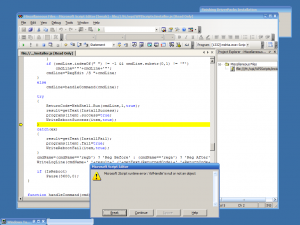
Help using the Download option to download a file, then run it
in Windows Post-Install Wizard (WPI)
Posted
Hello,
I used WPIW a long, long time ago for making restore CDs for my family... I came back to revisit it and it has really evolved.
I was looking at the command to download a file, I'm unsure as to the best way to do this. I would like to download a file then install it.
The download link is a php script that pulls the latest version of the file off the server (ie https://domain.com/latestfile.php)
Is this possible, or do I need to download a static file?
Either way, how can I choose to download it then run it... especially if I don't know the exact name since the name includes the version number and is subject to change?
Kel, I also need to know how commercial licensing works. I'm looking at using the product at work for deployments and want to make sure I do it the right way.
I sent you a little something via Paypal as a thank you for the software, the time you put into it, and you continued support of the project.
Thank you.