
SIW2
Content Type
Profiles
Forums
Events
Posts posted by SIW2
-
-
Thanks.
will wimcapture append to an existing wim ?
0 -
Happy New Year.

Is there a way to use wimlib --snapshot with Wincopy so it can be run from within windows instead of having to boot into pe or another os ?
0 -
Antivirus is alarmed by it.
0 -
That is interesting. Presumably there is a limitation on those proprietary oem mobo bios from Dell and possibly others.
I didnt use UEFI7 for vista to run in efi mode on gigabyte b75m ds3h ( lga1555 ivybridge) or on gigabyte b365m ds3h ( lga1151 coffeelake)
I copied the boot critical files from the hd that was on the b75 to the esp partition on the b365.
I have just looked at them and they are the windows 11 files. I had tested win11 out on the b75 which explains that.
0 -
From within windows 7 you could use winntsetup to apply the vista image to another partition. If you use the apply method, Vista will have the os letter D rather than the customary C, ( unless it had been previously sysprepped ).
I had a look at the driverpack for that model,they have them for win7 and for xp, but I didnt see any for vista though some of them also support vista, for example the irst drivers in the win7 pack are 11.2.0.1006 https://www.dell.com/support/kbdoc/en-uk/000122075/latitude-e6530-windows-7-driver-cab
which are listed here as supporting vista https://www.techspot.com/drivers/driver/file/information/16292/
0 -
I dont think it is because of win7. I have dual booted both os before.
0 -
Are you using the vista bootx64.efi or did you replace it with win7 one?
0 -
2 hours ago, Jakob99 said:
And one more question. Do I need to convert the USB stick to be in the GPT partition style. I'd take it, since I am to boot it in UEFI mode, that it would have to be, but just want to make sure.
I have not tried the regular install.wim. The ISO that I am using has all the Vista updates from 2007-2017, which is what I use for Extended Kernel. It also has custom generic USB3 drivers within it as well
You can get the updates with dism++ later.
Either the problem is your installation media, or there is something about your mobo/bios which is different from the normal lga1155 mobos from gigabyte etc. .
The way to find out is to install vanilla vista with sp2
0 -
-
-
24 minutes ago, Jakob99 said:
Cool! Would Windows 7 with SP1 work then?
Yes, the SP1 "media refresh" win7 iso work fine for this. It doesnt have the vista license files, so it shows you the win 7 equivalent. Dont worry about that, it actually installs vista.
If you want setup to allow you to choose any edition of vista that is in the install.wim, delete the ei.cfg file from the win7 sources folder on the usb stick.
 0
0 -
6 minutes ago, Jakob99 said:
For future reference, how do I split the install.wim?
Lots of tools can do it. I use wimlib which is command line.
It can be done easily with gimagex, which is a free tool with simple gui https://www.autoitconsulting.com/site/software/gimagex/
0 -
It is best to use the vanilla win7 iso, I am not sure what happens if using win7 media that has been updated with nvme updates, because the setup files are also updated versions in that case.
0 -
The simplest way is format the usb stick fat32 using disk management.
Mark the fat32 partition active.
Extract the contents of win7 installation iso onto the usb stick.
Rename windows 7 install.wim to something like install7.wim - or delete it.
Copy the vista install.wim into the sources folder on the usb stick .
( If your vista install.wim is larger than 4gb, then split it first and copy install.swm and install2.swm or however many there are into the sources folder.)
Boot the usb stick in efi mode to do the installation
0 -
12 hours ago, Jakob99 said:
I was wondering if anyone knows how to run Windows Vista SP2 with UEFI enabled on Intel Ivy Bridge Core i5
I had vista running fine in efi mode on an ivybridge b75m mobo with i5-3570. Didnt need to delete basic graphics.
0 -
"I extracted its contents and installed via DISM through mini windows 10."
Did you fix the drive letter after applying the vista image?
What happened when you tried to boot into it ?
0 -
8 hours ago, winvispixp said:
you got that image from archive org? asking out of curiosity
No. I made it myself.
 0
0 -
I havent been able to get any vista pe to load reliably on this mobo. Blank screen after the green loading bars
Using win7 install media containing updated vista install.wim worked.
The successful vista install.wim contains the vista updates till eol ( except net frame 4 which can be added later). No server updates were in it, it is still 6002.
It didnt work using the vanilla vista install.wim with no updates. Blank screen after the green loading bars.
0 -
-
If anybody is still working on this:
Error
C:\remove>remove remove: extraction of C:\Users\SIW2\AppData\Local\Temp\par-53495732\cache-765dd4 40b03a8366b2b9ad7839b678612be6013d/remove.exe (custom Perl interpreter) failed ( errno=17) C:\remove>These are the files in the temp folder it refers to
 0
0 -
I started with iso that already includes sp2. I didn't need to do the reverse integration of the service pack. Then after updates, cleaned up with dism++ before capture into .wim. That makes a big difference.
0 -
Mine is less than 4gb. It Doesn't include the server updates.
0 -
On 10/9/2020 at 5:34 AM, erpdude8 said:
not unless you can find a way to convert & compress the install.wim file into an install.esd
Cleaning with dism++ before capture into install.wim reduces the size a lot.
0 -
On 9/2/2020 at 5:41 PM, Vista'erest said:
Checking windows update history is one way to authenticate the installation of a particular update, but I was wondering if there was any way of creating a cmd prompt or text file to see the installs in real time?
Dism++ works fine for installing updates in Vista
2


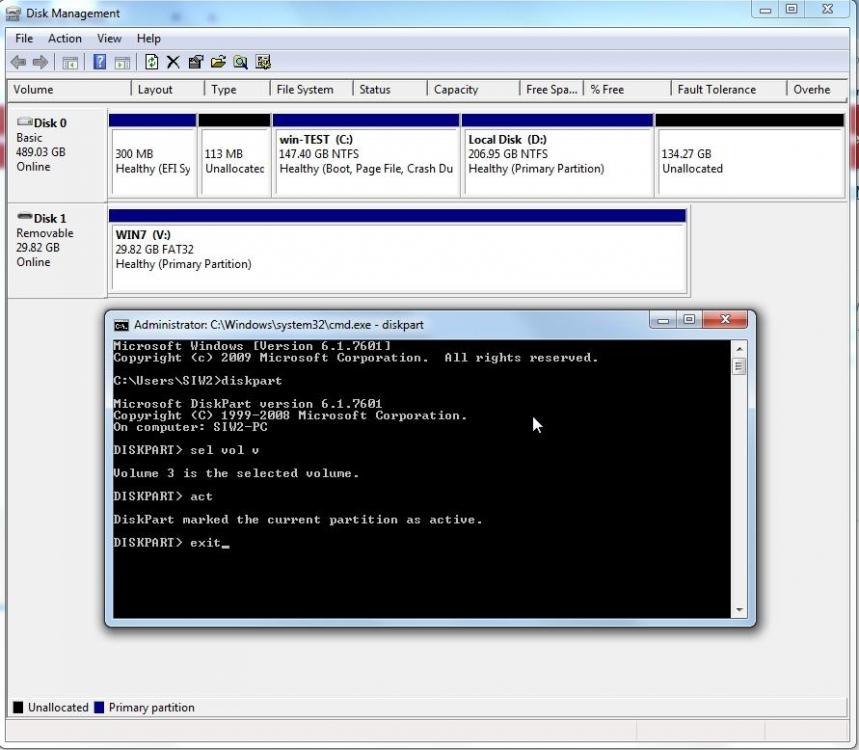
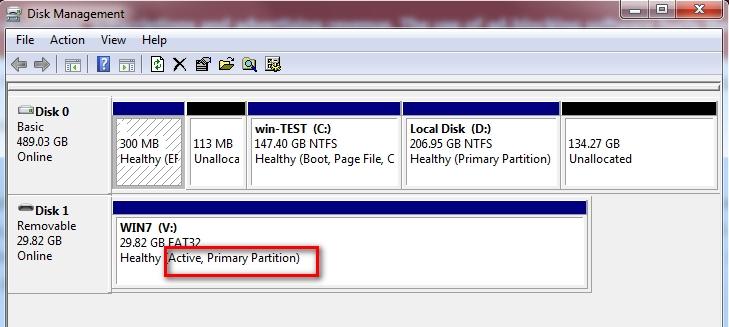
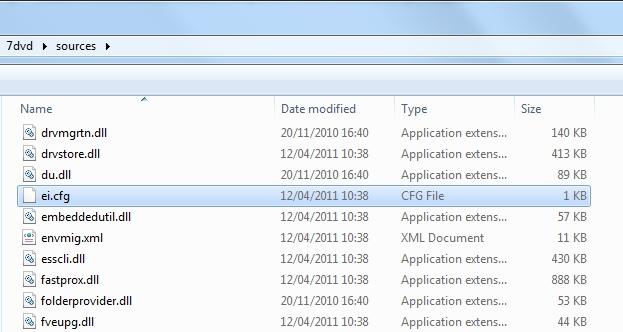
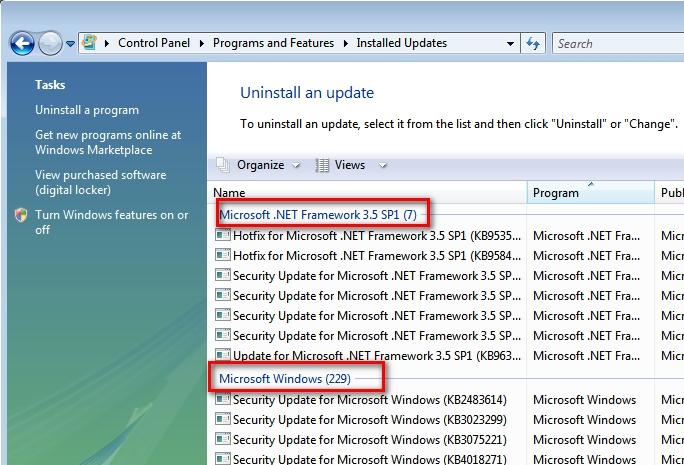
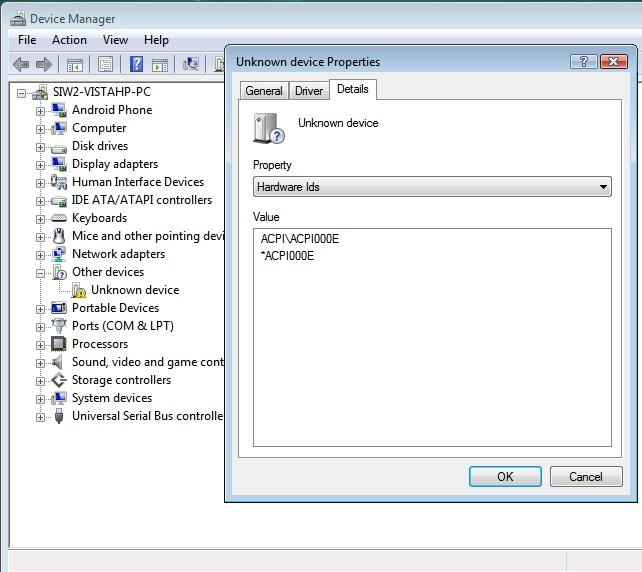
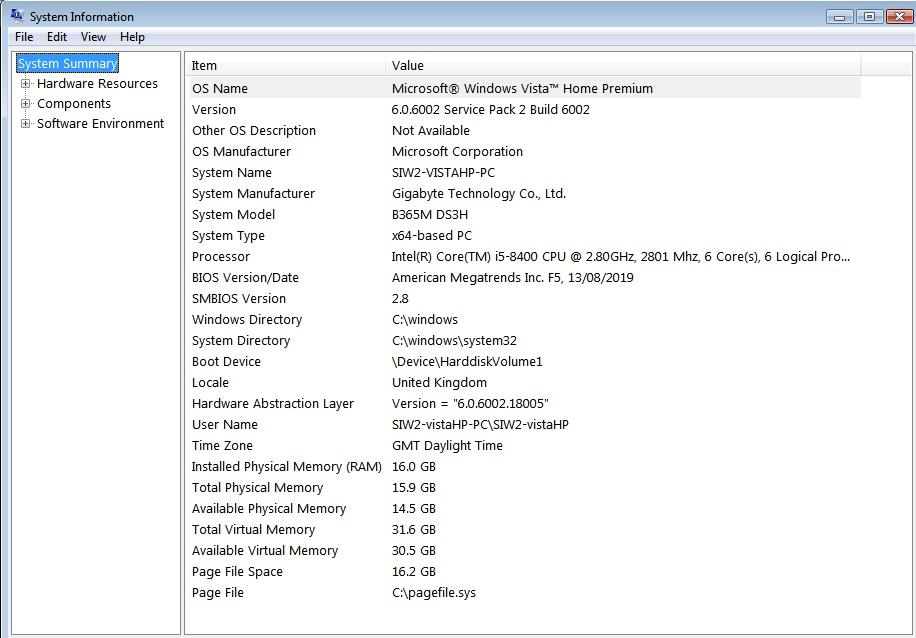
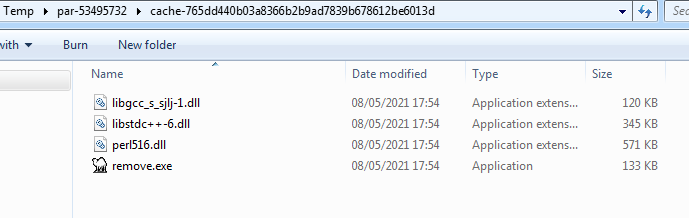
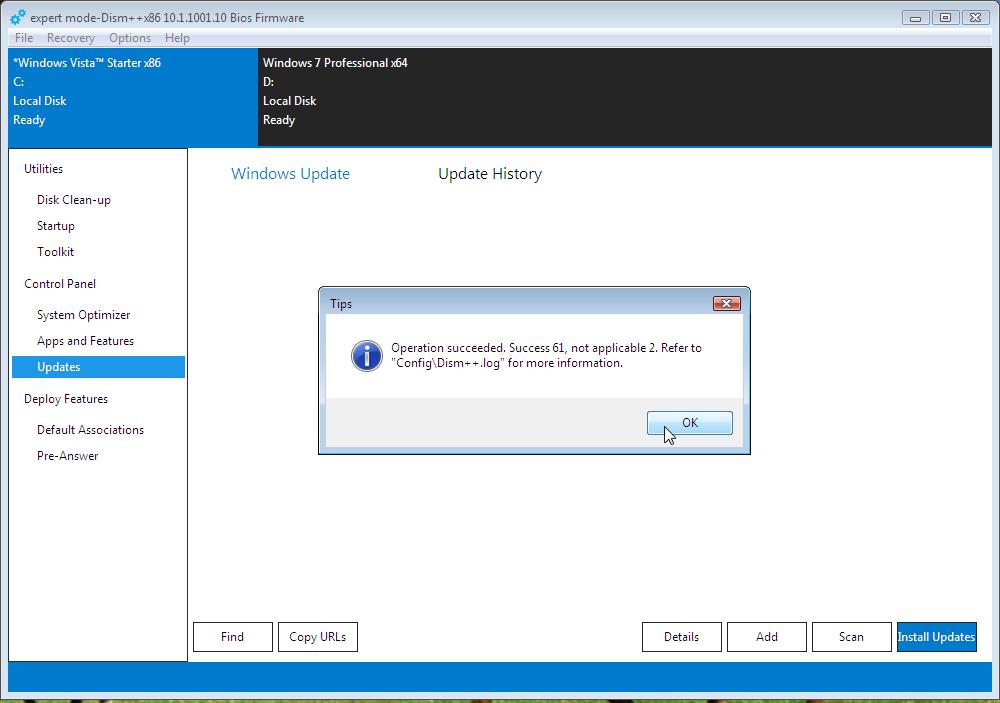
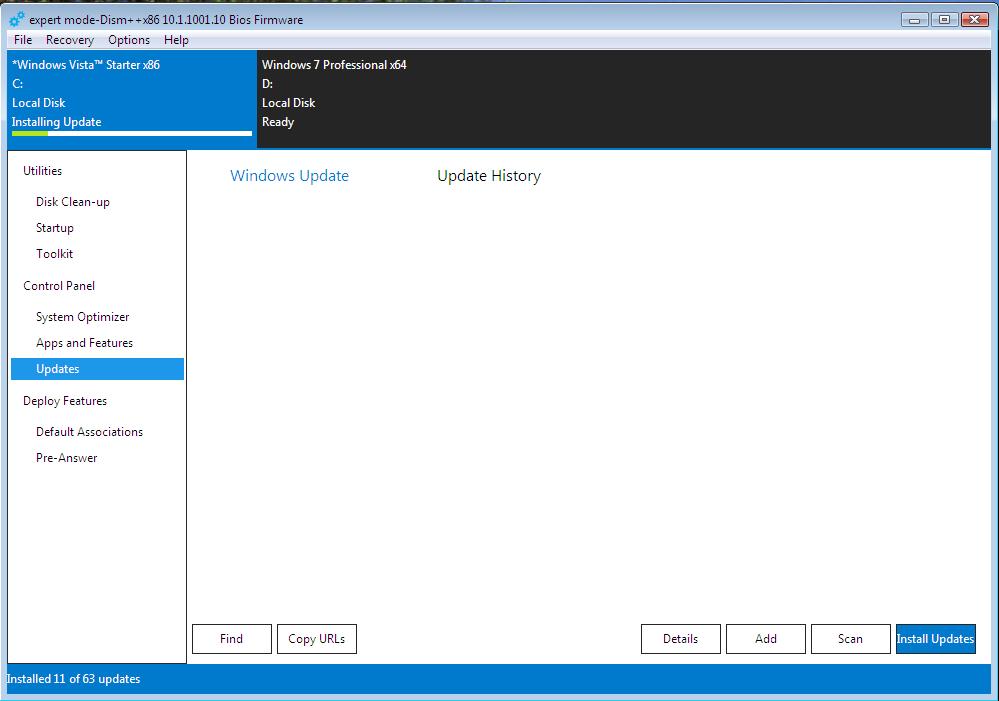
WinNTSetup v5.3.4
in Install Windows from USB
Posted
Great, thanks.