Content Type
Profiles
Forums
Events
Posts posted by blackwingcat
-
-
-
-
-
15 hours ago, verta said:
Perhaps Becky OAUTH2 is sadly limited support.
I was talking on the premise with Google OAUTH2.0.
> Using 'Windows Legacy Updator v1.4".Is there any problem in v1.5 ?
1 -
4 minutes ago, windows2 said:
you can download net Framework 3.5/4.0 from wlu site :
http://www.win2k.org/wlu/wluen.htm
Microsoft .Net Framework 4.0 for Extended Kernel(v2)
Microsoft .Net Framework 4.0.3 Roll update(v2a+TLS 1.2support) since 2014
Microsoft .Net Framework 4.0.3 Roll update since 2014
please install the latest extended kernel it is more better and has more api's than it's previous version
try to install the latest extended kernel and net framework and maybe it maybe will added to system32 folder if @blackwingcat add it.
becky 2.81 does not work.
api-ms-win-core-libraryloader-l1-2-0.dll is windows 10 runtime. It should not exist in Win2000.You should use 2.74.
ngen.exe error means exkernel try to patch for TLS 1.1/1.2 . If you dont install .net 4.0 you can ignore it.
2 -
If you don't get all requirements, the extended kernel don't show setup option GUI.
Generally, you should reboot once If you accept to install all additional components,
note: if you don't install IE6SP1 and SP4 SRP1v2, fail to install it.
1 -
On 2020/10/25 at 午後10時10分, Ximonite said:
これは、Windows 2000 用の .NET Framework 4.0 RC3 の有効なリンクです。
https://drive.google.com/file/d/14Nez-acl5BIogH7eyBHNBwmpTwoFbnbx/view?usp=sharing
RC 3 is older than RTL.
So I removed it.
alpha -> bete -> RC -> RTL (no label)
1 -
On 6/25/2023 at 9:46 PM, verta said:
I sure that your pc is not installed any extended kernel or you did not reboot after install.
1 -
17 hours ago, verta said:
With Becky I did not get an popup for Auth for password.
"Sylpheed", it is opened source. Its Minimum requirements are Windows 7, I have quickly browsed the website. If there is support for windows 2000 I haven't seen it yet.
Can you check your message settings for me on msfn.
No , It is the minimum support OS is Windows 8.1.
but, it work on Windows 2000 with extended kernel :3
2 -
On 12/28/2022 at 8:16 AM, verta said:
Hi blackwingcat,
I am unable to get Becky! 2.75.04 and 2.75.01 incoming imap mail to download mail.
[Tried]
SSL/TLS: default.
skip cert verifcation.
Did you get a gmail application password ?
I found another application .
0 -
6 hours ago, windows2 said:
I do not think that, because this update is for the 2000 SP4 only, it is up to it to be as XP SP3 in compatibility level, and also some of api's from Vista .
maybe @blackwingcat can help you ask him in his blog : http://blog.livedoor.jp/blackwingcat/archives/2022586.html , i think maybe XP sp2 has missed api
Windows XP SP2 has both functions(NtWaitForKeyedEvent, NtReleaseKeyedEvent ) :3
2 -
On 5/23/2023 at 9:12 AM, SkyKuker said:
Welcome back, Mr Cat.
Yes, I can. I apologise for such a long delay. I was dragged out of it by some other stuff I didn't mention here.So, as you asked, I've reproduced the issue. The first 4 pictures are on the VM environment without applying KEx. The last 4 are after applying one with the following settings:
MSVCRT NT6 Series COMCTL32 5.82
The rest of the settings are default.
As you can see, on the first picture I can successfully connect to root\cimv2. It's after the KernelEx it gives me the "The stub received bad data" error.
Please look into this issue.
Hi.
Can you send me this VM Image link to my gmail account blackwingcat2000 ?
0 -
16 hours ago, ppgrainbow said:
It looks like that PMNT.DLL cannot be found upon trying to execute a 16-bit OS/2 PM application.

As far as I know, PMNT.DLL was first made available for Windows NT 3.1 Workstation and Windows NT 3.1 Advanced Server back as early as 1994. The Presentation Manager Subsystem doesn't seem to work correctly under Windows 2000. I'm wondering if there is any way how to get the PM Subsystem to work under Windows 2000 or not...
Can we get PMNT.DLL from any product ?
I could not find from WinNT 3.1 iso image.
PMNT.dll is called from PMGRE.dll (it was compiled by Microsoft for WinNT)
0 -
On 4/11/2023 at 11:54 AM, ppgrainbow said:
I have successfully gotten the OS/2 Presentation Manager (PM) subsystem to work under Windows NT 3.51 and Windows NT 4.0!

The files that require OS/2 to function can be found at \WINNT\System32\OS2\ sub-directory with the following file: oso0001.009
And in \WINNT\System32\OS2\dll sub-directory there is doscalls.dll and netapi.dll.
Has anyone ever managed to get the OS/2 Presentation Manager to work under Windows 2000? I honestly didn't know that the OS/2 subsystem existed under Windows 2000 before support was removed in Windows XP onward.
Share your thoughts.

Windows 2000 has not enough dll :3
1 -
11 hours ago, JosefReisinger said:
@blackwingcat
I found out that kernel32.dll exkernel31 (in my case 5.0.2195.7281) is buggy with installing some programs when slipstreamed into w2k dvd. Adobe IX will refuse to install ( I use:
START/WAIT CMD /C CALL qfcwin.cmd msiexec.exe
msiexec.exe /passive /norestart /i AcroRead.msi
msiexec.exe /passive /norestart /p AdbeRdrUpd11023.mspinstallation window will be seen as long as I want with no result - I have to stop it with taskmgr to proceed). Adobe Reader IX also cannot be installed afterwards with cmd/msiexec. If I use kernel32.dll 5.0.2195.7273, everything is fine and installation will proceed. Also, some VB runtime and update installations are affected.
Greetings Joe
Is it rpcrt4.dll problem ?
please try to copy system32 from "gamever\rpcrt4.dll".
0 -
On 4/18/2023 at 6:12 AM, Dušan Vićić said:
That's nuts.... I never imagined IE6 to get it working in 95!!!
(real talk, MS could made it possible to do this if they really wanted, but, ya know, 95 was approaching EOL in a couple of months, XP was a huge deal, so they didn't do it, cuz it would be a waste of time and money. Nuff said)
I tried to install IE6 SP1 in Windows 95

SSL does not work.
2 -
On 5/7/2023 at 10:26 AM, anton12 said:
Hello Blackwingcat,
You wrote regarding SumatraPDF 3.1.2.0 with KEX v3.1h
"On my environment no problem."
Can you give information of your activated/deactivated setup options
for v3.1h with SumatraPDF 3.1.2.0 ?I tried same options as you but it works fine X3.
How about turn off (inactive) your security soft temporary ?
0 -
On 4/28/2023 at 11:58 AM, anton12 said:
I just discovered that SumatraPDF 3.1.2.0 won't work (start)
any more with KEX 3.1h
I returned back to KEX v3.0f and SumatraPDF 3.1.2.0 works
perfectly again.On my environment no problem.
Did you use default option in english version ?
0 -
On 4/23/2023 at 12:27 AM, Mirage said:
Sorry for the delay! Absolutely, I've attached before and after pictures to this post. The first picture is Windows 2000 before any extended kernels, the latter is after applying 3.1g2 . The top line of text is Arial, the bottom one is Times New Roman. I've not sure if the images will look compressed after uploading them here - if they are and both look fuzzy, then I'll trying uploading them to imgur or some other image hosting site. Wordpad's an easy place to see the fuzziness, but it's not exclusive to Wordpad - it shows up anywhere these fonts are used, such as in Internet Explorer or in application installers. as well.


Sure thing. The most recent version of the extended kernel is affected (g2). I know for sure that 3.0e isn't affected, since that was the first version I tried and didn't have any problems then. I gave 3.0f a try and it wasn't affected either, the fonts look the same before and after. Tomorrow, when I have more time, I'll sit down and see if I can pin down the exact extended kernel version where the problem first shows up.
I found the problem comes from win32k.sys
5.0.2195.7603, 5.0.2195.7624, 5.0.2195.7636, 5.0.2195.7640
has same problem X3
Externded kernel v5.0.2195.7641 is based on 7640
4 -
19 hours ago, Mirage said:
Hello! Recently, I've been playing around with Windows 2000 and the extended kernel on an old ThinkPad I own, and it's been really nice! It's neat to see how much I can actually do with it. However, on newer versions of the extended kernel (from the win2k.org wlu update site), I noticed that it messes up the fonts after you install it. Arial and Times New Roman, in particular, look clean and nicely aligned before applying the extended kernel, but afterwards look like a complete mess and are far less readable. It's particularly easy to see in a text editor, like Wordpad, if you do a before and after comparison.
Is there any way to reverse the messed up fonts? I tried expanding and copying back over the original TTFs from the Win2K install medium, but that unfortunately didn't help any... I also tried looking for a settings panel to control the font rendering, but was unsuccessful, save for toggling the smooth fonts option in the Display Options (which didn't fix it, just made it blurrier).
Unfortunately, I don't use it usually, so I can not recognize oddly font style.
Can you show me comparable screenshot before and after ? :3
1 -
8 hours ago, SkyKuker said:
Since I use a real machine, I can use "dd" or "Disk2vhd" to create an image and then attach the link to the image to my message if I must share a virtual disk image with you.
Which method is more convenient for you?
Can you reproduce it on the VM environment ?
0 -
-
On 3/31/2023 at 2:02 AM, SkyKuker said:
I tried to do this (even with tweaked settings), and it shows me this error:
Number: 0x800706f7 Facility: Win32 Description: The stub received bad data.
I tried to tweak everything, still the same.
Perhaps your system is broken.
Can you show me your environment by Virtual Machine Image ?
0 -
5 hours ago, SkyKuker said:
WMI (Windows Management Instrumentation) seems to be not working. It's needed to obtain USB disk properties. Press YES to visit a web page, describing how to repair it, or NO to exit the program
The site is NOT working, of course.
And another one: the "properties" tab is not working in Device Manager and Event Viewer after I install the KernelEx. The Add\Remove Programs tab behaves oddly peculiarly. Should it be like that, and why?
Umm... I can not understand it well.
The message was shown by error with winmgmts://localhost/root/CIMV2
plz try to execute wbemtest and open root\cimv2
0



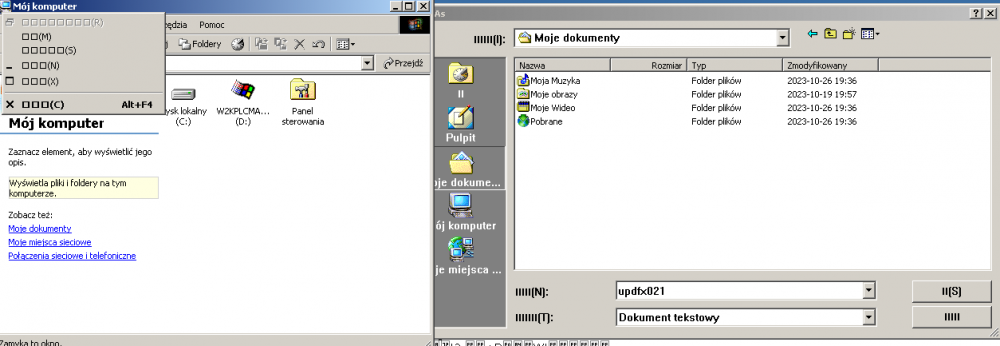
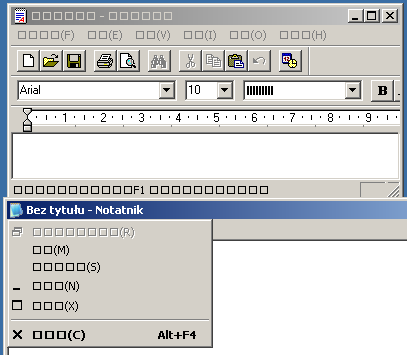
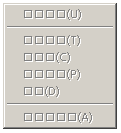
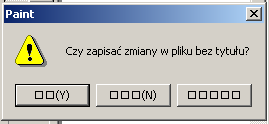
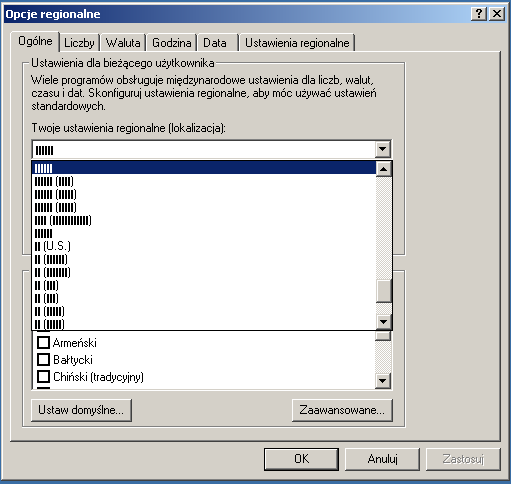
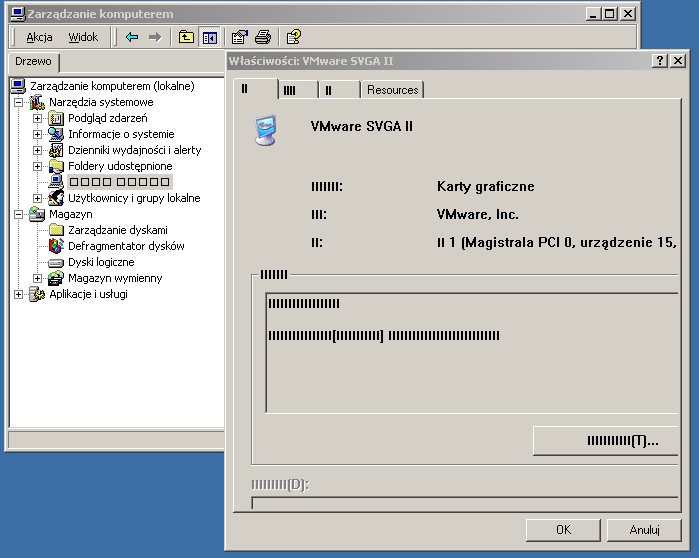

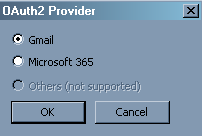



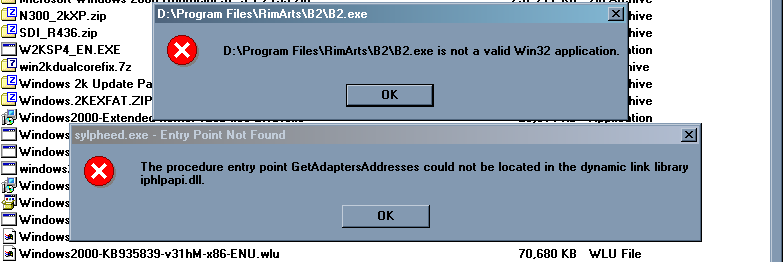
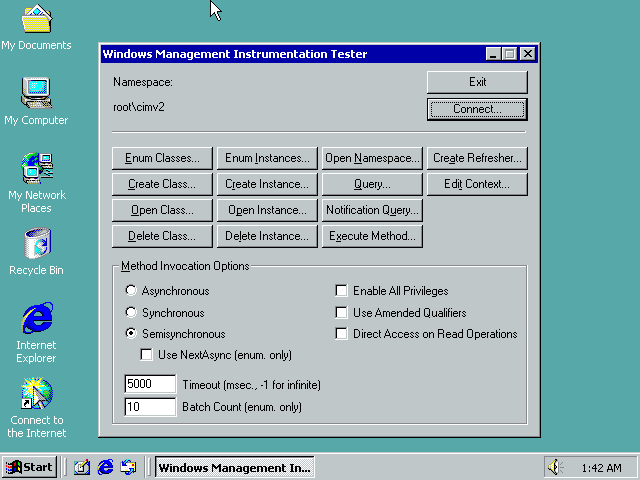
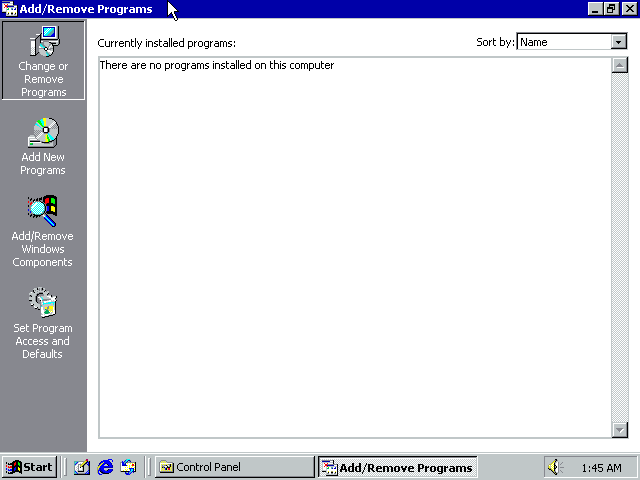
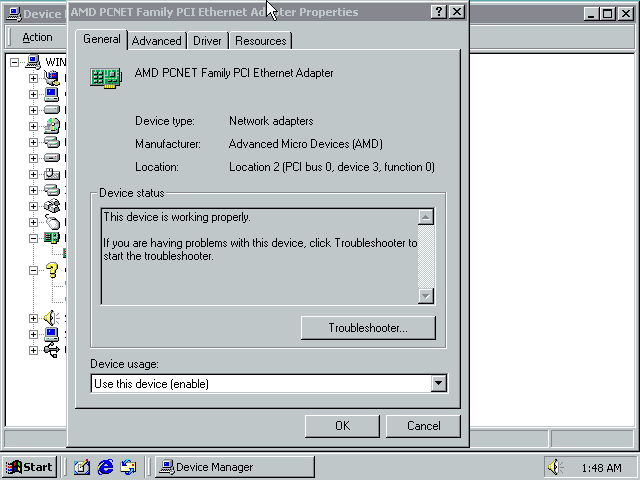
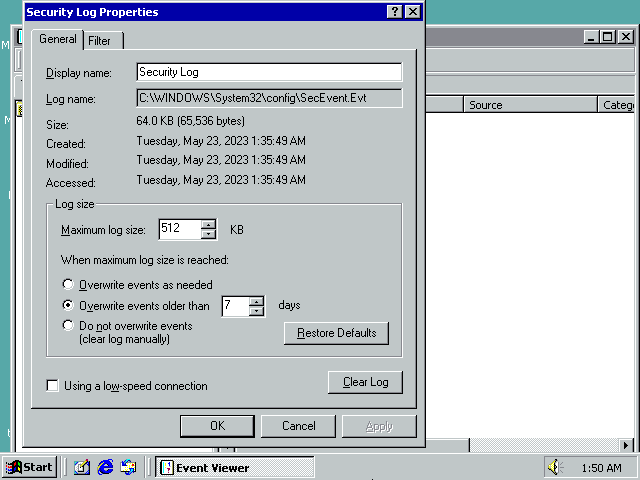
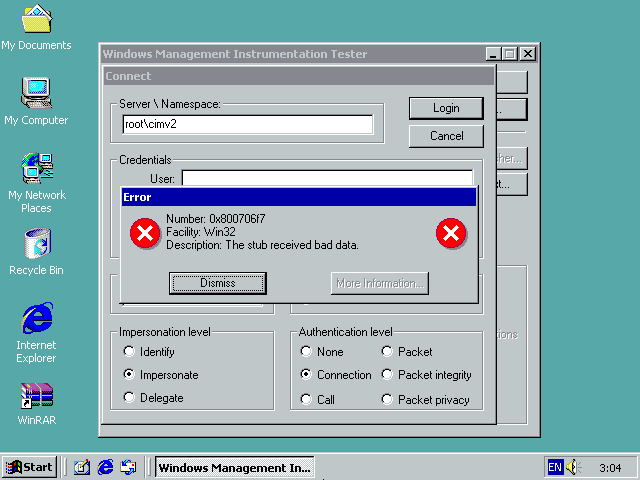
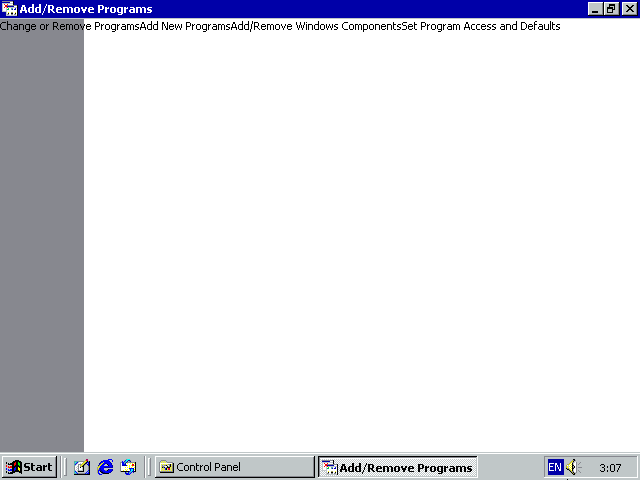
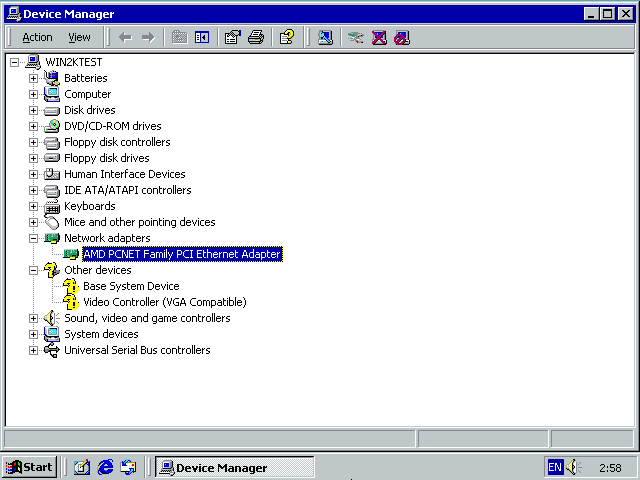
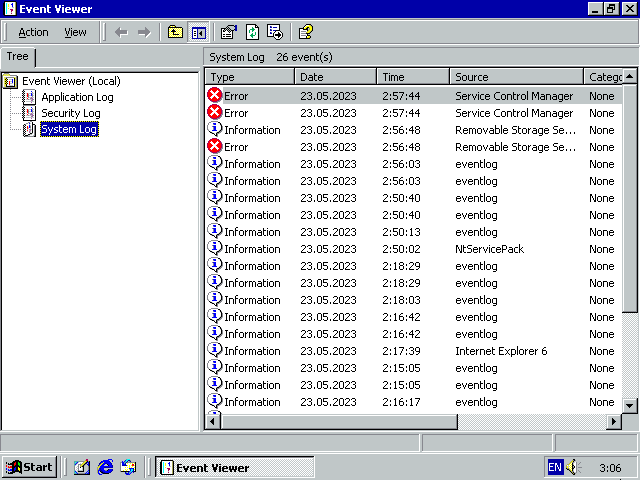
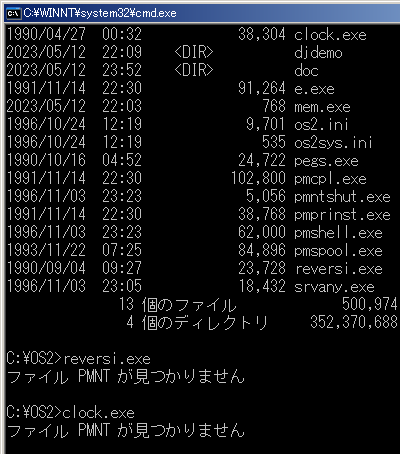
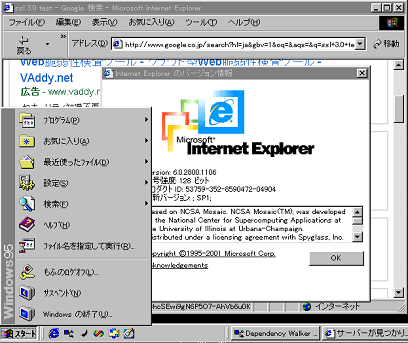
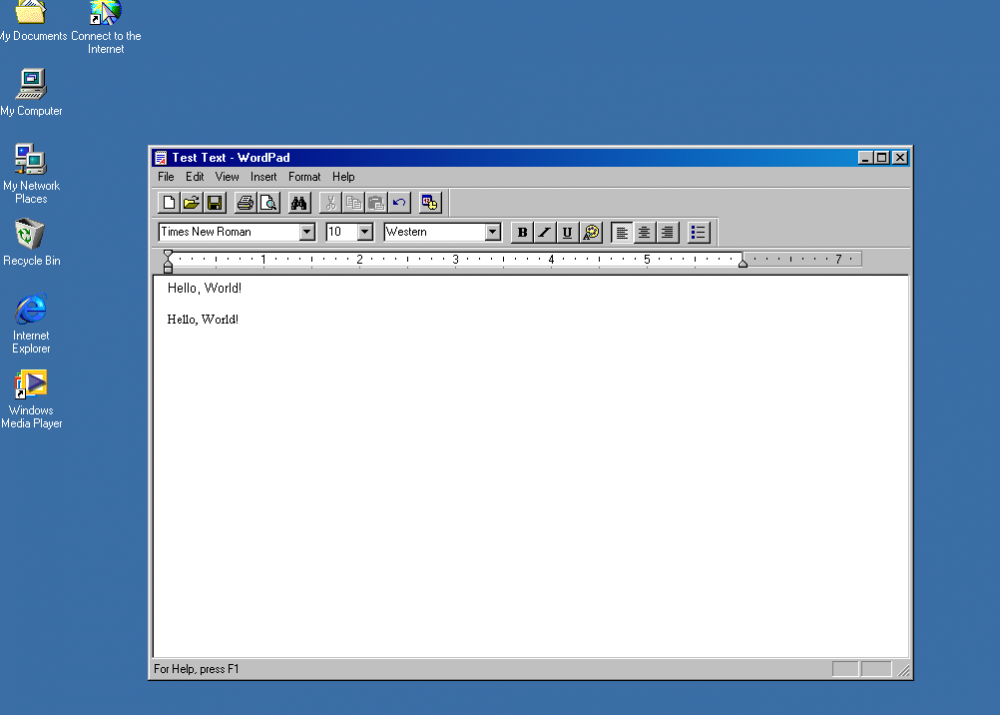
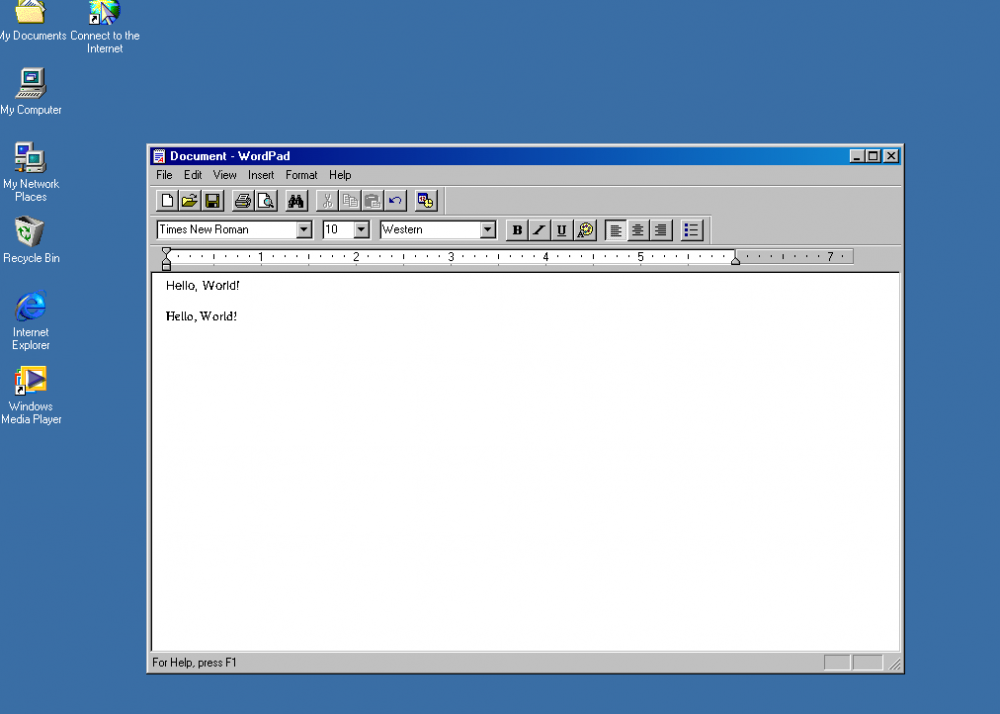
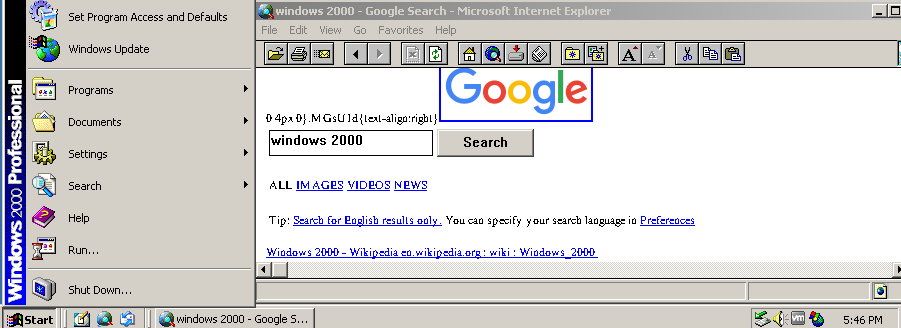
KernelEx for Win2000
in Windows 2000/2003/NT4
Posted
Windows 2000 does not work storport driver.
So, it is difficult :3