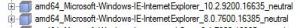About compstuff

Profile Information
-
OS
Windows 7 x64
Recent Profile Visitors
compstuff's Achievements
0
Reputation
-
I am experiencing a known issue on a brand new 2012R2 Domain server install with a clean updated Win8.1Ent.x64. The articles below define the issue I see when I run gpreport on the client and the server. Has anyone else seen and resolved this. I haven't applied them since I am unsure they will even fix this and I am still testing the actual GP functionality. http://support.microsoft.com/kb/2866345 http://support.microsoft.com/kb/2919394
-
I am experiencing a known issue on a brand new 2012R2 Domain server install with a clean updated Win8.1Ent.x64. The articles below define the issue I see when I run gpreport on the client and the server. What I am wondering is if these hotfixes ares still current or superseded and/or has anyone else seen and resolved this. I haven't applied them since I am unsure they will even fix this and I am still testing the actual GP functionality. http://support.microsoft.com/kb/2866345 http://support.microsoft.com/kb/2919394
-
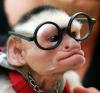
Hide Bing Desktop and other Windows Updates
compstuff replied to maxXPsoft's topic in Unattended Windows 7/Server 2008R2
@MaxXPsoft I am using this on an image that I am running sysprep on and noticed that it doesn't seem to carry over to the prepped image... has anyone else noticed this? EDIT: No matter how I tried I couldn't get the "clean" WU to stay that way after I did a sysprep... what I am trying now is a quick mount of my image and adding a RunOnce entry to call the script and then reboot the system. That should work and I will report back. EDIT 2: OK so I added a RunOnce and it runs but only seemed to hide the languages and 1 of the Bing updates... so I added a reboot and 2nd RunOnceEX and after it all ran I saw an odd WU behavior... I opened WU to see if the script ran and sure enough it did and it was clean but I saw that the "updates for MS products" option was't there... then when I checked again later the option WAS there and so were the **** Bing updates again!!!! WTF??? EDIT 3: I figured out a little bit more about this... it seems that it has a relationship with my MSE installation... as soon as the OOBE for MSE fires up it adds the "updates for other MS products" to WU and then then the BING updates show again -
I am new to using it but learning fast... awesome tools and had to say thanks!!!
-
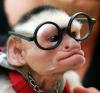
Hide Bing Desktop and other Windows Updates
compstuff replied to maxXPsoft's topic in Unattended Windows 7/Server 2008R2
@MaxXPsoft Rick turned me on to this script and it's flat our AWESOME!!! I had given up on this long ago and you created a perfect solution THANKS ( I just removed language packs, Bing Bar & Bing Desktop on WIN7x64 ENT) -
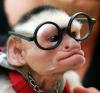
Ask your Seven xml ? here
compstuff replied to maxXPsoft's topic in Unattended Windows 7/Server 2008R2
Using MDK 2010 and my Win7x64 Enterprise image the CacheLimit value fails with a popup error during install when I enter the values as you describe. I actually tried that a few times and it repeatedly failed for me. I then found a post online that stated their was an undocumented change and to apply the value as just the MB value. That worked for me but only on the administrator profile which is the 1st one created. I think you may find this interesting regarding the Trusted Sites failure <TrustedSites>https://www.laure.com;http://www.pg.org;https://mail.pg.org;https://helesk.g.org</TrustedSites> DOESN'T WORK http://social.technet.microsoft.com/Forums/en-US/cd61de9c-8680-448b-a26e-875e5c40b4da/mdt-2010-unattendxml-trusted-sites-does-not-populate-the-zonemapdomains-in-registry-to-install I confirmed that this is exactly whats happening on my installs -
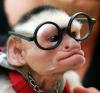
Ask your Seven xml ? here
compstuff replied to maxXPsoft's topic in Unattended Windows 7/Server 2008R2
More updates... In my search to get all my tweaks configured I managed to get completely confused due to over complicating things so I decided to just do a test with my XML and see what I got. I seemed to make a bit more headway in as far as what is and isn't working from the XML. It doesn't mean I know why but I do see a pattern. Here is the XML AutounattendIE10settings.xml 1) I added a Cache Limit and it runs for the main admin profile but does not pass to other profiles <component name="Microsoft-Windows-IE-ClientNetworkProtocolImplementation" <CacheLimit>65</CacheLimit></component>2) These are the IE items I added with notes next to them <component name="Microsoft-Windows-IE-InternetExplorer"<AllowedSites>http://www.pg.org;https://www.lanline.com</AllowedSites> WORKS<FilterLevel>Medium</FilterLevel> WORKS<PlaySound>true</PlaySound> WORKS<ShowInformationBar>true</ShowInformationBar> ?<CompanyName>Optimum Networks</CompanyName> Deprecated?<DisableAccelerators>false</DisableAccelerators> WORKS<DisableDevTools>true</DisableDevTools> WORKS<DisableFirstRunWizard>true</DisableFirstRunWizard> WORKS<DisableOOBAccelerators>true</DisableOOBAccelerators> WORKS<DisableWelcomePage>true</DisableWelcomePage> WORKS<EnableLinksBar>true</EnableLinksBar> DOESN'T WORK<FavoritesDelete>false</FavoritesDelete> ?<Help_Page></Help_Page> ?<Home_Page>about:blank</Home_Page> WORKS<LockToolbars>true</LockToolbars> WORKS<MSCompatibilityMode>true</MSCompatibilityMode> WORKS<ShowCommandBar>false</ShowCommandBar> WORKS<SuggestedSitesEnabled>false</SuggestedSitesEnabled> WORKS<Window_Title_CN>Optimum Networks</Window_Title_CN> ?<FavoriteBarItems> WORKS<FavoritesList> WORKS<QuickLinkList> WORKS<SearchScopes> WORKS<ShowMenuBar>true</ShowMenuBar> DOESN'T WORK<TrustedSites>https://www.laure.com;http://www.pg.org;https://mail.pg.org;https://helesk.g.org</TrustedSites> DOESN'T WORK<FavoritesOnTop>true</FavoritesOnTop> WORKS<CompatibilityViewDomains>https://mail.gg.org/exchange</CompatibilityViewDomains> DOESN'T WORK<IntranetCompatibilityMode>false</IntranetCompatibilityMode> WORKS<BlockPopups>yes</BlockPopups> WORKS -
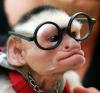
Ask your Seven xml ? here
compstuff replied to maxXPsoft's topic in Unattended Windows 7/Server 2008R2
I posted over on the WinToolKit forum also and I will see if I can get some ideas from there as well. http://www.wincert.net/forum/topic/11384-anyone-else-using-an-win7x64-enterprise-edition-with-ie10/ Me too, but don't understand why. Except IE10 might be actually pending? -
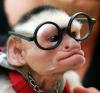
Ask your Seven xml ? here
compstuff replied to maxXPsoft's topic in Unattended Windows 7/Server 2008R2
OK... so I tried what you said and sure enough it still says FALSE.... so then I created a new integration with my x64 enterprise edition which included IE10. I made sure I deleted all .CLG files. I created a new catalog and then created a NEW XML using the same settings that I want to use for the install. Sure enough it says FALSE and I simply can't get get it to read TRUE. I am really begining to think it is my image that has IE10 integrated but I have no idea why that would be the case. -
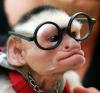
Ask your Seven xml ? here
compstuff replied to maxXPsoft's topic in Unattended Windows 7/Server 2008R2
WOW I don't understand how it shows enabled for you... man that confuses me! I.m not sure I understand what you mean by IE8 and IE10 stuff together. I have created new clean xml files quite a few times by taking my IE10 integrated image, building a new catalogue file and then just adding components to it. When I add the IE10 items I do see both 8 & 10 but I only select 10 to add to pass 4. When I add it the enable is true, I validate it's fine, I save it's fine but when I close and reopen it's always enabled false.... I am totally confused by this. My options IE options under components: Very Basic xml with only IE10 added and only 1 option changed... it says false: -
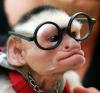
Ask your Seven xml ? here
compstuff replied to maxXPsoft's topic in Unattended Windows 7/Server 2008R2
Thanks for the response... but I am even more confused now because I have done at least 7 vbox installs with IE10 and my XML does have DisableWelcomePage true and I get no errors. For clarification I am using the latest deployment toolkit. -
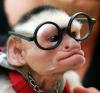
Ask your Seven xml ? here
compstuff replied to maxXPsoft's topic in Unattended Windows 7/Server 2008R2
Thank you VERY MUCH!!! Autounattend-HELP.xml Attach your xml without serial, private data, only way we can see what is going wrong -
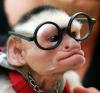
Ask your Seven xml ? here
compstuff replied to maxXPsoft's topic in Unattended Windows 7/Server 2008R2
I am going nuts with an XML issue and I am doing further testing but heres where I am so far: if I use my original WIN7x74 Enterprise WIM and create a new xml with WAIK it shows me that IE8 has options for pass4 so I add them and the properties show ENABLED TRUE If I use my integrated WIM created with WinToolKit and create a new xml it shows me IE10 options so I add them BUT the properties always show ENABLED FALSE I have tried this over and over but can't get the option to ever say TRUE... any ideas? I will be running fresh tests today to see what actually runs from the xml and what doesn't -
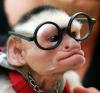
New Windows Update KB951847
compstuff replied to anthonyaudi's topic in Unattended Windows 2000/XP/2003
When I download from the wucatalog I get 5 files not 1 single integrated hotfix... what am I doing wrong??? -
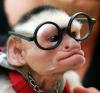
New Windows Update KB951847
compstuff replied to anthonyaudi's topic in Unattended Windows 2000/XP/2003
I have tried this at least three times with no success... first off when following the link to download the update from WUCS it actually downloads 5 files... when I run the 3 KB files they say that they don't apply, the other does nothing and the larger X86_IA64_AMD64-all-dotnetfx35.exe runs but after a reboot WU still shows the 'KB951847' update required. Not sure what to try now...