
pr0fessor
Content Type
Profiles
Forums
Events
Posts posted by pr0fessor
-
-
for me, now hfslip is failing completely--it fails to copy anything at all, I just re-downloaded the .zip file and extracted it and ran it, placing all correct items in correct folders-it just won't work at all. it comes up with the error of the not enough memory/hard drive space, etc. but I have over 20Gb free of HDD space and over 3Gb of RAM free, IDK what's going on. I am frustrated now

first create folder HFSLIP in root of partition, not in folder for example: d:\hfslip, not d:\new folder\hfslip, put in folder hfslip-1.7.9_beta_m.cmd and run it. then copy other files in created folders...
now for my problem
I try this:
First i installed windows2000 without update. Then i run windows update and install update. Then go to c:\winnt\software distribution\download\ and there is unpacked update. I grab update and make cab:
first create cab.ddf in folder with update:
;*** Sample Source Code MakeCAB Directive file example
;
.OPTION EXPLICIT; Generate errors
.Set CabinetNameTemplate=Sample.cab
.set DiskDirectoryTemplate=CDROM; All cabinets go in a single directory
.Set CompressionType=LZX;** All files are compressed in cabinet files
.Set CompressionMemory=21
.Set UniqueFiles="OFF"
.Set Cabinet=on
.Set DiskDirectory1=SAMPLE
empty.cat
spmsg.dll
spuninst.exe
.Set DestinationDir=update
update\eula.txt
update\kb971633.cat
update\update.exe
update\update.inf
update\update.ver
update\updspapi.dll
.Set DestinationDir=dx9
dx9\quartz.dllsecond i run from cmd "makecab /f cab.ddf" and it create sample.cab
third: download MSCF.sfx
and "copy /b MSCF.sfx+sample.CAB Windows2000-KB971633-x86-ENU.exe" from cmd
next: i use Freeware Hex Editor XVI32 and search for update\update.exe in Windows2000-KB971633-x86-ENU.exe
There is hex:20 00 in front of update\update.exe
Changed it to hex:60 00
and now i have Windows2000-KB971633-x86-ENU.exe workinng with installer...
and i put the file in HF folder.
to do this i use help from:
Create a directive file for makecab.exe
but patch is not installed again (manual install - with double click work)
sorry for my poor english if i make mistakes
 and 10x0
and 10x0 -
Good Day Friends,
can't integrate "Windows2000-KB971633-x86-ENU.EXE". I try with patch in HF folder without success, and the same in HFSVCPACK_SW1 folder.
In second way patch is installed and exist in add/remove programs, but in windows update there is again, and this time is succesfullly installed
 .
.I use latest "hfslip-1.7.9_beta_m.cmd"
sorry for my poor english and 10x in advance.
0 -
0
-
on my pc is the same - its work (buth on windows xp the window is little different) the window shows that you have DXVA support by drivers, but you must have DXVA supported directshow codecs like "CyberLink 264 Decoder Filter" and if you drag'n'drop some H264 video file ovet the window, the program show to you if you have DXVA supported directshow codecs installed. its eazy to check with CLVsd.ax (copy from cyberlink powerdvd 7 or 8, and install from run "rundll32.exe CLVSD.ax,DllRegisterServer") then download:
SAMSUNG 1080i PURE HDTV HDV Demo
_http://rapidshare.com/files/32515807/1080.part1.rar
_http://rapidshare.com/files/32517422/1080.part2.rar
_http://rapidshare.com/files/32519178/1080.part3.rar
_http://rapidshare.com/files/32520700/1080.part4.rar
Password: www.hdclub.sk
unrar and drop file over DXVA checker's window
the file is MPEG2_C encoded
if you dont have any DXVA there is no lines in the window...
0 -
WMP10 for Win2000 already have installed DXVA1 patch. Can you watch DXVA1 ?
It is possible to install wmfdist11 but there are some problem.
Please tell me how to check playing DXVA1.
 how can i install wmfdist11 (Windows Media Format Runtime 11) on win2000? i want to use DXVA1 to play wmv. is this possible?
how can i install wmfdist11 (Windows Media Format Runtime 11) on win2000? i want to use DXVA1 to play wmv. is this possible?you need dxvachecker ( http://bluesky23.hp.infoseek.co.jp/dxvac/D...ker_1.9.0.0.zip ) dxvachecker need NET framework2 to run. start dxvachecker and see what video acceleration is supported from yor vga (sometimes this depend from drivers and operating system). when you drag and drop media file over DXVAChecker's window, DXVAChecker check your installed directshow codecs and if some ot them can use dxva, you will see a red line with DXVA1
to use dxva you need mplayer classic home cinema, to play H264/AVC. to play MPEG2 1080i you need to load CLVsd.ax (CyberLink Video/SP Filter from power dvd 7 or 8) as external filter in mplayerc-hc (integrated in mplayerc-hc codec dont have dxva)
you can install CyberLink mpeg2 decoder from run:
rundll32.exe CLVSD.ax,DllRegisterServer
and to be sure that this filter will be used, delete nevideo.ax from C:\Program Files\Common Files\Ahead/DSFilter/NeVideo.ax
0 -
how can i install wmfdist11 (Windows Media Format Runtime 11) on win2000? i want to use DXVA1 to play wmv. is this possible?
0 -
@cluberti you are right. my pc is enough fast to install vista32 ot 64 with aero support (kde 3.4 with opengl look well and go faster with k6@266 and nvidia vanta), buth i dont like vista and xp (because this is my job - to repair windows and pcs. and windows 2000 is much more stable than vista and xp and is faster and smaller, (why install vista and spend 20gb disk space instead use this space for games or movies?). only startup loading is slower...
this si old driver. if i want install win2000 with raid on 965 or something newer?
Intel® 5000P ChipsetIntel® 5000V Chipset
Intel® 5000X Chipset
Intel® 910 Express Chipset Family
Intel® 915 Express Chipset Family
Intel® 925X Express Chipset Family
Intel® 945 Express Chipset Family
Intel® 955X Express Chipset
Intel® E7230 Chipset
Intel® Matrix Storage Manager
Intel® Matrix Storage Technology
Mobile Intel® 910GML Express Chipset
Mobile Intel® 915 Express Chipset Family
Mobile Intel® 945 Express Chipset Family
this support only up to ICH7, this mean 975 ist latest (because 965 is wit ICH8) but thanks Schloss anyway, i will use this driver

and i prefer to integrate driver thru txtsetup.sif instead of $OEM$ folder because i want integrate 2 windows instalations:
one with unatended install and another with classic install (if i need repair option, and recovery console)
0 -
not every vendor make the same drivers for XP and 2000. i have k7s5a mb and inegrated lan is sis900. when i try to install driver for xp instead driver for 2000, windows say "this is not the driver" and i make force install and have bsod. other example: ati latest driver for 2000 is catalyst 7.4 after this driver you must edit CX_XXXXX.inf to work on win2k, because there is not C2_XXXXX.inf anymore. ati are too M$ a** lickers, they stop control panel and make only very slow catalyst control center and you must have dotnet... at the moment only via and nvidia make drivers for 2k
0 -
need iastor driver for win2000. it seems that intel lick m$'s a** (rump) and they dont provide sata/raid drivers for win2000. the same driver works fine on winxp sp2/sp3 but not on 2000. i use microsoft virtual pc and dont use floppy disk, i use floppy image and image is 100% readable, same problem when integrate driver in cd... with via drivers installation work.
0 -
yes i try without mdac. is not working again.
i try only with patches starting with Windows2000-KBxxxxxx and there is the problem.
i try with hfslip-2.0.0pa_80630a, add-remove work, but dx9c is not integrated (when i put cab files in HFCABS) and iso is smaller. when i put directx_aug2008_redist.exe in HF folder all is ok

here is my update list:
Files in your HF folder:directx_aug2008_redist.exe
IE6.0sp1-KB905495-Windows2000-x86-ENU.exe
IE6.0sp1-KB938127-Windows2000-x86-ENU.exe
IE6.0sp1-KB938464-Windows2000-x86-ENU.exe
IE6.0sp1-KB947864-Windows2000-x86-ENU.exe
IE6.0sp1-KB948881-Windows2000-x86-ENU.exe
IE6.0sp1-KB953838-Windows2000-x86-ENU.exe
kb888111w2ksp4.exe
MDAC253-KB927779-x86-ENU.exe
msxml2sp6-kb887606-x86-enu.exe
msxml4-KB941833-enu.exe
msxml6-KB933579-enu-x86.exe
OE6.0sp1-KB941202-Windows2000-x86-ENU.exe
OE6.0sp1-KB951066-Windows2000-x86-ENU.exe
Windows2000-KB842773-x86-ENU.EXE
Windows2000-KB891861-v2-x86-ENU.EXE
Windows2000-KB893756-x86-ENU.EXE
Windows2000-KB896358-x86-ENU.EXE
Windows2000-KB896423-x86-ENU.EXE
Windows2000-KB899587-x86-ENU.EXE
Windows2000-KB899589-x86-ENU.EXE
Windows2000-KB900725-x86-ENU.EXE
Windows2000-KB901017-x86-ENU.EXE
Windows2000-KB901214-x86-ENU.EXE
Windows2000-KB905414-x86-ENU.EXE
Windows2000-KB905749-x86-ENU.EXE
Windows2000-KB908506-x86-ENU.EXE
Windows2000-KB908519-x86-ENU.EXE
Windows2000-KB908531-v2-x86-ENU.EXE
Windows2000-KB911280-v2-x86-ENU.EXE
Windows2000-KB913580-x86-ENU.EXE
Windows2000-KB914388-x86-ENU.EXE
Windows2000-KB914389-x86-ENU.EXE
Windows2000-KB917008-x86-ENU.EXE
Windows2000-KB917537-x86-ENU.EXE
Windows2000-KB918118-x86-ENU.EXE
Windows2000-KB920213-x86-ENU.EXE
Windows2000-KB920670-x86-ENU.EXE
Windows2000-KB920683-x86-ENU.EXE
Windows2000-KB920685-x86-ENU.EXE
Windows2000-KB921398-x86-ENU.EXE
Windows2000-KB922582-x86-ENU.EXE
Windows2000-KB923191-x86-ENU.EXE
Windows2000-KB923414-x86-ENU.EXE
Windows2000-KB923810-x86-ENU.EXE
Windows2000-KB923980-x86-ENU.EXE
Windows2000-KB924270-x86-ENU.EXE
Windows2000-KB924667-x86-ENU.EXE
Windows2000-KB925902-x86-ENU.EXE
Windows2000-KB926247-x86-ENU.EXE
Windows2000-KB926436-x86-ENU.EXE
Windows2000-KB927891-x86-ENU.EXE
Windows2000-KB928843-x86-ENU.EXE
Windows2000-KB930178-x86-ENU.EXE
Windows2000-KB931784-x86-ENU.EXE
Windows2000-KB933729-x86-ENU.EXE
Windows2000-KB935839-x86-ENU.EXE
Windows2000-KB935840-x86-ENU.EXE
Windows2000-KB936021-x86-ENU.EXE
Windows2000-KB937894-x86-ENU.EXE
Windows2000-KB938827-x86-ENU.EXE
Windows2000-KB941568-DX9-x86-ENU.exe
Windows2000-KB941569-x86-ENU.EXE
Windows2000-KB941644-x86-ENU.EXE
Windows2000-KB941693-x86-ENU.EXE
Windows2000-KB942831-x86-ENU.EXE
Windows2000-KB943055-x86-ENU.EXE
Windows2000-KB943484-x86-ENU.EXE
Windows2000-KB943485-x86-ENU.EXE
Windows2000-KB944338-x86-ENU.EXE
Windows2000-KB945553-x86-ENU.EXE
Windows2000-KB948590-x86-ENU.EXE
Windows2000-KB950749-x86-ENU.EXE
Windows2000-KB950974-x86-ENU.EXE
Windows2000-KB951698-v2-DX9-ENU.exe
Windows2000-KB951748-x86-ENU.EXE
Windows2000-KB952954-x86-ENU.EXE
Windows2000-KB953839-x86-ENU.EXE
WindowsInstaller-KB893803-v2-x86.exe
WindowsMedia6-KB925398-v2-x86-ENU.exe
WindowsMedia9-KB891122-x86-Global-ENU.exe
WindowsMedia-KB911564-x86-ENU.exe
Files in your HFCABS folder:
BRANDING.CAB
IEW2K_1.CAB
IEW2K_2.CAB
IEW2K_3.CAB
IEW2K_4.CAB
MAILNEWS.CAB
OEEXCEP.CAB
SCRIPTEN.CAB
SWFLASH.CAB
WAB.CAB
Files in your HFSVCPACK folder:
Files in your HFSVCPACK_SW1 folder:
Files in your HFTOOLS folder:
boot.BIN
CDIMAGE.EXE
when i check windows update there is only "Microsoft Windows Malicious Software Removal Tool"
0 -
i use latest patch list for windows 2k. some of updates make add/remove programs unusable. i try with:
hfslip-1.6.2.cmd
hfslip-1.7.4.cmd
hfslip-1.7.8.cmd
the some problem.
when i try only with sp4, ie6, dx9 and update rollup 1 is working.
somebody knows who is the broken update? i have slipstreamed with hfslip-1.6.2 win2k from 2007 november with all updates - working, with new list add/remove programs not work
i see installed programs but can't uninstall
This file is automatically generated by HFSLIPHFSLIP is for personal use only
Copyright© TommyP 2005-2007
============================HOW TO REPORT A PROBLEM============================
If running into problems, refer to http://hfslip.org/support.html
HFSLIP support forum: http://msfn.org/board/index.php?showforum=129
===============================================================================
HFSLIP Version - 1.6.2 build 70730
HFSLIP Path - D:\HFSLIP\
OS in SOURCESS - 2000 SP4 English
MSIE Version - 2KIE6
DirectX Slipstreamed
Drivers - SPX.CAB Added
CD Install Path - Default
CDTAG - CDROM_NT.5
===============================================================================
Files in your FIX folder:
Files in your HF folder:
IE6.0sp1-KB905495-Windows2000-x86-ENU.exe
IE6.0sp1-KB938127-Windows2000-x86-ENU.exe
IE6.0sp1-KB947864-Windows2000-x86-ENU.exe
IE6.0sp1-KB948881-Windows2000-x86-ENU.exe
MDAC281-KB927779-x86-ENU.exe
msxml2sp6-kb887606-x86-enu.exe
msxml4-KB941833-enu.exe
msxml6-KB933579-enu-x86.exe
OE6.0sp1-KB941202-Windows2000-x86-ENU.exe
Windows2000-KB842773-x86-ENU.EXE
Windows2000-KB891861-v2-x86-ENU.EXE
Windows2000-KB893756-x86-ENU.EXE
Windows2000-KB896358-x86-ENU.EXE
Windows2000-KB896423-x86-ENU.EXE
Windows2000-KB899587-x86-ENU.EXE
Windows2000-KB899589-x86-ENU.EXE
Windows2000-KB900725-x86-ENU.EXE
Windows2000-KB901017-x86-ENU.EXE
Windows2000-KB901214-x86-ENU.EXE
Windows2000-KB905414-x86-ENU.EXE
Windows2000-KB905749-x86-ENU.EXE
Windows2000-KB908506-x86-ENU.EXE
Windows2000-KB908519-x86-ENU.EXE
Windows2000-KB908531-v2-x86-ENU.EXE
Windows2000-KB911280-v2-x86-ENU.EXE
Windows2000-KB913580-x86-ENU.EXE
Windows2000-KB914388-x86-ENU.EXE
Windows2000-KB914389-x86-ENU.EXE
Windows2000-KB917537-x86-ENU.EXE
Windows2000-KB918118-x86-ENU.EXE
Windows2000-KB920213-x86-ENU.EXE
Windows2000-KB920670-x86-ENU.EXE
Windows2000-KB920683-x86-ENU.EXE
Windows2000-KB920685-x86-ENU.EXE
Windows2000-KB921398-x86-ENU.EXE
Windows2000-KB922582-x86-ENU.EXE
Windows2000-KB923191-x86-ENU.EXE
Windows2000-KB923414-x86-ENU.EXE
Windows2000-KB923810-x86-ENU.EXE
Windows2000-KB923980-x86-ENU.EXE
Windows2000-KB924270-x86-ENU.EXE
Windows2000-KB924667-x86-ENU.EXE
Windows2000-KB925902-x86-ENU.EXE
Windows2000-KB926247-x86-ENU.EXE
Windows2000-KB926436-x86-ENU.EXE
Windows2000-KB928843-x86-ENU.EXE
Windows2000-KB930178-x86-ENU.EXE
Windows2000-KB931784-x86-ENU.EXE
Windows2000-KB938827-x86-ENU.EXE
Windows2000-KB941568-DX9-x86-ENU.exe
Windows2000-KB941569-x86-ENU.EXE
Windows2000-KB941644-x86-ENU.EXE
Windows2000-KB941693-x86-ENU.EXE
Windows2000-KB942831-x86-ENU.EXE
Windows2000-KB943055-x86-ENU.EXE
Windows2000-KB943484-x86-ENU.EXE
Windows2000-KB943485-x86-ENU.EXE
Windows2000-KB944338-x86-ENU.EXE
Windows2000-KB945553-x86-ENU.EXE
Windows2000-KB948590-x86-ENU.EXE
WindowsInstaller-KB893803-v2-x86.exe
WindowsMedia6-KB925398-v2-x86-ENU.exe
WindowsMedia9-KB891122-x86-Global-ENU.exe
WindowsMedia-KB911564-x86-ENU.exe
Files in your HFCABS folder:
_IE6_HFSLIP.CAB
_IE6b_HFSLIP.CAB
_OE6_HFSLIP.CAB
Apr2005_d3dx9_25_x86.cab
Apr2006_d3dx9_30_x86.cab
Apr2007_d3dx10_33_x86.cab
Apr2007_d3dx9_33_x86.cab
audio_nt.cab
audio_nt_eng.cab
Aug2005_d3dx9_27_x86.cab
Aug2007_d3dx10_35_x86.cab
Aug2007_d3dx9_35_x86.cab
Aug2008_d3dx10_39_x86.cab
Aug2008_d3dx9_39_x86.cab
bda_w2k.cab
BDANT.cab
BRANDING.CAB
Dec2005_d3dx9_28_x86.cab
Dec2006_d3dx9_32_x86.cab
dinput_all_81.cab
dinput_w2k_81.cab
dinput_w2k_81_eng.cab
dplay_nt.cab
dplay_nt_eng.cab
dshow_nt.cab
dshow_nt_81.cab
dshow_nt_eng.cab
dshow_w2k_eng.cab
dxdiag_nt_eng.cab
dxdllreg_x86.cab
dxnt.cab
dxupdate.cab
Feb2005_d3dx9_24_x86.cab
Feb2006_d3dx9_29_x86.cab
graphics_nt.cab
graphics_nt_eng.cab
graphics_w2k.cab
graphics_w2k_81.cab
IEW2K_1.CAB
IEW2K_2.CAB
IEW2K_3.CAB
IEW2K_4.CAB
Jun2005_d3dx9_26_x86.cab
Jun2007_d3dx10_34_x86.cab
Jun2007_d3dx9_34_x86.cab
Jun2008_d3dx10_38_x86.cab
Jun2008_d3dx9_38_x86.cab
ks_nt.cab
ks_nt_eng.cab
MAILNEWS.CAB
Mar2008_d3dx10_37_x86.cab
Mar2008_d3dx9_37_x86.cab
Nov2007_d3dx10_36_x86.cab
Nov2007_d3dx9_36_x86.cab
Oct2006_d3dx9_31_x86.cab
OEEXCEP.CAB
SCRIPTEN.CAB
setup_all.cab
setup_w2k.cab
setup_w2k_eng.cab
SWFLASH.CAB
vb_nt.cab
WAB.CAB
Files in your HFSVCPACK folder:
Files in your HFSVCPACK_SW1 folder:
Files in your HFSVCPACK_SW2 folder:
Files in your HFGUIRUNONCE folder:
Files in your HFTOOLS folder:
boot.BIN
CDIMAGE.EXE
===============================================================================
HFSLIP run time: 8m26s
0

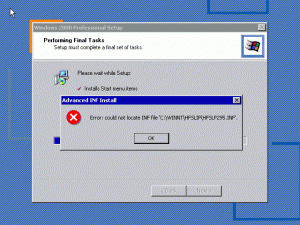
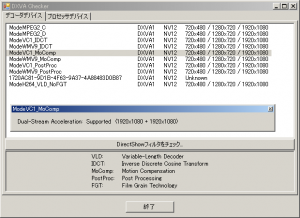

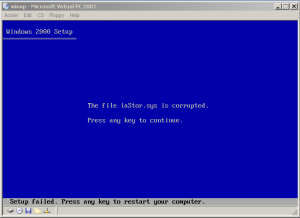
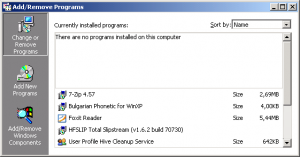
Link-layer Topology Discovery Responder in XP
in Unattended Windows 2000/XP/2003
Posted
Better late than never.
search in txtsetup.sif and dosnet.inf for:
rspndr.adm
rspndr.exe
rspndr.inf
rspndr.sys
and delete lines
search in i386 for
rspndr.ad_
rspndr.ex_
rspndr.in_
rspndr.sy_
and delete them
extract qfeUpPck.inf and seach for kb922120... and edit (delete entire section and link to it), delete kb922120...cat file in svcpack folder
compress qfeUpPck.inf:
Makecab.exe /D CompressionType=LZX /D CompressionMemory=21 qfeUpPck.inf
and overvrite qfeUpPck.in_ in 386
the patch kb922120 is installed at T13, you can't disable
LLTD is patch for Windows Vista (microsfot failed to fix Vista / 7 to see XP computers on the local network and make a patch to slow Windows XP) ...
sorry for my poor english