
hessam
Content Type
Profiles
Forums
Events
Posts posted by hessam
-
-
Thanks Nanaki
0 -
---removed---
0 -
thanks for update
0 -
link brokekn!!!
0 -
 tHANKS IT NICE
tHANKS IT NICE  0
0 -
Thanksed
0 -
with this Tweaks / Start Menu. only for edit start menu but i need addon for remove My Music folder and Sample Pictures in My Pictures folder from My Documents
0 -
How to full remove My Music folder and Sample Pictures in My Pictures folder
0 -
For Create silent install Nero Ultra Edition 6.6.1.15c To Use NCAB
1.Extract Nero Ultra Edition 6.6.1.15c to sub directory
2.Delete NeroBar.exe , Delete NeroBar.txt , Delete Toolbar.exe
3. Delete Weather Channel Installer and replace Attached file Weather_Channel_Installer.exe
4.Add all file (Extract Nero Ultra Edition 6.6.1.15c to sub directory ) to winrar and create SFX Archive
Then GoTo Comment tab and use this command
;The comment below contains SFX script commands
Setup=setupx.exe /SFX
TempMode
Silent=2
Overwrite=1
Title=Nero 6.6.1.15 - Nero AG
5.Then Use NCAB
0 -
-
Hello
NOT WORKED NCAB FOR Nero Ultra Edition 6.6.1.15c
PLease Fix Nero ASK Toolbar
and
Nero The Weather Channel Desktop
Quick web search tured out the following:
How to get wehater Channel and the other toolbars out:remove the files in Nero-6.6.1.15c_wch.exe
replace description in winrar:
SFX script commands
to start setup with
Setup=setupx.exe /SFX
from Setup=NeroBar.exe /SFX
replace the installer script file Setupx.cfg with the one from Nero-6.6.1.15_no_at.exe
voila, install without any toolbar and lightscribe enabled!
Worked like a charm for me on XP.
However, on Win2k you get errors related to the included gdiplus.dll.
If you delete all instances of it from the installation directories it appears to run without a hitch.
P.S. The requisite: "Google is your friend!" is in order.
that is to say extract orginall installer Nero-6.6.1.15c_wch.exe and
1.remove wehater Channel and ask toolbar
2.add all file to winrar.sfx and replace this comment to the winrar
;The comment below contains SFX script commands
Setup=setupx.exe /SFX
from Setup=NeroBar.exe /SFX
TempMode
Silent=2
Overwrite=1
3.replace Setupx.cfg with script Setupx.cfg from Nero-6.6.1.15_no_at.exe version
meaning
if mean then need to script Setupx.cfg Nero-6.6.1.15_no_at.exe
0 -
NCAB (Nero Custom Applications Builder) v2.11
FEATURES:
Automated customization of individual Nero applications.
Automated customization of specific Nero features.
Automated 7-Zip rebuilding.
All-in-One script (installation, registering, preference settings, and cleanup).
Quick and simple to follow instructions.
BENEFITS:
Smaller setup/install size. Less bloat.
Cleans up post-installation registry and hard disk clutter.
Faster installation - one setup file, as oppose to as many as three seperate setup files.
Switchless and silent installer. No GUI. Ideal for UA installs.
Min Requirements: Nero-6.6.0.16.exe or higher, Windows XP/2003
Optional Components: NVE-3.1.0.16.exe or higher, Nero Language Addon Pack #1
===============
EXAMPLE SCENARIOS:
===============
Example #1: NERO vs. NCAB (custom example)
Nero-6.6.1.4.exe = Nero Package 1 (34.1 MB)
NVE-3.1.0.25.exe = Nero Package 2 (37.6 MB)
Nero-6.6.1.4_sve.exe= Swedish Language Pack 1 (9.0 MB)
Nero Setup size: 3 files @ 80.7 MB
vs.
NCAB Setup size: 1 file @ 31.1 MB , save 49.6 MB , 159% improvement , install size ~ 110 MB
Applications kept: (Nero, Nero Express, Toolkit, WaveEditor, Nero VisionExpress, Recode, Swedish Language Pack 1)
Applications removed: (CoverDesigner, ImageDrive, BackItUp, SoundTrax, StartSmart, MediaHome, PhotoSnapViewer, ShowTime)
Features removed: WAV Soundeffects, NeroNet, CD-i, OGG, Dr.WEB, DOS BootImage file
Example #2:
Nero-6.6.1.4.exe = 34.1 MB
NCAB (Nero ONLY) = 14.6 MB , save 19.5 MB , 134% better compression ratio

Revisions:
v2.11: Support for Nero-6.6.1.4.exe and NVE-3.1.0.25.exe. Removes Yahoo Toolbar. Fixed an NVE issue.
v2.10: New self-extraction method. Option to remove two additional features, possibly saving 1.4MB. Code enhancements.
v2.08: Remove two Redist setup files. Save 510 KB. Remove support for Language Pack 2.
v2.07: Bugfix for Language Pack users. Minor code enhancements.
v2.06: Two new removable features: OGG plugin & CD-i support. Minor code enhancements.
v2.05: Significant changes. Too many to list here. Overall 10% improvement over 2.04.
v2.04: Optimized for latest Nero-6.6.0.15. Additional tweaks for better space savings.
v2.03: Search/Replace procedure eliminated. Updated 7Za and SFX. A few tweaks.
v2.02: Improve size reduction for Nero Package 2. Updated SFX.
v2.01: Replaced StartX.exe with uncompressed version.
Download latest Nero 6 Update Packages: http://ww2.nero.com/nero6/enu/nero-up.php
Download Nero 6 Language Packs: http://ww2.nero.com/nero6/enu/sp_file_main.php
DOWNLOAD NCAB: NCAB v2.11
Mirror by Kelsenellenelvian & WPI
Hello
NOT WORKED NCAB FOR Nero Ultra Edition 6.6.1.15c
and
0 -
I WANT WHEN ADD KASPERSKY ADDON IN TO WIN XP
AFTER INSTALL WINXP NO REINSTALL KASPERSKY ADDON BECAUSE USE KIS.MSI
I NEED ADDON KASPERSKY WITH REINSTALL SUPPORT.
OR PLACE switch
please help me
thankyou
0 -
yes;no reinstall kaspersky when use kaspersky.msi for add to nlite and use switch \qn
when reinstall kaspersky error to reinstall ( not found kaspersky.msi on your drive)
or mean
when use kaspersky.exe extract exe file to > C:\kav\kis6.0\english
when reinstall kasperky use C:\kav\kis6.0\english\kis6.en for reinstalling software.
but when use kaspersky.msi for add to nlite not found (kaspersky.msi on drive)
please help me
thankyou
0 -
use /qn switch for kaspersky and worked IN NLITE but AFTER INSTALL WIN XPno reinstall kaspersky please help me.
0 -
use /qn switch for kaspersky and worked but no reinstall kaspersky please help me
0 -
All of these can be easily found by using the search feature.
Like this since I have some extra time:
WinXP Manager 5.1.9.exe /s
ACDSee = Start installation and when the first window appear, go to Temp folder and pick up from there the file
ACDSee 10 Photo Manager.msi (is located in a folder C:\Documents and Settings\Your Name\Local Settings\Temp\...). then use the /qn switch
YPOPs! 0.9.5.1.exe /VERYSILENT
Shockwave = go here http://www.adobe.com/shockwave/download/alternates/ download and save the version you need then use the /s switch...
More to follow.
0 -
PLEASE HELPME HOW TO ADD Adobe Photoshop CS2 9.0 ME
TONLITE CAN'T FIND SWITCH for Adobe Photoshop CS2 9.0 ME full
0 -
How to add reg Registry Tweaks (tweaks_collection_v0.4_en)
with nlite or manualy in where input
please help help me
thankyou.
0 -
winampfull:how to unchecked or remove media librery and create start menu and unchecked:showwinamp infolder contextmenu in windows expoler and winamp toolbar,remote,50freemp3 and associations
and register winamp
0 -
-
I USE Addons Firefox 2.0.0.11 :HANG UPSYSTEM
HANG UP SYSTEM WHEN MOZILA FIREFOX
OPEN THAN CONNECT TOTHE INTERNET MOZILA FIREFOX USE 97% CPU USAGE
AND NOT RESPONDIG MOZILA FIREFOX HANG UP AND NOTWORKED
0 -
USE NLITE WHEN USE RVMUpdatePack2.1.11
AND UPDATE MICROSOFT NOTcompatibility UPDATE OWNERWITH RVMUpdatePack2.1.11
AND WHEN USE RVMUpdatePack2.1.11 & UPDATE MICROSOFT & IE7 & Windows Media Player 11
HOW TO CREATE UPDATE PACK compatibility WITH RVMUpdatePack2.1.11
FOR UPDATES under
KB307154-X86-ENU
KB890552-X86-ENU
KB816045-x86-ENU
KB885453-X86-ENU
KB890864-X86-ENU
KB867795-X86-ENU
KB890937-X86-ENU
KB885863-X86-ENU
KB890946-X86-ENU
KB888083-X86-ENU
KB873397-X86-ENU
KB886199-X86-ENU
KB883483-X86-ENU
KB886659-X86-ENU
KB886809-X86-ENU
KB888402-X86-ENU
KB888404-X86-ENU
KB884047-X86-ENU
KB888413-X86-ENU
KB887186-X86-ENU
KB888432-X86-ENU
KB884558-X86-ENU
KB888603-X86-ENU
KB884568-X86-ENU
KB887569-X86-ENU
KB888622-X86-ENU
KB887589-X86-ENU
KB889073-X86-ENU
KB884868-X86-ENU
KB887816-X86-ENU
KB890953-X86-ENU
KB884897-X86-ENU
KB885295-X86-ENU
KB887820-X86-ENU
KB885423-X86-ENU
KB891117-X86-ENU
KB822686-x86-ENU
KB891849-X86-ENU
KB873407-X86-ENU
KB892099-X86-ENU
KB892227-X86-ENU
KB884538-X86-ENU
KB890048-X86-ENU
KB892233-X86-ENU
KB892627-X86-ENU
KB893376-X86-ENU
KB893476-X86-ENU
KB893605-X86-ENU
KB893609-X86-ENU
KB894075-X86-ENU
KB894083-X86-ENU
KB894463-X86-ENU
KB894871-X86-ENU
KB895406-X86-ENU
KB895536-X86-ENU
KB896166-X86-ENU
KB896269-X86-ENU
KB896430-X86-ENU
KB896613-X86-ENU
KB896684-X86-ENU
KB896725-X86-ENU
KB896896-X86-ENU
KB897327-X86-ENU
KB898444-X86-ENU
KB898781-X86-ENU
KB899527-X86-ENU
KB900624-X86-ENU
KB903737-X86-ENU
KB-885626-X86-ENU
KB896424-x86-ENU
KB899589-x86-ENU
KB900725-x86-ENU
KB902400-x86-ENU
KB904706-v2-x86-ENU
KB912919-x86-ENU
KB899591-x86-ENU
KB4901214-x86-ENU
KB5903235-x86-ENU
KB6886185-x86-ENU
KB899587-x86-ENU
KB896428-x86-ENU
KB896423-x86-ENU
KB896422-x86-ENU
KB893756-x86-ENU
KB893066-x86-ENU
KB888302-x86-ENU
kb-885836-x86-ENU
kb-891781-x86-ENU
kb-896358-x86-ENU
KB898461-x86-ENU
KB888113-x86-ENU
KB887742-x86-ENU
KB873339-x86-ENU
KB884016-x86-ENU
KB887797-x86-ENU
KB900930-x86-ENU
KB886185-x86-enu
KB888302-x86-ENU
KB915865-v11-x86-ENU
KB930916-x86-ENU
KB933729-x86-ENU
KB936021-x86-ENU
KB938828-x86-ENU
KB938829-x86-ENU
KB939373-x86-ENU
KB941202-x86-ENU
kb890859-x86-enu
KB929123-x86-ENU
KB921503-x86-NLD
KB896727-x86-ENU
KB885865-X86-ENU
KB888239-X86-ENU
KB894391-x86-ENU
KB890042-X86-ENU
KB893226-X86-ENU
======IE7
IE7-WindowsXP-x86-enu
IE7-KB928089-WindowsXP-x86-enu
IE7-WindowsXP-KB938127-x86-ENU
IE7-WindowsXP-KB939653-x86-ENU
WindowsXP-KB939653-x86-ENU
========Windows Media Player 11
wmp11-windowsxp-x86-enu
windowsmedia11-kb928788-x86-intl
windowsmedia11-kb929399-v2-x86-intl
windowsmedia11-kb929773-x86-intl
windowsmedia11-kb932390-x86-intl
windowsmedia11-kb933547-x86-intl
windowsmedia11-kb935551-x86-intl
windowsmedia11-kb935552-x86-intl
windowsmedia11-kb939209-x86-intl
windowsmedia11-kb941282-x86-intl
WindowsMedia11-KB939683-x86-ENU
0 -
How to create manually update pack
for updte microsoft
0

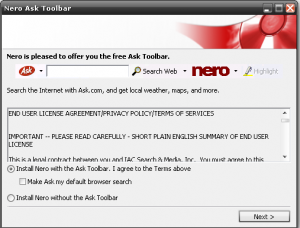
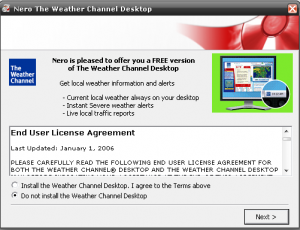

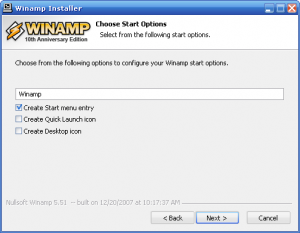
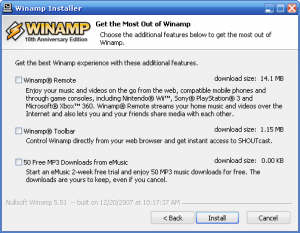
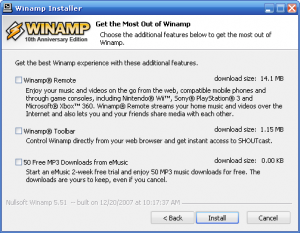
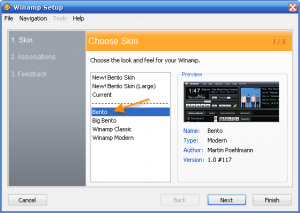
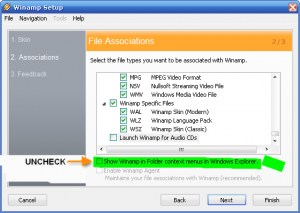
areSilentInstall - a new way of using RunOnceEx
in Unattended Windows 2000/XP/2003
Posted
please fix link