Content Type
Profiles
Forums
Events
Posts posted by frogman
-
-
I have downloaded a maximus universal mass storage driver that let's my 98 S.E system recognise USB2 sticks.
My question is if I were to purchase an external hard drive say 250GB, would this work and be recognised or be lost in my system.
My motherboard is ASUS A7V, with 256 RAM
My internal desktop hard drive is 80GB.
0 -
You can install those files from ME to fix this bug if it annoys you much.
Can you please show me how to do this?
Also is it possible to un-install the Unofficial 3.3 driver and then install version 2.4?
I tried to remove it on the add/remove programs, it disappeared from that list, so I installed the 2.4 version, but I don't know if it has changed or not because I don't see the 2.4 version in the add/remove program list like I did with the 3.3 version before I removed it.
0 -
It's a bug in user/32 which is present in 98SE newer versions. You can install those files from ME to fix this bug if it annoys you much.
Hi,
Is this bug occurring because I installed the Mass Storage Driver that makes the USB stick work in 98 S.E? it didn't happen before you see.
Are you also saying that the fix would be to install a similar driver, but this time install one for ME?
0 -
After installing a mass storage driver to get my Optima 4GB USB2 stick to work tabs are not closing in task bar when closing or exiting after viewing FULL SCREEN pictures.
When I exit a full screen picture a tab still shows in the taskbar, but it's empty, no details in it, when I left click the tab it disappears, but I am concerned why I need to keep doing this.
Perhaps it's a small price to pay for getting my USB2 stick to get recognised by windows.
This problem does not occur unless I view a picture in FULL SCREEN in Photosuite.
The driver I download is an Unofficial Universal USB2.0 Stack
0 -
A friend gave me a Maxell 2 GB USB 2 memory stick with pictures on it, unfortunately I am unable to find a driver for it.
I know that my system doesn't support USB2 but I wondered if there was just a way round this by getting a driver that will recognise the drive when connected to the computer.
I have another stick that does work ok, but it's a small storage space of 64 MB, it works as it came with a CD that contained the driver.

Edit,
Drive works now, thanks anyway.
0 -
Don't cross your bridges before you get to them!
It may take a good while, before they stop the support.

Yes, I was just thinking that, don't fix unless it's broke comes to mind.
I have already downloaded the ClamWin setup file and it's saved in temp, but more than likely by the time that Avast has fully dropped support for windows 98 then I would imagine that ClamWin will have already done the same, hopefully not though.
Hope you all had a nice Xmas.
0 -
For anyone interested, I've recently stumbled upon a couple more (apparently real-time) AV products, which appear to support W9x/ME:
Rising Antivirus Free Edition
Moon Secure Antivirus
Cheers guys, I will look at all these after Xmas.
Merry Xmas to you all.
0 -
Currently, I'm with AVG 7.5 on 98SE. It is still keeping itself updated everyday, though AVG claimed to stop 98 support already.
Knowing that Avast is dropping 98, I'm sort of uneasy. Are we reaching the end of 98? I don't quite like the idea of going to XP. Seems that the situation is forcing us to...
I should have a CD of XP shelved somewhere, I'm feeling reluctant searching it during the holidays.
Ah, have a Merry X'mas, mates!
Sorry to be the bearer of bad news, but check this link re AVG 7.5 Free Edition.
0 -
Zathras,
Thank you
0 -
I use Avast free 4.8 1296 at the moment on my 98 S.E computer, but I see that Avast will more than likely drop support sooner or later, does anyone have any ideas of any free AV protection program that still operates for basic AV protection apart from Avast for 98 S.E
0 -
Can you use ping, nslookup, etc to resolve names and IP addresses from this machine? What does ipconfig /all say it's IP address is, and is it a valid IP address on the friend's network? Also, if it is a valid IP, what DNS servers are configured?
Thanks for the reply,
When I see them next I will check this out.
Merry Xmas
 0
0 -
I am posting this for a friend as they appear to have lost their connection to the internet using Internet Explorer.
Let me explain, their operating system is XP, and they have a wireless router, their ISP is tiscali, they have 2 laptops that connect, and they connect to the internet fine, it's the desk top PC that has lost connection.
They have resored XP back to a certain time, but that hasn't helped, and I am not sure if this has restored it to the point before the tiscali tech came and connected it up.
Is there anything they can do to get the desktop PC back connected again.
Any more info required please let me know.
0 -
Is there any way at all to be able to successfully install Firefox 3 to Windows 98 S.E?
I just got a message to update from FF2.0.0.18 to FF2.0.0.19
Would love to know if there are any tweaks that would let 98 users install FF3 without causing any problems.
0 -
Is FF2 better than Opera and worth looking at? Also I see that some friends are still complaining about some Opera issues.
A definite yes from me.
 0
0 -
Anyone got any ideas on the best web browser to run for Win98? I am currently running the newest Opera on a P166/64 MB. Tabs are definitely preferred, as it's a great feature. I think I'm looking for something like Dillo, but for Windows.
I use the latest version of Firefox 2.0.0.18, works great on 98 S.E
0 -
I use Zone Alarm on 98 S.E and the details of the version I use is 6.1.744.000 however I see listed in this thread a slightly newer version 6.1.744.001
My question is do I un-install then re-install fresh, or do I install over the older version that I currently have?
Or perhaps it's not worth bothering about.
Any help would be appreciated.
0 -
When I use the Kodak Software that I downloaded from the internet which is version 5.2 as anything higher will not install on Windows 98 S.E, the auto detect for red eye never finds any red eye even though the picture has red eye, but it works when I use the manual red eye removal by left clicking on the red eye and then saving the picture.
Has anyone else found this occurring when using this version of the software on windows 98 S.E?
At least it works doing it manually, but it's annoying that the auto detect removal brings up an error every time.
0 -
I am back using Microsoft Outlook 2000, only because it spell checks the subject line no problems, however if I have word ticked to use it doesn't spell check the subject line, so I let the in base Microsoft Outlook spell checker do the work.
0 -
I have Outlook Express 6 on Windows 98 S.E
Whenever I create an email and check the spelling it only checks the spelling of the message body and not the subject line.
I have tried changing the settings under spelling but no good, the annoying thing is it checks all on Microsoft Outlook 2000.
Anyone have an idea as to how to fix this without the need to install any other program.
I know you may say just use Microsoft Outlook, but I actually prefer using Outlook Express 6.
 0
0 -
...
Thanks, but it looks slightly complicated as I don't know which one of those links to use, as there are a few after the first link you gave here. and I would be afraid of removing stuff beforehand.
Just use the first link for version 3.3 English - unless you want Russian, then you can use the second link.
I'm using 3.3 and it works well.
The other links are previous releases for anyone who might be troubleshooting and so on.
Also, you can look at this post (#407) for download mirrors and additional languages: http://www.msfn.org/board/index.php?showto...st&p=715699
Thanks, but did you have to remove any USB controllers and such like first?
0 -
instead of downloading and installing individual drivers for every usb drive you have you should use this
http://www.msfn.org/board/Maximum-Decim-Na...USB-t43605.html
which provides generic drivers for 98SE
Thanks, but it looks slightly complicated as I don't know which one of those links to use, as there are a few after the first link you gave here. and I would be afraid of removing stuff beforehand.
0 -
I was helped today with a mouse problem on here and I am happy to say that it has been fixed all due to this great forum.
However I have another small question to ask, and that is how do I get my Optima 4 GB memory stick to work on my Windows 98 S.E computer.
I was given an Optima web site, but the driver I downloaded didn't make the stick work.
I do have a stick that works, but the storage size is only 64KB which is far too small, but I had a CD with the driver on it for that, so that is why it probably works, I just want to get the Optima stick to work.
Any help would be appreciated.
Regards.
0 -
There's no need to reboot when installing a USB mouse. Plug the old mouse back in and reboot. When everything is back as it was, plug in the USB mouse and let windows detect it and install the drivers. Leave the old mouse attached until you're sure the new one is working.
You might want to keep the old mouse. A USB mouse may not work in safe mode or when you boot to DOS. You'll need to load a driver for the USB mouse if you want to use it in DOS.
Rick
Hello,
Many thanks for your help with this.
I never thought to try putting the new mouse in another USB slot, and at the same time using the working mouse to browse, I have to say that it asked for the windows 98 S.E CD, so it could look for a file, I think the file was in the BASE 5 cab, but let me tell you it worked, and I am ecstatic.
I just removed the older mouse once I could see the new one move the cursor.
Again, thank you very much.
 0
0 -
I have been using a wired TECHNIKA optical mouse now for a few years, but I have noticed recently
it's been giving me clicking errors, and no matter what I try they wont go away.
For instance I would click on the cross to close a window and nothing happens, or I click back when browsing and it would go back 2 pages instead of one, and also when clicking to put a tick in a radio button, sometimes I have to click a few times for the tick to stay, things like that.
So I bought a TECHNIKA model TKOPTM2 wired mouse which said it's compatible for windows 98 S.E, but for some strange reason after sticking the mouse in the USB at the back of the PC and re-booting, a message appears before the desktop icons load to say that windows didn't find a mouse attached.
I have tried going to device manager to add a driver, but nothing will work, I even downloaded a keyboard/mouse drive that Tesco had on a website for the company of TECHNIKA, but that didn't work either.
Can anyone tell me which actual file I should be searching for, and should I be searching for the same files that appear when looking in device manager for the hid compliant mouse that I already have.
What confuses me a little is the mouse I use at the moment work, even thought this clicking problem happens from time to time, even after cleaning the working mouse, but can't get this new one to work at all.
I was even thinking of going back to the original ball mouse to see if that would help.
As soon as I put the older mouse back windows recognises it straight away.
Any help would be appreciated even if I have already tried it.
 0
0


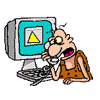
External Hard Drive
in Windows 9x/ME
Posted
I would be looking at a 250 GB External Hard Drive, but folks on another forum have said that I would need to partition it, as the maximum size of drive for windows 98 is 127GB, would I really need to partition the 250 GB drive?
My current internal drive is 80GB