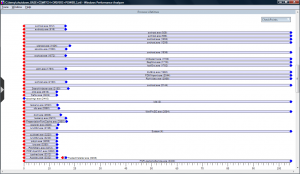MajikUF
MemberAbout MajikUF

MajikUF's Achievements
0
Reputation
-
I was provided a deploy from the corporate office of Windows 7 x64 Enterprise but we are onliy licensed for Professional, but I would like to use it if possible. I know that if you modify the ei.cfg file, you can set which version of Windows installs. Is there any type of way to do this on a compiled .WIM file so that I can deploy Windows 7 x64 Professional (instead of Enterprise) without a whole lot of work? It seems simple enough, but I was hoping someone here has already done it and found an easy way to do this. I thought that if I changed the file below: [EditionID] Enterprise [Channel] OEM [VL] 1 to [EditionID] Professional [Channel] Retail [VL] 0 That would be the easiest (I would think) but I haven't found the best way to do it. Any advice would be appreciated.
-
The only incompatibility that I have witnessed is Cisco VPN with smartcard authentication. Cisco still hasn't put out a compatible VPN client that will work with smartcards. Every release they have lists that as a problem in the release notes. They obviously know it's a problem, but haven't done anything about it. So, I can't blame this on Vista, but it is an issue on Vista because it works just fine on XP. Other than that, I don't really understand what the haters are bitching about. I bought a laptop like a week after vista went RTM and have been running the x64 version ever since. It runs great.
-
So about two weeks ago, the shutdown time of my Vista Ultimate x64 machine went from approximately 9000ms to 80000ms. (9s to 80s) I have removed the software that I installed in the time frame that it started, but that hasn't seemed to help. I ran the following command xbootmgr -trace shutdown -noPrepReboot -traceFlags BASE+CSWITCH+DRIVERS+POWER -resultPath C:\TEMP and got a nice 120mb trace. I attached two PNG screen shots of what I thought was important shots of the debugging. When I look in the event viewer, Diagnostics-Performance, Operational, I get an "Error" with the following information: Windows has shutdown: Shutdown Duration : 75101ms IsDegradation : false Incident Time (UTC) : 6/17/2008 2:28:57 PM Unfortunately, it doesn't list any services, drivers, or anything else that is causing this. Any ideas where to start to figure out what is doing this?
-
I have a bootable USB key, so I just threw 1011 on it and it installed fine. Looking for the nvidia stuff on the asus site now. My new 2001FP just showed up, so now I have dual LCDs to plug into the 7800GT, so I want to make sure everything is ready to go!!
-
Did you update the nVidia Chipset as well? My regular bios is currently at 1009.
-
Fantastic. I have no plans to overclock anything, but figure that I may to try and get the 4800 speed out of it sometime, but probably won't. So, you aren't running 64-bit? I am testing Vista 64bit CTP and the XP64. The XP screams and the Vista is still a little slow. Was thinking that 4gb might help speed it up.
-
The memory that I put in so far is Corsair TWINX2048-3200C2PRO. The lights are kinda gay (for me anyway) but I got a good deal on the first 2gb. So would this be a setting on the mb I assume?
-
Thanks for the fast and knowledgable reply. Sol, excuse my newbieness, but two things: 1- How would I determine if mine is a venice or newer? (it's an amd x2-4400) 2- You mention the DFI board, but does that mean that my a8n-sli will not?
-
I've been reading about people having issues running 4gb of memory on their A8N-SLI boards. What the word on the street is that the non Opteron AMD processors only support 6 channels of memory. Why this would be a problem is that the memory chips that people put in their computers suchs as (TWINX2048-3200C2PRO) that I currently have in my computer now have memory on both sides, which apparently means that there would be 2 channels on each chip instead of 1. So, if I had 4 1gb chips on the board, I now have 8 channels as opposed to the max 6 which causes compatibility issues. Anyway, this sounds like BS to me because why would the MB makers say their boards will support 4gb with 4x1gb chips if it isn't the case. Can I get a sanity check here and maybe someone who has 4gb running perfect on their premium board? I'm currently running the Vista CTP, but will probably run XP64 until Vista RTMs. I won't be running any 32bit OS, so I don't need to know any of the issues with that, just the 64-bit OSs. Thanks Matt
-
Even if I don't connect the SATA drive to the data cable, the machine still doesn't boot up. I downloaded the firmware to upgrade to 1008 and I will try that. Another suggestion given to me is that the powersupply may be shot. I'll upgrade the mb bios and see if that makes a difference. Now... I have to find something that will boot up since I never installed a FD in this machine. -M
-
This issue is really bugging me. I bought a new SATA drive (Seagate 250gb ST3250823AS) to replace my Seagate SATA 120gb drive. When I connect the new drive using the exact same SATA drive and power cable, the computer won't turn on. (Seems like a short) Frustrated, I took my hard drive into work and connected it to my machine and it booted up perfectly the first time. I ran diags on it and everything was fine. Any suggestions? I was thinking maybe my powersupply, but its a 400W, it should easily run all of this. I am running the following hardware: AMD XP 3000 running at 400MHZ ASUS A7N8X Deluxe (Revision 2.0 running bios 1005) 1gb memory 400W power supply See above hard drive I've tried changing all of the cables with no luck. I plugged the 120gb drive back in and the machine boots up perfectly. If I didn't put the old drive back and the fact that it worked perfectly on my work machine, I'd think I had a bad drive. Maybe the hardware is just too old. ANY ideas appreciated since I'm out. -M
-
Yes, download it from the v4 catalog site.
-
Well, I still have a few 98 machines that I support and many of them are over a slow link, which makes going to WindowsUpdate nearly impossible. Fortunately, I can download the patches from the catalog site and send them over and then each can run the patch. http://v4.windowsupdate.microsoft.com/catalog/en/default.asp It's a great place to just get the patches. Fortunately, I think I'll be rid of them all in the next few months so my SUS can update the XP machines.
-
Are the newest releases going to be installed in 2.0? I know the following are currently available: MS05-001 - 890175 MS05-013 - 891781 MS05-014 - 867282 I also know that M$ hasn't released a patch for this one yet, that I'm waiting for: MS05-002 - 891711 Thanks -M
-
You're nuts!! I already removed it because my wireless wouldn't stop dropping.