
spidernz
Content Type
Profiles
Forums
Events
Posts posted by spidernz
-
-
yeah I would skip vista and jump to 7 or 8.1
7 is more refined than vista as well, vista just felt like a mess.
0 -
-
Anyone know if i can single line this atm i'm getting errors with command syntax
This doesn't work
"D:\W8.1Tools\Dism\Dism.exe" /Image:D:\Win81\mount /Remove-ProvisionedAppxPackage /PackageName:Microsoft.BingFinance_1.2.0.135_x64__8wekyb3d8bbwe /PackageName:Microsoft.BingMaps_1.2.0.136_x64__8wekyb3d8bbwe /PackageName:Microsoft.BingNews_1.2.0.135_x64__8wekyb3d8bbwe /PackageName:Microsoft.BingSports_1.2.0.135_x64__8wekyb3d8bbwe /PackageName:Microsoft.BingTravel_1.2.0.145_x64__8wekyb3d8bbwe /PackageName:Microsoft.BingWeather_1.2.0.135_x64__8wekyb3d8bbwe /PackageName:Microsoft.BingTravel_2013.809.639.25_neutral_~_8wekyb3d8bbwe /PackageName:Microsoft.BingWeather_2013.809.641.3233_neutral_~_8wekyb3d8bbwe /PackageName:Microsoft.Bing_1.2.0.137_x64__8wekyb3d8bbwe /PackageName:microsoft.microsoftskydrive_16.4.4204.712_x64__8wekyb3d8bbwe /PackageName:Microsoft.Reader_6.2.8516.0_x64__8wekyb3d8bbwe /PackageName:Microsoft.XboxLIVEGames_1.0.927.0_x64__8wekyb3d8bbwe /PackageName:Microsoft.ZuneMusic_1.0.927.0_x64__8wekyb3d8bbwe /PackageName:Microsoft.ZuneVideo_1.0.927.0_x64__8wekyb3d8bbwe
This works:
Rem "D:\W8.1Tools\Dism\Dism.exe" /Image:D:\Win81\mount /Remove-ProvisionedAppxPackage /PackageName:microsoft.windowscommunicationsapps_16.4.4206.722_x64__8wekyb3d8bbwe
Rem "D:\W8.1Tools\Dism\Dism.exe" /Image:D:\Win81\mount /Remove-ProvisionedAppxPackage /PackageName:Microsoft.Camera_6.2.8514.0_x64__8wekyb3d8bbwe
"D:\W8.1Tools\Dism\Dism.exe" /Image:D:\Win81\mount /Remove-ProvisionedAppxPackage /PackageName:Microsoft.BingFinance_1.2.0.135_x64__8wekyb3d8bbwe
"D:\W8.1Tools\Dism\Dism.exe" /Image:D:\Win81\mount /Remove-ProvisionedAppxPackage /PackageName:Microsoft.BingMaps_1.2.0.136_x64__8wekyb3d8bbwe
"D:\W8.1Tools\Dism\Dism.exe" /Image:D:\Win81\mount /Remove-ProvisionedAppxPackage /PackageName:Microsoft.BingNews_1.2.0.135_x64__8wekyb3d8bbwe
"D:\W8.1Tools\Dism\Dism.exe" /Image:D:\Win81\mount /Remove-ProvisionedAppxPackage /PackageName:Microsoft.BingSports_1.2.0.135_x64__8wekyb3d8bbwe
"D:\W8.1Tools\Dism\Dism.exe" /Image:D:\Win81\mount /Remove-ProvisionedAppxPackage /PackageName:Microsoft.BingTravel_1.2.0.145_x64__8wekyb3d8bbwe
"D:\W8.1Tools\Dism\Dism.exe" /Image:D:\Win81\mount /Remove-ProvisionedAppxPackage /PackageName:Microsoft.BingWeather_1.2.0.135_x64__8wekyb3d8bbwe
"D:\W8.1Tools\Dism\Dism.exe" /Image:D:\Win81\mount /Remove-ProvisionedAppxPackage /PackageName:Microsoft.BingTravel_2013.809.639.25_neutral_~_8wekyb3d8bbwe
"D:\W8.1Tools\Dism\Dism.exe" /Image:D:\Win81\mount /Remove-ProvisionedAppxPackage /PackageName:Microsoft.BingWeather_2013.809.641.3233_neutral_~_8wekyb3d8bbwe
"D:\W8.1Tools\Dism\Dism.exe" /Image:D:\Win81\mount /Remove-ProvisionedAppxPackage /PackageName:Microsoft.Bing_1.2.0.137_x64__8wekyb3d8bbwe
"D:\W8.1Tools\Dism\Dism.exe" /Image:D:\Win81\mount /Remove-ProvisionedAppxPackage /PackageName:microsoft.microsoftskydrive_16.4.4204.712_x64__8wekyb3d8bbwe
"D:\W8.1Tools\Dism\Dism.exe" /Image:D:\Win81\mount /Remove-ProvisionedAppxPackage /PackageName:Microsoft.Reader_6.2.8516.0_x64__8wekyb3d8bbwe
"D:\W8.1Tools\Dism\Dism.exe" /Image:D:\Win81\mount /Remove-ProvisionedAppxPackage /PackageName:Microsoft.XboxLIVEGames_1.0.927.0_x64__8wekyb3d8bbwe
"D:\W8.1Tools\Dism\Dism.exe" /Image:D:\Win81\mount /Remove-ProvisionedAppxPackage /PackageName:Microsoft.ZuneMusic_1.0.927.0_x64__8wekyb3d8bbwe
"D:\W8.1Tools\Dism\Dism.exe" /Image:D:\Win81\mount /Remove-ProvisionedAppxPackage /PackageName:Microsoft.ZuneVideo_1.0.927.0_x64__8wekyb3d8bbwe0 -
@steven4554 maybe have the non integrateable (offline) patches in a seperate folder (named non-integrateable) so that people dont try integrate them causing errors
0 -
Yup, i know that, for some reason i was having a weird bug with it on previous list, but with the new list i still am but different.
When i select the lists the updates usually go green, but for 8.1 its not
 (See pictures)
(See pictures)I've tried deleting the folder completely and re downloading everthing to recreate them, but still the same.
0 -
Great!
Also if you haven't already known, i just relaized that with "product as subfolder option" the windows 8.1 updates save to windows 8 folder
 0
0 -
2 things on your site:
1) Can the ulz's for Windows 8 be left on your site for anyone that wants to use it still
2) Your Windows 8.1 links are linked to the Windows 8 ulz's either that or the 8.1 ulz's are named incorrectly.
0 -
@ encore::
Thanks for your statement regarding the possible origin of the BSOD's you got and thanks for the link to the patched and the original old Intel MSM AHCI/RAID driver v7.0.0.1020 dated 02/12/2007..
Nevertheless I am missing the answers to my questions.
By the way:
It is not my "patch", which doesn't work with VirtualBox systems, it is the behaviour of Intel's actual AHCI/RAID drivers (= SYS files), which belong to the "Intel® Rapid Storage Technology (IRST)" series. This new AHCI/RAID driver generation is very sensitive regarding the hardware environment."iaAHCI.inf" and "TXTSETUP.OEM" must be patched.Fernando's patch, however, does not work for VirtualBox ICH8 Sata Controller.
Users, who want to install Windows XP by using the VirtualBox, should integrate an Intel AHCI/RAID driver of the meanwhile outdated "Intel® Matrix Storage Manager (IMSM)" generation.
The latest available Intel MSM driver is v8.9.8.1005 dated 04/05/2010. You can find the "modded" 32/64bit versions of this driver within the start post of >this< thread (Chapter II, second driver set). I am pretty sure, that they will work with your system using the VirtualBox.
Regards
Fernando
Awesome work fernando, loved your nforce4 packs and now with my new comp you've saved me with intel drivers!!!!!!!!!!!!!
will you update the drivers etc in first post here as some are outdated now?
0 -
-
awesome thank you very much!
0 -
how's things kel?
0 -
How are you these days kel?
0 -
love this, thanks very much!
would also be keen to see office 2010 update list

We'll see, i might decide to bring it back when SP1 comes out at the end of this month, but this is no guarantee.
Update: i have decided that i will bring back the Office 2010 ULZ's for both x86/x64 starting with SP1 when it's released in a few days!
You're Awesome!
0 -
love this, thanks very much!
would also be keen to see office 2010 update list
 0
0 -
as far i as know your extract from the updates the .msp files and just places those in the updates folder and office will automatically update when installing with those files
0 -
Hey Kel:
You and your work has helped me and so many others.
This sucks, I am sorry for your loss.
My deepest sympathies go out to you and your family.
Take care of yourself dude.
 0
0 -
Hi, i went through much the same as mrookie and made a bootable dvd with updates using steven4554 list (jcarle's Utilities> Windows Updates Downloader)and it worked but had same problem of that value -1 error and only some updates installed (screenshot) and also i removed components and used unattended.
Hope this helps
0 -
actually i remove print drivers with the exception of ntprint.inf
and it seems to install/run primo/cutewriter pdf writers fine
so give it a try and see
0 -
i have the same problem, i know its only 1 or 2 components i removed but i'm not sure which ones.
could someone help me please.
ps: i load all other drivers after windows has booted since one of them gives me blue screen during unattended.
0 -
i hope not, i'm hoping jan/feb
 0
0



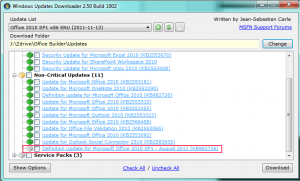
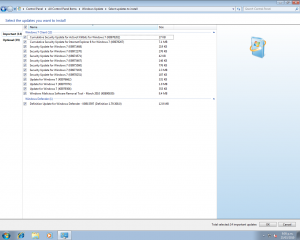
The upcoming new tool for Win 7/8/+ : My suggested name: nLiteX
in vLite
Posted
I still think nLitex was cooler
x For:
xtreme slimming
expel/ expunge that junk
x any version
whatever x /ex word you can fit in there to work with it.