
CorbenDallas
Content Type
Profiles
Forums
Events
Posts posted by CorbenDallas
-
-
How can create a Universal Image of Windows XP so that it will work on all Brands of Desktops ?
An image is always bound to certain hardware, so the image won't work on all machines you deploy it to. It would be better to make an unattended installation.
Tha's not entirely true. An image is bound to the hardware drivers that you have in your image, just as an unattended installation. There's no difference there, if you use Sysprep.
However, if you want to make an image that works on ALL desktops you also need ALL drivers. Sounds like loads of work...
0 -
Don't know if this is of interest but after googling a lot I found this solution to a problem I hade regarding Dynamic disks.
Maybe somebody here wants to know how to revert a dynamic disk back to a basic one.
This info is "stolen" from a forum somewhere, don't know where so if somebody gets mad I guess it has to be erased...
This definately saved my a** one time...
"HOWTO: Convert a dynamic disk back to a basic disk without data loss
**Disclaimer: This ONLY works if you have NOT used ANY of the "new" features of dynamic disks such as extending a partition or software RAID. This is an expert-level procedure, so if you don't know what you are doing, you shouldn't be attempting this.**
1) Install dskprobe.exe on the system. (This is one of the utilities in the Windows 2000 support tools on the install CD, and can be installed by simply copying the .exe file to the hard drive.)
2) Run dskprobe.exe on the system.
3) Select the Drives menu and "Physical Drive. . ."
4) Double click on the drive that you want to convert back to a basic disk. Click the "Set Active" button next to that drive.
5) From the Sectors menu, select "Read"
6) Accept the defaults (begin sector 0, read 1 sector) and click "Read"
7) In the editor, go to the "01C0" line and the third bit should be a "42". Change that to a "07". **Note, a few machines have had this on the "01D0" line instead. I don't know what that means, so I wouldn't try it unless it is on a pure test box. *****
8) From the Sectors menu, select "Write". Confirm all dialog boxes. **Note: This is the step that will hose your box if you have not followed the above instructions correctly.**
9) Exit dskprobe.exe. Reboot
10) Run chkdsk on the affected logical drive(s). If any errors are found, do a chkdsk /f to fix them. Done.
***** svdsinner writes: I did some research, and this relates to having multiple partitions on the drive. I assume partition 1 would be at "01C0", Partition 2 would be at "01D0", Partition 3 would be "01E0", and Partition 4 would be "01F0". I would assume that you would be required to change every partion on the drive back for this to work. However, I have not tested this. Do so at your own risk.
"
0 -
Is there anyway I can get HFslip to work in the background?
I can't use my computer to nothing useful at all while it runs. Ok, its only in the beginning but its still annoying.
It would be nice to work (or use the computer in any other way
 ) while the HFslip does its magic.
) while the HFslip does its magic.Is there a solution?
/T
0 -
2.) Download the Windowz "Bulk Update" .iso package compilations from MS. ... 913086...
 This is security updates only, right? My point is that I wanted ALL Windows updates (security, critical, patch, component update, etc) POST SP2 possible, up to date.
This is security updates only, right? My point is that I wanted ALL Windows updates (security, critical, patch, component update, etc) POST SP2 possible, up to date.Again, I've heard things like "Oh, use MBSACLI.CMD and it will XML out a listing of what you need." But again, I fear this is SECURITY only. And again, SECURITY is only part of the patch universe, right? Point being, if there were a utility which could list every patch on a given day post-SP2, I wouldn't mind downloading the delta-changes of those patches and putting them into a directory and rebuilding with (choose one: nLite, etc). But, sigh, sadly, I don't think we're going to find that out anytime soon. I asked the guys in the Autopatcher forum, btw, and that (above) was the response I received (use MBSACLI).
I don't have all the answers for you, and yes, I also seek them.
Working with this professionally you have deadlines and you want it to save you time, as time is limited.
But regarding updates, you really should take a look at this little amazing app.
0 -
Thanx for your replies!
After some more searching around the web I found "2BrightSparks SyncBackSE V4".
There is a free version also but it doesn't copy locked files which the SE version does. However there is a solution to this too if you wanna go the "free"way (hohoho).
This is a quote from their document on how to backup Outlook.
Note that SyncBackSE can copy open / locked files, but SyncBack freeware cannot. This means when copying your Outlook data files with SyncBack freeware you must close Outlook (and any programs that may also be using the file, e.g. Copernicus or Google Desktop Search) before running your profile. You can configure your profile to Auto-close Outlook, but it cannot close programs like Copernicus and Google Desktop Search as they are services and not applications. A workaround is to have a Run Before program to stop the service (net stop servicename), and a Run After program to restart the service (net start servicename). To see which program has a file open see this FAQ article.This is something I definately will look into.
The SE version of 2BrightSparks SyncBackSE V4 is only 25$ anyway. If it works it's definatley worth it.
0 -
I'm currently testing the software right now and if you read on the web about this software its like gods gift to Virtual Machine junkies. Read this for example
It would be nice to know if more people agrees.
You'll find the companys website here.
What I'm searching for are what the software actually does and for best practises when using it.
I'm using it with VMware ACE and VMware Workstation 5.5 and my goal is to get as small images as possible, or at least to be able to distribute (with VMware ACE) our ordenary office installation on a single DVD.
Brgds
Thomas
0 -
Hey there!
I'm looking for a backup software that can stop a service, take the backup and then start the service again.
I found Backup for Workgroups. On the paper it seems to do the trick.
But I wonder if there isn't any free solutions out there.
I guess you can do a simple batch-file, but then you need a backup software that can be started from the command line.
Anyone has any ideas?
/T
0 -
Hey!
I have been trying for a while now to uninstall Adobe Premiere Elements 2.0 silent but I am not successful.
I have tried to run MSIexec /x blablabla.msi /qn but it fails. It runs the file but it ends almost immediately.
I also tried MSIexec /x {productID} /qn, doesn't work either.
It works fine to run the MSI-file manually and chose uninstall.
When you do that you get a question if you want to keep your preferences or not. I believe this is where the problem lies. Anyone knows how to get pass this?
Brgds
Thomas
0 -
I have another problem with this installation.
We have System Restore turned off in Windows XP and when running this install quiet Windows Media Player 10 complains about it. I have tried to turn on System restore in the registy before the installation with this:
[HKEY_LOCAL_MACHINE\SOFTWARE\Microsoft\Windows NT\CurrentVersion\SystemRestore]
"DisableSR"=dword:00000000
Doesn't work.
Anyone has any tips on this? I have been on this #¤%&¤% package for quite some time now.
I've attached the error mess.
0 -
What you otherwise can do is to create a BartPE or WINPE and set yoru partitions with Diskpart and then start the installation from there. Works just fine. The only "problem" I have found there is that I have to copy the I386 folder to the local drive before I start the install. But it goes quite quickly so.
But it is another solution if you want more than one partition for example...
0 -
Anyone solved this? I'm at the same point now. It installs (although not silently, unattended) but the last finishing window will not cooperate.
It uses the setup.ini, but I can't get it to work with abcpy.ini.
It would be nice to see a working abcpy.ini as well.
Brgds
T
EDIT: Creating a MST with Wise works just fine, then the Finish window disappears!
The new question is, how do I get the system restore message to disappear...
0 -
I have had this problem as well now for 2 days.
I haven't been on it long enough to see any behaviour that makes the error come. I first thought it comes when you save your software with no catergory, but I'm not sure cause it just erased all my stuff again and I did chose category this time.
What Texteditor is good to use when editing WPI.hta?
0 -
I found this tonight
http://66.102.7.104/search?q=cache:zyxfXRJ...ost+image&hl=fr
This page are a step by step to produce a "Generic ghost image"(Very Handly!)
So , i try it tonight on a VM ,BUT, without luck

Someone are using this kind of image or was able to build it?
Thx!
Havent checked your link but I'm sitting on a computer ghosted with a ghost tested on several different computers. Works quite fine.
What is your problem?
0 -
Could someone please explain how this "patch" effects my system?
What software does use the loopback addresses other than 127.0.0.1?
Iv'e been to the MS site and read about the patch, but it doesn't say much that actually means anything to me.
Anyone care to explain?
 0
0 -
Yeah, that's what I thought first was the deal with XPLODE (<-- correct this time
 ) but after looking at these screenshots I got other ideas.
) but after looking at these screenshots I got other ideas.Its quite cool and it looks like it actually works...


 0
0 -
After finally getting Xplode to work at T-12 (
 ) I'm now very curious what software actually works being installed at that early stage in Windows setup.
) I'm now very curious what software actually works being installed at that early stage in Windows setup.Instead of inventing the wheel over and over again, maybe you who already has this working can share with us amatures (
 ) what you have come up with so far.
) what you have come up with so far.Please set them up in what order you install them too. Sometimes that can be an issue.

(Could an admin please change the embarrasing spelling in my "headline", please?)
0 -
... I never did mine through cmdlines.txt anyways.
Where did you do yours?
0 -
Im working on a install CD for Windows XP just to learn a little about Xplode and stuff. Looking at threads here it seems people are placing their Xplode folder att different places and I'm just curious to why.
Doing an installation from network, then you don't have much of a choice, you'll have to copy the files to the harddrive, but when running from CD that shouldn't be a problem, right? How come I havent seen an example of putting the files directly in the rootdir of the XPCD (at the same level as I386 and $oem$)? Like this, C:\XPCD\Xplode\.
And how would the CMDLINES.TXT look like?
I figured out that
".\XPlodeXPlode.exe" is the same as "%XPCD%\$OEM$\XPlode.exe".
So If I want it in rootdir, would that be: ".\.\xplode\explode.exe"?
Or is there another way of getting to the root?
0 -
What does #sourcepath# do then? Could someone explain to a newb?
BTW, maybe somone can explain what the difference is between % and #.
Sometimes when I look at Xplode.xml I see %systemdrive% and sometimes #systemdrive#. Does both work?
0 -
@evilvoice
This one is executed at T-12 through cmlines.txt:
[COMMANDS]
".\XPLode.exe /xml:#Systemdrive#\Postinstall\XPlode\XPlode.xml /log:#Systemdrive#\XPlode.log"(Change dir if you need)
Sorry for a newb question but...
Where do you put the Xplode folder to get it to work with the ".\xplode.exe..."
Should it be in "$oem$\$1\postinstall" ??
/T
0 -
Hi there.
Im doing my pal a favour and is about to fix him a Windows XP (and windows 2000) unattended installation CD. Now, this ill be used at a vast number of computers and with a large number of different chipsets.
Is there anything that says I can't just add all chipsetdrivers I find from Intel into my drivers folder?
I want this CD to be as "universal" as possible.
What do you PROs think?
0 -
It would be fun to test!
0

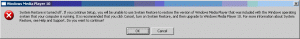



Create my own customized Recovery partition, how?
in Unattended Windows Vista/Server 2008
Posted
I'm also very curious to see how this is done. I have a recovery partition on my old HP desktop that works just like this.