Content Type
Profiles
Forums
Events
Posts posted by brotherik
-
-
-
hello!!!
First sorry for my english.
i don´t know my mistake. i write in cmdlines.txt:
[COMMANDS]
"WPI.hta"wpi.hta is in the same folder than cmdlines.txt and when installation of xp is finished ,don´t happen anything.
can you hel me?
thanks
0 -
hello!!!
I have used "search" but i don´t find the switch for adobe flash player silent install.
Can you help me????
thanks very much!!!!
0 -
hello!!!
I have integrated office 2003 with sp3 but i doubt with updates after sp3.
I have read the guide and the guide say :
"you download the "Administrative" Updates, not "Client""
i have found a important update ( KB943452 ) but i cannot find administrative update only client.
Can I integrate client updates or do i need administrative update??
thanks !!!!
Try Here for the spanish one
thanks very much!!!
0 -
hello!!!
I have integrated office 2003 with sp3 but i doubt with updates after sp3.
I have read the guide and the guide say :
"you download the "Administrative" Updates, not "Client""
i have found a important update ( KB943452 ) but i cannot find administrative update only client.
Can I integrate client updates or do i need administrative update??
thanks !!!!
0 -
i understand it now
thanks!!!
 0
0 -
is possible install silently adobe reader lite in other folder??
no in default folder (files program)
thanks!!
0 -
hello!!!!
I have done a unnatended windows and i install software with method runonceex.
In my runonce.cmd file i have done a first .cmd file to prepare the installation and i have done a final file to clean,move folders,delete .lnk .....etc.
the problem is with the last .cmd because when it work it show me the typical black screen (of msdos) and i don´t understand the reason because i have included un @echo off.
the first .cmd don´t show me nothing and work fine.
this is my final .cmd:
@echo off
FOR %%i IN (D E F G H I J K L M N O P Q R S T U V W X Y Z) DO IF EXIST %%i:\LEAME.HTM SET CDROM=%%i:
MKDIR "%systemdrive%\Documents and Settings\All Users\Escritorio\MANTENIMIENTO"
MKDIR "%systemdrive%\Documents and Settings\All Users\Men£ Inicio\Programas\COMPRESORES\7-Zip"
MKDIR "%systemdrive%\Documents and Settings\All Users\Men£ Inicio\Programas\NAVEGADORES\Mozilla Firefox"
MKDIR "%systemdrive%\Documents and Settings\All Users\Men£ Inicio\Programas\GRABACION\NERO"
MKDIR "%systemdrive%\Documents and Settings\All Users\Men£ Inicio\Programas\REPRODUCTORES\VideoLAN"
COPY "%systemdrive%\Documents and Settings\All Users\Men£ Inicio\Programas\7-Zip\" "%systemdrive%\Documents and Settings\All Users\Men£ Inicio\Programas\COMPRESORES\7-Zip"
COPY "%systemdrive%\Documents and Settings\All Users\Men£ Inicio\Programas\Mozilla Firefox\" "%systemdrive%\Documents and Settings\All Users\Men£ Inicio\Programas\NAVEGADORES\Mozilla Firefox"
XCOPY /a /e /k "%systemdrive%\Documents and Settings\All Users\Men£ Inicio\Programas\VideoLAN" "%systemdrive%\Documents and Settings\All Users\Men£ Inicio\Programas\REPRODUCTORES\VideoLAN"
RMDIR /Q /S "%systemdrive%\Documents and Settings\All Users\Men£ Inicio\Programas\7-Zip"
RMDIR /Q /S "%systemdrive%\Documents and Settings\All Users\Men£ Inicio\Programas\Mozilla Firefox"
RMDIR /Q /S "%systemdrive%\Documents and Settings\All Users\Men£ Inicio\Programas\VideoLAN"
RMDIR /Q /S "%systemdrive%\Documents and Settings\All Users\Men£ Inicio\Programas\Nero"
DEL "%systemdrive%\Documents and Settings\All Users\Escritorio\VLC media player.lnk"
DEL "%systemdrive%\Documents and Settings\All Users\Escritorio\Nero StartSmart.lnk"
DEL "%systemdrive%\Documents and Settings\All Users\Men£ Inicio\Windows Catalog.lnk"
REGEDIT /s %CDROM%\FINALIZACION\borrar.reg
EXIT0 -
I'm pretty sure it's 939653 (that seems to be the only one I integrate that changes iernonce.dll). When I copy over an old version of iernonce it runs fine but afterwards Automatic Updates complains that that one needs to be installed. When I don't copy the old one runonceex doen't run, but AU is fine.
it is correct!!!!
I have checked it.
the problem is with 939653. I have decided no integrate this update. If i integrate 939653 runonceex don´t work and i cannot install software with method runonce ex.

regards
0 -
Please try just IE7, without the hotfixes. Could be that they updated runonce dll again and when they do that it doesn't.
After you confirm that it works with just IE lets find which hotfix it is, or if it fails I'll try your preset without the hotfixes.
you have reason.
I try just IE7 without hotfixes (of IE7) and it work fine.
thanks!!
 0
0 -
I have integrate latest hotfixes for IE7 and it don´t work.
when I can I will upload my preset. In this moment I am not in home.
0 -
hello!!
sorry for me english.
i have done a unnetended windows.First I create the source with nlite and after i install software with the method runonceex in the first login.It do unnatended.
it works ok.
i have tested with vmware.
The problem appear when I integrate IE7 as update due to the fact in the first login the installation jump runonceex and it don´t install the software.
it works fine with the others updates of windows update.
what do i do?
thanks very much!!
0 -
you are very kind.
Thanks very much.
the problem was than I had checked "Skip OOBE".
 0
0 -
you can use the method runonceex with nlite and you will can create folders and more things.
MKDIR-------->to create folders
COPY,XCOPY ...etc
0 -
hello!!!
sorry for me english.
I choose "hide pages" option in nlite for a unnetended installation but I cannot choose user name during the instalalation and when i have do the first loggin the name is manager.
What can i do for choose user name during unnatended installation with nlite?
this user in the manager group but with his name.
thanks very much!!
0 -
thanks very much!!!
 0
0 -
Hello!!!
sorry for me english.
I need delete the programs that i don't want to run during start up with method runonceex.
I do a .reg file:
REGEDIT4
[HKEY_LOCAL_MACHINE\SOFTWARE\Microsoft\Windows\CurrentVersion\Run]
"DiskeeperSystray"=-it delete the program from startup but it isn´t unnatended because ask me:
"are you sure ...............?"
what can i do?
thanks!!
0 -
hello!!!
First sorry for my english.
for me is important install the software in other folder diferent to Program Files.
On my computer I usually structure my folders like this :
C:\PROGRAMS\Video\
C:\PROGRAMS\office\
...etc.
I have done Unattended disc windows + programs and I use the method RunOnceEx from cd for instal the application but I would like choosing the destination folder for my apps.
With vlc and spybot no problem because the installers are made with inno setup and NSIS. For example i use:
/DIR=%systemdrive%\PROGRAMAS\MANTENIMIENTO\CAZAESPÖAS\SPYBOT /GROUP=MANTENIMIENTO/CAZAESPÖAS/SPYBOT" /f
But I don´t Know with firefox,nero,winrar...etc.
What can i do?
I’m hopeful that it will be easy because I´m noob.
So if someone could be kind enough to answer me, be sure I would really appreciate any help.
thanks!!
0


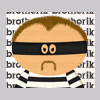
utorrent 2.2 and superantyspyware
in Application Installs
Posted
hello!!!
sorry for me english
I don´t find a silent install of utorrent 2.2 (without bars) and superantypyware. I have searched in the forum but i haven´t found nothing.
i want add it to my runonceex.
thanks advanced!!