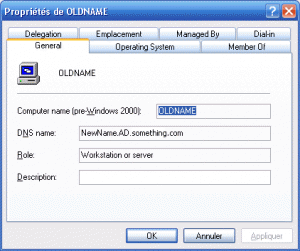Content Type
Profiles
Forums
Events
Everything posted by Incroyable HULK
-
Here is my story: http://www.msfn.org/board/index.php?showto...paypal&st=0 The bottom line is that I can't beleive there is no investigation from the government relating to eBay and Paypal. They do wathever they want, sole judge, jury and advocate and you don't have any rights. They won't tell anything unless you open a case with your local police dept. I Trully hate them
-
In a way, this is a tech tool... I used OphCrack a few times because I didn't have full access to a computer I had to repair. I also used this tool to make sure our Local Admin Password is strong enought and cannot be retrieved using this "easy" tool
-
I use EasyBoot, it's not free but it not really expensive. If you take a look at the forum you might find what you are looking for: http://forum.ezbsystems.net/cgi-bin/ikonboard.cgi?act=SF;f=1
-
For those who didnt get the joke this should help. By eye drops, they mean he jiz'd in her eye. You've made my day!
-

Rename Computer and Join Domain
Incroyable HULK replied to Incroyable HULK's topic in Unattended Windows 2000/XP/2003
Well, we are currently adding those new computer manually and we always change the name and then adding them to the domain and it works without a reboot (clean install on Windows XP SP2). It may occasionally fails (about 1 time on 10 attemps) for unknown reasons but most of the times it works. This code will be part of a HTA Wizard at the end of our unattended Installation to perform some additional task like adding the inventory tag, updating the Intranet, Etc. I don't want to always add the computer to the domain that's why I want to do it this way (instead of adding them on the domain during the unattended install). What if I use my wizard to Create the computer account first on the domain? Would that work? -
Hello all, I want to rename a computer and then join the domain WITHOUT a reboot. Since I am able to do so manually, I figured it would also be possible thru scripting... My code works BUT The Account created on the domain uses the old computer name (the DNS Name field is using the new name). RENAME METHOD 1 (using the registry, may be compatible with Win2K) Set shell = CreateObject("WScript.Shell") Shell.RegWrite "HKLM\SYSTEM\CurrentControlSet\Control\ComputerName\ComputerName\ComputerName", NewName Shell.RegWrite "HKLM\SYSTEM\CurrentControlSet\Services\Tcpip\Parameters\NV Hostname", NewName OR RENAME METHOD 2 (WinXP Only) Set objWMIService = GetObject("Winmgmts:root\cimv2") For Each objComputer in objWMIService.InstancesOf("Win32_ComputerSystem") objComputer.rename(NewName, NULL, NULL) Next JOIN DOMAIN (WinXP Only?) Const JOIN_DOMAIN = 1 Const ACCT_CREATE = 2 Const ACCT_DELETE = 4 Const WIN9X_UPGRADE = 16 Const DOMAIN_JOIN_IF_JOINED = 32 Const JOIN_UNSECURE = 64 Const MACHINE_PASSWORD_PASSED = 128 Const DEFERRED_SPN_SET = 256 Const INSTALL_INVOCATION = 262144 strDomain = "AD" strPassword = "password" strUser = "username" Set objNetwork = CreateObject("WScript.Network") strComputer = objNetwork.ComputerName Set objComputer = GetObject ("winmgmts:\\" & strComputer & _ "\root\cimv2:Win32_ComputerSystem.Name='" & strComputer & "'") objComputer.JoinDomainOrWorkGroup(strDomain, strPassword, strDomain & _ "\" & strUser, NULL, 1 + 2) Should I create the account on the domain before joining? Do I have to use the MoveHere method of ADSI to apply the new name to the account or there is a better way? Any help appreciated
-

Syntax Problem with VBScript
Incroyable HULK replied to Incroyable HULK's topic in Unattended Windows 2000/XP/2003
I am not sure but I think this class has been removed (or perhaps replaced?) on Windows XP 64-Bits edition (and maybe on Vista 64-Bit edition?) so I wouldn't "build" too much on this class... -

Syntax Problem with VBScript
Incroyable HULK replied to Incroyable HULK's topic in Unattended Windows 2000/XP/2003
You mean using the Win32_Products class? -

Syntax Problem with VBScript
Incroyable HULK replied to Incroyable HULK's topic in Unattended Windows 2000/XP/2003
NO WAY!!! It works! I guess I overlooked the syntax too many times!!! Thanks guys!