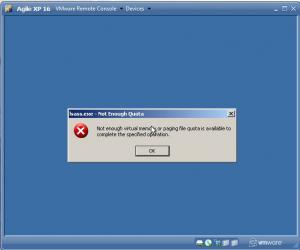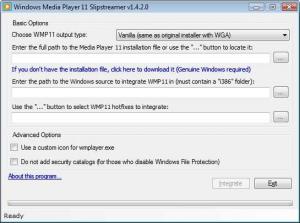purkleturkle
MemberAbout purkleturkle

purkleturkle's Achievements
0
Reputation
-
a write operation was attempted to a volume after it was dismounted
purkleturkle replied to duration's topic in nLite
No Dice, while trying to insert within 'Nlite Hotfixes, Add-ons and Update Pack' I am getting this error with SVCPack Option "Unsupported file: path\NonnoFabio_IE8_WinXPSP3_SvcPack_AddOn_ENU.7z." and this error with True AddOn Option "Unsupported file: path\OnePiece_IE8_WinXPSP3_True_AddOn_ENU.7z." These are the files I am trying to intergrate.. X86-en-ie8-windowsxp-x86-enu.exe X86-en-ie8-windowsxp-kb980182-x86-enu.exe X86-en-ie8-windowsxp-kb976662-x86-enu.exe X86-en-ie8-windowsxp-kb980302-x86-enu.exe as recommended by -X- Any ideas? -
a write operation was attempted to a volume after it was dismounted
purkleturkle replied to duration's topic in nLite
Hi John, thanks again. I have managed to just get it now - stink is the word! Okay so within DXUPAC I am going to select the following.. Program: IE8 Add On Type: SvcPack AddOn and the select it within Nlite Hotfixes, Add-ons and Update Packs!? Here goes - thanks again for all your help -
a write operation was attempted to a volume after it was dismounted
purkleturkle replied to duration's topic in nLite
-X- Easier said than done getting this program! All the download links don't work or time out. It says on the ryanvm forum that it will create a 7zip file can this be renamed as a .cab file and use svcpack installer? Any idea where I can get it from? Thanks -
a write operation was attempted to a volume after it was dismounted
purkleturkle replied to duration's topic in nLite
-X- Good question.. The way I have always got my updates is to install XP in VMware and then run windows updates to see what updates XP needs then download them with Windows Catalog. These ones would of come up... if I need them is another matter and by the sounds of it NOT! Especially if I am using the svcpack as you have said. These are the IE8 updates I have below.. Are these not needed then? Best to use addon creator I take it? X86-en-ie8-windowsxp-kb978207-x86-enu.exe X86-en-ie8-windowsxp-kb974455-x86-enu.exe X86-en-ie8-windowsxp-kb972260-x86-enu.exe X86-en-ie8-windowsxp-kb969897-x86-enu.exe X86-en-ie8-windowsxp-kb971961-x86-enu.exe X86-en-ie8-windowsxp-kb972636-x86-enu.exe X86-en-ie8-windowsxp-kb978506-x86-enu.exe This had not occured to me as I have never used a svcpack until now. The reason I have used the svcpack this time is because IE8 can't be integrated normally I believe? John As above I have always used the windows Catalog, are these Windows Media patches not needed to secure the built in XP Media Player? X86-en-windowsxp-windowsmedia-kb952069-v2-x86-enu.exe X86-en-windowsxp-windowsmedia-kb954155-x86-enu.exe X86-en-windowsxp-windowsmedia-kb968816-x86-enu.exe X86-en-windowsxp-windowsmedia-kb973540-x86-enu.exe I have just perfromed an Nlite without the IE and WMP compenents and all is well. So it sounds like you both are correct, thanks for the advice I will post back tommorrow with results. Steve -
a write operation was attempted to a volume after it was dismounted
purkleturkle replied to duration's topic in nLite
Hi John Thanks for the quick reply. Yes it is installed and working. It runs fine by itself and from within Nlite. See attached wmp11v1.4.2.0 I am running Server2008 as a workstation. Not had aNY problems with it being vista based before for nlite. However if you say it might be WMP11 Slipstreamer which is the issue I can try it without it and post back with my results. I am getting two errors it happens after the xp text setup stage just before it gets to the main XP setup stage. See attached error.jpg The two errors are... lsass.exe - Not enough Quota "Not enough virtual memory or paging quote is available to complete the specified operation" "a write operation was attempted to a volume after it was dismounted" Steve -
a write operation was attempted to a volume after it was dismounted
purkleturkle replied to duration's topic in nLite
I see this post is quite old but - I am having the same error as Duration with Nlite 1.4.9.1. Never had this problem before. "a write operation was attempted to a volume after it was dismounted" Testing in VMWare and keep getting the same above error. Going by this post it is a hotfix error, however my oem folder is from SP3 media. Please find my LastSession.ini attached. Any advise apreciated. Highlights of my hotfixes. Internet_Explorer_8.0.cab wmp11-windowsxp-x86-enu.exe This is the first time I have used the wmp11 part of Nlite I have always used WMP11 Intergrator by Jean-Sebastien Carle before. Can anyone help? Steve LAST SESSION.INI -
Shahed26 Tried installing BDA pack - still no joy! I am on Server 2008 x64 Standard. Tried eveything on using this very long post and lots of other posts on the net. Still getting the .. "Windows cannot open this program because it has been prevented by a software restiction policy" Anyone have any other ideas?
-
WDS Driver Injection Problem
purkleturkle replied to purkleturkle's topic in Unattended Windows Vista/Server 2008
Hi Guys. Thanks for the posts.. Sorry did not have to do this machine type again until now.. Solution for Toshiba L300 PSLB1E Celeron - Realtek 8101e/8102 on PXE Menu surferje - Tried the wim from Server 2008, it still did not have the driver for it. (Server 2008s Boot Backgrounds pretty... boring LOL Grey) Downloaded the Vista Driver from the Realtek Website. Injected it into the a fresh boot.wim, created a new capture wim for it. Worked first time. Must just be that XP Nic Driver is not compatible with WinPE for some reason. Hope this helps someone else. -
WDS Driver Injection Problem
purkleturkle replied to purkleturkle's topic in Unattended Windows Vista/Server 2008
I've just noticed something really annoying. If I press SHIFT - F10 and type wputil InitializeNetwork from the ofset it will then pick up NIC and ip address. You shouldn't have to do this though, anyone got any ideas on this? -
Hello All Having some trouble with driver injection that I have not had before. I am trying to capture two images using WDS. When I get into the Capture from PXE the two machines I am trying to capture are not getting IP addresses when I press SHIFT - F10 / ipconfig /all. Which is fine, as what I would normally do is go back to the server and open the wim up using.. imagex /mountrw "d:\location of capture.wim" 1 d:\mount - open the image peimg /inf="location of driver.inf" /image=d:\mount - inject the drivers imagex /unmount /commit d:\mount - close the image and commit changes But when I retry on a machine it still showing as no IP. Weirdly though if I do it from within PE .. drvload.exe "location of driver.inf" wpeutil initalizenetwork All is fine and it THIS works. Anyone have any ideas why it wouldn't work with the injection method? I even tried copy the files in manually to windows\system32\drivers windows\inf, which I have had some success with in the past, but not this time. I have been taking the image offline while I do the injection the puting it back online after. Someone please help!? The two machines I am doing the capture on are Toshiba Satalite L300 with Realtek RT8111B/8111C (Machine with a) Gigabyte Motherboard GA-945GCM-S2L with Realtek RT8102E
-
Copy I386 Folder after install?
purkleturkle replied to dkreifus's topic in Unattended Windows 2000/XP/2003
Okay this may be a silly question, but why would you not want to copy the svcpack? Also always when I have changed the Source paths manually I have used 4 registry keys. I see an extra key that is in Yzowl that isn't in RougeSpears, am I missing something. The ones I normally use are. HKLM\Software\Microsoft\Windows\CurrentVersion\Setup\Installation Sources HKLM\Software\Microsoft\Windows\CurrentVersion\Setup\ServicePackSourcePath HKLM\Software\Microsoft\Windows\CurrentVersion\Setup\SourcePath HKLM\Software\Microsoft\WindowsNT\CurrentVersion\SourcePath -
Copy I386 Folder after install?
purkleturkle replied to dkreifus's topic in Unattended Windows 2000/XP/2003
Brilliant thanks very much for the quick reply Martin. -
Copy I386 Folder after install?
purkleturkle replied to dkreifus's topic in Unattended Windows 2000/XP/2003
I relise this is an old post but maybe Rouge Spear you could tell me something. I am using your CopySource.vbs script and it seems to work well apart from two things. If I run a windiff to compare the i386 folder on the CDROM compared to the %systemroot%\i386 I am getting the following differences.. It is not copying these files across. .\svcpack\branches.inf ..........only in D:\I386 .\svcpack\hfint.dat ..........only in D:\I386 .\svcpack\idnmitigationapis.ca_ ..........only in D:\I386 .\svcpack\ie7.ca_ ..........only in D:\I386 .\svcpack\kb915865.ca_ ..........only in D:\I386 .\svcpack\kb915865.exe ..........only in D:\I386 .\svcpack\kb923789.exe ..........only in D:\I386 .\svcpack\kb941569.ca_ ..........only in D:\I386 .\svcpack\kb941569.exe ..........only in D:\I386 .\svcpack\kb942763.ca_ ..........only in D:\I386 .\svcpack\kb950759-ie7.ca_ ..........only in D:\I386 .\svcpack\kb950759-ie7.exe ..........only in D:\I386 .\svcpack\kb950760.ca_ ..........only in D:\I386 .\svcpack\kb950760.exe ..........only in D:\I386 .\svcpack\kb950762.ca_ ..........only in D:\I386 .\svcpack\kb951376.ca_ ..........only in D:\I386 .\svcpack\kb951698.ca_ ..........only in D:\I386 .\svcpack\mscomppackv1.ca_ ..........only in D:\I386 .\svcpack\mscomppackv1.exe ..........only in D:\I386 .\svcpack\nlsdownlevelmapping.ca_ ..........only in D:\I386 .\svcpack\wmfdist11.ca_ ..........only in D:\I386 .\svcpack\wmfdist11.exe ..........only in D:\I386 .\svcpack\wmp11.ca_ ..........only in D:\I386 .\svcpack\wmp11.exe ..........only in D:\I386 .\svcpack\wudf01000.ca_ ..........only in D:\I386 .\svcpack\wudf01000.exe ..........only in D:\I386 -- 26 files listed These appear to be the post sp3 hotfixes I have applied and WM11 and IE7. The second problem is that if I run you script manually, to test it I get the following error, I don't know if this has anything to do with the problem. It still continues to do the copy even with this error though. Windows - Drive Not Ready - Exception Processing Message c00000a3 parameters 75b6bf7c 75b6bf7c 75b6bf7c Any help would be apreiciated. -
Saying Hi from Bournemouth, England