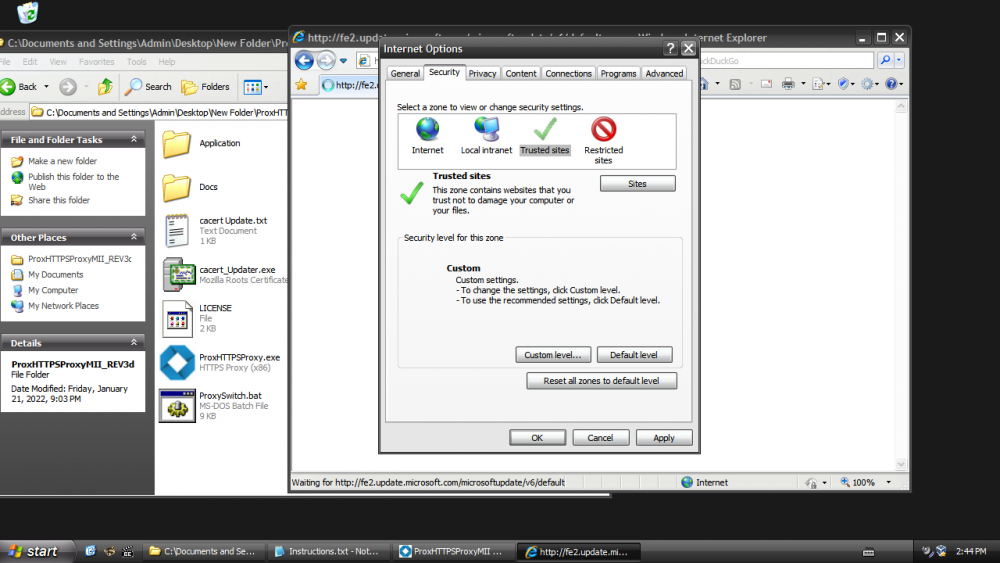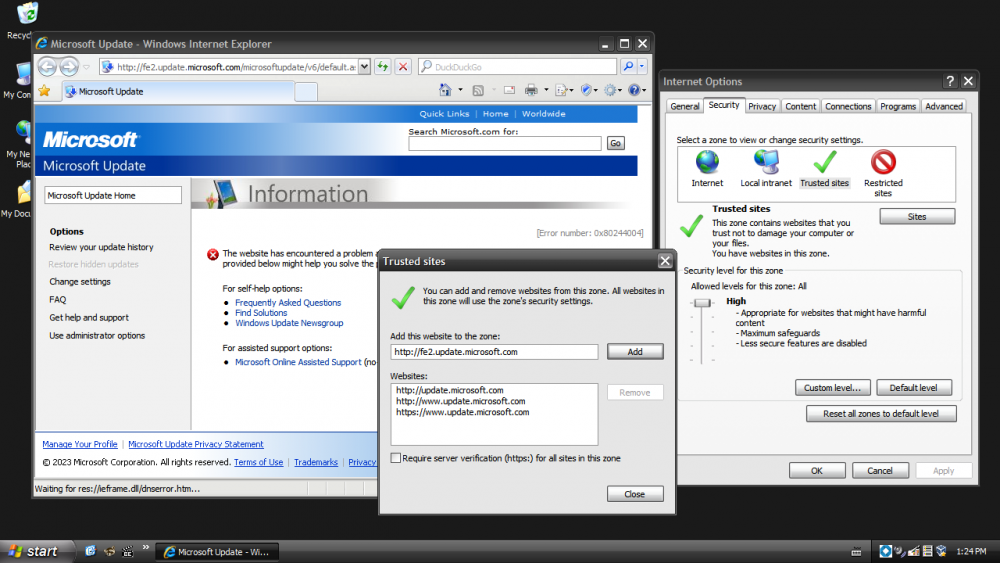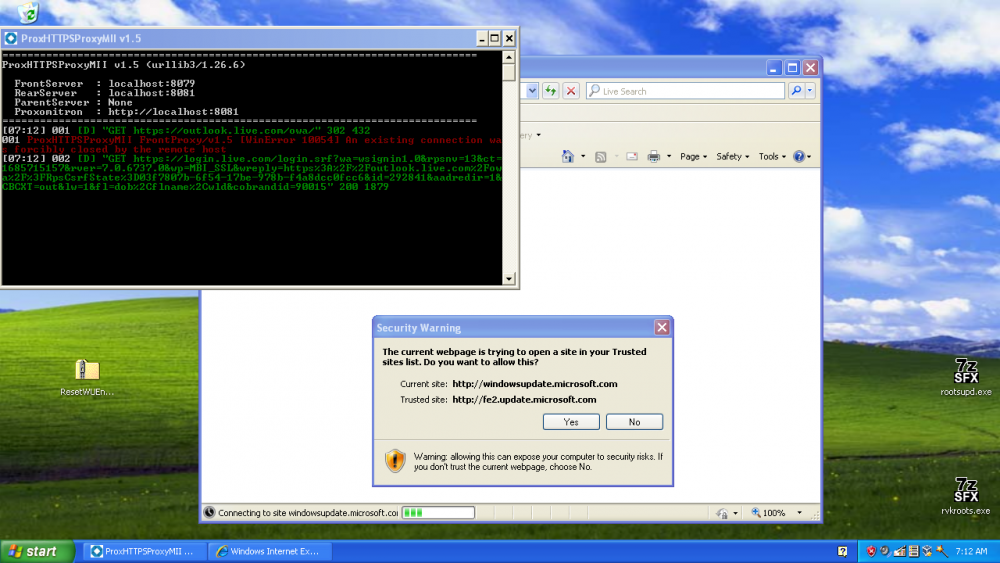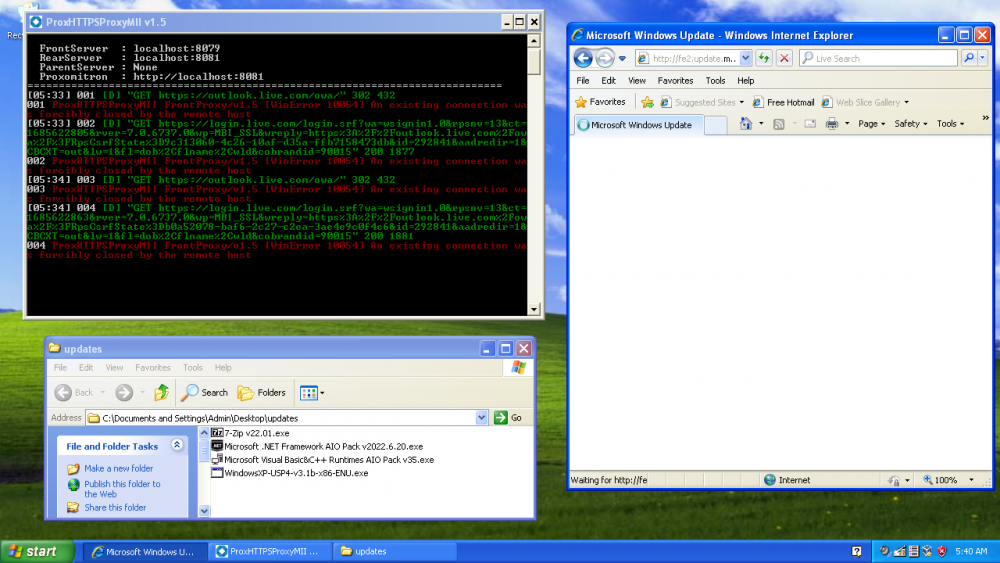Content Type
Profiles
Forums
Events
Everything posted by Outbreaker
-
@AstroSkipper I think the memory problem with the closing tabs in v68.14.4b is a bigger problem for normal users that don't use any Addons. It would had been better to release more smaller versions with one task fixed before moving on to the next one.
-
Anyone knows what the best version is to use? Is it still 13.7b?
-
:: Adds Device Manager to the Control Panel. ::Reg Add "HKCR\CLSID\{74246BFC-4C96-11D0-ABEF-0020AF6B0B7A}" /ve /t REG_SZ /d "Device Manager" /f 1>NUL Reg Add "HKCR\CLSID\{74246BFC-4C96-11D0-ABEF-0020AF6B0B7A}" /v "{305CA226-D286-468e-B848-2B2E8E697B74} 2" /t REG_SZ /d "5" /f 1>NUL Reg Add "HKCR\CLSID\{74246BFC-4C96-11D0-ABEF-0020AF6B0B7A}" /v "InfoTip" /t REG_SZ /d "The Device Manager list all the hardware devices installed on your computer." /f 1>NUL Reg Add "HKCR\CLSID\{74246BFC-4C96-11D0-ABEF-0020AF6B0B7A}\DefaultIcon" /ve /t REG_EXPAND_SZ /d "%%SystemRoot%%\system32\\devmgr.dll,3" /f 1>NUL Reg Add "HKCR\CLSID\{74246BFC-4C96-11D0-ABEF-0020AF6B0B7A}\Shell\Open\Command" /ve /t REG_EXPAND_SZ /d "\"%%SystemRoot%%\system32\mmc.exe\" \"%%SystemRoot%%\system32\devmgmt.msc\"" /f 1>NUL Reg Add "HKCR\CLSID\{74246BFC-4C96-11D0-ABEF-0020AF6B0B7A}\ShellFolder" /v "Attributes" /t REG_DWORD /d "0x0" /f 1>NUL Reg Add "HKLM\SOFTWARE\Microsoft\Windows\CurrentVersion\Explorer\ControlPanel\NameSpace\{74246BFC-4C96-11D0-ABEF-0020AF6B0B7A}" /ve /t REG_SZ /d "Device Manager" /f 1>NUL
-
Here are 2 useful ideas: 1. Vertical-Sync for the desktop..Then we would watch web videos in Browsers without tear. 2. APO (Audio Processor Object) support in the sound mixer. Then we could use other sound equalisers.
-
Dose someone know how to set a default search engine with the "initial_preferences" file?
-
@Andalu Will this corruption problem also happen with the Win2k "disk.sys" and "partmgr.sys" files?
-
Paragon HFS v11.0.0.175 was still compatible with Windows XP only the installer wasn't.
-
v8 was a very od one. The new one that was added is v11.0.0.175 https://www.mediafire.com/file/gj2i59pdix1o180/Windows_XP_-_Integral_Edition_-_Paragon_GPT_Loader_v11.0.0.175.zip/file
-
Any config settings in Beta 5 still need to be set to avoid any BSOD?
-

[RegEx] Find and Insert text.
Outbreaker replied to Outbreaker's topic in Web Development (HTML, Java, PHP, ASP, XML, etc.)
I now found the RegEx solution for it. JREPL.BAT "\[SourceNames\.x86\]" "$&\r\nTest-Line" /XSEQ /f "File.txt" /o - -

[RegEx] Find and Insert text.
Outbreaker replied to Outbreaker's topic in Web Development (HTML, Java, PHP, ASP, XML, etc.)
I have to use the "JREPL.bat" tool. All other tools have problems with different text encodings. This works: JREPL.BAT "[SourceNames.x86]" "[SourceNames.x86]\r\nNew-Line" /XSEQ /L /f "File.txt" /o - But i try to do something like this: JREPL.BAT "(RegEx)[SourceNames.x86]\r\n(RegEx)" "Test-Line" /XSEQ /L /f "File.txt" /o - -
Yes this is the full LIP collection,. But i wouldn't waste my time on it because: 1. They only translate 70%-80% of the Windows Base text. 2. And forget about any IE8, WMP11, dotNET, . . . translation. 3. Users can't uninstall the LIP without you adding a extra uninstaller.
-

ProxHTTPSProxy and HTTPSProxy in Windows XP for future use
Outbreaker replied to AstroSkipper's topic in Windows XP
The sider to set the Trusted Zone to High was not displayed and i had to click "Default Level" for it to show up. 🙄 Now i can access the Windows Update page but when i try to scan for updates i get an error.- 923 replies
-
- TLS protocols
- HTTPSProxy
-
(and 3 more)
Tagged with:
-

ProxHTTPSProxy and HTTPSProxy in Windows XP for future use
Outbreaker replied to AstroSkipper's topic in Windows XP
I tried again, but it refuses to work on my side. Not sure if i should get this popup message below or not.- 923 replies
-
1
-
- TLS protocols
- HTTPSProxy
-
(and 3 more)
Tagged with:
-

ProxHTTPSProxy and HTTPSProxy in Windows XP for future use
Outbreaker replied to AstroSkipper's topic in Windows XP
Okay i give it another go here is what i did. 1. Installed Microsoft Visual C++ 2015-2019 Redistributable v14.28.29213.0. (DONE) 2. Installed lasted Microsoft .NET Framework 4.0 with Updates. (DONE) 3. Extracted Zip-Archive file "ProxHTTPSProxy_TLS_1_3_1_5_220717_PopMenu_3V3" to "C:\". (DONE) 4. Turn Off Windows XP Firewall. (DONE) 5. Executed the file ".\ProxHTTPSProxyMII_CertIns_Windows\ProxHTTPSProxy Cert Install.exe" from the extracted Zip-Archive file. (DONE) 6. Executed the file ".\PopMenu\Configure PopMenu.exe" from the extracted Zip-Archive file. (DONE) Result; PopMenu and Min2Tray started fine, but Microsoft Update page is reloading none stop in Internet Explorer 8.. Everything was tested on a fresh installed Windows XP in VirtualBox. Not sure what I do wrong here, but it's like an abstract labyrinth to get this to work.- 923 replies
-
1
-
- TLS protocols
- HTTPSProxy
-
(and 3 more)
Tagged with: