
Largo
Content Type
Profiles
Forums
Events
Posts posted by Largo
-
-
If you have a better, faster and/or easier way of doing this, then I just wasted my time.
Brought to you by razormoon
I tried several ways to do it (mainly with 3rd party tools and scripts) and arrived at the same secedit method.
During Vista deployment, the built-in administrator account is always renamed "administrator" or localized equivalent (administrateur in french), that's why one have to execute secedit after deployment.
I will try to use the SetupComplete.cmd file.
Razormoon> you should wrap your text in code tags to preserve your formatting with spaces/tabs.
Thanks for sharing your input!

Largo.
0 -
From Bink.nu and Microsoft Update Team's Blog :
A new website for downloading updates for MS Products is available. It installs a new ActiveX.
It still lacks advanced search and filter functions in my opinion but it is a v1 so maybe in following version
 The Microsoft Update Catalog v1 is Live!
The Microsoft Update Catalog v1 is Live!I am excited to announce that we have released version 1.0 of the Microsoft Update Catalog! With the new Catalog, you can search for updates available through the Microsoft Update service and download them to your machine (regardless of whether the update is applicable to your machine). You can also import updates from the Catalog directly into WSUS 3.0, System Center Essentials 2007, or System Center Configuration Manager 2007.
Some key features of the MU Catalog include:
- Full-text search: You can search using a keyword, KB article, MSRC bulletin, driver manufacturer, driver model, driver version, product, and/or classification.
- RSS: Save your searches in RSS and get notified when new updates match your criteria.
- Download with BITS: We use BITS to make the download experience robust and efficient.
- “Shopping basket”: You can select multiple updates (and multiple languages) and download them together.
- Integration with WSUS: You can import updates from your basket into Windows Server Update Services 3.0, System Center Essentials 2007 or System Center Configuration Manager 2007.
- Localization: The Catalog is localized in all core Windows Vista languages.
We hope you enjoy this new offering! Please give us your feedback. There are feedback options on the help page on the MU Catalog site.
0 - Full-text search: You can search using a keyword, KB article, MSRC bulletin, driver manufacturer, driver model, driver version, product, and/or classification.
-
For the moment I'm still to busy to test anything. But I've already checked the .clg file and it would be possible to program a batch or script that checks for the double entries and removes them.
The only thing I don't know how to build a new catalogue from within a batch.
If the problem comes from the IE component in the unattend.xml file, maybe it is possible to compare the file before and after correction, to see differences.
I don't see any version in the IE component, maybe it is related to the token string : publicKeyToken="31bf3856ad364e35" ?
Thanks for figuring out where does the error come from !
Largo
0 -
I'm currently in the process of testing our deployment and have been finding a few strange issues, so I thought I would post a log of them here to:
1) Possibly get some assistance from others who may have found the same issues
2) Update this thread with any solutions I find so that others might benefit from my ability to act like a guinnea pig ...

So, here goes ...
BDD 2007 LTI:
1. If you enter the UK keyboard code ( KeyboardLocale=0809:00000809 ) in the bootstrap for an LTI it selects an Arabic (101) Keyboard layout instead.
2. If I use the following in LTI rules:
SkipLocaleSelection=Yes
UILanguage=en-GB
UserLocale=en-GB
KeyboardLocale=0809:00000809
It seems to be ignored and I get a window immediately before the installation starts asking me to confirm my keyboard, language and locale, once Vista has installed I then have 2 input locales, English (United States) & English (United Kingdom) ... the only way I seem able to get around this is not to use 'SkipLocaleSelection' allowing me to manually select the locales which then installs Vista correctly with with a single, correct locale: English (United Kingdom)
To skip the first Deployment Wizard screen when you choose the keyboard for the wizard, you have to customize Bootstrap.ini on the BDD and recreate the WinPE LiteTouch Image (Update on deployment point).
Bootstrap.ini is in the WInPE WIM image.
For the available rules, check :
http://technet.microsoft.com/en-us/library...90322.aspx#EAAA
Mine looks like (from memory) :
[settings]
Priority=Default
[Default]
DEployRoot=\\xxxxx\Distribution$
SkipBDDWelcom=YES
KeyboardLocale=040c:00000040c
( KeyboardLocale=fr-FR is sometimes found in some example but it never worked in my case)
You can add the following lines also if you want to skip the authentication :
UserID=xxx
UserDomain=xxx
UserPassword=xxx
Thomas
0 -
Hello,
I have some experience with CustomSettings.ini but not with model or manufacture sections.
Maybe you should collect the Model and Manufacture informations with LiteTouch scripts (ZTIGather).
Run a LiteTouch Wizard, and check the VARIABLES.DAT in one of the C:\MININT\ subfolders.
Largo
0 -
<NetworkLocation>xxx</NetworkLocation> is the one bugs me the most for an unattended, pops up after you start installing
It is an official bug. It can be resolved with a command reg.exe add ..... added in RunAsynchronous.
I can give you the command next week if you want. I found it on MS Technet Community forums, in Vista Deployment section.
One of my most obscure bug was with BDD 2007.
The LiteTouch wizard was ignoring all instructions (SkipWelcome, SkipProductKey ...) because I modified CustomSettings manually and it was saved as an Unicode file instead of an ANSI file.
Largo
0 -
Which procedure you were following to integrate the updates?
Like described in WAIK help? Like described in my Guide? If you were following my guide, you did it manually or using the batch?
Do you have used peimg to integrate the updates or pkgmgr?
Please answer as detailed as possible.
If it would be as complicated as described by sp00f and Largo to get the xml worked again - and this maybe every time you integrate new stuff - than it would be easier to install the stuff during setup instead of integrating. Or do I've missunderstood something?
Thanks & Regards,
Martin
Hello Martin,
In my case, it was a sysprep'd image built this way:
- I first installed Windows Vista Enterprise unmodified with BDD 2007
- After first boot, some applications were installed
- I downloaded and extracted Autopatcher for Vista (latest build) and installed "manually" all Critical and Non-Critical updates (with a batch file and the wusa command for all *.msu files)
- I ran Windows Update and applied the missing Updates it found (3-4).
- I ran sysprep, rebooted in WinPE and captured the image with imageX.
After adding the WIM image in BDD 2007, I created a build and got the error.
As my client asks for applications in the image, applying updates with pkgmgr was not necessary.
And applying hotfixes and updates on the fly during deployment is not an option as this method seems very time consuming (in my test, it adds 10 to 15 minutes to each deployment).
Largo.
0 -
I do see double entrys now in the wsim earlier & later vers numbers. Finding it diificult to edit the old answer files manually to remove the earlier versions. Do I need to remake the answer file from within the wsim & use only the latter to overcome this error?
I didn't edited the answer file manually (ie with notepad). I used WSIM, checked for components with 2 versions, and removed them from my unattend.xml file. After this, I re-added them and re-entered my customizations. When you can click Save with no error, it's done.
I have these components in 2 versions :
- IE-ClientNeworkProtocolImplementation
- IE-InternetExplorer
- Security-Licensing-SLC
- Security-Licensing-SLC-UX
- Networking-MPSSVC-Svc
- Malware-Windows-DEfender
Largo
0 - IE-ClientNeworkProtocolImplementation
-
I had the same problem and resolved it with this topic.
Thanks Spoof for having pointed out the different versions of components in Windows Image.
Here are the steps I did before getting this error :
I created and captured a custom WIM image with all updates and hotfixes applied.
I added the custom image in my BDD 2007 Update 1
When I created the build with this wim image file, I got this error in WSIM : "Collection was modified; enumeration operation may not execute"
With the help of Spoof' screenshot, I finally noticed that some components were duplicated (with different versions)
So I removed these components from my unattend.xml file and re-added them (using the last version).
Now Windows System Image Manager correctly saves my unattend.xml file.
Thanks to all for your help!

Largo
0

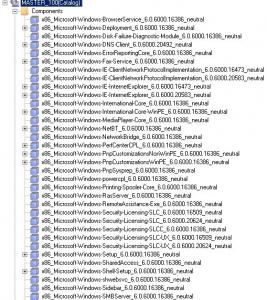
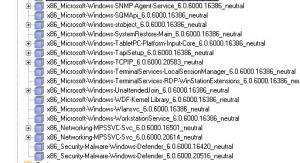
Run Once on each new user created
in Unattended Windows Vista/Server 2008
Posted
HK_USERS\.DEFAULT is not the true default profile registry hive.
Instead modify the Software\..\Run key in C:\Users\Default\NTUSER.DAT
Launch Regedit, Select HKEY_USERS
Click File > Load Hive
Select the hidden file (enter full path works) : C:\Users\Default\NTUSER.DAT
Enter the key name, eg.: DefaultProfile
Now you can browser HKEY_USERS\DefaultProfile\Software\...\Run and make your changes.
When it's done, select the DefaultProfile key and unload the hive (in File menu).
You can make these changes in command line with the following tools :
reg.exe
modifyprofile.exe
HTH,
Largo