
Sfor
Content Type
Profiles
Forums
Events
Posts posted by Sfor
-
-
The first problem is installing the SSH server on Windows XP. Personally I would not treat this thread as a question. Perhaps "investigation" would be a better term. Still I have somewhat limited time I can spare on it.
There are many tutorials targeted towards Windows XP, but it looks like most of them are based on OpenSSH for Windows v3.8.1p1-1 from 2004. The executables from this version have been removed from sourceforge.net as the project was taken over by a new developer. Comments from following years are stating the installer has destroyed the path variables, and it is a "dangerous stuff". Perhaps, thats why the executables were removed, and just the source code remains there. I think it is safe to assume, the version 3.8.1p1-1 was working correctly, but the new builds were buggy. Still, there is no access to the 3.8.1p1-1 executables.
Another approach would be to install Cygwin and SSH server separately. For now, all I can say is, the current Cygwin version does not work on Windows XP.
-----------------------------------------------------
I was able to get 3.7.1 from https://sourceforge.net/projects/sshwindows/files/OldFiles/
0 -
I'm trying to install an SSH server on Windows XP. There are quite a few tutorials on the Internet, but the links to the executables are broken on those targeted for Windows XP. On others the executables are targeted for newer Windows versions or just not running on XP.
0 -
I'm planning to play around with SSH server on Windows XP. Perhaps there are some possibilities there. For an instance, there is an option to run remote commands on SSH connection in PUTTY.
0 -
There is a free Aquila WOL Agent, but it does not work on Windows XP. There is also Wake-On-LAN Proxy Server, but is costs quite a bit.
The idea is to send a WOL packet to IP of a Windows XP running computer through VPN. The WOL should be broadcated through the LAN from there.
The current procedure is to use VNC to log in the Windows XP computer, then to click a link running WOL application with a proper MAC parameter. The problem is, users have to log in to the server, to do so. It is not a good idea to let users to access a server desktop I think. So, i'm looking for some sort of workaround.
Perhaps remote command running would do the trick, as well. The whole idea is to wake a computer in a remote network by clicking an icon on the desktop. The remote LAN has just one always running computer with Windows XP on it. The routers used (old Linksys RV082) are not WOL directed broadcast compatible.
I have quite a few such networks under my supervision, and there is a push for users to work remotely, these days.
0 -
Yes, that was what I was looking for.
Thank You.
0 -
Sorry, but it did not work.


To be double sure, I disabled all visual effects check boxes, but It changed nothing.
On the other hand, I think my question was wrong. I would like to get rid of the scrolling (no mater it is smooth or not).
In Windows XP there is no visible moving effect, as file list names from another page are just written over the current ones. In windows 7 there is a visible movement of another page sliding from left or right side. This sliding effect causes my eyes to be tired quickly, as they are trying to follow the moving text.
0 -
I'm browsing through long lists of files with just the keyboard. The view is set to list, as the file names are long. By using left and right arrow keys the list is scrolled to the next page.
When i did it in Windows XP there was no smooth scrolling, so I coung search much faster. In Windows 7 I have to wait till the next page finishes to move, before I can actually read the contents.
How can I disable the smooth scrolling, so it will work the same way as it did in Windows XP?
0 -
On 10/3/2019 at 6:41 PM, Dave-H said:
I suspect that @Sfor's main problem is that his Primetime Content Decryption Module isn't working as it should be on Firefox 52 ESR.
The sites which have a problem are I suspect ones which use HTML5 video and no longer have a working Flash fallback system, so they are just throwing up errors when HTML5 fails.

After moving the profile from 51 to 52 ESR two settings were missing:
media.gmp-eme-adobe.enabled = true
media.gmp-eme-adobe.visible = true
After adding these two everything seems to be working, for now.
2 -
12 hours ago, Nojus2001 said:
https://github.com/JustOff/pale-moon-localization/releases/ Pretty sure there is

Well. I did test it again, and the result is still the same: "Polish (PL) Language Pack could not be installed bacause it is not compatible with New Moon 28.8.0a1"
0 -
On 10/4/2019 at 12:44 PM, looking4awayout said:
Why do you keep using Firefox 51? You can use @roytam1's Serpent or New Moon 28 which are more updated, support the most recent security protocols, and won't break websites as they are supported and updated. Since your computer has an SSE2 capable CPU, it should be able to run these browsers and perhaps, solving the compatibility issues that you are having with certain sites.
Well, I did a quick test of the Serpent (Basilisk) and New Moon (Pale Moon). The first problem is lack of Polish language support. I suppose I can use them by myself, but my family and clients would have a lot of problems with them.
0 -
The first thing I did was disabling autoupdate. The logical rule is to make a backup before updating anything. Also, I'm keeping notes what was changed after the last backup. I can quickly bring the system back to normal, that way. Also, If something starts working wrong it is easier to find the cause. That's why I did not have to do any system reinstalls. It is much faster to restore a copy.
Let's face it. I do not believe users of the Windows XP are liking updates, in general.
1 -
I was able to get the "Custom UserAgent String" working in the Firefox 51. The trick was to use the 0.1.6 version, instead of the current one.
The old version is a bit more difficult to use, as there is no possibility to change the order of the user-agent string rules. Also the order of rule processing is different, as the last rule has the highest priority.
0 -
So, the problem may be related to Primetime Content Decryption Module, somehow.
I wonder if the upgrade to 52 messed it's settings.
0 -
I did test the problematic site https://www.tvn24.pl/ on a different computer. It had a copy of my "main" system made quite a few years ago, there. At first everything worked OK. Then I updated the Adblock rules to match the "main" system. Then everything started to show the same symptoms from the "main" system. The funniest thing is, symptoms did not rescind after disabling or removing Adblock. So Adblock rules were some sort of a one way switch, which made everything very difficult to analyze.
It could be difficult to reproduce the effect, as Lack of symptoms is not enough to get a definite conclusion, I'm afraid.
I had an opportunity to observe some sort of the profile data corruption during an upgrade from 51, before. Reverting to 51 rescinded the symptoms.
Since my Firefox profile accumulated a lot of passwords, bookmars, tweaks and such, I would have to invest quite some time in resetting the profile. I'm planning to do it, if the idea with improving the 51 fails.
Getting the same funcionality with 51 seemed to be faster and safer route.
0 -
Test on a different computer with updated plugin produced the same results.
Always activate is selected. The notification states the plugin is active. If I select the button to deactivate it, I have to activate it in the next visit at the site. Then everything gets back to how it was before. I mean, the flash does not work.
Firefox 51 seems to be the last version with fully active NPAPI. Later versions do have just the Adobe Flash NPAPI support. All other NPAPI plugins are blocked there. In the 69 the NPAPI was disabled for good, as far as I remember.
0 -
Well. On some sites, it does not play flash content. It just displays notification, the Adobe Flash plugin is enabled with two buttons: 1. to disable it 2. to let it be enabled. After letting it be enabled the same notification pops up again. On other sites everything works, but the same notification appears randomly. It comes from plugin manager, or something like that.
I did many experiments, and it looks like everything works fine, but after updating Adblock rules the particular site gets locked somehow. Disabling Adblock does not unlock it, however. In order to make it work again I have to restore the Firefox profile or create a new one. My profile was created long time ago in some old Firefox version. It could be possible, the settings were messed up somehow, with some upgrade on the way, I suppose.
0 -
According to the specifications it should work with firefox 48 and newer. But for some reason it does not work with 51.
And no, I did not try any older version. My goal is to get it working with 51, as this version is working very well. Also it seems to be the last one with plain old Java support.
0 -
The Firefox 52 ESR seems to be problematic with the flash support. So, it looks like the best choice is 51.
But, I'm encountering more and more problems related to the accessing different sites. On one site I have to spoof the user agent string to Firefox 69. On other it works if the string is not spoofed, but does not work correctly with 69. So, it would be good to have an user agent string switcher, able to switch the string depending on the site.
I found Custom UserAgent String to be working well, but only on Firefox 52. With the older 51 it installs, but does nothing.
So I'm looking for some user agent string switcher able to work with Firefox 51.
0 -
If a browser complains about problems with https certificates, the first thing to check is the system date. I had quite a few issues with clients complaining about not being able to browse the Internet, when the system date was not right. The change to a different OS would do no good, in such a case, of course.
I assumed Windows 10 is on different computer. But, if not, then it is not a case of wrong system date, certainly.
0 -
Well. For now I'm using Explorer++, instead of the Windows Explorer.
After reading the thread it seems, there is no simple way to force Windows Explorer to change the row height in list view.
- It is possible to modify ExplorerFrame.dll, but the Windows Update can overwrite the modified file.
- There is a registry hack to disable auto arrange in folders. A side effect is change in row height. Not all types of folders are affected, as well.
0 -
I moved the hard drive from HP dc7900 CMT E8500 to HP 8000 Elite CMT E8600. After installing the missing drivers it appeared the video playback from MPC-HC became very unstable. The video and audio are out of sync quite often, the playback is not smooth, as it should be. The lower the video resolution the higher the display couner goes. It looks like the GPU always works with full throtlle adding frames, when the monitor works at just the 60Hz. The presentation glitch couner is constantly rising, even with the video playback paused.
I tried many things:
- I did replace graphic cards with GeForce 8600 GTS, GeForce 9500 and GeForce 6600.
- I did fall back to old NVidia drivers along with GeForce 6600
- I did try to move to MPC-BE.
- I did the clean Windows XP install with all the drivers and applications.- I did tests with the built in motherboard Intel graphics adapter.
- I did replace the E8600 with E8500
But, I failed to solve the problem.Everything works perfectly on Windows 7. When it comes to Windows XP, I had no problem with HP dc7800 and HP cd7900. So it appears HP 8000 Elite with installed Windows XP is the cause, somehow.
On HP dc7900 everything works fine with display counter at 59,9xxHz with clock deviation below 0.1%.
On HP 8000 elite, the display couter shows 60Hz, at first. Then the couter jumps higher at the next second always showing above 200% of clock deviation. The Repacement of E8600 with E8500 improves everything. I mean, the clock deviation stays below 100%, and the presentation glitch counter rises 100 times slower. It could be some kind of a bug in MadVR making it go crazy with E8600 onboard. But this is the case only when there is a problem with syncronizing. On a different computer or a different OS there is no problem with E8600 at all.
So, I'm out of ideas. What's so special about the HP 8000 elite CMT, besides the obvious use of the nonstandard PSU. (The PSU is connected to the motherboard with 3 slots. All the hard drives, optical drives and other devices are powered by SATA power plugs connected to two slots on the motherboard. So there is no direct power cable connection between PSU and SATA drives)
0 -
I'm trying to get the Explorer file list view with very large font (17 or so). The problem is the rows are not scaled along with the font. In case of Windows XP rows are getting bigger if the font is lagrer than the icon. In case of Windows 7, the rows are set to icon size, if the font gets bigger than the icon the text gets clipped at the bottom.
The function of scaling the fonts in general, is not a solution for me. The idea is to get very large font in explorer, while leaving the screen vertical resolutution at just 720 points. Increasing the font above 100% makes a lot of dialogs too big to feet the screen. So, I'm increasing just the icon font, but the result is somewhat disappointing, when compared to what I was getting in Windows XP.
The file names to be displayed are long, so the small icon view does not do the job, as well.
0 -
According to my research the SMB vulnerability is related to remote procedure call over SMB. The Microsoft patch should solve the problem, but I wonder if there is a way to disable RPC over SMB, without losing the whole SMB.
0 -
I have an opportunity to play a bit with an application Insert GT. It is capable of checking customer data within online goverment public database. The application developer provides such a service on it's own servers running Microsoft Azure. Yesterday the service connection stopped working in Windows XP.
I tested the issue with both ProxHTTPSProxy and Burp Suite Free Edition. The service worked with both of them, but...
The Insert GT does not use the system HTTPS proxy setting. I had to use the global proxy for all protocols for the application to use the proxy.
As expected ProxHTTPSProxy did the job for https, but the http connections stopped working.
In case of the Burp Suite Free Edition both http and https are working correctly.
0

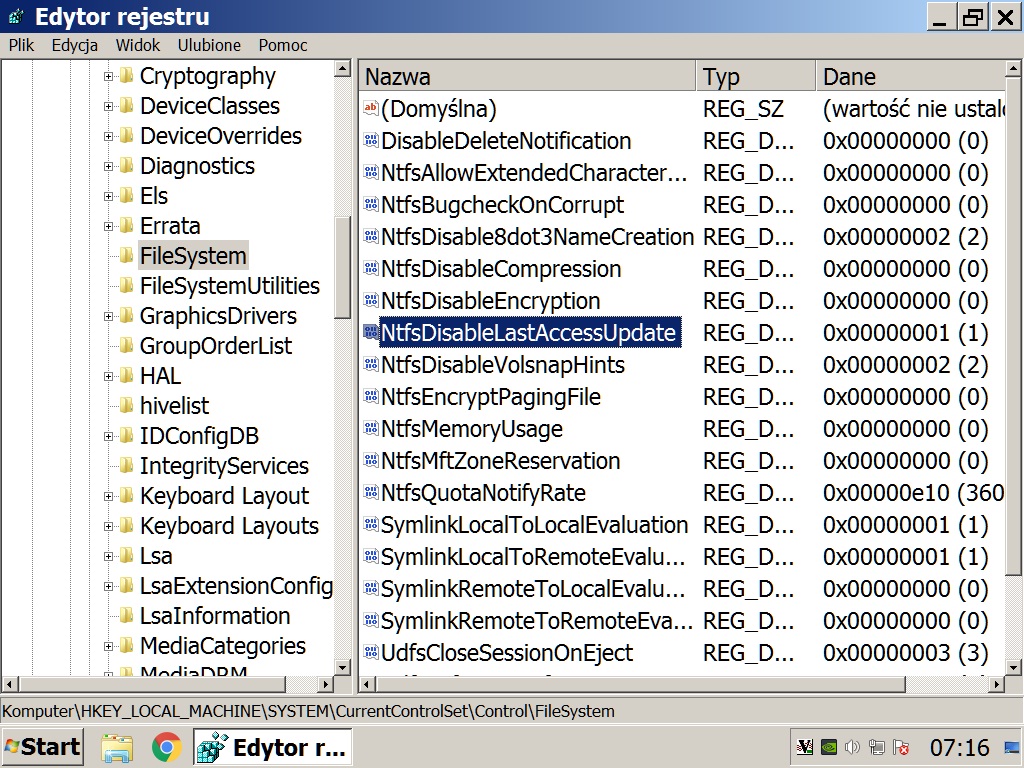
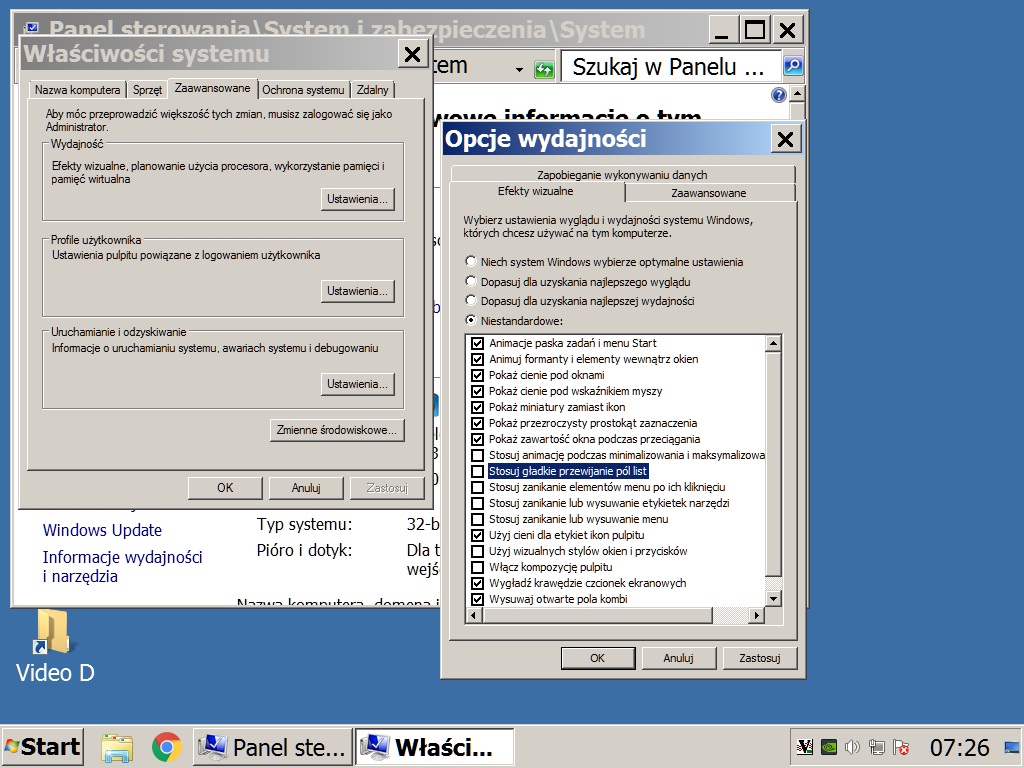
SSH server on Windows XP
in Windows XP
Posted
For now, I need it to run a command on connection to a remote Windows XP. It will be WOL command. So the Windows XP will be acting as a WOL proxy.
Later I will need it as a secure communication channel for TightVNC access, as well.