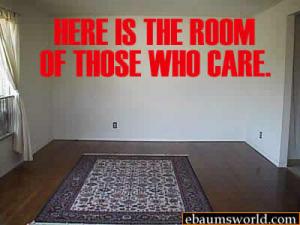DrewWinters
MemberAbout DrewWinters

- Birthday 03/30/1981
Contact Methods
-
Website URL
http://
DrewWinters's Achievements
0
Reputation
-
Way to dig up an old post! In the future, consider starting a new thread instead. But, no worries... to answer your question: basically, it means low-end systems are not capable of running Aero Glass. Without Aero Glass a few other features like Dreamscene won't function, as well. I thought it only required a 3 in desktop graphics to enable Aero Glass, but I don't really remember.
-
I have the same problem (x64 version though); I'm also fairly certain it's because of Windows Mail.
-
Performance went up for me as well. Someone (PC World, I think?) was reporting that USB 2.0 External drives took a 50% performance hit, but I got a noticeable boost with mine. File transfers are noticeably faster in every situation I've come across. Of course, YMMV
-
Anyone know the final build number for the Vista SP1 RTM?
DrewWinters replied to ColdFlo's topic in vLite
That sounds pretty solid! Paul Thurrott posted screenies yesterday; this one included... So, ColdFlo, I think we can be pretty confident that 1840 is the right build. Thanks! -
Anyone know the final build number for the Vista SP1 RTM?
DrewWinters replied to ColdFlo's topic in vLite
But why would they ever bother to make hologram'd CD's of SP1? It will be a free download - why bother with holograms? It will be available online, why CD's at all? A regular burner or inkjet label-maker can't make holograms - why would they keep that sort of equipment on the main campus? How could it have come back from whatever factory makes the CD's so quickly after the code was finalized? These are honest questions - I'll admit there may well be a good answer for all of them - I'm just skeptical... for the moment. If I were trying to call a bluff, I would call it - not ask questions. I really hate that things like that get totally lost in text... and here I am, hoping to learn how to write. Go figure... But that's not why I was saying "what?" That was in response to ColdFlo saying "SP1 is god. Tried 2 vlites so for no dice........" What are you trying to say, friend? -
Anyone know the final build number for the Vista SP1 RTM?
DrewWinters replied to ColdFlo's topic in vLite
Forgive me for being skeptical, but how exactly do you have an official CD of the final build of SP1 when it was only finalized a few days ago? Why would a hologram'd CD of SP1 even exist? -
Anyone know the final build number for the Vista SP1 RTM?
DrewWinters replied to ColdFlo's topic in vLite
I read the same thing concerning 1840, but the official word from Microsoft, according to T h e H o t f i x . n e t, is "we’re not commenting on the build number." EDIT: Link Deleted. what the heck? no matter what I type in for a link, it gets changed to s.p.a.m.net! Even plain-text addresses! What's going on? -
Incidentally, SP1 is not yet final. It probably will not be final for several more weeks. I'm aware that there are a few torrents floating around claiming to be the final copy, but they simply aren't. It may or may not be a new build, but it isn't final yet.
-
This is known issue. Do a search and you'll find quite a bit of discussion about the matter. You need an image with SP1 already installed *before* you use vLite.
-
stick with vista premium 32 or install vista business 64
DrewWinters replied to steveblue's topic in Windows Vista
x64 Vista does seem to use more RAM than the x86 version, but I wouldn't worry too much over how much it's using - it seems to be pretty good at getting rid of things if you start to run out of RAM. Superfetch keeps all sorts of things loaded into RAM so that your programs will load faster - but if you need the space, it'll kick them out. That said, some programs are real RAM hogs... the Sidebar is said to be a real hog (it's useless for you so I cut it out with Vlite anyway) for instance. If you have Ultimate and use DreamScene, I've seen Dreamscene (+DeskScape) use over a 100mb of RAM! That's a lot for wallpaper! (It's so nifty though, it's worth it!) If it bothers you, check out Vlite and get rid of some of the programs that are eating up your RAM. Retail versions of Vista Ultimate come with both x64 and x86 versions; I presume the same key works for both. Other retail versions only come with the x86 version, but you can order the x64 for a minimal fee - I presume those keys are identical as well. However, OEM copies of Vista come with only x86 *OR* x64 versions, and therefore it only makes sense that those keys do NOT work for other copies. Then again, I haven't tested any of this, so I can't promise anything. Maybe I shouldn't have bothered saying anything... <shrug> take it for its worth. -
I could only get it down to around 400mb, but I'm sure I've seen it less than that before. <shrug> Oh well... I am using the "disable paging executive" and "large system cache" tweaks; plus I disabled the page file, so maybe that has something to do with it... Seriously though, don't worry too much about squeezing every ounce of free memory out of the system. Just load up on cheap DDR2 and forget about running out of memory!
-
Out of curiosity, I disabled the pagefile on my desktop (4Gb RAM) several days ago. Nothing has crashed or complained, but I really haven't noticed much difference in performance - but then, with an overclocked quad-core and 4gb of RAM, things are pretty quick to begin with. <shrug> YMMV
-
Is the digital audio work ALL you are going to be doing? Do you need networking capabilities? Or to what extent do you need networking capabilities? Do you have many accessories that need to operate? (scanners, cameras, keyboards/mice with extra functions, etc.?) Do you want to keep the eye-candy turned on? (Aero? Themes? Basic?) Do you need fast search capability? (i.e. do you want the indexer on?) It's hard to judge memory use with Superfetch enabled, since it consumes a dynamic amount of RAM depending on how much is available. I'll do some playing around with disabling things when I go home for lunch, or tonight if I don't have time over lunch... I'm curious now myself. I'd bet the minimum amount Vista will take is around 200-250... Nonetheless, RAM is so cheap right now you can easily load up a workstation with 8Gb. Could you really use up so much RAM doing audio work that you need to worry about freeing up every last bit of RAM?
-
stick with vista premium 32 or install vista business 64
DrewWinters replied to steveblue's topic in Windows Vista
I would rather have 64-bit Business on mine than I would 32-bit Home Premium, but you'll want to make sure there are 64-bit drivers available for everything on your system prior to installing it. I'm used to playing around with the system and I can generally fix things on my own, so the occasion trifle with program incompatibility isn't much of an issue to me. That said, I haven't had almost any trouble with 64-bit Ultimate. I say "almost" only because I can't seem to get drivers for my printer. YMMV