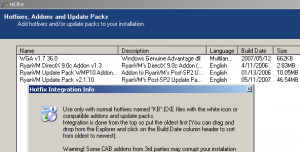therube
MemberAbout therube

- Birthday 02/01/1960
Contact Methods
-
Website URL
http://
therube's Achievements
0
Reputation
-
WINNT.SIF Values Not Being Interpreted
therube replied to therube's topic in Unattended Windows 2000/XP/2003
I've been trying to work my way through this. (Incredible slow going, VirtualPC 2007, but that will be the topic of another thread.) Some WINNT.SIF configurations do work as expected. The one I've listed does not. I'm now to the point where I'm (still guessing) that it may have to do with inclusion of either [TapiLocation] or [Components]. Just posting in another (perhaps easier to read) format. -
I have run into the same problem. I think I have started to narrow it down. (But attempting to do so, is so incredibly slow for me, & I don't know why?) Take a look at [TapiLocation]. Remove that altogether & see if it then works. If not that, then try removing [Components] altogether. My similar thread, WINNT.SIF Values Not Being Interpreted.
-
Take a look at ref.chm. In TimeZone section, there is an (expandable) listing of all available timezones. (I don't have access at the moment to check.)
-
Just to point out ... Prompt Repair causes two dialogs that may otherwise be bypassed. An initial F8 License Agreement, & then later an EULA License Agreement. Everything I expected to happen, seems to have worked as I would have expected (in a VM). Boot and Shutdown-Disable automatic restart on System Failure, did not get set, but it may be broken altogether? Language Files, selected for removal, were removed, though Language Files added from Update Pack were not removed. Otherwise, all my other Tweaks, Updates & Addons seemed to take, including IE7: [Tweaks] Desktop-Internet Explorer icon-Show Desktop-My Computer icon-Show Desktop-My Documents icon-Show Desktop-My Network Places icon-Show Desktop-Recycle Bin icon-Show Explorer-Add 'Command Prompt' to folder context menu Explorer-Advanced Search: preconfigure options Explorer-Classic Control Panel Explorer-Display the contents of system folders Explorer-Show extensions of known file-types Explorer-Show hidden files and folders Explorer-Show the full path in the Title Bar Performance-Snap mouse-pointer to default button Performance-Speed-up Access to AVI Media Files Privacy-Remove Alexa Taskbar-Disable Group similar Taskbar buttons Taskbar-Lock the Taskbar-No [Hotfixes] M:\_RyanVM\_hotfixes\RVMUpdatePack2.1.10 (crc^).7z M:\_RyanVM\_hotfixes\IE7-WindowsXP-x86-enu.exe M:\_RyanVM\_hotfixes\Kels_WGABare_V1.7.36.0_addon.CAB M:\_RyanVM\_hotfixes\RVMAddonsDX9_1.3.7z M:\_RyanVM\_hotfixes\RVMAddonsWGAN_1.7.18.5a (not support in nlite).7z M:\_RyanVM\_hotfixes\RVMAddonsWMP10_3.1a.7z Not exactly sure if Kels_WGABare_V1.7.36.0_addon.CAB or RVMAddonsWGAN_1.7.18.5a (not support in nlite).7z worked, or even why I would want or need them? I'm assuming that disabling hibernation would not be done, as that option grays out when Prompt Repair is selected.
-
Can't install errors out with installer and self contained
therube replied to confused999's topic in nLite
Right-click will not work in either Mozilla or IE, as you say, they're checking the referrer. Left-click will work in either. Glad you've got it. -
Can't install errors out with installer and self contained
therube replied to confused999's topic in nLite
No need to guess if it is corrupted or not: v1.3.5 Final | Installer | 2.04 MB___ MD5 - 1209DDA649F5CE0F80C09244C8D488E5 -
In addition, in nLite, Options | General -> Misc, there is 'Keep Windows Media Player compatibility'. Though that is enabled by default, & grayed out, so you couldn't change it if you wanted? (Unless it grays out when certain out settings are selected?)
-
Can't install errors out with installer and self contained
therube replied to confused999's topic in nLite
What is it you're trying to install? Might try this, Error message when you install or start an MS-DOS or 16-bit Windows-based program. Or, NTVDM CPU has encountered an illegal instruction. -
I have a small network in my office, XP Home. Don't know whether I have simple file sharing enabled or not? Anyhow, I have never seen a (network sharing) warning message on shutdown in XP (Home), which I think stinks. What I have done, & it is certainly not full proof, is to create a shortcut on my desktop to the Shared Folder MMC snapin, fsmgmt.msc. I check that should I know in advance that I'll need to reboot. Also see here: I want to be able to quickly create shares or manage shares from my desktop. How can I do that?
-
Just what Is Unattended 'Prompt Repair' Setting? I (believe I) understand how it differs from 'Hide pages', but does it correlate directly to any setting for UnattendMode? ref.chm, UnattendMode values show as DefaultHide | FullUnattended | GuiAttended | ProvideDefault | ReadOnly. So is Prompt Repair some sort of multi-setting switch? Further, the nLite 'Hide pages' setting, does that directly correspond to the UnattendMode value, DefaultHide? And by the same token, if you did not use nLite, but did set UnattendedMode=DefaultHide in WINNT.SIF, would that also cause your install not to prompt for a Repair option? --- I dont have repair [R] option at install, why, and how can I get it back? In the Unattended - General page, the Unattended Mode, set to 'Prompt repair'. Suggesting new unattended option for nLite 1.4 No Recovery Console after nLite, Windows XP Pro OOBE vs. Prompt Repair option, Strange behavior
-
Yes I understand that. If you are only running nLite once & then you're done with it, then yes, it may be inefficient. If you are trying to understand the processes & why & how something works or doesn't work, & you wish to start out fresh each time, then by running nLite, your source is no longer "gold". I'm just starting out with nLite & update packs & whatnot, & over the last number of days, I've done a LOT of integrating, made a lot of changes, compared lots of files - & still haven't gotten to where I want to be. What I do now, is to copy my XP CD to HD (called XP_gold). I then make a copy of that (called XP_nLite) to use as my nLite source (& as is now destination). Experiment. If I need to try something different, I go back to XP_gold, copy that to another directory, say XP_nLite2, & proceed again. Difference is whether I end up copying the files manually, or whether nLite does it in an automated fashion when it runs. Neither way is hard. But it does make it less confusing when you can point to a known source & know that it is "gold", that nothing has been added or removed or changed in any way. RyanVM Integrator gives that option & I find it convenient. When I look down my list of directories that I've created - with varying names, XP_gold, XP_nLite, _Deploy, _NLITE, _NLITE2, _NLITE3, _RYAN, _RYAN2, _RYAN3, _RyanVM, ... after a while it gets confusing. Did I copy "gold" to a new directory already? Or did I just start out with an already nLite'd directory, were there changes already made in there? ... And I have yet to investigate VirualPC & such. (As it is, so far, I'll integrate, save to ISO, & burn to a CD. Use that CD to do an actual install & see what worked or didn't. Yes I'm probably making things much harder on myself, & taking far too much time also, but that is where I am at currently.)
-
I have a similar question/comment. nLite says it processes top down, & to sort files oldest to newest. Given the files I've selected to integrate, is the order (as shown, & as determined by nLite) correct? Note the date layouts. Either zero filled, or not - "4", April vs. "01", January. Date ordering, YYYY-MO-DAY for the CAB file, vs. MO-DAY-YYYY for the 7z files. Also note that DirectX Addon shows as a build date of April 2006, but seemingly is really April 2007 (since it is updated with April 2007 DX components). I see, in entries_dx9.ini, it shows "builddate=4/11/2006". Is that incorrect? Is the builddate within the archives as it should be? Only that there were some later ancillary changes (updates) that happen to be dated after the build date? (Similar situation exists for the WMP addon.) And nLite is keying on that information. So if instead it showed "builddate=04/11/2007", then the DirectX Addon would be sorted later in the integration process - after the WMP10 addon. And that still leaves WGA, with its "backwards" date. (Is WGA even being integrated when using nLite?) So is nLite actually ordering things correctly? Perhaps, based on the information provided to it. But is that truly the correct ordering?
-
(Your .inf & .sif are 404. FWIW, my DMREG.INF shows to be untouched & is included on my nLite CD.)
-
Perhaps this, Windows Media Lite. "Some tools (like nLite and XPlite) allow you to remove Windows Media Player from your system or even prevent it from ever being installed. The downside to this is that vital components for Windows Media playback are also removed. As a result you won't be able to play Windows Media files in your browser or in your favorite player. A solution for this problem is Windows Media Lite, which restores those vital components. Windows Media Lite was specially created for those people who have removed WMP 7/9/10 from Windows XP/2003 using tools like nLite or XPlite, but do want to be able to play and stream Windows Media content. This package is also useful for Windows 2000 users who only have Windows Media Player 6.4 installed. After installing this package you should be able to play Windows Media content in your browser and also in most players (for example Media Player Classic). Even those websites that normally require WMP9 or higher to be installed."