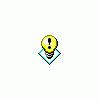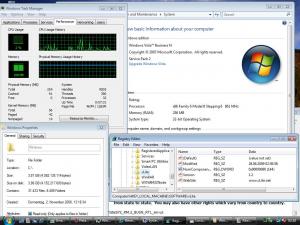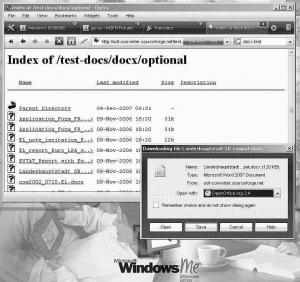About smartie77

- Birthday 01/27/1977
Contact Methods
-
MSN
smartie77@msn.com
-
Website URL
http://
Recent Profile Visitors
1,138 profile views
smartie77's Achievements
0
Reputation
-
Hardware Fault, most probably bad memory module. Run the memory diagnosis in vista or with a Linux Live CD, memtest86.
-
Official Links to Vista and Server08 Fixes that are labeled ServicePack 3 at Microsoft. Need to have a fully up to date Vista / Server 2008 SP2 in order to install . Please read the respecting KB-articles if you have the problems that are described. Updated 24-July-2010 : marked with an (NEW) tag (NEW) AERO The SetPixel function fails in specific x-coordinates if Windows Aero is not running on a Computer that either has Aero turned off or runs a non-Aero Vista Edition such as HomeBasic or Starter (NEW) OS MULTIMEDIA / UI / BURN The CD drive or the DVD drive is missing from the "Send To" shortcut menu and from the Recording tab of the drive properties after you erase a disc (NEW) OS MULTIMEDIA / BURN 0xC0AA0007 error is returned when an application uses IMAPI v2 to burn some data to a recordable disc (NEW) OS MULTIMEDIA WMP Windows Media Player 11 ( or other wmv players ) cannot play DRM protected content that uses Multiple Bit Rate ( MBR ) codecs . (NEW) OS MULTIMEDIA WMP Windows Media Player 11 cannot play audio or video content from an .asx playlist in Windows Vista (NEW) OS MULTIMEDIA Windows Media Foundation Applications cannot play custom asx streams on Windows Vista (NEW) OS MULTIMEDIA / STABILITY When you run an application that uses the Media Archive Service on Vista, the application crashes. After you restart the application, the audio for some recordings is lost. For example, you may encounter the problem in the Live Meeting service. (NEW) MEMORYLEAK / MULTIMEDIA A memory leak occurs when you use a DirectShow-based application to play Motion JPEG-encoded (MJPEG ) media files (NEW) OS CORE A hotfix for Windows Installer 4.5 in Windows Vista fixes various problems when installing or upgrading programs. (NEW) OS STABILTY Applications that use MSXL6 uses 100 % of the CPU (NEW) OS 64bit Fix WOW64 Redirection Errors on Vista 64bit (NEW) OS 64bit Fix A 32-bit Removable Storage application does not load on a computer that is running 64-bit vista (NEW) OS 64bit Fix The 32-bit printer driver and the PushPrinterConnections.exe utility are available for Windows Vista and for Windows Server 2008 (NEW) OS CORE UI The desktop is not refreshed when you rename and then immediately delete a file on the desktop (NEW) OS CORE UI In Windows Vista or in Windows Server 2008, when there are right-aligned tabs, the tabs are misaligned in an application that uses rich edit controls (NEW) OS CORE / NTFS Vista SP2 stops responding when an application uses the NTFS sparse files (NEW) OS CORE / NTFS you are incorrectly prompted to format the volume when a formatted volume is mounted on a NTFS folder on a vista based pc (NEW) OS CORE Eror message on a client computer that is running Windows Vista or Windows Server 2008: "ERROR_NOT_LOCKED (158)" (NEW) OS CORE No Cancel button appears when you unlock a Windows Vista-based computer : "Password expired" (NEW) OS NET / WLAN Vista cannot use EAP authentication for wireless networks (NEW) OS NET / INTERNET Vista cannot resolve numeric hosts (NEW) OS NET / VPN You cannot make a VPN connection even if you enter a correct PIN after you entered an incorrect PIN on a computer that is running Windows Server 2008 or Windows Vista (NEW) OS WU MU Windows Update in Vista fails with the Error "0x80070490" (NEW) OS NET /WORKGROUP Write error when you upload files into a shared folder that is hosted on Vista (NEW) OS NET / AD / WORKGROUP You cannot start a remote application or connect to a remote computer on Forefront Unified Access Gateway WPF based NET framework application experiences different memory leaks with Dot NET 3 5 SP1 installed (Vista : Windows6.0-KB981107 and NDP30SP2-KB981107 ) In .NET 3.5 SP1, performance problems (such as CPU consumption and generally sluggishness) were especially noticeable when scrolling within an application that contains many visual elements - this is a performance fix for Vista with dotnet 3.5 sp1 installed ( NDP30SP2-KB978520 and Windows6.0-KB978520-v2 ) WPF in Vista : Fix for various Graphics crashes and Memory leaks ( NDP30SP2-KB967634 and Windows6.0-KB967634-v3 ) if a heavy load situation exists or if connectivity issues exist: Bluescreen "STOP: 0x000000B8" The right side of the first page of a printed .eml file may be truncated if Internet Explorer 8.0 is installed on Vista .lnk shortcut does not work correctly when you click the shortcut under the Favorites menu. If Internet Explorer 8 is installed. An application or a service that uses the Wmiaprpl.dll module crashes when the application or the service enumerates the returned performance objects under the HKEY_PERFORMANCE_DATA registry key Vista Enterprise/Ultimate with Subsystem for Unix installed : The input or output stream is redirected incorrectly in a Korn shell Some data is corrupted when cached and noncached I/O operations occur by using the same NTFS file handle Server2008 only : STOP: 0x0000001a" error on a computer that has an Intel Westmere processor together with the Hyper-V role nonpaged pool memory leak occurs when you use a WFP callout driver in Windows Vista.WFP Callout Drivers are used in 3rd party Firewall and Antivirus Applications command "netsh interface ipv4 dump" does not export the subnet mask SMBv2 Server does not respond to certain FSCTL_SRV_NOTIFY_TRANSACTION requests from Vista clients WFP drivers may cause a failure to disconnect the RDP connection to a multiprocessor computer Exceptions that are thrown from an application that runs in a 64-bit version of Windows are ignored PCI devices are unexpectedly enabled after you resume a Windows Vista system from hibernation X64 Vista update enables the OS to take advantage of the Enhanced C1 state (C1E) for lower power consumption offered by multicore processors. slow performance when you render .jpg files on a computer that is running an x64-based version of Windows Vista SP2 Audio redirection feature for the Macintosh RDP clients is not enabled on the x64 editions of Windows Server 2008 or of Windows Vista. Virtual Disk Service (VDS) crashes when you try to extend a dynamic volume in an NTFS file system on a Vista computer Changes are not committed to the SharePoint server when you use WinWord.exe on Vista to save a document : "File is read only". Black and white pixels unexpectedly appear on the right side of the screen when you run Windows Media Center in full-screen mode Only the header and footer information in an XPS document are printed MIB interface information that is collected by the IP Helper API is blank or incomplete ambiguous IPv6 address in Vista STOP 0x00000050 PAGE_FAULT_IN_NONPAGED_AREA while using SMB connections on Vista. PostScript printer does not print a document that contains multiple paper sizes correctly on Vista high CPU usage when a full-speed USB 2.0 audio device is connected to the Root Hub of a High-Speed CPU Bus memory leak issue occurs in the Audiodg.exe process when you play audio on Vista You install two third-party Windows Filtering Platform (WFP) callout drivers. Computer may crash and / or blue screen. WFP Callout Drivers are used in 3rd party Firewall and Antivirus Applications. A memory leak occurs when you use a WFP callout driver in Windows Vista File corruption may occur if you run a program that uses a file system filter driver in Vista. Filter Drivers are used for example in 3rd party encryption Software. Logoff process stops responding after you create a logoff Group Policy script on a client computer that is running Windows Vista and has the Tablet PC Input Service running. A memory leak may occur when you use the Microsoft ActiveX Data Objects Library in Windows Vista to query ADODB streams.
-
There is no 800Mhz barrier.. Vista installs even on Pentium II 366 MhZ without any tweaking/vliting or customizing at all. I know that because I hav put it on an old Thinkpad 600e back in 2006 just to see what will happen My guess is that the x86 version is optimzed for 586 or 686, that would mean any Pentium classed cpu Í or II will do. Note that Vista supports officially Pentium III and AMD Durons/Athlons, it even correctly identifies such cpus in devicemanager with the correct processor drivers ( where win7 uses generic drivers ). Even the System Requirements for Vista Starter Edition list "pentium 3". Pentium II / AMD K6 is really slooow. But with heavy tweaking and running in classic design.. well it is possible. Pentium IIIs start at 500Mhz in the year 2000 around. btw: For the 512MB Barrier you don't need vlite. Start "Setup.exe /nosyscheck" from within xp and tell vista to replace it .. ;-)
-
the settings only work on Vista Alphas from the 40xx series ( WINHEC 2004 - 4074 and leaked 4093 for example ) [HKEY_LOCAL_MACHINE\SOFTWARE\Microsoft\Windows\CurrentVersion\explorer] "MILDesktop"=dword:00000001 "MILExplorer"=dword:00000001 In the time given ( 2003/2004 ) "AERO" was not what it is today, Net framework 3.x was in development. The above settings make the taskbar and startmenu of Longhorn 40xx tranparent like this here : http://members.iinet.com.au/~aaronharvey/V...eroBackThen.jpg and paired with the Desktop Window Manager can let rain rain "blue stars" ( SVG animated artwork ) over your desktop.. technology showcase only and buggy too. So were the Longhorn days... The settings have no effect in Vista rtm and 7 rtm. They only lead to a invalid registry which should be avoided !stability.
-
Vlite 1.2 used ( on a Win7 PC ) to customize a technet iso of Vista ENU with sp2 integrated. As you can see, the lighted Vista works like a charm on the old PC which is a Siemens Scenic D 815E, Pentium III 866 with 256MB of Ram, using it now to post here ,and no it is not as slow as you might think.. :
-
Normally on Win9x/ME you can not do any sort of .NET programming (C #, VB.NET ),because Microsofts Visual Studio .NEt 2003 and the .NET Framework Software development Tools are designed to install only on NT and Higher. But what does install very well on 9x machines is the Redist package (Microsoft .NET Framework Version 1.1 Redistributable),which is needed to execute applications that were build on .NET languages. 1.) Needed in every case The redist package does also install the compiler, and this makes it possible to actually build with the assemblies on 9x. It is freely available from MS. The requirements on the page will tell you that you need a N OS, this is not true. It installs ok on 98 and ME. download Microsoft .NET Framework Version 1.1 Redistributable Package (Runtime) : "dotnetfx.exe" 23.1 MB 4/3/2003 download : http://www.microsoft.com/downloads/details...;displaylang=en 2.) optional SDK ( and totally unsupported by MS of course ) If your machine has a lot of place on the HD and you are going into serious programming, there is a way to extend the .NET environment onto Win9x/ME so that you get all the documentation also installed. Installing .Net Framework SDK 1.1 in Windows 9x/ME The Installer will tell you to upgrade to NT, 2000 or XP. If you’ve a Windows 98 machine that has at least 800 MB free disk space and 64MB RAM, you can install the SDK Here is how. It compiles succesfully the "Hello World" as a C# program. . Download .NET Framework SDK Version 1.1 (setup.exe) from MS : "setup.exe" 106.2 MB 11/29/2006 http://www.microsoft.com/downloads/details...41-a333c6b9181d From Start menu, choose "Run" and give full_path_to_download\setup.exe /C. This will prompt you to choose the folder to which you want to extract files. Specify a folder and wait till extraction is complete. Go to the folder you specified.Run the MSI file in that folder. If you can’t run it, that is because Microsoft Installer is not installed in your system. You can install it by running InstMSIW.exe. Wait till the installer says it is finished. Towards the end of installation, it seems to just sleep for several minutes. Don’t cancel. While the Installer is running it might throw thiss or similar error messages : Error 1406. Could not write value SDK_Samples to key UNKNOWN\Features\6D1DB9BEBFD84C8429B701BB74AC953B. Verify that you habe sufficient access to that key, or contact your support personnel. Abort -- Retry -- Ignore Simply click "Ignore" and Setup will continue. The registry keys in question are simply not present on Win9x but the Installer is expecting them on NT/2000/XP. 3.) Now get a Alternate to visual Studio to start writing code : Because Visual Studio 2003/2005 wont install on Win9x, we only need a alternate IDE to make visual development possible : #Develop ("SharpDevelop") is a free Replacement for Visual studio Net and they have three diffferent Versions, targeting the three different Framework families. For our howto you want to download the #Develop Version 1.1.0.2124, 2/14/2006 which is Win9x ok get it here http://www.icsharpcode.net/OpenSource/SD/D...#SharpDevelop11 , but read the footnotes : # In order to create the executable version of #develop, run the supplied debugbuild.bat in the src directory. # In order to be able to either compile (source code) or run (executable) SharpDevelop, you must have the Microsoft .NET SDK 1.1 installed on that machine (the Runtime will also do, however, it comes without the SDK documentation). So, after installing the .NET 1.1 redist and optionally the SDK with all the documentation for howto code, from topic start you can install #C Develop and set up your .NET Development Tools. Note that the footnotes of #Develop says what MS wont tell you, that the redist package of NEt is more than only a "runtime". It just lacks documentation and extras whic is in the big SDK download. A word on Net 2.0 : Similar workaround must be possible with NEt 2,0 which installs also as redist package on 9x. Problem alone is that there is no IDE I know of .. #Develop for Net 2.0 also wants 2000,XP just like VS2005 from MS.
-
Sorry if this is old news, I found it just a minute ago .. That guy gets it to the point : "I have a confession to make, I used Windows Millennium Edition and I liked it. That doesn’t stop me making fun of it however. At a time where there was still a separation between consumer and enterprise operating systems, Windows Me was at the top of its class." Read further : written March 18th, 2008 by Long Zheng Why Windows ME deserves more respect
-
ME is not for DOS-Freaks. ME is a modern Multimedia general purpose OS for a networked multimedia Home or a personal Laptop. ME is the most evolved Win9x OS and is more stable than 95,98 and SE. Don't buy the "Me is Beta" phrase that everybody badmouthes ME. The Truth : it shipped with prereleases of IE 5.5 and WMP 7.0, now what's that about - install IE 5.5 final or IE6 and WMP 7.1 or 9 and voila everythings solved. In fact the german ME edition came on two CDROMs : one OS, and one with WMP 7.0 final plus some bonus stuff to satisfy customers. The systemresore bug is a bug indeed, but theres a well-known and available hotfix and afterwards its solved. Systemresore works exactly like in XP and it is very reliable. It's few glitches can all be worked out, in generally it depends all on compatible Drivers : ME had the same problem as vista - when it came out there were only 98 drivers around, but ME wants WDM only. Otherwise ACPI wont work and system stability is in danger.Another thing to consider is that ME needs a lot of CPU power and RAM. 500 MhZ and far more than 128 MB will work wonders. ME has capabilities not found elsewhere in win 9x : full ACPI aware: improving cold boot time, pre and post-logon boot times and time required for resuming from hibernation, OS-controlled ACPI S4 sleep state and other power management features without manufacturer-supplied drivers WDM Driver modell throughout the OS, less use of VXDs for more stability. Needed for ACPI to work its magic. Windows Image Acquisition (WIA) instead of TWAIN , still used in XP, support for PICT-Cameras and Scanners ( lots modern devices use this protocol ). Universal Plug and Play ( UpNp) , detects devices on the network automatically. Built in Windows 2000 TCP/IP and NDIS networking stack and architecture, more reliable, full-featured, stable and offered better performance over the 98SE stack . Support for networking over FireWire, IrDA, ( Bluetooth capable with 3rd party drivers like Toshibas famous stack ) a network diagnostic troubleshooter, outstanding Home Networking Wizard which let people share folders,printers or set up a connection-sharing with offline-machines. native USB support for Mass-storage Devices and external CD/DVD devices, better USB-printer support. native Firewire support, for DV-Camcorders and the like (think of the Moviemaker application ) far better memory handling than 98SE, especially if more than 256MB Ram is present. Depending on mainboard you wont have to workaround the 512MB - "bug", I have seen PCs with 1GB and ME without any tweak running stable. Windows Management Instrumentation (WMI) , Distributed COM+ ,MDAC and JET database working in background like in XP, mainly used for diagnostic-wizards and the PC-Health services like : SystemRestore, automatic Regstry backups,Signature-Checkers for Files ( ME uses *.CAT files like 2000 and XP ), resulting in System File Protection, automatic recovery of overwritten or deleted core-files ( that's why a Servicepack is hard work, you cannot simply overwrite OS-files with custom ones ) Help and Support Center is by far more userfriendly and interesting to use than 98SE's HTMl-Help. You can access the Microsoft Knowledgebase / Support website inside this application. When you click on the support options you get access to DXdiag,Systeminfo, WMI,Dr Watson and all other system-diagnosis tools. Built in wizards and Troubleshooters. Multimedia inside, unseen in any Consumer-OS before : MovieMaker , WMP , Internet Games, DirectX Voice chat,DVD,Onlinestuff, MS Agent "merlin" as your talking OOBE- wizard makes this the total multimedia-Windows out of the Box . DVD player supports software decoding for playback of DVD movies without a dedicated decoder card Better and feature rich Windows 2000 like Explorer : Image Preview: In Windows Me, images can be viewed by using the Image Preview utility. It allows users to rotate an image, print or zoom in/out an image. Image Preview supports images with .BMP, .DIB, .EMF, .GIF, .JPEG, .PNG, .TIF and .WMF file formats. Compressed Folders: Windows Me includes support for ZIP files through a shell extension known as Compressed Folders; allows users to create, access and extract files from ZIP archives similar to a regular folder in Windows. The user can also restrict access to files with a password. Search facility is integrated into Windows Explorer ( very much like the XP one ) Accessibility extras : Onscreen Keyboard,magnifier, Speech .. prettty good for people that need it. Well.. that's not all, but the topnotch argument to choose this over 98 my friend. last my own extra Remark : I have a MS wired keyboard 500 with multimedia buttons, pause/play/Home/Favorites/Calc and such.. In Windows 98 and 2000 I need " the Intellitype software" to make them work.. Only In ME and XP they work without any running software at all ;-) Those little surprises are worth it, believe it or not.. Like I said it is NOT for DOS-freaks.. but for XP-feature seeking and multimedia-loving people on older or less powerful hardware or the need to have games and apps running fast as possible ( I do a lot of Photoshop 7, Poser 5 on a 256MB equipped ME Machine - dont even think of that under XP !).
-
the same is true for me. I would love a german version. Because the SP makes ME really more stable and fixes lots of stuff I use now a english ME, for the SP alone.. As far as I can see the main problem is not only translation but hotfixes that are available only in US-English. Thanks to MDGX who has them all on his homepage. We need to know which of these fixes can be applied to non-US Windows without breaking things. Most "behind the scene" dlls, like the ACPI and IO-Subsystem would be ok I would guess. Troublesome is everything that has an effect to User applications like the RestoreUI and so.
-
You don't need the WM7x Player to run Moviemaker, the 6.4 one ( the classic one ) is enough to resolve the dependencies of MMaker 1.x, you must have the wma/wmv codecs installed , just use the wm9codecs from Microsofts website and it will work as they are backwards compatible. By the way for Win2000: the Millennium MMaker runs also in all its glory under Windows 2000, just copy the complete programs->Movie Maker folder from ME over to 2000, register the dlls and ready to go. And Win2000 has no WMplayer 7.x per default. Another hint for XP : the downloadable Moviemaker 2.6 for Vista installs and runs in XP and Server03, if you edit the msi with orca ( NT600 replace with NT 501 ). All above was tested by me . I love Moviemaker
-
First : Windows ME is NOT unstable. It alone depends on a full ACPI compatible mainboard and WDM drivers, whql preferable. So to say if you have a XP comaptible BIOS on your 1999/2000/2001 machine you should have ME as a good option to play with. Me causes trouble on APM only PCs and on such that have no wdm drivers ( especially sound and modem.. -- sound drivers have a direct impact on the Sleep/suspend/hibernate features of ME ). According to Microsoft you must not install WebTV in order to get ACPI to work ! Avoid "Windows 98" drivers at all means. whenever possible search for true Windows ME drivers or as a minimum 98SE ones ( introduced WDM model ). A Pentium II/III with above 300MhZ is the best environment to let this beast fly. Again my advice : the bare minimum for XP ( P233,128 MB Ram ) is the ideal machine, where XP would be a pain.. also ME deals a lot better with the 512MB memory problem than 98Se . On certain Mainboards you need no patch to allow even 768 or 1023 MB. ( Asrock K7S41GX , SiS based cheap Socket A board tested with 2 * 512 DDR 333 ) For extra stability I highly recommend the inofficial SP for ME, from MDGXs page. For this packs sake alone I use a english ME instead of my german Disk.. german hotfixes for ME have either vanished or were never released. second : ME has all the multimedia goodies of XP, including the very same Moviemaker that is dound in XP rtm and XPSP1, best Win9x USB support, the Win2000 TCP/IP stack, the WinXP systemrestore ( yes,it works after the needed hotfix that comes automatically ). and a whole lotta more you wont ever find or make possible on 98SE. For PCs with 128 - 256 MB Ram that struggle with a full patched XP this is a speedy alternate with no loss in functionality. Last year I bought a external DVDRW drive from Phillips which was a pain under 98Se to get it working. In ME I just plugged it in and it was available, same story with external HDDs and thumdrives. that is the main difference in USB support. Plus, on adequate old or comptible modern hardware you have all the powersaving options of ACPI, and they work like in XP but hibernate/resume is instant and 2-3 times quicker than xp. Ideal for Laptops. third : OEM disks are ok and not illegal at all , here in germany MS is forbidden to circumvent selling of OEM disks, you find them in every shop around. When Vista was released, MS also made official anouncement in US that they support those OEM versions the same way as "FPP" full version when it comes to online updates and patches. You must not misunderstand "recovery Disks" which are BIOS-locked so they work only on certain mainboards. Such disks are not worth a penny. "OEM" is a hologram/silver disk like the full edition too. Both produced by Microsoft, whereas Recoverys are produced by the hardware oem ( fujitsu,sony,acer.. )- One more : The original "full" US edition of ME is NOT BOOTABLE, at least mine is not . For setup I boot the machine with a 98SE CDROm which is bootable.. select "start with CDROM support", fdisk my partitons, format them, change CD to the ME one and type in DOS "setup.exe" and ready. ME-ready/compatible and "stable" ACPI Systems so far tested by me : - Fujitsu Siemens Scenic D 815E ( Mini Office PC from 2001, also "XP ready) : P3/256/AGP/ FSB 133 / PCI/USB1.1/Sound on Board ( WDM) / Intel Graphics integrated but mine has a Radeon 9250 in it , half-sized cards only!. - QDI Kineztech 7B,7E mainboard : FSB 100, AMD Socket A system, AGP,ISA,PCI,Sound on Board (WDM) - Asrock K7S41GX Mainboard : "modern, designed for XP" : up to 2GB of DDR266/333/400, AMD Socket A, SiS chipset, FSB 133,PCI,AGP, 4x USB 2.0, Sound and Sis Graphics on board ( share Ram up to 128 MB ) : DirectX 7 hardware support,DirectX 9 compatible. Separate AGP card can be used ( Nvidia Geforce Ti 4200 ) IBM thinkpad 600E laptops : ( build around 1999,2000 ) : Pentium 2, 300,366 and 400 MhZ available, up to 512 MB SDRAM ( PC66 and PC100 ), plus 32 MB soldered , so max total 544MB! , Cardbus , Infrared,USB,CDRom/CDRW and lots more - latest IBM BIOS for XP makes ACPI work. Extremely versatile old thing which support every Operating System you can think of and IBm has drivers for Windows 3.11,9x,ME,NT,2000 and XP .. and they do all run well. IBM Thinkpad 600x : same as 600E, betterGraphics and DVD, but with Pentium III, 500 up to 866 MhZ, FSB 100/133 instead of FSB 66. Uses the cheaper RAMs ( PC133 So-Dimm ). With a bit of tweaking this even rns Vista. Toshiba Satellite 4300 : Pentium II .. I cannot remember the details - I gave it away because of a annoying fan-noise ( those IBMs are SILENT.. ) - but ME worked like a charme and supported the hardware well. :-)
-
Window ME has SystemRestore and it even works exactly ( after the one and only critical update for that date bug ) like in xp . So I don't see the point in porting such a feature to 98. ME in my opinion is the sweeter 9x system, think you have systemrestore, moviemaker and media goodies, better usb and wdm driver support plus the networking stack of win2000 and what not. The OS role is the same as xp home edition, e.g. mediatainment OS I don't understand all the people that say how unstable me was/is, because i have never experienced that and I used it years long. ME needs more "modern" hardware and best sounddevices(including modem) with wdm drivers available, if bios is ACPI compliant even better ( sleep/resume/standby works perfect especially for laptops if you set me up with acpi forced ). In general i tend to say a pc which is theoretically xp-capable ( PII 300/366/400 , 128 -256 Ram, ACPI ) would be the perfect ME candidate and run pretty fast - while it would struggle slow with xp on it.
-
Windows ME here with unofficial SP from MDGX, IE6SP1 and every automatic update installed ( no NET framework ) : Application extracts,installs and works like expected. Opened a MS Powerpoint Slide and handles new DOCX file too. Link to fullsize cons : consumes hughe amount of memory ( this machine has 192 MB Ram /PII mobile ), so nothing for people with 64 or so.. Original MS Office XP would only require 8-16 MB per Application. Enhanced with the compatibility pack from MS it can open docx too. but for free this is a nice one :-)
-
extract the DVD, look with a Reseditor /Hexeditor into these Resources : authui.dll ( the vista orb animation after bootup ) imageres.dll ( all "new" glassy 256x256 icons, logonscreen and more )l shell32.dll (old xp and nt icons, shell variants, explorerstyles ) spwizimg.dll (setup background screens) spwizres.dll (setup icons) setup.exe ( the Vista DVD "Box" icons ) If you mess those dlls up, your OS is f**cked, so make backups. If you edit the png - icons you need a graphic app that supports alpha transparency in layers. for post-installation customizing : all these are in \Windows\System32