
Glenn9999
Content Type
Profiles
Forums
Events
Posts posted by Glenn9999
-
-
7 hours ago, Radish said:
If you want to alter the Windows Update settings (and can't) then it might be because (by whatever means) the settings regarding Windows Updates in Group Policy (settings) [gpedit.msc] have been altered.
This actually was a good pointer towards the answer. gpedit.msc doesn't exist on my system (only the Pro version has that), but I found where the registry was changed to lock out that particular change and fixed it. Of course the question remains of what exactly did it, but I got the change reverted.
0 -
1 hour ago, HarryTri said:
Have you tried the "Run as Administrator" option? This gives you elevated rights in comparison to just using the (any) Administrator account.
On a Control Panel applet?
0 -
I don't know if this helps or even relates since I'm seeing Windows 8.1 referenced in a Windows 7 forum...
I had this same problem a couple of months ago, which I eventually traced to a change Microsoft put out in their patches (May updates I think). It turns out that they added a different kind of sleep option ("hybrid sleep" I believe) and then enabled it. My system didn't support that particular kind of sleep, so it'd just bounce back on if I tried to make it sleep. On top of that, they locked out the settings so only "Administrator" could change them. I can't find the settings referencing it now since my memory is foggy - and finding the setting was a pure PITA in the first place. Edit: I went into the "Administrator" account and looked for the setting and couldn't find it anymore. Evidently it was a recognized bug in a detection routine or something that they fixed in a later patch.
Interestingly, they locked out the Windows Update setting in a similar way (stuck on "Never check for updates"), even if I enable "Administrator" and attempt to change it. And when I went into "Administrator", I still couldn't change this.

Hopefully that'll be a good tip, if this is still a problem.
0 -
On 2/7/2018 at 5:22 AM, Glenn9999 said:
I saw your post just now. Anyway, I'll definitely put that on the list should I have occasion to pick this program up to do another version.
I'm looking at stuff to do in my pile of projects, and right now (when I get to it), my decisions are between this project and an unreleased music player that I haven't even talked about until now.
In that light, I had a question about this project: How much of the functionality is stuff that people actually use? I mainly put a lot of it in for what I needed in Windows XP, or because I thought it would be cool and not necessarily because it provides any good or decent function. Add to that that I actually have what amounts to a Alpha 2 version of a BatchPatcher Downloader 2.0 here, which is a lot more stripped down and has a few additional functions made possible by more tightly integrating what I did with the program I did to actually run patches offline. So it'd be good to know what functionality to carry over to the new version.
Of course, with most all my projects I've talked about on here or offered, I don't even know if there's any interest that still remains. If there is, by all means please let me know if there's any functionality that I could reasonably pull from the version offered here... Of course, if I pick it back up, input on any additional things it could do would always be welcome.
0 -
On 11/5/2017 at 6:41 AM, pcalvert said:
This is definitely a useful program. It would be even better if it preserved the timestamps of the downloaded updates.
I saw your post just now. Anyway, I'll definitely put that on the list should I have occasion to pick this program up to do another version.
0 -
19 hours ago, antiproton said:
In order to sell something you first need a buyer. I don't know the situation in Russia is but I don't know of anybody who would buy an XP license at this point.
You'd be surprised. The Windows ME license (Upgrade Edition/Retail) I sold last year went pretty quickly after I posted it. It just depends on what people are wanting at any one moment.
1 -
8 hours ago, ThomasW said:
Is it on a sticker on a PC?
Actually it's the original installation media (SP3) and accompanying paperwork, but I preserved the sticker too. I saw on E-bay that people had "just media" OEM copies for sale, so that's probably the answer. As long as I don't include the key or the sticker, I probably could sell the media. But I may just hold onto it just to be sure (or destroy it).
9 hours ago, Destro said:Licenses like that are not transferable.
This is what I originally thought. But some of the things I was reading when I searched the question made it so I wasn't too sure. Especially with the question of an end-user reselling a used copy as opposed to an OEM provider of parts.
7 hours ago, ThomasW said:I always thought that the license had to match the installation medium. For example, you can't use a RTM license with a Windows XP SP2 CD.
The others are right. The Service Pack build of the original install media is irrelevant. If I can patch a RTM XP image to SP3 and then install it, then that really should make no difference in comparison, if I can get an original SP3 image from Microsoft.
0 -
I have an old Windows XP Professional OEM license. Main question is if there's a way that it's legal to sell. The machine that it was on has long since failed and I've long since moved on to something else. The language I'm seeing when I search this question is kind of sketchy. Any ideas?
1 -
I don't have access to Windows 7. By "functionality" I mean the thing just doesn't work sometimes. I get a "No Internet" message when I connect and a "IP configuration not valid" message when I try to diagnose the connection. I can attempt the connection a bunch of times and reset the hardware and finally get it to work again (like it is now). Even getting it to work at all was a challenge. I had to tweak a bunch of settings like disallowing QOS to even get the thing to function at all. Then (of course), the settings don't STAY set. So it just turns into a pure PITA.
From what I get reading around, this is not a unique experience. I gather that wireless functionality under 8.1 is seriously broken as to be near useless. So maybe the right question I should be asking is if someone has gotten wireless networking to work under 8.1 100% of the time?
0 -
Are there any settings I can tweak or patches I can get to help the wireless functionality in Windows 8.1 be more stable and functional?
0 -
1 hour ago, UCyborg said:
You can install .NET Framework 3.5 from Windows 8 install media using DISM. Open Command Prompt as admin and run:
Dism /Online /Enable-Feature /FeatureName:NetFX3 /All /Source:D:\sources\sxs /LimitAccess
Replace D: with wherever you have DVD/installation ISO mounted.
Thanks for the tips. However on this, I get an error text:
"Error: 0x800f081f The source files could not be found."
0 -
1 hour ago, UCyborg said:
DirectX End-User Runtimes (June 2010) This installs some DX9 extensions and stuff like XInput and older XAudio components. The rest of DirectX is part of the OS. As for .NET, did you enable .NET Framework 3.5 from Control Panel->Programs and Features->Turn Windows features on or off?
Edit: Right, .NET Framework 3.5 install might require internet connection for the first time...
It's been a while since I attempted to load the OS, but if I recall, there was something wrong (some kind of error message or the like) that kept me from loading the DX User Runtimes copy that I had here from Windows XP. I'll compare the file I get off of that link to see. And yes, the .NET Framework 3.5 does require an Internet connection when you try to install it for the first time. And as I do quite remember, the offline version of that I have here doesn't work with Windows 8.1 at all.
0 -
Thanks for the list. It's always good to have something to compare off of, and especially interesting to notice the differences in the mainstream patches. I'll attach a text file of what I got off of my 8.1 x64 computer when I echoed my list of files here off of Windows Update about 2 hours ago.
The question I really haven't answered between doing the two Windows Update programs I wrote and posted on here is how to pare out the non-essential stuff. Running the comparison program I have here takes out a lot of non-essentials, but I'm hoping there's a good way to tell to be able to identify the KB #'s and uninstall them. Or at the very least clean up the garbage of old updates on a computer (got 533 installed on mine right now, some of that has to be old stuff).
Edit: Also, does anyone know anything about getting an offline version of the DirectX installer compatible with Windows 8.1 (I got an online one) or any of the .NET compatibility layer stuff that it insists on you downloading on trying to run a 3.5 program?
0 -
On 7/9/2017 at 3:02 PM, jaclaz said:
I see
 , I read USB drive and understood USB Hard Disk drive instead of USB stick.
, I read USB drive and understood USB Hard Disk drive instead of USB stick.
So, you buy 3 x 500 Gb Toshiba Canvio Basics (these ARE USB Hard Disk drives) for around 50-60 bucks each.
Are these durable enough that they'll last if they get hit or dropped while in use or get EM or anything like that? I almost would worry about such a thing more than these 2 USB sticks I use frequently, especially given what I know about regular hard drives.
0 -
9 minutes ago, jaclaz said:
52 GB?
so between 150 Gb and (if DVD's are 9 Gb each) 250 Gb?
Are you sure?
Yeah, 2x16GB, 2x8GB, 1x4GB. Not all completely full of course (yet, one of the 16's IS). One of the 8's is a volatile backup, the 4 is my media toaster stick. The other 4 have steady-storage files on them of various kinds. 4.7GB on each of the DVD platters. Of course, all probably not completely full.
Like I say, since it's about 20 years worth of stuff, probably could pare it down. But at the same time as a content creator, it's pretty hard to delete something you worked on once upon a time.
0 -
10 hours ago, jaclaz said:
Which size of data are we talking about?
Right now, I have perhaps 12-20 burnt DVDs and 52GB worth of USB drives. Probably could pare a fair amount of it down if I wanted to sit down for several days and look at it all, but the best is if I can keep what I need to keep.
0 -
A problem I'm running into: I've been moving into USB drives for offline storage and away from DVD media. Besides the lack of the need for reburns and worry about the media failing, I've been able to downsize things considerably. The only thing is that I'm sitting on six USB drives now with most of them full of data, and still have a number of DVD platters with things.
So, the question I had is if there's any good options for massive external offline storage that people could suggest, along with ways to assure that the data won't be lost by media failure or the device getting broken (I have broken one USB drive before)? That's a concern I'm getting now as I notice how these USB drives are filling up, I'm having to swap them out to find the right one (labeling is a question keeping that many, too), and the prospect of many more to keep ahead of my offline data storage needs if I stick with the USB drives.
Perhaps, while suggestions of good external media would be welcome, any good text on handling backup/offline storage needs in today's day and age would be as much or more welcome too.
So, thoughts?
0 -
And another piece of news. I had to really work to jury-rig an Internet connection for this Windows 10 machine (don't have a solid ethernet connection now, just enough to do stuff like post here) because I couldn't find an activation avenue for it other than the Internet. Of course, the problems just multiplied when it came to everything wanting to connect out. This was especially true when I tried to load help or any other web page (nope!). Of course, trying to find out what drivers it needs was a trick too (though I figure it's okay since it is 10 on an old system). At least the reinstall cured the slow as molasses problem.
All I can say is that I hate Windows 10 the more I have to work with it. If Microsoft wanted people to try Linux or whatever else, they couldn't do better than having to put up with Windows 10. Cripes!
0 -
On 6/2/2017 at 2:48 PM, HarryTri said:
Don't these computers have a restore partition (with the original OS of course)? In the case of Windows 10 someone said that they stop access to the restore partition but it is still there (so you must be able to find and use it somehow).
Some news. Got the 7 one wiped and reinstalled/activated correctly and ready to sell.
But on the 10 one, got all the personal files copied off of it, found out it has this restore tool, complete with restore partition on the drive. Boot up into Recovery Mode and select the "Reset PC" task, thinking I'm going to get a virgin 10 install with all personal files and things wiped. Ran a little bit, said "could not wipe some personal files", and then borked the install so it wouldn't reboot into the OS anymore. Woops.
Went ahead and wiped the drive, as I get a feeling Microsoft already effectively did that for me. Seems like Microsoft did end up invalidating the key when I presented it on the Windows 7 install site (likely what it is, the 7 one was a newer PC), so hopefully downloading a fresh Windows 10 install disc it will be, assuming I can, and assuming there's no alternative way of figuring out how to handle getting a valid OS onto the machine (is there a Microsoft support channel for this I'm not aware of?). Funny how this stuff always conspires to be a lot more of a headache than is reported on the tin.
0 -
7 hours ago, Tripredacus said:
You don't need a product key for reinstalling a Windows 10 free upgrade type. For making that media, you can still use MS website:
Good to know. The problem may be that I may not be able to get to it with the little loader it mentions, but if it'll let me have a regular ISO download, I should be fine. The only problem will be if this computer will end up in the same situation it is now, with boot up and use taking an eternity. I got things moving on the Windows 7 one (barring no problems), so hopefully it'll be ready to sell in short order and then I can concentrate on the 10 one a bit more.
2 hours ago, HarryTri said:Don't these computers have a restore partition (with the original OS of course)? In the case of Windows 10 someone said that they stop access to the restore partition but it is still there (so you must be able to find and use it somehow).
If the PC is from 2012 then it had probably Windows 8 originally installed.
Nope. They're both off-brand home/computer shop builds. I figure since I have the other key I may see what Microsoft offers me in return for the key, but I'll probably have to put 10 back on it when I blow it up if Microsoft ended up invalidating the key when they did their auto-upgrade schenanigans.
0 -
I ended up with 2 computers I need to fix up so they can be sold. The primary problem at hand for me is to find any of the personal files that might have been missed, copy them off and then wipe the drives and reinstall the OSes so any of the personalizations and all the other crud accumulated over use is gone. The main problem with doing that is that the current owner of these systems didn't keep the install media (or just doesn't know where it is), as most users seem to be, nor preserved the COA stickers (worn and torn up). Thankfully the computers have both been activated, have both been automatically updated several times (should prove they're legit enough), and I was able to get both CD Keys off the current installs, which I hope will activate again. One is Windows 7 Service Pack 1, which it looks like I should be able to download an ISO from Microsoft for replacement media.
Unfortunately, the other one has (given its age) likely been auto-upgraded to Windows 10 from whatever its original OS was over the Internet (so no install media anyway). Any advice on how to handle this one? Ideally, it would be best to verify what the original OS was and back it off to there (especially since this computer is from 2012 and is slow as molasses on Windows 10). But I'm not sure how to find that out or if Microsoft locked the key out to Windows 10 only. Ideally, I'd like to back this one out to Windows 7 too, but if I'm stuck with reloading Windows 10 on this one, any tips on it?
Of course, if I'm off-base on how to handle these best, please let me know too. The ideal thing is for both of these systems to be clean of whatever personal stuff or extraneous garbage, and if I can do that another way besides wiping them, that would work the same...
0 -
On 6/19/2016 at 0:39 AM, Glenn9999 said:
If it all works fine, I wonder how fruitful it would be to throw together a simple control panel style applet to expose these settings?
I just had to go and play. It's pretty rough in general, but this seems to work okay on Windows 8.1 and induces quite a lot of squawking from the notification area. Don't know about 10 of course.
Download Removed.
0 -
6 hours ago, NoelC said:
That's a fair question, and it cuts to the crux of why Windows becomes difficult to approve for secure use in an era where one doesn't implicitly trust the OS vendor.
All of which is wholly irrelevant to the point I was trying to make. Most all of what is suggested in here (disabling the WU service, changing settings, host files, etc) is very non-permanent and is on the par of someone setting read-only attributes to files thinking that it will stop them from being deleted, which is the point I was trying to make. In fact, with a significant portion of the technically inclined Windows 10 user base actively arguing that forced updates, telemetry, etc gains them trust from Microsoft (the whole virus inoculation argument basically), and would claim that the suggestions here are from people actively trying to erode the security of Windows, I wouldn't be surprised that Microsoft would force the issue at the behest of this "satisfied" portion of their user base and remove any options of these things altogether. Simply put, it depends on what you definition of "secure" is.
Ultimately with all the "ink" spilled here, it's been an amusing read, but I'm surprised that so much trouble is being put out for things that are ultimately moot in the end if Microsoft so chooses.
There's always Linux. If you can get it to work.
0 -
9 hours ago, JorgeA said:
That sounds interesting, I wasn't aware of it!

For Win10 purposes, the key is whether the tool can be utilized by the user to pick and choose the updates he will put on his machine.
Also, the user would need to keep the Windows Update service disabled at all times other than when using the tool, so that Win10 couldn't find and install the patches itself.
--JorgeA
Ironically when I was writing that (main reason for it being never having the ULZ problem of certain other software and not having to fight Update Catalog by entering in KB numbers ad infinitum to get the updates), the question of the service itself being disabled (2nd page of the post, "Minimum Requirements" note #3 in the CHM). I debated disabling and enabling the service while the program was getting the update list, but ultimately decided against doing it for doing the same things that Microsoft is doing now with Windows 10 (fun huh?). Besides for those that are swearing by that, how do you know Microsoft's own stuff isn't doing that behind your back now?
Of course the problem is going to come on whether Microsoft allows the service to be disabled into the future (this function is very much controlled by the service itself), or honors the "Never check for updates" setting into the future, especially if we start putting out things that will expose both on Windows 10. Ironically though, I was surprised BatchPatcher Downloader worked so well on Windows 8.1 when I ended up with it (conversely the rote offline patcher is what I really had to work on so I could use it in Windows 8.1 without issues).
That said, the "Control Panel applet" thing was an idea to (more or less) put some of these suggestions into automated form for those that might not want to keep checking it constantly, and maybe put some of the settings back like they were.
0

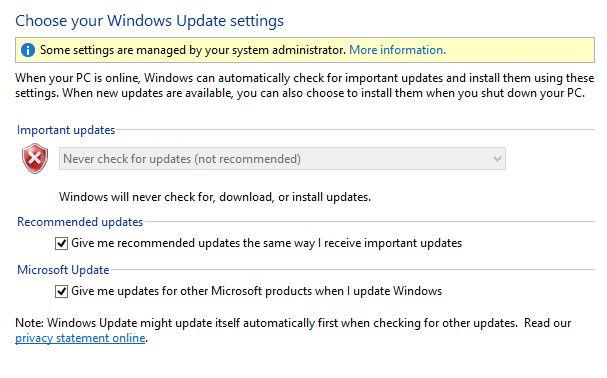
Partition or Not Partition a SSD - What is the Best to Do?
in Hardware Hangout
Posted
I usually run a partition for OS/programs and one for everything else. I hate how Windows wants everything to go to the Documents folder and stuff like that because I can't save everything I want to keep to the "other" partition. Done it this way since a couple of regular hard drives before and has worked, since it's easy to just scoop the other partition for data backup. My SSD is partitioned half and half right now, mainly because Windows is a space pig.
As for your other questions, I can't say I have a lot of technical expertise to tell you anything. Most of what you'll get is just simple preferences of each person that post. That said, I would imagine that if a SSD can't function in all the ways that a standard hard drive can, we would all know, and as a result the technology would never have made it to market, nor be adopted as much as it has.