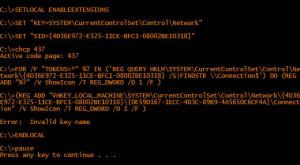About NOTS3W

- Birthday 08/13/1953
NOTS3W's Achievements
0
Reputation
-
I have another open thread under Networks and the Internet about sharing my Windows 7 drives. This isn't a double post, but the reverse question. How to share the drives on my XP computer (via unattended installation of Windows XP Home). I can get part way there, but the drives are not accessible. My XP computer has two drives. One (C:) is on an on-board IDE controller. The other (D:) is on a SATA add-on card. The computer name is Saturn. Both drives work perfectly on the local machine so I don't think this has anything to do with drivers or hardware. I've tried both of these sets of commands in GuiRunOnce.cmd: net share "Saturn C"=C:\ /UNLIMITED net share "Saturn Data"=D:\ /UNLIMITED rmtshare \\Saturn\"Saturn C"=C:\ /grant everyone:full rmtshare \\Saturn\"Saturn Data"=D:\ /grant everyone:full In each case, the drive icons change to show the hand under the drive, but when I try to access either drive from the Windows 7 machine, I'm prompted for a network user name and password. On the properties window for either drive, it appears that I still need to turn on sharing. If I "...understand the security risks..." and "Just enable file sharing," everything comes up checked with the share name set above. Then I can access the drive without problems. What do I need to do in addition to using one of the sets of commands above to automate sharing? A couple of other things: I've added the Security tab (Security Configuration Editor) but did not disable simple file sharing. On the Security tab of the C: drive, I have a list of users and groups: Admins, Owner, System, Users and "Everyone". The Permissions for "Everyone" are blank on this drive. On the D: drive, I have only one user group: "Everyone" with full control. I assume Windows is setting default permissions for the system (C:) drive and not adding additional permissions for the second (D:) drive. If I manually turn on sharing for the D: drive, my Windows 7 computer has full access to all folders and files. When I do that for the C: drive, I can see the folders but I can't access them until I manually give "Everyone" full control on the drive. I've also tried moving the share commands to a separate process after Windows is completely installed just in case Windows is overriding my settings. No difference. I still have to manually turn on sharing to share the drives.
-
This is complicated and confusing but I think the solution is to create new shortcuts. Everything here is based on my own experimentation and may not be true on other systems. New shortcuts get their settings from the current registry values. If you don't change the settings on the shortcuts, they'll reflect the current registry values even as the registry values are changed. Once you change the settings on a shortcut, it will retain those new settings forever and independently regardless of how the registry is changed. So each shortcut can have its own colors if set locally. There may (must?) be a value somewhere that determines if an individual shortcut uses the current registry settings or its own, but I don't know where that is. If I run cmd from Search on the start orb, or if I run Windows\System32\cmd.exe, and change the settings, those new settings are used each time the program is run. Again, regardless of what's in the registry. Unlike the individual shortcuts with their independent settings, if I make changes to the Start Orb ~ Search ~ cmd.exe window, those same settings are used when I open Windows\System32\cmd.exe and vice versa. So the ONLY time the registry settings are looked at is when a new shortcut is created or an existing unmodified shortcut is executed. Otherwise, cmd uses its last modified settings and each modified shortcut uses its own last settings. I don't know how to get a modified command prompt shortcut to re-look at the registry for the current values. The only solution I've found is to discard those shortcuts and create new ones which will reflect the current registry settings. I always thought a shortcut was just a pointer to a program and that it would therefore always execute a new copy of the target program each time it's run, and that the target program would always reflect the current registry settings. Obviously, that's not (always) the case.
-
Yeah, I was making my registry changes in HKEY_CURRENT_USER\Console then I started playing with things in the command prompt properties and wanted to go back but while the values are set correctly in the registry, they are not reflected as such in the command prompt window itself. That is, if I manually change the command prompt to yellow on red, then run this reg file: [HKEY_CURRENT_USER\Console] "ColorTable13"=dword:00007fff "CursorSize"=dword:0000000a "FaceName"="Lucida Console" "FontFamily"=dword:00000036 "FontSize"=dword:000e0000 "PopupColors"=dword:000000d0 "ScreenColors"=dword:0000000d The command prompt should be orange on black and the registry reflects that but the command prompt still opens with yellow text on a red background. If I check Properties on the command prompt window, they're set to yellow on red. But if I check Defaults on that window, the right colors are there. I can't find a way to make the command prompt revert back to the default values.
-
I was playing around with colors and other settings on the command prompt in Windows 7 (although I think it's the same for other versions of Windows) and want to restore the default colors, etc. If you right click on the title bar of the command prompt window, you can see the defaults but nowhere does it make it obvious how to restore them. I can't find any registry entries that are that obvious, either. Short of copying each setting individually from Defaults to Properties, is there a way to just tell Windows to resume using the default values? If not, what good is the Defaults list?
-
I have a network of two computers, one Windows 7 Professional, the other Windows XP Home. I'm trying to share all drives across both machines. Everything works fine except for one of the drives on the Windows 7 machine that is not accessible from the XP computer: Windows 7 Professional, Computer name is Mars Third internal hard drive, SATA, on-board controller Drive letter M, named Mars Media Drive shows "people" icon and claims to be shared Does not have an "Everyone" entry on Properties ~ Security tab (as the other shared drives on this machine do) However, if I go to Properties ~ Sharing ~ Advanced Sharing ~ Permissions, "Everyone" is listed with Full Control It's mapped as M from the XP computer and I can see the drive from the XP computer but when I try to access it, I get an error: M:\ is not accessible. Access is denied. How do I make this drive accessible to everyone (literally) on my home network?
-
It must have something to do with my system. Yzowl posted the original method several years ago and I never saw anyone say it didn't work for them. My only remaining question is why, if I'm searching the REG QUERY output file for the word "\Connection" does the FINDSTR command have "\\Connection$"? I know that some commands require double backslashes when reading and writing single backslashes, but what is the $ for?
-
That worked! Somehow writing to a file and reading it back drops that odd character. I just created a new unattended CD with these new lines in GuiRunOnce and installed Windows. The icon is now alive and well on the taskbar. Good thinking. Thank you.
-
My version of reg.exe is exactly as you expected 5.1.2600.5512. It's in C:\Windows\System32. I appreciate your help with this. I'm stumped. Evidently, no one has encountered a problem since Yzowl posted this method 5 years ago. I think I know a little something about DOS and batch files, but I can't figure this out. The regpb.txt file is attached. regpb.txt
-
Here's something interesting but I don't know if it helps solve the problem. I stripped the batch file down to just echo each line of output from the REG QUERY command: SETLOCAL ENABLEEXTENSIONS SET "KEY=SYSTEM\CurrentControlSet\Control\Network" SET "SID={4D36E972-E325-11CE-BFC1-08002BE10318}" FOR /F "TOKENS=*" %%? IN ('REG QUERY HKLM\%KEY%\%SID% /S') DO echo %%? ENDLOCAL pause It's output: Notice the same strange character echoed as the first line of REG QUERY.
-
-
I agree. If I manually add the value, I do see the icon and it remains visible even after a reboot so I know I'm on the right path. To test this, I removed the ECHO OFF line and replaced the GOTO with a pause so I could see what's going on. Here's the revised cmd file: SETLOCAL ENABLEEXTENSIONS SET "KEY=SYSTEM\CurrentControlSet\Control\Network" SET "SID={4D36E972-E325-11CE-BFC1-08002BE10318}" FOR /F "TOKENS=*" %%? IN ('REG QUERY HKLM\%KEY%\%SID% /S^|FINDSTR \\Connection$') DO (REG ADD "%%?" /V ShowIcon /T REG_DWORD /D 1 /F) ENDLOCAL pause And here's the result: I don't think the parentheses are necessary around the DO command and I'm not sure why \\Connection$ isn't just \Connection. It appears to work the same either way. Most importantly, notice the female symbol before the HKEY. That's an ASCII 12 or FF character. I don't know where it's coming from but it is clearly making the key name invalid.
-
I need help with one of the few remaining annoyances with my XP Home unattended CD. This one involves showing the network connection icon in the notification area (far right end of the taskbar). My configuration consists of XP Home with SP3 slipstreamed by nLite. I found two similar registry changes, but neither works. I can kinda see what these commands are doing, but I'll admit they're a little confusing. When I try to run them from a cmd file after Windows is installed, I get the message "Error: Invalid key name." Posted by Yzöwl on June 8, 2006: @ECHO OFF &SETLOCAL ENABLEEXTENSIONS SET "KEY=SYSTEM\CurrentControlSet\Control\Network" SET "SID={4D36E972-E325-11CE-BFC1-08002BE10318}" FOR /F "TOKENS=*" %%? IN ( 'REG QUERY HKLM\%KEY%\%SID% /S^|FINDSTR \\Connection$') DO ( IF ERRORLEVEL 0 (REG QUERY %%?|FIND "Local Area Connection" >NUL 2>&1 &&( REG ADD "%%?" /V ShowIcon /T REG_DWORD /D 1 /F>NUL))) ENDLOCAL &GOTO :EOF Posted by Yzöwl on June 20, 2007: @FOR /F "DELIMS=" %%? IN ('REG QUERY HKLM\SYSTEM\CurrentControlSet\Control\Network\{4D36E972-E325-11CE-BFC1-08002BE10318} /S^|FINDSTR \\Connection$') DO @REG ADD "%%?" /V ShowIcon /T REG_DWORD /D 1 /F>NUL In each case, here's what the path and values in my registry look like before and after running those commands: HKEY_LOCAL_MACHINE SYSTEM CurrentControlSet Control Network {4D36E972-E325-11CE-BFC1-08002BE10318} {161FABAC-493B-442F-B74F-FE36B1C73E3B} Connection "PnpInstanceID"="PCI\\VEN_10EC&DEV_8139&SUBSYS_000113E0&REV_10\\4&2AF9ED5&0&10F0" "MediaSubType"=dword:00000001 "Name"="Local Area Connection" Outside of the registry, you can get to this setting in Control Panel ~ Network Connections ~ Local Area Connection ~ Properties ~ General. There's a checkbox in the bottom of the window to "Show icon in notification area when connected". Any ideas on how to turn on this icon when Windows is installed? TIA
-

Need help with Add-On Maker (or making an Addon)
NOTS3W replied to NOTS3W's topic in Application Add-Ons
I think I've finally gotten this to work consistently. Thank you both for your education and help. I've saved detailed notes in a text file for the next time I try to do this. -

Need help with Add-On Maker (or making an Addon)
NOTS3W replied to NOTS3W's topic in Application Add-Ons
Help me understand how this works. If I have a switchless installer, can I simply put that into the svcpack subfolder of an addon folder, create a .ini file in the addon folder referencing the switchless installer and using regular 7-zip, create an addon of everything in the addon folder? I think that's what I'm finding and I would simply call the switchless installer from the [AddPrograms] section of the .ini file without any additional switches. I like having a switchless installer that I can test by running on a working installation without having to pack it into a new installation to see if it works okay. Once that's good, I can put it into an addon. Am I missing something with that logic? Do addons and switchless installers both execute after first logon? To continue that line of thinking, can I have multiple entries in [AddPrograms] (it is plural after all)? Can I put both lines from my switchless installer into the [AddPrograms] section and not have to create a switchless installer? Using my Security Essentials installation as an example, I've created a switchless installer using Ricktendo's method. It uses a config.txt file as you've shown above then this Create.cmd: upx --ultra-brute 7zsd.sfx cd Bin ..\7za a -mx=9 "..\Program.7z" * cd .. copy /b 7zsd.sfx + Config.txt + Program.7z MS_Security_Essentials_2.0.657.0_Switchless.exe del Program.7z Which creates my switchless installer: MS_Security_Essentials_2.0.657.0_Switchless.exe My understanding is that I can put that switchless installer in a svcpack folder and create an ENTRIES_MS_Security_Essentials_2.0.657.0_Switchless.ini file at the same level as the svcpack folder: [general] builddate=06/01/2011 description=MS Security Essentials 2.0.657.0 Addon title=MS Security Essentials 2.0.657.0 Addon version=2.0.657.0 website= [EditFile] I386\SVCPACK.INF,SetupHotfixesToRun,AddProgram [AddProgram] MS_Security_Essentials_2.0.657.0_Switchless.exe Then can I just zip the ini file and the svcpack folder into a new Addon_MS_Security_Essentials_2.0.657.0.7z using regular 7zip or do I need to use a special version of 7zip? Can I change the extension to .cab or is a .cab file different than a .7z file? Can I skip the switchless installer, put the original mseinstall.exe in svcpack, and create a different version of ENTRIES_MS_Security_Essentials_2.0.657.0_Switchless.ini using the two RunProgram entries from the switchless installer process? [general] builddate=06/01/2011 description=MS Security Essentials 2.0.657.0 Addon title=MS Security Essentials 2.0.657.0 Addon version=2.0.657.0 website= [EditFile] I386\SVCPACK.INF,SetupHotfixesToRun,AddProgram [AddProgram] hidcon:cmd /c Reg add \"HKLM\SOFTWARE\Microsoft\Microsoft Antimalware\Exclusions\Paths\" /v \"%PROGRAMFILES%\RealVNC\VNC4\*.*\" /t REG_SZ /d \"0\" /f mseinstall /o /s /runwgacheck Then 7zip everything into Addon_MS_Security_Essentials_2.0.657.0.7z? (or ...cab?) Do the same rules for double quotes and backslashes apply? Is that equivelent to creating a switchless installer THEN an addon? In that case, one could avoid the special versions of 7zip (7zsd and 7za) and all the other dedicated programs used to make these packages. I'll try it but the only way I know of to test an addon is to insert it into an nlite build and install Windows. An hour later, I know if it worked or if I need to try again. If I've over simplified this or if you know of changes I need to make, save me some time by letting me know, please. It seems like I tried something like this before by putting a .reg file in the svcpack folder and calling REGEDIT ... from the ini file, but it didn't work. Maybe I didn't have the right path to REGEDIT at the time. I appreciate your input. I'm sorry for the lengthy questions, but I'm really trying to learn this. -

Need help with Add-On Maker (or making an Addon)
NOTS3W replied to NOTS3W's topic in Application Add-Ons
Thanks Geej! Since my original post, I've been doing more research and experimenting. I found ricktendo64's tutorial on switchless installers and created one for Security Essentials with the registry tweak I needed. It works perfectly from the desktop after Windows is installed but Add-On Maker turned the 7MB installer into a 516MB addon which still didn't work. I was finally able to get it to run properly by placing the switchless installer in my own GuiRunOnce.cmd (where I clean up some shortcuts and folders). I'd still prefer this be an addon like the other applications I'm installing so I'll try the 7-zip method this evening. Ricktendo64, Thanks for that switchless installer tutorial. I'm not sure about all of what's going on there, but the result is a working installer so I'm happy. I didn't know about the /o switch but I'm not sure I need it. When it installs during RunOnce after first logon, it doesn't matter that it launches and updates itself. If I'm successful in creating an addon, at what time will it get installed? Maybe I will need to stop the update if the install happens before the last reboot.