
_hunter
Content Type
Profiles
Forums
Events
Posts posted by _hunter
-
-
It's a workgroup.
You mean "can I log-in to the server and change permissions there"? -- Then no -- I have no admin. rights on the server. But when I'm going to the Security tab of some folder (I'm doing this locally) from those shares -- I can see my user there with full permissions.
0 -
Greetings,
Recently I’ve changed Windows Vista on the Windows 7. It was clean install. And one strange problem appeared: I can’t have write access on the local server’s (Windows Server 2008 R2) SMB shares. I’m logging-in with the same credentials as in Vista on the same shares. But now I can’t create Folder on the share nor copy file there…
Can anyone help me with this problem?
Best regards...
0 -
Greetings...
I have some strange problem with VPN connection "sharing" amongst users of My PC: currently active connection stops in few minutes after "switch user"ing. And I can't "redial" it under that user becouse there is no such connection in "Connect To" or in "Control Panel\Network and Internet\Network Connections"...
As I can remember -- there wasn't such problem in My old XP...
Best regards...
0 -
-
-
What is more interesting: I've tried computer, connected to the same provider as mine. And connection was successful...
0 -
Attached.
Also I've tried to connect from different computer -- result was the same. So, looks like, problem not in the clients/client channels...
0 -
Another problem appeared (now I'm connecting from My work PC).
During connection RD Client (I've installed latest (6.1) version) says that it can't identify remote computer (screenshot 1).
But if I pressing "Yes" to proceed -- it tryes to connect and shows error that there was some problems with encryption (screenshot 2)...
0 -
Thanks a lot -- it works now. And (that's funny) when I've returned 3389 in PortNumber -- it started to work as it should...
0 -
It's strange -- there is only IPv6 listener:
TCP [::]:3389 hunt:0 LISTENING
0 -
I've double checked My firewall...
I think that the problem is that My "Terminal Services" not listens 3389 port. But how to make it listen?..
0 -
I'm accessing it by hostname. I've installed port forwarding utility (PJS PassPort) so it gives the same "from" address as My machine has. When I'm trying to connect from My work PC I'm having the same results ("error 1" when I'm connecting directly and "error 2" when I'm connecting through forwarder).
0 -
It's the nearest "computer" that I have
 And (IMHO) it's easier to make some configurations locally...
And (IMHO) it's easier to make some configurations locally...But originally I'm planning to use it from work.
0 -
-
Greetings...
I'm trying to connect to My computer (with windows vista home ultimate SP1) remotelly (from XP SP2) using Remote Desktop Client. I've allowed remote connections (screenshot 1) and added a user (screenshot 2). But I can't connect to My PC (screenshot 3). Also svchost.exe, which hosts Terminal Services not listens on 3389 port (as XP does)...
So can I fix this problem somehow?
Best regards...
0 -
Yes, I've accidentally copied other command line...
.cpl variant suit for me...
Thanks for Your help.
0 -
Greetings...
When I'm launching Control panel's "Programs" applet -- new instance of the Explorer started. I can see that it started by next:
"C:\Windows\Explorer.exe" /separate,/idlist,:49257:2284,::{21EC2020-3AEA-1069-A2DD-08002B30309D}\::{025A5937-A6BE-4686-A844-36FE4BEC8B6D}
command. But if I'm "run"ing it -- nothing happens...
So how to quickly invoke "Programs" applet?
Best regards...
0 -
How to do it? -- I've tried to disable it's service (WinDefend) but result was the same, and i was anable to see programs list...
0 -
But that tool (AFAIK) not needs elevated rights... And that program still starts somehow...
Maybe there is some way to fully disable windows defender -- if it blocks my apps?..
0 -
Greetings...
I've recently installed windows vista and some "cool" things begun: I've installed such tool as TypeAndRun and added it to sturtup. But after each reboot windows shows message that startup program was blocked. And in programs list button "enable" is disabled... Stoping windows defender service not helpls: programs still blocked, but when I'm trying to view it's list -- I've receiving error message that service is blocked.
How to fix this problem?
Best regards...
0 -
Greetings...
As I've entered ProductKey -- I se only one "operating system" on that dialog:

and it's logical (to me) that if there is no choose -- there is no needs in dialog. Also it's very annoying (especially if I'm creating fully unattended instalation). But I can't find how to hide it...
Is there a way to hide that dialog?
Best regards...
0 -
Greetings...
I easily can move those folder in XP (by setting Unattended.ProgramFilesDir key). But I see nothing similar in Windows AIK/it's docs. -- I only found how to move ProgramData folder.
Is there a way to move Program Files folder in Vista?
Best regards...
0 -
Greetings...
I new how to move Event Viewer log files to another location (http://support.microsoft.com/kb/315417). But with the advent of Internet Explorer 7 there appeared one problem: it's log file can't be moved in such way -- "HKEY_LOCAL_MACHINE\SYSTEM\CurrentControlSet\Services\Eventlog\Internet Explorer" key not cantains 'File' (or some similar) value.
So: how to move that Internet.evt somewhere?
Best regards...
0 -
Yes, I've restarted machine.
0



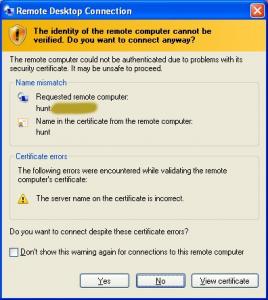

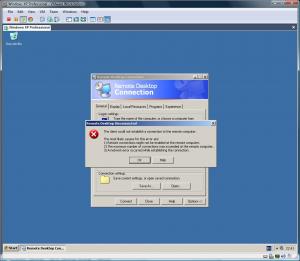


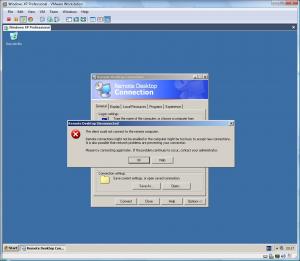

Write access on the SMB shares disappeared
in Windows 7
Posted
Stupid me: indeed, only "Read" is present in Share permissions. And I even not throw a glance there because thought that It's some OS's problem
Thanks for Your help.