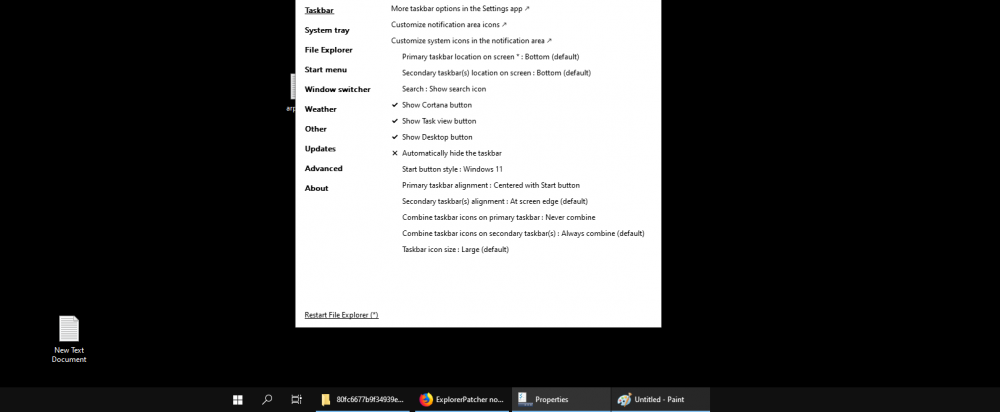aviv00
MemberContent Type
Profiles
Forums
Events
Everything posted by aviv00
-
SSD performance degraded after using 2 years
aviv00 replied to Cixert's topic in Hard Drive and Removable Media
HWiNFO64 can tell life remaining mb there new firmware -
-
added rules to allow them to go outside to network \ internet as u can see everything is block if there no explicit rule that allow them
-
i use windows firewall control removed all the rules that came default by Microsoft changing filtering level to medium added only dns dhcp and firefox i cant see in the logs something that is going outside like telemetry and such
-
"that thing allows SYSTEM processes and KERNEL to access net without giving you option to block" u sure about that ? any link for more info about thx
-
clicking the speaker icon in the trays or network and date is working quite fast then normal for me also the run window is in the left not middle
-
looks very responsive, u made same tweaks ? startmenu isn't align with the start button [open few apps to see it ,with never combine]
-
maybe u could add a feature to cleanup the explorer's bloat, making it more snappy each new windows explorer is getting slower and slower due to all the new handles threads files connecting to it sib is doing great job denying process from starting and tweaking the OS and overall much snappier then any other start menu
-
And if u allow to any app to the internet but only if it runs as normal user it wont solve the problem because data breach but then maybe securing the data with encryption and backing it up to administrator directory[avoid ransomware attack] might help ? im using windows firewall control to secure the rules so if app got installed and add rule it will remove it automatically
-
Maybe u could run those apps in normal user form ur admin account and also allow inbound and outbound to them for that local account like this and solve that problem u have with securing win10 ?
-
it works only for clean install or also for upgrade win10 to win11?
-
Windows 11 is marketing tactics to help selling more hardware Microsoft using it to help their affiliates cos they cant make money of it using the old methods that's business no hate overall i like this os reboot and shutdown works better animations apps, any gpu related tasks works better no stutters even when loaded
-
installed on hardware so far its nice better restart and booting time animation and overall apps open and close faster then win10
-
i use portable apps so the registry doesn't have many changes or new regs added so it keep the OS fit i install new os when something is broken ,once or twice a year depend when im feeling testing new stuff that might break the os or make it slow
-
I can relate to that too each time i try new version of windows 10 it has a lot of new bugs so im sticking to 1607 and install the driver with disabling driver enforcement
-
hey yes also windows adding back so i use secure rules option in wfc it can del them or disable them also sometimes i set firefox only for normal user to accessing the internet and running it with bat file no need to enter password using runas and savecerd option running in normal user put another layer of security if ms could apply the root idea from linux here it will save us time and lots of effort
-
i use windows firewall control i remove all the rules before the installation set the filter level to green / medium disable the rules that i dont need and wfc made leave dns / dhcp v4 firefox and sometimes time service connecting back the internet cable
-
need ssd and new cpu to handle the os without spoil the user xp not just because the bloat also the optimizations overall: i would give it the same rank of windows 7 beta it can be buggy in same cases and it can work ok it never feel complete product because the QA is not perfect as windows 7 had extreme changes to OS like metro apps that relate mostly to tablet which is exist but leeching on windows branding too much and the Facebook approach is quite painful to desktop user which looking to have good experience in games, the approach of needing to renew everytime cause to reinstall new os new drivers or fixing bugs all the time feels like standing on unstable rock but each coin have the good side u get the newer features u can also try install ltsb / ltsc edition and might have stabler experience or less bloat-y for old / pre-4gen cpu
-
Restrict Internet Access for Standard User Windows 10 Home
aviv00 replied to bookie32's topic in Windows 10
yes in local principles tab in wf.msc from rule proprieties -
any way to make it work on win10 ?
-
In your opinion, what are the best/worst versions of Microsoft Windows?
aviv00 replied to win32's topic in The Poll Center
mb but against server 2008 beta was snappier from my experience at least -
In your opinion, what are the best/worst versions of Microsoft Windows?
aviv00 replied to win32's topic in The Poll Center
Windows Server 2008 beta i did enjoy this os cos vista was heavy on my pc and that was like light in the tunnel and vista was a bad os no matter what would i do to make it faster its wouldnt help -
wine for old windows will solve this problem one time for all