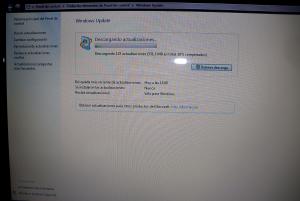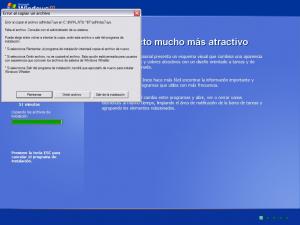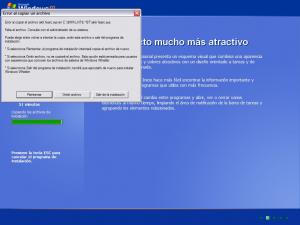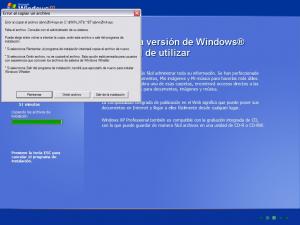Content Type
Profiles
Forums
Events
Everything posted by Mauri
-
Ok, I solved the problem choosing only to download all the updates and waited until they were 100% downloaded, and then pressed to install, was the only way to have it correctly
-
Problem still there. EULA only one at the beggining of the downloads and that's all. May I try with another copy of windows 7? an untouched one or not? I have an original ISO of Premium x64 and I made another one with x86 / x64 versions of all Windows 7 available (I used this DVD)... I think nothing will change 'cause the installation completes with no problems at all. thanks
-
Hello, I have a problem with my W7, I do a clean install in my laptop and no matter if I install drivers first or not, when I run WU and reaches 18% download takes hours to finish and do not install all the selected updates showing me there weren't installed XX updates. I have 2 laptops and in one of them I have to install only the wifi card, reboot and then run WU and do it correctly but if I install all the drivers first and then run WU don't install some of the uptades. Any kind of help to make the WU progress % bar goes on without hours of waiting for nothing. *** while stays on 18%, I go to "ver historial de actualizaciones" and I see the updates are being installed but almost all of them with "errores" in the status.... thanks
-
has anybody experienced some kind of problem with the integration of IE7.0.5730.13??? released today?
-
Did you try low level format with disk manager and then create partition with it? try that... and unplug all your USB devices (webcam, printer, scanner, etc)
-
Use WinXP Manager to do that.
-
Dunno, I just made a disk for WinXP Pro SP2 for a Toshiba Satellite A85-S1072, and after installing any extra HW drivers, I am still recieving WFP errors. I know, the problem still exists, try using Windows File Protection Switcher 1.0 for 2K/XP/2K3 you can find it somewhere in this forum.
-
Nuhi..... tired of getting different error msgs each time I decided to do another things.... I installed an empty HD and used the same nlited XP with this HD......... booted from CD and installation was successfull, no errors at all..... when I tried to re-install it the copy of files was ok in this HD, no problems at all. So what's going on? Why do not allow me to re-install with the HD I'm using? tells me everytime that it can't copy some kind of file and the CD is ok, with the other HD, the CD works perfect! Maybe because my HD is installed with an nlited cd made with nlite 1.3RC2 and because now I use an nlited CD 1.4 beta should be the reason? I have no idea and I need to sleep now One more thing... the PC I'm using is the same all the time, I only changed HD for testing.
-
Nuhi, sorry..........another one This time using 1.4 beta and only integrated WMP11 and IE7 (besides SP2) I think nLited CD do not allow to reinstall OS. because I installed from zero another PC a few days ago and everything was ok. Even if I choose to continue the installation, when reboot, do not allow me to continue asking for that missing file that everytime I create a CD another file seems to be lost or something like that Mauri Ultima_Sesi_n.ini
-
Nuhi, I got another error msg when trying to re-install XP PRO, this time using nLite 1.3.5 (previous was 1.4 beta) The size of both cd images are different in KB. Ultima_Sesi_n.ini
-
Regedit search for SFCDisable and change the value to ffffff9d restart windows
-
Nuhi, I got this error msg when I was trying to re-install XP PRO, I tried with 2 different CD-RW and 2 times creating an nlited image I got the same error message. Thanks. Mauri Ultima_Sesi_n.ini
-
ffffff9d at least for me in XP PRO SP2
-
Nuhi, can you please add support for the next release the posibility to integrate windows messenger 5.1.0706 so we can replace the old one included in XP. Thanks Mauri
-
ohhhhhhhhhhhh yes! I need to know too when is coming the new beta/RC/final version, I want to reformat my HD and install xp again with a fresh and new nlited copy. please remove the WFP thing. thanks
-
You are right! I installed it anyway, Thank you for your time and dedication!
-
why beta? I hate "beta" word in software I see WFP has been solved. I think I could wait for the final release. when you plan to release it?
-
Hi! I have ontrack disc manager for D.O.S version 10.46 (2 diskettes 3½) and I would like to know how I can make a bootable CD using both dikettes in just one CD and removing the "insert disk 2 and press "X" to continue".... I know it is possible to make it and would be much appreciated your help. Mauri
-
Still using Office 2000? lol At least use Office 2003. cuak!
-
Nuhi, is it possible for nLite 1.4 the possibility to add the windows live mail? thanks
-
I am too lazy for making a topic because I just need to know if SP3 for Office 2003 will be released one day or not. thanks
-
HOW TO DISABLE WFP AFTER A CLEAN INSTALL ON XP Open your registry and find the key below. Change the value of "SFCDisable" to equal "ffffff9d" to disable WFS or "0" to enable it. The other valid hexadecimal values are: 1 - disabled, prompt at boot to re-enable 2 - disabled at next boot only, no prompt to re-enable 4 - enabled, with popups disabled ffffff9d - for completely disabled Restart Windows for the change to take effect.
-
I need to know a few things... Using nlite 1.3.5 I create an XP PRO CD with SP2+IE7+WMP11 and 72 hotfixes until now... my questions are: Can I add the other normal fixes (not included in the list of critical fixes) in the critical updates of nlite? What happen if new fixes comes out in the next few weeks.... should I begin again? (create a new CD with all the fixes like I made before? or I can add the last one and rebuild an ISO file? What happen if a new nlite version comes out? do I have to begin all over again? or I can add the last released fixes only? and rebuild the ISO file.
-
That apparently isn't nLite's fault. It appears that slipstreaming SP2 triggers the problem. Sure? I remember when I used nlite 1.3 RC2 never had that problem, only after the final version and the newest. The only solution is to install winxp manager to disable the WFP warning, but if somebody knows what to modify in the windows registry, to disable that warning, when xp finishes a clean install, would be much apreciated instead of installing the program.
-
Copy where? to the nlite folder on my Vista Basic PC? There's no more Vista now, only XP in both PC's, the preset was taken from my XP pc, not the Vista pc. When I created in the 1st try the XPCD I was doing it on my Vista PC and the iso was 600MB and had problems wth 2 files like I said before and in the 2nd try the XPCD was in my XP pc and the iso was 603 and worked ok, no problems at all. am I clear? sorry for my english Mauri