
_Smoker
Content Type
Profiles
Forums
Events
Posts posted by _Smoker
-
-
Bootmgr parse not more than three strings from [operating systems] section in file boot.ini
It can boot: ntldr, windiag, setupldr.bin, partition boot sector or master boot record
boot.ini
[boot loader]
default=c:\setupldr.bin
[operating systems]
c:\setupldr.bin="Windows XP Recovery Console" /cmdcons
c:\boot\mbr2.bin="2nd partition"
c:\boot\windiag="Old Windows Memory Diagnostic"
c:\boot\grldr.mbr="GRUB for DOS"
No work without bcd
Dual boot Windows 7 & Windows XP
[boot loader]
timeout=0
default=multi(0)disk(0)rdisk(0)partition(2)\WINDOWS
[operating systems]
multi(0)disk(0)rdisk(0)partition(2)\WINDOWS="Microsoft Windows XP Professional" /noexecute=optin /fastdetect
c:\ntldr="Microsoft Windows XP Professional"
0 -
DOS Widgets page by Dave Dunfield
DOS Lives! Rumors of the death of DOS are greatly exaggerated.
0 -
Win3xStart.exe. This modifies io.sys of msdos 7,1 to make it win31 compatible.
The program is called OSR2FIX, found at:
"To start Windows 3.x onto DOS 7, you have to patch the IO.SYS" by Henrik Haftmann
rem IO.SYS-Patch, damit auch Windows 3.x l„uft:
fpatch -s81ff00047306be0400e9e7fd5032c086065c0f0ac05874ee -r81ff00 00 7306be0400e9e7fd5032c086065c0f0ac0589090 io.sysfpatch.com universal DOS patcher like GSAR - General Search And Replace by Tormod Tjaberg
W3xStart.bat
rem Enables running Windows 3.x under DOS 7.1 by Ralf Buschmann, January 1999
fpatch -s81ff00047306be0400e9e7fd5032c086065c0f0ac05874ee -r81ff00 03 7306be0400e9e7fd5032c086065c0f0ac0589090 io.sysW3xStart.bat unlike W3xStart.exe dos-version independent
0 -
I think it's useless to remove parts of WinME io.sys since you can't compress it back and it won't be smaller than compressed.
I tried to reduce decompressed and restored real-mode functionality IO.SYS by intuitively cut, because too many functions in IO.SYS version 8.0 extracted from diskcopy.dll disabled by Microsoft. It work for me.
Reduced IO.SYS version 8.0 Size 130 832
Original IO.SYS version 8.0 Size 116 736
0 -
First you would have to come up with a small set of patches, to the uncompressed code, that renders an entire 48K Block of data unnecessary, and adjust pointers so that the block can be removed.
Then you could remove the correspnding compressed block and add the Patches to the code following the decompressor.
Sorry, I'm not a programmer/hacker, it is possible to manually remove other unnecessary blocks like as?
The bitmap starts at 'BM' but ends at 0x44005...
0 -
It should also be possible to shrink the compressed IO.SYS file if one or more of the 48K (uncompressed) blocks can be removed.
How to remove uncompressed blocks from compressed IO.SYS(start-end offset)?
0 -
Well, since you're working with Win ME IO.SYS, here's something you may find interesting: a spoofing device driver that allows one to use MS-DOS 7.10 files with Win ME IO.SYS. All it does is to trap the IO.SYS replies to Version queries, changing its reply from "8.00" to "7.10". This permits to take advantage of the fact that Win ME IO.SYS already contains HIMEM.SYS, in creating a real minimalist boot disk. To use it, load VER710.SYS early from CONFIG.SYS (that is, put DEVICE=VER710.SYS as the very first line in CONFIG.SYS), and you're all set!

Notice that you can accomplish that by directly patching an uncompressed version of Win ME IO.SYS, but this allows one to use also the compressed versions, which cannot be patched, unless someone creates a recompressor for IO.SYS.
BTW, you'll certainly find this Boot-Land thread of interest, if you don't already know it (I suspect you do, but, in any case, here's the pointer just for the record).
Thanks for driver, it's best replacement setver.exe. Now i use deversioned ms-dos 8.0 files by replacing byte sequence 3D 08 00 74 ->90 90 90 EB.
Interesting thing from Boot-Land thread by Wendy: "The inclusion of himem.sys may have been a failsafe device. It is indeed possible to deactivate various things in io.sys, and it may be possible to deactivate the internal one"...
0 -
The IO.SYS extracted from Windows XP SP3 diskcopy.dll can be uncompressed without any transplant from other files, and works OK both in the original compressed form and in the uncompressed form, AFAIK. Why did you find it necessary to transplant the initial 2k block? Please elaborate on it.
Later edit: Now I understand... You mean to restore Win ME Real-DOS ability, as per this patch, right? My guess is it would be easier to collect Win ME COMMAND.COM and REGENV32.EXE and the IO.SYS extracted from Windows XP SP3 diskcopy.dll, and apply to these files their patch directly, and then use RLoew's IO8DCOMP.EXE on IO.SYS.
An unmodified original IO.SYS in boot image placed on Windows Me OEM CD no need any patch,directly support real MS-DOS mode, COMMAND.COM can be modified by replacing in this file at hex offset 00006510 byte 75 by byte EB (Comparison of x86 DOS operating systems - Wikipedia, the free encyclopedia).
First 2048 bytes from original Windows Me OEM CD IO.SYS to restore the "Real-mode functionality" in IO.SYS extracted from diskcopy.dll Windows XP, Vista, 7
0 -
I tried to restore functionality of IO.SYS extracted from Windows XP SP3 diskcopy.dll by replacing "the initial 2K block uncompressed" from an unmodified IO.SYS in boot image placed on Windows Me OEM CD. It's work and can be uncompressed.
0 -
Uncompressed with The Decompressor for IO.SYS Version 8 by Rudolph R. Loew, IO.SYS file size is 280064 bytes can be reduced to 149456 bytes with any hex-editor, only cut from BM6 identifier to end of file
Not quite. By doing this you'll be stripping the bitmap, but also another module that follows it, which starts at file offset 0x44006. The bitmap starts at 'BM' but ends at 0x44005, since the file size (the dword that follows "BM") is 0x1F836...
Thanks, I've corrected my IO.SYS.
How to remove DOS configuration manager from uncompressed MS-DOS 8.0 IO.SYS?
0 -
Uncompressed with The Decompressor for IO.SYS Version 8 by Rudolph R. Loew, IO.SYS file size is 280064 bytes can be reduced to 149456 bytes with any hex-editor, only cut from BM6 identifier to end of file
0 -
The best solution : Password Renew
•create a new local user with administrator rights
•Must use it under WinPE/BartPE
If you have dual boot XP & Windows 7 run it from XP!
0 -
Universal Multiboot Disk launch botch families of Windows NT5x: 2000, XP, 2003 server and Windows 9x: 95, OSR2, 98, 98SE, ME.
2 in 1 single floppy . Bootable floppy disk for an NTFS or FAT partition in Windows XP & MS-DOS Startup Disk version 8.0 from Windows XP .
C:\bootsect.dos="WINDOWS 98SE/ME" for floppy just indicate DOS bootsector root directory.
Installable File System (ifshlp.sys) driver added for launch Windows 9x
Windows ME's FDISK is limited to creating partitions with a maximum size of 512 GB
0 -
Microsoft MS-DOS 8.0 subset is included with 32-bit versions of Windows XP and Windows Vista as MS-DOS startup disk
To remove the functionality restrictions of sys.com 8.0 by using sys.com version 7.10 is included in Windows 98SE and put it to the table version setver.exe(In DOS prompt setver.exe sys.com 7.10)
Extract setver.exe from Windows ME cabs, add line in config.sys
device = setver.exe
Fdisk.exe Unable to Partition Drives Larger Than 512 Gigabytes
0 -
I believe [?] that...
- winboot.sys [110080 bytes = renamed to c:\io.sys] is installed by WinME normal setup.
Should say "Starting Windows ME".
- winboot.ebd [116736 bytes = renamed to a:\io.sys] is installed by WinME emergengy boot floppy setup.
Should say "Starting Windows ME in emergency mode".
- winboot.lf [108544 bytes = renamed to d:\io.sys] is installed by WinME boot CD during normal setup.
Should say "Starting Windows ME".
These 3 files are from US English WinME setup CD-ROM inside CABs.
There is also a 4th file [? bytes = fake floppy boot drive e:\io.sys which seems to load in RAM (RAM drive)], which is created by WinME CD setup during normal install.
It doesn't seem to exist [or at least I couldn't find it] inside the WinME CD-ROM CABs.
This IO.SYS should say "Starting new computer".
In this case the [default] computer has:
- 1 HD drive: C
- 1 floppy drive: A
- 1 CD-ROM drive: D
HTH
4th file is no fake!
Io.sys file size is 116736 bytes.
Startup message:
Now preparing to start your new computer. . .
In additional:
Microsoft Windows Millenium Startup Menu from this floppy image Windows ME OEM CD has no differences with the Startup Menu Windows 98 SE

& DBLBUFF.SYS and IFSHLP.SYS load automatically from IO.SYS.
Microsoft updated ms-dos kernel files both version 7.10 & 8.0 MS-DOS Does Not Properly Process Hard Disk Hardware Errors
In Windows Millennium Edition Q311561 Update package 2 files
Date Time Size File name
-----------------------------------------
29-Nov-2001 09:30 116,736 winboot.ebd
-----------------------------------------
29-Nov-2001 12:29 110,080 winboot.sys
Last "cosmetic" update: With Windows Vista the files on the startup disk are dated 18th April 2005 but are otherwise unchanged, Io.sys file size is 116736 bytes
0 -
No need hex-editing SETUPLDR.BIN. Only by using O&O BlueCon 2000 CD-ROM boot sector by Alexander Platonow boot.bin. Working fine.
0

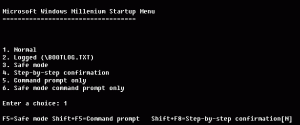
How to disable the built-in XMS driver in Windows ME's IO.SYS
in Windows 9x/ME
Posted
Full:
1. Download http://download.microsoft.com/download/winme/patch/22527/winme/en-us/311561usam.exe
2. Extract with 7z winboot.ebd from 311561usam.exe
3. Apply Real DOS-Mode Patch for Windows Millennium v1.3 By Reines
8075098D==>>80EB098D
4. Decompress winboot.ebd as IO.SYS
5. Disable the built-in XMS driver
9A9D02CE1E==>>EB0D909090
Done!
My config.sys
device=xmgr.sys
;device=himemx.exe
device=emm386.exe
My autoexec.bat
@echo off
emm386
Result
Windows Expanded Memory Driver Version 4.95
Copyright 1988-1995 Microsoft Corp.
Available expanded memory . . . . . . . . 32,76KB
LIM/EMS version . . . . . . . . . . . . . 4.0
Total expanded memory pages . . . . . . . 2,07
Available expanded memory pages . . . . . 2,04
Total handles . . . . . . . . . . . . . . 64
Active handles . . . . . . . . . . . . . 1
Page frame segment . . . . . . . . . . . D000 H
EMM386 Active.