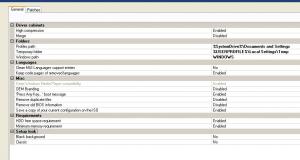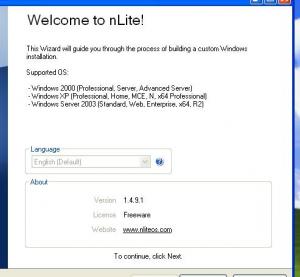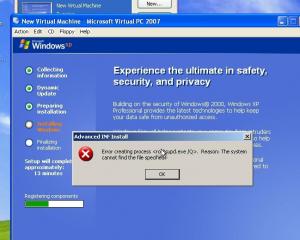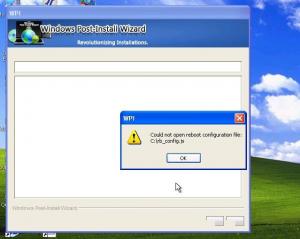Lqdwax
MemberAbout Lqdwax

Lqdwax's Achievements
0
Reputation
-
wpi not waiting when installing Adobe Photoshop
Lqdwax replied to Lqdwax's topic in Windows Post-Install Wizard (WPI)
Ill give it a try and let you know how it works out -
Thanks its good to know im not crazy
-
-
wpi not waiting when installing Adobe Photoshop
Lqdwax replied to Lqdwax's topic in Windows Post-Install Wizard (WPI)
sorry it took me so long to respond. been crazy busy. anyway here is the content of the .bat file, and if i forgot to mention the .bat file works if i dont silently install with wpi. if i just run bat file on a normal desktop it will silently install. if i run it thru wpi then it doesnt work it starts install but then just starts doing the rest of my install list and doesnt finish photoshop. thanks for all help "%Userprofile%\Desktop\CS3\Adobe CS3\Setup.exe" --mode=Silent --deploymentFile="%Userprofile%\Desktop\CS3\Adobe CS3\Deployment.xml" -
Hello All. got what might be a quick question. I am trying to install Adobe Photoshop cs3. I have the install/deployement file correct.I have tested it in vm and it works. but if i load it into wpi and call it from a batch file, the setup will began but wpi wont wait for it to finish before starting other installs. I have also tried unpacking cs3 to desktop then using a batch file to call setup and again it starts but wpi wont let it finish. any thoughts. O and btw whoever figured out the "office fix" is a GENIUS. THANKS. thanks
-
Hello all. I might be crazy but wasnt there a setting in nlite that would do iso optimization. I want to disable it to create my iso files I have been doing a lot of testing lately and the optimizing is just taking to long. thanks for the help.
-
Hello All. Ive got a quick question about saving with nlite, so here it is. when you save with nlite does it "append" to the previous save(the one i would choose to load) or does it rewrite the preset file with the new data that is currently on screen. cuz i have been having trouble with presets lately(I am trying to get some templates setup and I am having trouble with saving). thanks for any and all help.
-
If i can put my two cents in with the "big guys". I realized that if i ran my install without office 2003 then I would not get the rb_config error. also i would like to add that my office install was working fine. then i upgraded from 6.5 and started getting all these errors. anyway thought i would add that. if anything further is need from me(log files, rb_config files) let me know.THANKS
-
I actually figured it out. its a post sp3 update over at ryan vm's site. and it is related to root certificates. thanks for the help anyway.
-
Trouble with new version of WPI
Lqdwax replied to Lqdwax's topic in Windows Post-Install Wizard (WPI)
Hello all. Thanks for the patience been crazy busy at work. thanks for all the input. to answer some questions. I am using xp sp3. I do have office 2003 and components set to install seperately. I have done some testing over the weekend and have taken out the office installs and I have also taken out "Virtual PC 2007 additions. I think it is working but unsure since i have to do full installs to get the error message. also if it is needed should i post the rb_config file that is on my c: drive. it is definately placed there by wpi. but if i do a complete install with office and virtual pc additions the file is not even created(weird). Thanks for the patience and any help will be appreciated. -
Hello all, I have been using the newest version of nlite. i am slipstreaming sp3, ryan vm's post sp3 update, and other hotfixes. just recently during installs at the 13min mark i get a error message that the rootsupd.exe cant be installed because it cant be found. i have attached a screen capture of the message if that helps. I attach certain hotfixes for msxml and other things not included in sp3. could these be the culprits. also i just began using stimpys .net installer. any help would be greatly appreciated. if u need a complete list of what i include in nlite let me know i will post. THANKS
-
Trouble with new version of WPI
Lqdwax replied to Lqdwax's topic in Windows Post-Install Wizard (WPI)
havent had a chance to check anything out. been real busy. did want to be rude by not answering. thanks for the advice guys will check out soon. THANKS -
Hello all, I upgraded from wpi 6.5 to 7.01 and have encountered some issues. 1.when i begin a "vrtual pc" install the windows portion of the install is fine and then at about 25% of the wpi install. the iso disconnects itself from the virtual machine and I have to reconnect it to continue the install. 2. During install(after i reconnect the iso) a screen pops up that says"could not open reboot configuration file. c:\rb_config.js" this usually crashes wpi but sometimes it will crash but continue installing with any GUI. i do not have WPI set to restart if this is what this file is referring to. I have attached a pic so you can see for yourself. 3. Lastly I have a silent deployment file for adobe photoshop cs3 and if I test it in a regular install enviroment it works(silently) if i insert it into WPI it begins to work but only installs for about 2 or 3 minutes and then says that it was successfully installed. but it is not. THANKS in advance for any and all help/comments.
-
Hello all, I was wondering if anyone is using the disc spanning tool "cdswitch" because i have a couple of questions on setup. I would just like to know the easiest way of integrating it into "wpi". I have been searching the forums and I keep coming up with using cdswitch in different customized ways but none that just explain how to simply integrate it with WPI. I have tried batch files, preinstalling, running commands from the wpi commandline, and more. all i want to do is my usual wpi install(around 5gig) but i want it spanned over CD-Roms(i have a bunch of laptops that dont have dvd-rom drives that i need to wipe). thats it, no fancy pics or font size or antyhing. as u can see i am frustrated so pardon the sarcasm. as always any/all help is greatly appreciated. THANKS