Content Type
Profiles
Forums
Events
Posts posted by TomcaT
-
-
Update....
Error message disappeared, the drives were in Sync...... unplugged one and got the message back....
This is the exact error message I get:
 0
0 -
Are you sure it's a false message? Also, could you post a screenshot perhaps so we could see the error?
Yes I do think it is a false message as they were off my old xp machine and had no issues with the drives at all, they rarely were out of sync and never had any corrupted files or bad sectors. But with Hard drives you never know....
I will get a screenie and post it up.
0 -
My son's PC has recently had an upgrade of sorts, with it I installed two 320GB SATAs, they were off an old machine where I had no issues at all, I also decided to get a copy of Vista, so plumped for the Home Premium version, as this best suits my son and my wallet!!
Anyhow, the install went like a dream, no problems etc through the install, got all the neccessary drivers for the motherboard and other hardware etc.
I decided to put the HDDS into RAID 1 (mirrored), he uses it for his home/course work, so this will help protect his work.
Anyhow about 1 week later he got the message that Vista had detected that there was a SERIOUS issue with the harddrives and I should back up the data..... thought this was odd, so rebooted and got the same message.
So I rebooted again and went into the RAID program/bios, and it stated that it was in sync mode, I synced them there and then and the message stopped, so I disconnected one of them and rebooted and the message came back.
So my question is:
How do I turn that annoying (false) message off?
0 -
The site has a nice look and feel to it, the only things I would change about the layout, is the main content area creates another set of scroll bars, even on my 19 inch monitor the main browser pages scrolls (1280 x1024), I feel having 2 sets of scrollbars is unneccessary as the user has to scroll anyway with the amount of content, so I would change the class .overflow in your CSS to this:
.overflow
{
width: 825px;
height: 619px;
}Also the validation from W3C is worth doing.
Other than that you should be proud of your design.

Edit... woke up this morning and thought you could get rid the overflow class completely and take the corresponding <div></div> tags out the html pages.
0 -
You could always resend your email to the yahoo email account, I have BT and use a BT yahoo account and I dont recall a feature allowing to upload old emails.
edit......
Just had a thought, you could set Outlook Express to leave a copy of the message on the server so it does not happen to you again.
Open Outlook Express.
Click on Tools
Click on Accounts
Click on the email account you use or want to change
Click on Properties
Click on the Advanced Tab
At the bottom, check the box that is labelled "Leave a copy of messages on the server"
DO NOT check the boxes below, unless you want OE to delete your messages from the server after so many days.
Click on OK then click on the Close button.
0 -
Would this be any use?
0 -
Thank you TaIN for the quick response, I will try this out tommorrow!!!
 0
0 -
Hi all, not posted here in a while!!!

I have setup a Crontab in apache:
15 * * * * path/to/my/php/script
Now I am not sure but does this mean that my crontab will run my script every 15 minutes? or does it mean it will run the script once an hour on the 15th minute?
I have googled a lot this afternoon and could not really find anything that clarified this.
Any help appreciated.
0 -
Thanks mate, nice little work around, not what I was really after but I might just use that!!
Cheers,
TC
 0
0 -
I am updating my cycling clubs website and we show our newsletters in HTML, I have created a CSS format that will print just the newsletter and none of the menus or buttons etc, I have got this line in my HTML:
<a href="java script: window.print()" title="Print this screen">*** PRINT ***</a>
When the user clicks on this link, it pops open the Print Dialog, which is fine, however I was wondering if it was possible to this but activate the "print preview" rather than the Print Dialog using Javascript??
Thanks
TC.
0 -
@Kartel.....
Yes it is free...... to stop the view you are talking about go into Settings/Input and uncheck Auto Sloping
See ya in the day desert someday!
0 -
For all those interested...... AA has a new patch/full download... 2.8
Lots of bug fixes over 2.7 and the gameplay is a lot smoother!!
Merry Christmas all!!!!
 0
0 -
This website is pretty good in helping you speed up your computer, I got it off here ages ago:
0 -
Hi Guys,
Thanks for the responses, I will have a look at doing it and if I decide to go forward I will report back!!
Cheers.
 0
0 -
This game is not new, it has been around since about July 2002 iirc...... I been playing since Christmas day 2002, I remember it well cos I burnt the christmas dinner inbetween games.... oh the wife was furious with me!! and have been hooked on it ever since.
If you are into stats, game community and stuff, checkout www.aaotracker.com, join for free and it follows your every kill!!!! hehe......
See you all in the day desert soon!!
 0
0 -
I have got 2 x 200gb Maxtor HDs, and they are currently in Raid 1 configuration, my question is quite simple really:
Is it possible convert to Raid 0 without reformatting and installation of software/data etc and is it possible to do the reverse?? I know the pros and cons of each configuration with regards to data safety etc....
Just want to try it more than anything else.....
Not sure if this is the correct forum, if not, apologies up front.
All comments appreciated.
Cheers,
TC.
 0
0 -
It might be a bit fiddlely with the setup on the PS2 - and there maybe more to do - but if it doesnt even show that its connected, then you'll definately [99.9% sure] that you will need the crossover cable to start with

The rest should all be down to configs & settings on the PC

...hopefully
...if its at all possible that is lol
[if not, PS3 in November will sort it hehe
 ]
]Cheers
Nath
Hi Nath and all,
Finally got my butt into gear and got him a crossover cable.
Switched the ICS on his PC, plugged the cable into the PS2 and PC network port, loaded his PS2 game.... BANG... straight in online, no problems at all!!!
Thanks for the help on this Nath.

 0
0 -
Thanks for that, I will try that out and report back.....
B)
0 -
Does the wireless work well?
Yes in the house..... full signal strength his room is above my router downstairs
0 -
I know nothing about the Sony PS2 or how it works, my son got one last Christmas and wanted to play online, I ordered the network disk etc and setup it wired directly to my Belkin router, firewall is set and I managed to set it to play online...... that was the easy bit.
Now the problem, he played in the living room on the TV downstairs and I told him the he was not going to be using it all the time down here......
So I connected his PS2 to his PC via the onboard ethernet card (firewall settings off), and shared his wireless connection with the ethernet card, when the PS2 is plugged in, it does not show as connected on the PC...... I reckon I am doing something wrong.... Can anyone help? or point me in the direction of a guide that will help me do this? Is it even possible??
Thanks in advance. B)
0 -
i got my 19" a couple months ago, the Viewsonic VX924 from zipzoomfly. awesome monitor.

I agree that it is an awesome monitor, but I am on my 3rd one due to dead pixels, and this third one has dead subpixels... and the buggers wont replace it because it has to be more than 7, I guess something will fail on it shortly that will require warranty replacement.... B) SO be warned about Viewsonic.
0 -
I have no idea about UK Online's service, but can recommend BT Broadband, a little more expensive than the rest but I have had virtually no downtime with my service. One of my buddies is on AOL, which he says is good as one of the packages have unlimited download limits.
Glad your moving off NTL!!!!!
 0
0 -
If it was MAC Address it would continue connecting forever. However, I could be wrong.
It comes up with limited connectivity, my PCs dont try to reconnect......
0 -
I am assuming that you are using a router to access the internet? if so I would suggest that you also check to see if you have MAC address filtering on, if it is on... is your PCs MAC address in the list of allowed computers? if not add it to the list and then reconnect your PC to the network.
0


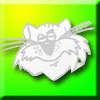

Vista reports serious problem with HDDs
in Windows Vista
Posted
Thanks for your time and advice on this guys.....
I think I will copy the data onto his main drive and then redo the raid 1 setup, sync them and then copy the data back to see if that sorts it.
Cheers,
TC