
esecallum
Content Type
Profiles
Forums
Events
Posts posted by esecallum
-
-
You said
So, you have both On-Board -and- the Add-In showing in XP?PLUS A 210 GFX 1 gb ram GRAPHICS CARD.YES, I realize you got -different- Motherboard and CPU. Thanks for finally giving a link to what you -originally- ordered.
Now, I've downloaded the Manual for the Gigabyte. Have you read yours yet? SURELY they gave you one. If not, go get it from the link I gave! It has a setting in BIOS for the VGA.
As I said, those "screws" can NOT be an "interference, as -again- (if you look in that manual) they -belong- there - STUDS, not SCREWS! The USB3.0 -should- be usable (I think) with the correct drivers.VGA SupportAllows you to select which type of operating system to boot.
Auto Enables legacy option ROM only. <<==YOU WANT THIS
EFI Driver Enables EFI option ROM. (Default)
This item is configurable only when Fast Boot is set to Enabled or Ultra Fast.
 "Renesas" is probably what you want -but- we won't know unless you -look at the Device Manager- for those that fail and let us know -
"Renesas" is probably what you want -but- we won't know unless you -look at the Device Manager- for those that fail and let us know -1 - WHAT they say for a Description
2 - WHAT the "Ven/Dev" values are that show for them
I have an NEC Add-In USB-3 that -does- have XP support. If one of the "failing" is the Network, Realtek -surely- has drivers for it.
Please report back with -all- information (including the CPU-Z -and- maybe GPU-Z output) so we can get on with it.
At your next opportunity, please.
Side note: The Manual doesn't quite give -all- specifics, thus the need for the above information.
i am unable to paste or upload the screenshot but this is from the pci-z utility but i have uploaded the file as an attachment.Below is the essence.Also this vga issue refers to the onboard vga as i removed the Radeon 5450 graphics card to test the vga graphics which worked but only at a basic level without the drivers.
VGA compatible controller Intel Corporation Xeon E3-1200 v3/4th Gen Core Processor Integrated Graphics Controller The drivers for this device are not installed. (Code 28) VEN_8086&DEV_0412&SUBSYS_D0001458
0 -
Any compatible with the latest 1155 Ivy Bridge, but I'd begin looking for any mobo based on the H61, and from there on any other Cougar Point southbridge, up to the Z68.
Would these drivers work?
 How can I possibly know? You refuse to run PCI-Z, my Crystal Ball is out of tune, and the technician is out for the holidays...
How can I possibly know? You refuse to run PCI-Z, my Crystal Ball is out of tune, and the technician is out for the holidays... 
i retired the new pc due to the holidays making me very busy and stuck to my trusted athlon 3200+...i will run pci-z and cpu-z utilities to narrow down the drivers issue.
the e gaming idiots who advertise like this http://www.amazon.co.uk/Gaming-PC-Desktop-Computer-Operating/dp/B008HAPJ4M/ref=sr_1_6?ie=UTF8&qid=1417640570&sr=8-6&keywords=core+i5+2500k+desktop across their entire range told me after i emailed them that the 2500k is obsolete and even if i returned the motherboard plus cpu or the whole thing they will not put a 2500k in it...talk about false advertising.
0 -
Those two "screws"
1 - On-Board Motherboard VGA (has "two screws")
2 - "connected the monitor via 210 gxc graphis card"
In both cases those "screws" are the Offset Studs that should REMAIN ON THE ON-BOARD AND THE CARD! The monitor should have NO SCREWS. I'm betting that when you disconnect the Monitor from the Card that you're unscrewing the STUDS along with the Monitor Connector. Take them OFF the Monitor Connector and put them BACK INTO the Card and snug/tightne them.
This sometimes happens when the Monitor Connector is attached too tightly (more than the studs screwed into the device). SNUG MONITOR ON, NOT TIGHTEN!
Now, I've encountered a Motherboard (inside a tower) having the On-Board VGA Connector "covered" on the back side of the Tower and an Add-In Video Card used instead. AFAICR, this "disabled" the On-Board -but- there COULD be a setting in the BIOS to disable On-Board -or- a Jumper on the Motherboard. After setting the Jumper/BIOS to Enable On-Board, removing the Cover (back of tower) -and- the Add-In, then the On-Board was functional. HOWEVER, this was -specifically- done because the On-Board uses ("steals") Computer RAM to be used by Video and -usually- is much less (usually about 4MB->32MB, maybe more) than the REAL RAM installed onto a REAL Add-In Card. BE FORWARNED!
Note: I haven't looked at your MoBo BIOS/Specs to determine if this is, indeed, your case.
(Checking now... GA-H81M-H - be right back...)
Edit:
Integrated Graphics Processor - Intel® HD Graphics support:- 1 x D-Sub port, supporting a maximum resolution of 1920x1200 <<<===YOUR VGA CONNECTOR
- 1 x HDMI port, supporting a maximum resolution of 4096 x 2160 @ 24 Hz / 2560 x 1600 @ 60 Hz
* Support for HDMI 1.4a version.
- Maximum shared memory of 1 GB
So... why the Monitor is on an Add-In Graphics Card? That's a LOT of "stolen RAM" you could use, depending on what you already have in the two RAM slots.
This is what you said:
...ordered a 2500k and MSI H61M-P31 motherboard tower from Amazon......upgraded it to core i5-4590 cpu and GA-H81M-H Mobo socket 1150...
So, is it already in a Tower? (looking now...)
EDIT2 - found this only (what you originally ordered?):
http://www.amazon.com/MSI-MicroATX-Motherboard-H61M-P31-W8/dp/B0097WLXW6
(what you got?):
http://www.gigabyte.com/products/product-page.aspx?pid=4737#ov
I ORDERED THIS:- http://www.amazon.co.uk/Gaming-PC-Desktop-Computer-Operating/dp/B008HAPJ4M/ref=sr_1_6?ie=UTF8&qid=1417640570&sr=8-6&keywords=core+i5+2500k+desktop
PLUS A 210 GFX 1 gb ram GRAPHICS CARD.
They sent the 1150 socket board as explained above with core i5 4590 haswell cpu.
0 -
Those two "screws"
1 - On-Board Motherboard VGA (has "two screws")
2 - "connected the monitor via 210 gxc graphis card"
In both cases those "screws" are the Offset Studs that should REMAIN ON THE ON-BOARD AND THE CARD! The monitor should have NO SCREWS. I'm betting that when you disconnect the Monitor from the Card that you're unscrewing the STUDS along with the Monitor Connector. Take them OFF the Monitor Connector and put them BACK INTO the Card and snug/tightne them.
This sometimes happens when the Monitor Connector is attached too tightly (more than the studs screwed into the device). SNUG MONITOR ON, NOT TIGHTEN!
Now, I've encountered a Motherboard (inside a tower) having the On-Board VGA Connector "covered" on the back side of the Tower and an Add-In Video Card used instead. AFAICR, this "disabled" the On-Board -but- there COULD be a setting in the BIOS to disable On-Board -or- a Jumper on the Motherboard. After setting the Jumper/BIOS to Enable On-Board, removing the Cover (back of tower) -and- the Add-In, then the On-Board was functional. HOWEVER, this was -specifically- done because the On-Board uses ("steals") Computer RAM to be used by Video and -usually- is much less (usually about 4MB->32MB, maybe more) than the REAL RAM installed onto a REAL Add-In Card. BE FORWARNED!
Note: I haven't looked at your MoBo BIOS/Specs to determine if this is, indeed, your case.
(Checking now... GA-H81M-H - be right back...)
the above motherboard has 8gigs of ram and the card has 1 gig of ram.i think the screws have been put on the motherboard vga socket screw holes to stop me connecting the monitor there and just connect it to the graphics card vga below.do you think this might be the reason for the exclamation mark against VGA in device manager ?
0 -
Any compatible with the latest 1155 Ivy Bridge, but I'd begin looking for any mobo based on the H61, and from there on any other Cougar Point southbridge, up to the Z68.
Would these drivers work?
http://support.lenovo.com/us/en/downloads/ds041464
http://www.driversforfree.com/Drivers/baf649c1-6b59-4384-a780-76132982752f.aspx
0 -
Run pci-z on it. Let's get the identifiers of those unknowns. I still bet proper audio drivers are findable.
thanks for that.i have retired the new quad core due to the xmas and new year festivities as there is no time but i will definitely try and post back .
0 -
the vga connector on the motherboard has 2 screws in it to stop the vga connector being put there.
How so? Could you please post a pic of that?
And yes, I bet the drivers from a 1155 mobo should work, maybe with some tweaking, for the HD Audio.
can't popst a picture...you know you have 2 screws in the vga connector to screw into the holes in connector in the motherboard? but for some reason they put screws in the holes for that so as to prevent me for connecting the monitor to the vga on the motherboard and connect to the graphic card vga....of course i could unscrew them and put it there.
regarding the missing drivers which xp compatible gigabyte motherboard 1155 would you recommend as being or having similar drivers to the GA-H81M-H?
0 -
hi
just want to tell you that you can get some of the drivers for that motherboard above from here:-
http://freedriver.org/drivers/motherboard.php?m_firm=Gigabyte&driver=007037.rar&m_model=GA-H81M-H
only ones i could not get was the HD AUDIO AND VGA ones from this disc.The rest I got from this.
By the way would is it possible to use xp drivers from a gigabyte sandybridge/ivy bridge socket 1155 board on a gigabyte 1150 haswell board???
0 -
You surely will end up finding an appropriate HD AUDIO driver but maybe you'll have to tweak the .INF a little.
Now, the pair of unusable back-panel USB 3.0 connectors (that can be used as 2.0, however) is sadder...
the usb 3 seemed to be fine too as no exclamation marks in the device manager.i wonder if its possible to get xp drivers from a gigabyte 1155 motherboard and try those on the 1150 motherboard to remove the 2 remaining exclamation marks?
i should point out the output is connected the monitor via 210 gxc graphis card and not from the motherboard.the vga connector on the motherboard has 2 screws in it to stop the vga connector being put there.i wonder if that is the reason for the exclamation mark in device manager?
0 -
So the last Intel CPUs able to run WXP are the Ivy Bridge.
What about AMD processors, any similar end of the line?
Nobody knows about AMD.
I am writing to say i ordered a 2500k and MSI H61M-P31 motherboard tower from Amazon so i could install windows xp as mentioned above but the idiots upgraded it to core i5-4590 cpu and GA-H81M-H Mobo socket 1150 because the 2500k will not be back in stock until after xmas. ARRRGGHHHHHHHHH. I was so annoyed.
So i have ended up a haswell processor and haswell motherboard.
i decided to install xp anyway to test to see if it installs and set the mobo to ide mode in the bios.
it installed without issues but did have 4 exclamation marks in device manager which i managed to reduce to 2 by the end of the day.namely VGA and HD AUDIO.
despite the hd audio sound works fine and the screen is fine too despite the vga exclamation marks.
in XP task manager you can see 4 cores working.
i played 50 or more youtube videos in tabs at the same time and it reached 80% cpu load.
i also played the same MP4 VIDEO in hundreds of VLC players just by clicking on it repeatedly with similar results.So the performance of xp seems to be fine despite all the scare mongerings by the windows 7 and windows 8 crowd.
any comments from others welcome...
0 -
I am writing to ask if this SP4 will solve the issues of XP only seeing 4 gb of ram and also if it will allow it to be used on Haswell motherboards.
0 -
I have XP SP3 on an 3770K i7 (Ivy Bridge) on a Z68 based motherboard (Asus P8Z68-V LX): it works perfectly and it's blazing fast.
All drivers are official and easily findable, including the Intel Graphics, for chipsets up to and including the Z68 and processors up to and including the Ivy Bridge. So you should really have no problem at all with your chosen processor. But do avoid Panther Point chipset (B75-Z77) based boards, because that's where driver availability problems begin. However, most intersting boards do not have IDE anymore, but you might very well add any one of them a trusty Promise Ultra133 add-on card you may get over on eBay quite cheap, and that'd give you the ability to add up to 4 IDE HDDs.
Thanks for your detailed reply.i sent a message to sphere computers as below:-
HiI am interested in your computer as below or something with similar specifications."Sphere PC Intel Haswell Quad Core i5 4460 3.2GHz 8GB RAM 1TB USB3.0 Computer or something with very similar specifications".
Question is could you replace the i5 4460 cpu with the Intel i5 2500k cpu using a motherboard which allows the Intel i5 2500k to be overclocked?
Thanks,
Hi,
Thank you for your enquiry. The 2500k CPU is now a very old model (2nd generation) which has gone end of life, so we are unable to supply this item. This CPU also uses a difference socket so it is not compatible with our current motherboards (4th generation).
The current equivalent of the 2500K is the 4690K which can be found here:
Please note that we do not recommend overclocking our PCs as this will void both ours and Intels warranty. If you still wish to overclock the PC then please let us know which motherboard you are looking for so that we can provide you with a quote for the changes.
I hope this information helps however if you require any further details then please do not hesitate to contact us.
Many thanks
Alex White
Sent: 29 September 2014 00:24
To: alex@component-warehouse.co.uk
Subject: sphere computer
 2:33 PM (4 hours ago)
2:33 PM (4 hours ago) to Alex
to Alex Regards,For a similar reason I want to know if you have installed or tested windows XP on the above computers and if there are any issues.I know it's not supported by Microsoft and we should all be using Windows 7 or 8 according to the hype however my workplace still uses Windows XP in tens of thousands of computers due to other other software compatibility issues.Hi AlexThanks for your reply.I would like to know if the above pc you mentioned would be able to run windows XP with sp3?
Regards,For a similar reason I want to know if you have installed or tested windows XP on the above computers and if there are any issues.I know it's not supported by Microsoft and we should all be using Windows 7 or 8 according to the hype however my workplace still uses Windows XP in tens of thousands of computers due to other other software compatibility issues.Hi AlexThanks for your reply.I would like to know if the above pc you mentioned would be able to run windows XP with sp3?In fact if you have not tested it already then you should install and test XP on these machines and update your ebay website with this information and you could use this as a selling point as many people,regardless of the microsoft hype, prefer XP due higher productivity.
Even my children ditched windows 7 after trying it as it took 3 times as long to get anything done with it.
Hi,
Unfortunately our 4th generation systems do not support Windows XP as these were released after Microsoft had already announced the end of XP support. The last systems to support XP were our 3rd generation models which we have very few left. We do still have the 3570 available which is compatible with Windows XP however it cannot be overclocked:
Please note that you will need to follow the steps listed on the following page to successfully install Windows XP:
http://www.component-warehouse.co.uk/support/knowledgebase.php?article=3
We are still able to pre-install Windows 7 and this is not too dissimilar to Windows XP (unlike Windows 8 which is very different in design). Windows 7 is compatible with all of our PCs as standard.
I hope this information helps however if you require any further details then please do not hesitate to contact us.
Many thanks
Alex White
Sent: 29 September 2014 14:33
To: Alex - Component Warehouse
Subject: Re: sphere computer
--------------------------
Basically they are saying you cannot install XP on i5 quad cores.
i obviously don't want to buy hardware on which I will be unable to install xp.
i am thinking of abandoning the Intel i5 2500k since this guy Alex says it is obsolete and thinking of maybe the i5 3750 cpu as above.
What do you think and have you any experience of this motherboard and cpu in the link above?
Thanks.
0 -
Yes, it is very possible. I have it installed and work daily on it* and I suspect many others have. In fact, IMHO it is the last generation for which XP drivers can be (easily) found.
* Server 2003 to be exact (but of course drivers are for XP), and also I did a test installation of XP to see if it works. Yes, it worked.

Thanks for you reply.Could you tell me what motherboard model/make it is?
or if a ready made pc what model/make and what cpu and from where you purchased it..
Also how well does it run...is it fast and smooth?
0 -
I have an athlon 3200+ Amd single core cpu with ATI480 motherboard from2007 wih 2gb ram..It works awesome.It has windows xp professional with sp3.
On a second hard drive on the same box i have windows 7. It works fine although I don't like it /use it very often when I boot the pc up.
I am going to buy a new pc and after doing much research have settled on an Intel cpu and the question is Would there be any issues with running Windows XP with a Sandy Bridge processor?
Specifically a quad core i5-2500K processor which after much research seems to be very good in price and performance.
Has anyone here installed xp on a intel sandy bridge cpu/motherboard and what were the results?
I have asked other people but they keep going on and on that I should use windows 7 & 8 even after I told them i want xp to be the main system.
Some people say it is impossible to install xp on sandy bridge cpu/motherboard.
Also the motherboard should also have 1 IDE hard drive drive connector to allow older pata as a secondary data drive.
0 -
i installed RP and i could run 7 firefox youtube tabs and froze pc on the 8th youtube tab.required reboot on 4 times.
when running firefox on non youtube webpages it seemed ok but when i launched AOL 9.00 browser to check my emails it a message came up...your system resources are very low unable to open email..blah...blah.
when i tried to exit Aol 9.0 i had to use ctl-alt-del and it caused a black wallpaper effect.the gdi meter stated zero resources.
Having Revolutions Pack installed doesn't mean you can go crazy. You have more resources to go around, but you can still run out, especially with buggy resource intensive applications. Freezing after opening so many YouTube tabs isn't surprising. The more you try to open, the closer you are to pushing your computer over the edge. This is normal. Don't open so many YouTube tabs at once. loblo might be able to push his computer further because he's under a different configuration.
i understand but it seemed to be worse when multitasking although i could open 7 youtube tabs in firefox 2 0 0 2 with out the slow down but when multitasked with other applications it seemed worse...
by the way i came across a very interesting article which i urge everyone to look at as although it says it is for xp in relation to GDI i wonder if it could be applied to win me?
http://weblogs.asp.net/mikedopp/archive/2008/05/16/increasing-user-handle-and-gdi-handle-limits.aspx
===========================================================================================================================================
i quote:-
"....Don’t quit the Registry Editor just yet - we still need to make some modifications in order to increase the handle limits in Windows.
With the Registry Editor opened, navigate to HKEY_LOCAL_MACHINE\System\CurrentControlSet\Control\Session Manager\SubSystems. You will notice a set of “REG_MULTI_SZ” and “REG_EXPAND_SZ” keys in the right hand pane. The one that we are interested in modifying is called “Windows”.
To modify the key, double click on it. It should look something like this:
%SystemRoot%\system32\csrss.exe ObjectDirectory=\Windows SharedSection=1024,3072,512 Windows=On SubSystemType=Windows ServerDll=basesrv,1 ServerDll=winsrv:UserServerDllInitialization,3 ServerDll=winsrv:ConServerDllInitialization,2 ProfileControl=Off MaxRequestThreads=16
The section of this string we are interested in modifting is “SharedSection”.
In the SharedSection part of the string you will notice 3 numbers. What we are interested in is the middle value, “3072?. Modify this value so that the middle number is “8192?.
It should look something like this after modifying the value:
%SystemRoot%\system32\csrss.exe ObjectDirectory=\Windows SharedSection=1024,8192,512 Windows=On SubSystemType=Windows ServerDll=basesrv,1 ServerDll=winsrv:UserServerDllInitialization,3 ServerDll=winsrv:ConServerDllInitialization,2 ProfileControl=Off MaxRequestThreads=16
Now that we’ve changed this, lets continue, shall we?
In the left hand pane of the Registry Editor, navigate to HKEY_LOCAL_MACHINE\SOFTWARE\Microsoft\Windows NT\CurrentVersion\Windows. In the right hand side, you will see two REG_DWORD values, named “GDIProcessHandleQuota” and “USERProcessHandleQuota”. We will need to modify both of these.
The first key we will want to modify is “GDIProcessHandleQuota”. This keys value can be set between 256 and 16,384 (maximum), and the default value is 10,000. I’d recommend using 15,000 as a value for this key, however if you are doing a lot of multitasking, shoot for the stars and go with 16,384.
This key can not be set past 16,384 as it is the maximum acceptable value.
Now, lets modify “USERProcessHandleQuota”. This keys value can be set between 200 and 18,000 (maximum), with a default value of 10,000. I’d recommend increasing this value to the same number used with “GDIProcessHandleQuota”, however as previously mentioned if you are working with a hefty application workload, shoot for the stars and go wth the maximum value of 18,000.
This key can not be set past 18,000 as it is the maximum acceptable value.
Do NOT attempt to increase these values past the maximum - Windows will become very unstable and may even stop working correctly. If Windows starts acting up after changing these values, lower them until the issues are resolved, or restore the backups of these keys’ values that we created before making modifications.
Now that you’ve changed these values, restart your computer and tax the system using the Internet Explorer trick mentioned previously - open Internet Explorer and hold down Ctrl+N on your keyboard to open up new Internet Explorer windows. Continue this until menus, buttons, and user interface elements stop working correctly. Also, open any applications you run day-to-day while you are performing this, so that you can get more of an idea if you have everything configured correctly.....
0 -
Do you mean Firefox v2.0.0.20? Also what version of Flash player are you using ("about:plugins" in the address bar)? That could be a problem.i am running firefox version 2.0.0.2 -snip-You've already been told about the RAM (re-read previous post) - not necessarily relevant, however if the MoBo will accept them, use whatever you wish according to the manufacturer's specs as to type,size, and slot (just try them). How do you have the Page File set up - is it "fixed" size? "AOL9.00 Browser"??? What are you talking about? Isn't that just the "supplied" Internet Explorer that came with an AOL9 Dial-Up Install CD?
I always use conservative swap file and it is only 350 mb.this made win me very snappy and responsive.
Aol 9.00 BROWESER IS IE from aol cd...for dialup and broadband sign in... but heavily customized by AOL.It is a resource monster...much worse than I E alone.
0 -
RP should decrease the resource usage, so it is more important to install it. I'm not sure if KernelEx deals with resources.
i installed RP and i could run 7 firefox youtube tabs and froze pc on the 8th youtube tab.required reboot on 4 times.
when running firefox on non youtube webpages it seemed ok but when i launched AOL 9.00 browser to check my emails it a message came up...your system resources are very low unable to open email..blah...blah.
when i tried to exit Aol 9.0 i had to use ctl-alt-del and it caused a black wallpaper effect.the gdi meter stated zero resources.
kernelEX had no effect either way.
also i wonder what i should do with the extra 1gb samsung ddr ram i purchased above...i have 2 x 512mb sticks already..should i replace one of the 512mb sticks with the 1gbstick..can you have different amounts of ram in the lots?...i googled but get conflicting info.
the existing 2x 512 mb ram is elsevir and the new one 1 gb ram is samsung.
0 -
Win ME + KernelEx and Revolution Pack playing 8 Youtube vids simultaneously in one instance of Firefox 8.0 using Flash plugin 11.1.102.55 without problems. This uses about 400MB of RAM and there is no apparent consumption of User or GDI resources.
So what's wrong with your system? Give us a bit more details about your software setup.
Nothing is wrong with my system at all.i have winme on c: drive and xp on the other 3 partitions.
they all work fine.i have had winme for years and its awesome.everything is snappy.
winme is very fast and stable on c:
however it does run out of "resources" whatever they are.
i am running firefox version 2.0.0.2 and trying to run multiple of 3 to 6 youtube tabs.
it usually happens after a few minutes to 10 to 20 minutes into youtube.
the fonts become larger,icons are shown black,youtube thumbnails disappear...everything slows down.
installing another 512 mb of ram did not make any difference.it is not a cpu processor issue as crystalcpuidle shows clock speeds/freq and voltage as normal.
where is this revolutions pack and kernelEX and has it been tested for this issue.is it reversible?
do you have install both or just one of them?
thanks.
0 -
resources run out quickly on multiple youtube tabs in firefox for some unknown reason on windows millennium.
i have a elitegroup ECS R480 -M- 1.0 motherboard with a Athlon 3200+ processor running at 2ghz with 512 meg memory.
today i put in another 512 meg ram memory in to the second slot.
(here is a tip by the way many people have problems with installing a second memory stick into the second memory slot.as it will not boot and starts beeping.this happened today and i ordered a single 1gb from ebay as the second stick caused boot failure with beeping...
i tried one last time and pushed the memory stick down really hard in the middle in the memory slot..and when i booted it worked showing 1024 meg memory in system!!.)
to get back to resources running i read somewhere here in MSFN the issue has been resolved for win me but i cannot find this solution and i was wandering if anyone knows where it is and what the solution is.
basically the icons and fonts go black and large size and and the thumbnails disappear and it gradually freezes or slows down.if i shutdown firefox it seems to solve it temporarily.
THIS STILL HAPPENS EVEN THOUGH RAM MEMORY HAS DOUBLED FROM 512 TO 1024 MEG.
how can this resource issue be solved?
i have a multiboot system and it does not happen on xp.
0 -
I got that datasheet too. That's why I said I'm not sure the chip is to blame... most probably conception of the adapter board is flawed. Too bad 95% of what one finds for sale right now is that adapter I posted a pic of, in two flavours: with 2 electrolytic caps below the IDE connector (as in the pic I posted) or with 2 smd tantalum ones instead. Neither works, in my experience.
i use the sata/ide adapter all the time the one with the 2 electro caps.it works great.cost me 1.50 each from china.you need to adjust bios for legacy compatiblity.
it means i can use sata drive and connect it to a ide connector.i can do anything.do backups,copy 300000 files,etc
i measured the speed and it is 30 mb/sex using unstobable copier and manual methods.
all this talk about sata 1 sats 3 sata 4 going up to transfer speeds 1ghz 2ghz and 3 ghz is pure rubbish.it is simply the interface speed.the hard drive platters/heads can never achieve it ever.
a hard drive would explode if it tried to tansfer data at that speed.
the speed is limited by the MECHANICAL platters speed and the MECHANICAL head write/read speed.
sata 1,sata 2 ,sata 3, is all pure marketing rubbish to rob us of money.
it is like widening a door for a herd of tortoises.
0 -
has anyone else noticed since last week if you open about 1 or 2 or 3 tabs in firefox 2.0.0.20 with youtube videos it will soon after a few minutes to start freezing and the youtube thumbnails start disappearing and your text/font turns really black and a size larger.
then you have to close firefox and restart it.
this only started happening over the last 5 or6 days.
before last week i could open 6 or 7 tabs with videos and no freezing or memory leak occurred for ages.
i should point this ONLY happens on a youtube page.
it is not a virus or any background process.i have checked all that.i have used backup versions of firefox and windows me and it is definitely a youtube issue. i use win me.
i have other hard drives from last year and not used and when i tried them they again all showed the youtube memory leak.
memory monitor indicates plenty of free ram and the memory sucking only happens on the youtube page on firefox.rest of pc not effected.
so have youtube changed there code?
have they some kind of heavy java usage in the ground?
what can w do about it?
Sounds like excessive Resource usage rather than a Memory leak.
Default Fonts are a sign of Resource depletion.
Try using the Resource Monitor instead of a Memory Monitor to confirm it.
Thanks you are right.i tried it as you suggested above.the resource warning comes up.
i have not installed the above revolutions pack at all
I don';t understand what is on youtube that could be consuming these resources as it only happens on youtube. and it only started last week.
i have disable firefox extensions and did tweaks to make it release memory ,etc in firefox but to no avail.
the cpu is mostly idle as i have cpu idle which shows cpu use and clock speed.
it must be some kind of process on the page.
which resource would it be?
how can we find out?
0 -
has anyone else noticed since last week if you open about 1 or 2 or 3 tabs in firefox 2.0.0.20 with youtube videos it will soon after a few minutes to start freezing and the youtube thumbnails start disappearing and your text/font turns really black and a size larger.
then you have to close firefox and restart it.
this only started happening over the last 5 or6 days.
before last week i could open 6 or 7 tabs with videos and no freezing or memory leak occurred for ages.
i should point this ONLY happens on a youtube page.
it is not a virus or any background process.i have checked all that.i have used backup versions of firefox and windows me and it is definitely a youtube issue. i use win me.
i have other hard drives from last year and not used and when i tried them they again all showed the youtube memory leak.
memory monitor indicates plenty of free ram and the memory sucking only happens on the youtube page on firefox.rest of pc not effected.
so have youtube changed there code?
have they some kind of heavy java usage in the ground?
what can w do about it?
0 -
i have windows me and when i move the mouse by 4 cm from left to right the curser will go from one end of the monitor to the other end.
now on same hard drive i also have a duel boot xp.
now xp in need i need to move the mouse by at least 12 cm for it go from one end of the screen to the other.this has been measured by a ruler and there is no error.
xp needs 3 times mouse movement.
how can i make it 4 cm like in win me?
it is no use talking about mouse control settings i have done all that and they only control mouse speed and acceleration.
this makes it really very tiring to use xp due to the excessive strain caused by this awkwardness of excessive wrist/hand movement .
there must be some settings in the registry or some software that will allow me to improve/alter mouse this setting.
another weird thing is i to have to click harder in xp on the same mouse to make things happen whereas i only need to click lightly in winme.
0 -
@esecallum
The general idea when I write something trying to help someone on the board, is that what I write is READ.

If I meant that a "restore MBR" procedure was needed/useful, I would have written about that.
I tried my best to explain to you the steps involved, WHICH DO NOT INCLUDE "restoring a MBR".
I then tried to explain to you WHY this is NOT ONLY NOT NEEDED, but also WRONG.
Let's try again
 :
:- YOU DO NOT NEED/WANT TO "RESTORE" the MBR of the "source hard disk" to the "target hard disk".
- Doing so would be WRONG and would botch for good the "target".
The only DATA from the "source disk" MBR that you may want to "migrate" to the "target disk" is the Disk Signature.
If you do so, the \DosDevices\ keys inside the Registries of the various XP installs will need not a modifications and your "target" will be "identical" to the "source", BUT there are some caveats AS SAID, when you connect to a NT system two disks with the SAME signature.
The alternate procedure is to NOT COPY the Disk Signature BUT modify the \DosDevices\ keys inside the Registries of the various XP installs.
The one proposed (partitioning/formatting under XP the 250 Gb disk) is one of the possible methods to prepare the "target disk"
Copying the Me as you proposed would also work, BUT:
- you will need to change the bootsector of first (active) partition (or use a third party bootloader/bootmanager like grub4dos) to boot the NTLDR
- you won't be able to create NTFS partitions for the XP installs
- you will need ANYWAY to provide a solution for the Disk Signature
Or, as said, study XXclone features.
jaclaz
OK.
THIS IS WHAT WORKED FOR ME.
I simply used unstoppable copier operating from windows me to copy ALL the FILES from each partition to its respective partition on the new hard drive.
c to c
d to d
e to e
f to f
as expected the new hard drive did not boot.i even tried about 12 different boot utilities from a live cd to no avail.kept saying non system disk.
i then installed xxclone to one of the the xp partitions on the original hard drive and then using the cool tool in xxclone made the new hard drive bootable and also copied the signature to the new one.
when i tried it worked.
i can now boot in to win me ,xp1,xp2 or xp3. on the NEW hard disk.
0 - YOU DO NOT NEED/WANT TO "RESTORE" the MBR of the "source hard disk" to the "target hard disk".



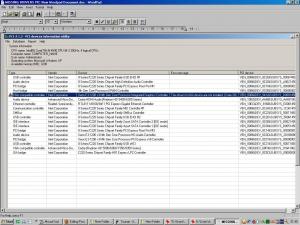


Can Windows XP be installed on Ivy Bridge Intel CPU?
in Windows XP
Posted
hi
i just uploaded the 4 screenshots to the post above.
the key thing seems to be Xeon E3-1200 v3/4th Gen Core Processor Integrated Graphics Controller.
after googling would these work...only thing is they seem to be 3 separate downloads.
would these drivers work?
http://www.driverscape.com/download/xeon-e3-1200-2nd-generation-intel%28r%29-core%28tm%29-processor-family-pci-express-root-port---0101