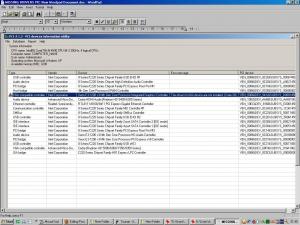esecallum
MemberAbout esecallum

Recent Profile Visitors
esecallum's Achievements
0
Reputation
-
Can Windows XP be installed on Ivy Bridge Intel CPU?
esecallum replied to esecallum's topic in Windows XP
Would these drivers work? http://support.lenovo.com/us/en/downloads/ds041464 How can I possibly know? You refuse to run PCI-Z, my Crystal Ball is out of tune, and the technician is out for the holidays... hi i just uploaded the 4 screenshots to the post above. the key thing seems to be Xeon E3-1200 v3/4th Gen Core Processor Integrated Graphics Controller. after googling would these work...only thing is they seem to be 3 separate downloads. would these drivers work? http://www.driverscape.com/download/xeon-e3-1200-2nd-generation-intel%28r%29-core%28tm%29-processor-family-pci-express-root-port---0101- 28 replies
-
- INTEL
- SANDY BRIDGE
-
(and 1 more)
Tagged with:
-
Can Windows XP be installed on Ivy Bridge Intel CPU?
esecallum replied to esecallum's topic in Windows XP
So, you have both On-Board -and- the Add-In showing in XP? YES, I realize you got -different- Motherboard and CPU. Thanks for finally giving a link to what you -originally- ordered. Now, I've downloaded the Manual for the Gigabyte. Have you read yours yet? SURELY they gave you one. If not, go get it from the link I gave! It has a setting in BIOS for the VGA. As I said, those "screws" can NOT be an "interference, as -again- (if you look in that manual) they -belong- there - STUDS, not SCREWS! The USB3.0 -should- be usable (I think) with the correct drivers. "Renesas" is probably what you want -but- we won't know unless you -look at the Device Manager- for those that fail and let us know -1 - WHAT they say for a Description 2 - WHAT the "Ven/Dev" values are that show for them I have an NEC Add-In USB-3 that -does- have XP support. If one of the "failing" is the Network, Realtek -surely- has drivers for it. Please report back with -all- information (including the CPU-Z -and- maybe GPU-Z output) so we can get on with it. At your next opportunity, please. Side note: The Manual doesn't quite give -all- specifics, thus the need for the above information. i am unable to paste or upload the screenshot but this is from the pci-z utility but i have uploaded the file as an attachment.Below is the essence.Also this vga issue refers to the onboard vga as i removed the Radeon 5450 graphics card to test the vga graphics which worked but only at a basic level without the drivers. VGA compatible controller Intel Corporation Xeon E3-1200 v3/4th Gen Core Processor Integrated Graphics Controller The drivers for this device are not installed. (Code 28) VEN_8086&DEV_0412&SUBSYS_D0001458- 28 replies
-
- INTEL
- SANDY BRIDGE
-
(and 1 more)
Tagged with:
-
Can Windows XP be installed on Ivy Bridge Intel CPU?
esecallum replied to esecallum's topic in Windows XP
Would these drivers work? http://support.lenovo.com/us/en/downloads/ds041464 How can I possibly know? You refuse to run PCI-Z, my Crystal Ball is out of tune, and the technician is out for the holidays... i retired the new pc due to the holidays making me very busy and stuck to my trusted athlon 3200+...i will run pci-z and cpu-z utilities to narrow down the drivers issue. the e gaming idiots who advertise like this http://www.amazon.co.uk/Gaming-PC-Desktop-Computer-Operating/dp/B008HAPJ4M/ref=sr_1_6?ie=UTF8&qid=1417640570&sr=8-6&keywords=core+i5+2500k+desktop across their entire range told me after i emailed them that the 2500k is obsolete and even if i returned the motherboard plus cpu or the whole thing they will not put a 2500k in it...talk about false advertising.- 28 replies
-
- INTEL
- SANDY BRIDGE
-
(and 1 more)
Tagged with:
-
Can Windows XP be installed on Ivy Bridge Intel CPU?
esecallum replied to esecallum's topic in Windows XP
So... why the Monitor is on an Add-In Graphics Card? That's a LOT of "stolen RAM" you could use, depending on what you already have in the two RAM slots. This is what you said: So, is it already in a Tower? (looking now...) EDIT2 - found this only (what you originally ordered?): http://www.amazon.com/MSI-MicroATX-Motherboard-H61M-P31-W8/dp/B0097WLXW6 (what you got?): http://www.gigabyte.com/products/product-page.aspx?pid=4737#ov I ORDERED THIS:- http://www.amazon.co.uk/Gaming-PC-Desktop-Computer-Operating/dp/B008HAPJ4M/ref=sr_1_6?ie=UTF8&qid=1417640570&sr=8-6&keywords=core+i5+2500k+desktop PLUS A 210 GFX 1 gb ram GRAPHICS CARD. They sent the 1150 socket board as explained above with core i5 4590 haswell cpu.- 28 replies
-
- INTEL
- SANDY BRIDGE
-
(and 1 more)
Tagged with:
-
Can Windows XP be installed on Ivy Bridge Intel CPU?
esecallum replied to esecallum's topic in Windows XP
the above motherboard has 8gigs of ram and the card has 1 gig of ram.i think the screws have been put on the motherboard vga socket screw holes to stop me connecting the monitor there and just connect it to the graphics card vga below.do you think this might be the reason for the exclamation mark against VGA in device manager ?- 28 replies
-
- INTEL
- SANDY BRIDGE
-
(and 1 more)
Tagged with:
-
Can Windows XP be installed on Ivy Bridge Intel CPU?
esecallum replied to esecallum's topic in Windows XP
Would these drivers work? http://support.lenovo.com/us/en/downloads/ds041464 http://www.driversforfree.com/Drivers/baf649c1-6b59-4384-a780-76132982752f.aspx- 28 replies
-
- INTEL
- SANDY BRIDGE
-
(and 1 more)
Tagged with:
-
thanks for that.i have retired the new quad core due to the xmas and new year festivities as there is no time but i will definitely try and post back .
-
Can Windows XP be installed on Ivy Bridge Intel CPU?
esecallum replied to esecallum's topic in Windows XP
How so? Could you please post a pic of that? And yes, I bet the drivers from a 1155 mobo should work, maybe with some tweaking, for the HD Audio. can't popst a picture...you know you have 2 screws in the vga connector to screw into the holes in connector in the motherboard? but for some reason they put screws in the holes for that so as to prevent me for connecting the monitor to the vga on the motherboard and connect to the graphic card vga....of course i could unscrew them and put it there. regarding the missing drivers which xp compatible gigabyte motherboard 1155 would you recommend as being or having similar drivers to the GA-H81M-H?- 28 replies
-
- INTEL
- SANDY BRIDGE
-
(and 1 more)
Tagged with:
-
hi just want to tell you that you can get some of the drivers for that motherboard above from here:- http://freedriver.org/drivers/motherboard.php?m_firm=Gigabyte&driver=007037.rar&m_model=GA-H81M-H only ones i could not get was the HD AUDIO AND VGA ones from this disc.The rest I got from this. By the way would is it possible to use xp drivers from a gigabyte sandybridge/ivy bridge socket 1155 board on a gigabyte 1150 haswell board???
-
Can Windows XP be installed on Ivy Bridge Intel CPU?
esecallum replied to esecallum's topic in Windows XP
the usb 3 seemed to be fine too as no exclamation marks in the device manager.i wonder if its possible to get xp drivers from a gigabyte 1155 motherboard and try those on the 1150 motherboard to remove the 2 remaining exclamation marks? i should point out the output is connected the monitor via 210 gxc graphis card and not from the motherboard.the vga connector on the motherboard has 2 screws in it to stop the vga connector being put there.i wonder if that is the reason for the exclamation mark in device manager?- 28 replies
-
- INTEL
- SANDY BRIDGE
-
(and 1 more)
Tagged with:
-
Can Windows XP be installed on Ivy Bridge Intel CPU?
esecallum replied to esecallum's topic in Windows XP
Nobody knows about AMD. I am writing to say i ordered a 2500k and MSI H61M-P31 motherboard tower from Amazon so i could install windows xp as mentioned above but the idiots upgraded it to core i5-4590 cpu and GA-H81M-H Mobo socket 1150 because the 2500k will not be back in stock until after xmas. ARRRGGHHHHHHHHH. I was so annoyed. So i have ended up a haswell processor and haswell motherboard. i decided to install xp anyway to test to see if it installs and set the mobo to ide mode in the bios. it installed without issues but did have 4 exclamation marks in device manager which i managed to reduce to 2 by the end of the day.namely VGA and HD AUDIO. despite the hd audio sound works fine and the screen is fine too despite the vga exclamation marks. in XP task manager you can see 4 cores working. i played 50 or more youtube videos in tabs at the same time and it reached 80% cpu load. i also played the same MP4 VIDEO in hundreds of VLC players just by clicking on it repeatedly with similar results.So the performance of xp seems to be fine despite all the scare mongerings by the windows 7 and windows 8 crowd. any comments from others welcome...- 28 replies
-
- INTEL
- SANDY BRIDGE
-
(and 1 more)
Tagged with:
-
I am writing to ask if this SP4 will solve the issues of XP only seeing 4 gb of ram and also if it will allow it to be used on Haswell motherboards.
-
Can Windows XP be installed on Ivy Bridge Intel CPU?
esecallum replied to esecallum's topic in Windows XP
Thanks for your detailed reply.i sent a message to sphere computers as below:- Hi I am interested in your computer as below or something with similar specifications."Sphere PC Intel Haswell Quad Core i5 4460 3.2GHz 8GB RAM 1TB USB3.0 Computer or something with very similar specifications". Question is could you replace the i5 4460 cpu with the Intel i5 2500k cpu using a motherboard which allows the Intel i5 2500k to be overclocked? Thanks, Hi, Thank you for your enquiry. The 2500k CPU is now a very old model (2nd generation) which has gone end of life, so we are unable to supply this item. This CPU also uses a difference socket so it is not compatible with our current motherboards (4th generation). The current equivalent of the 2500K is the 4690K which can be found here: http://www.ebay.co.uk/itm/Sphere-PC-Intel-Haswell-Quad-Core-i5-4690k-3-5GHz-8GB-RAM-1TB-USB3-0-Computer-/201120281657?ssPageName=STRK:MESE:IT Please note that we do not recommend overclocking our PCs as this will void both ours and Intels warranty. If you still wish to overclock the PC then please let us know which motherboard you are looking for so that we can provide you with a quote for the changes. I hope this information helps however if you require any further details then please do not hesitate to contact us. Many thanks Alex White Component Warehouse Sent: 29 September 2014 00:24 To: alex@component-warehouse.co.uk Subject: sphere computer 2:33 PM (4 hours ago) to Alex Hi Alex Thanks for your reply.I would like to know if the above pc you mentioned would be able to run windows XP with sp3? I know it's not supported by Microsoft and we should all be using Windows 7 or 8 according to the hype however my workplace still uses Windows XP in tens of thousands of computers due to other other software compatibility issues. For a similar reason I want to know if you have installed or tested windows XP on the above computers and if there are any issues.In fact if you have not tested it already then you should install and test XP on these machines and update your ebay website with this information and you could use this as a selling point as many people,regardless of the microsoft hype, prefer XP due higher productivity. Even my children ditched windows 7 after trying it as it took 3 times as long to get anything done with it. Regards, Hi, Unfortunately our 4th generation systems do not support Windows XP as these were released after Microsoft had already announced the end of XP support. The last systems to support XP were our 3rd generation models which we have very few left. We do still have the 3570 available which is compatible with Windows XP however it cannot be overclocked: http://www.ebay.co.uk/itm/SpherePC-Intel-Core-i5-Quad-Core-Ivy-Bridge-3570-3-4GHz-8GB-DDR3-1TB-Hard-Drive-/320987215466?ssPageName=STRK:MESE:IT Please note that you will need to follow the steps listed on the following page to successfully install Windows XP: http://www.component-warehouse.co.uk/support/knowledgebase.php?article=3 We are still able to pre-install Windows 7 and this is not too dissimilar to Windows XP (unlike Windows 8 which is very different in design). Windows 7 is compatible with all of our PCs as standard. I hope this information helps however if you require any further details then please do not hesitate to contact us. Many thanks Alex White Component Warehouse Sent: 29 September 2014 14:33 To: Alex - Component Warehouse Subject: Re: sphere computer -------------------------- Basically they are saying you cannot install XP on i5 quad cores. i obviously don't want to buy hardware on which I will be unable to install xp. i am thinking of abandoning the Intel i5 2500k since this guy Alex says it is obsolete and thinking of maybe the i5 3750 cpu as above. What do you think and have you any experience of this motherboard and cpu in the link above? Thanks.- 28 replies
-
- INTEL
- SANDY BRIDGE
-
(and 1 more)
Tagged with:
-
Can Windows XP be installed on Ivy Bridge Intel CPU?
esecallum replied to esecallum's topic in Windows XP
Thanks for you reply.Could you tell me what motherboard model/make it is? or if a ready made pc what model/make and what cpu and from where you purchased it.. Also how well does it run...is it fast and smooth?- 28 replies
-
- INTEL
- SANDY BRIDGE
-
(and 1 more)
Tagged with:
-
I have an athlon 3200+ Amd single core cpu with ATI480 motherboard from2007 wih 2gb ram..It works awesome.It has windows xp professional with sp3. On a second hard drive on the same box i have windows 7. It works fine although I don't like it /use it very often when I boot the pc up. I am going to buy a new pc and after doing much research have settled on an Intel cpu and the question is Would there be any issues with running Windows XP with a Sandy Bridge processor? Specifically a quad core i5-2500K processor which after much research seems to be very good in price and performance. Has anyone here installed xp on a intel sandy bridge cpu/motherboard and what were the results? I have asked other people but they keep going on and on that I should use windows 7 & 8 even after I told them i want xp to be the main system. Some people say it is impossible to install xp on sandy bridge cpu/motherboard. Also the motherboard should also have 1 IDE hard drive drive connector to allow older pata as a secondary data drive.
- 28 replies
-
- INTEL
- SANDY BRIDGE
-
(and 1 more)
Tagged with: