Content Type
Profiles
Forums
Events
Posts posted by amocanu
-
-
Hello everyone, i have the following problem:
I can't install Windows XP SP3 on a Fujitsu Siemens Amilo Li 3710 laptop. All i get is Stop Error 7B when booting from cd.
I added textmode SATA and chipset drivers to the installation files but it didn't work.
Ubuntu, Windows 7 and Vista can be installed and work without any issue.
Is there anything else that must be integrated, to get XP to install?
0 -
Cyberformer..if you want to go online with Windows 3.x you need Microsoft TCP/IP for Windows for Workgroups, a web browser...I just found IE5, the 16 bit version and drivers for your network card (if they're not included with Windows)
You can find most stuff on HPC Factor and gaby.de
You should also look on http://www.oldversion.com/, there is some old 16 bit software there.
This guide here, Networking Windows 3.11 under Virtual PC, could provide some help for you.
I ran a test on Virtual PC and I was able to go online with Wfw 3.11, so it should work on a real machine too.
0 -
Hello everyone,
I would like to setup dualbooting with Windows 98 or Windows ME and Windows XP.
My system specs are:
athlon x2 4200+ processor, 3Gb RAM, Geforce 8500 GT (512 Mb video RAM) video card and a 232 Gb SATA hard drive
I have read some of the topics around here about installing these operating systems on newer computers but i still have some questions:
1. My Win XP and data partitions are below the 127 Gb limit, so the only available space would be somewhere above that. So will i be able to install win98/Me above the 127 Gb limit ? Is it possible to integrate the "127 Gb limit" patch into the installation files?
2. About the video card... I have seen the nvidia driver 82.69 here. If i add my video card to the ones already present in the inf file, would i encounter any problems?
Thanks in advance
 0
0 -
usually "www" is configured as a subdomain for example.com. You must create a subdomain called "www" for your domain.
0 -
Hello, i have this strange problem...
I am sharing my internet connection with other computers on the network using Internet Connection Sharing on a computer with Windows Vista Home Premium 32bit with Service Pack 1.
The problem I'm encountering is this: The other computers on the network can't open the Yahoo website (Yahoo Messenger works fine) , while other websites load just fine. My computer, which is sharing the connection doesn't have this problem.
I have disabled the antivirus (Avast) by shuting down both it's On-Access protection and it's services from services.msc
I have turned off the Windows Firewall from Control Panel but I didn't disabled the service since it is linked to ICS
I have disabled Windows Defender from services.msc
I have disabled TCP/IPv6 for both network cards
I have cleared the DNS cache from the command line with ipconfig /flushdns
I have checked the hosts and hosts.ics files for any redirection to 127.0.0.1 for www.yahoo.com
Is there something i'm missing or doing wrong?
I didn't have this problem when I was using ICS from Windows XP SP3...
Thanks in advance. ---
0 -
Enable MAC address filtering in your router and build a list of allowed MAC addresses for all computers that connect to that router. This way only authorized machines will be able to access the it.
0 -
I have encountered a small issue while running RP9 on Windows ME. It seems that the clock in the system tray is not skinned regardless of what theme I choose. Also it seems that not all icons have been changed when I selected a theme.
The test platform is Windows Me with Internet Explorer 6 SP1 running inside Vmware Player. I have installed RP9Updates.exe before installing RP9.exe and deleted ShellIconCache just to make sure.
I hope this helps

 0
0 -
i guess i'll have to install a complete version of vista in order to slipstream the service pack, vlite it and reinstall....
 0
0 -
I know this is not recomended since it always crashes the host, but there is any way to slipstream sp1 into vista using a computer running winxp sp3?
0 -
To make a long story, short....
Q: Why would somebody use Win98?
A: Because it works
It's simple as that
 0
0 -
here is a tutorial to help you with ICS
http://www.practicallynetworked.com/sharing/xp_ics/index.htm
0 -
I've been trying to slipstreap SP1 into Vista installation files under Windows XP SP3 and i got a blue screen saying that there is a problem with SPTD.SYS
Is there an incompatibility between Vlite and Daemon Tools's driver?
I copied the vista installation files and the SP1 package on my hard drive, so why would daemon tools get involved?
0 -
-
I have a Asus PG 220 LCD Monitor and the problem is that the native resolution isn't available for Windows. On the CD that came with the device there was only some software for the built in web cam and on the Asus web site i can't find anything but the same stuff.
Is there a way to force Windows XP to use a custom resolution for this monitor?
Thanks in advance
 0
0 -
a, b, c, d
i still can't decide what choose between "f" and "g"

 0
0 -
"Supported Operating Systems: Windows XP Service Pack 2"
... not cumulative ?

I was wondering the same thing, i thought it was a service pack, not a rollup package
 0
0 -
Soporific, I'm sorry about my mistake, i meant to say DEC 2007 Final....my mind was somewhere else

but the problem is the same, it seems to be stuck at installing Internet Explorer 6...
Could VMware 6 be the reason? (I'm testing the Autopatcher in a virtual machine)
0 -
Autopatcher (feb 2007 final) seems to go on an infinite loop when it installs IE6
0 -
2.2 Mhz....you should use MS-DOS

on a serious nore.....it depends on how much memory your vlited vista is using and how much memory do you have in your computer
0 -
Windows Vista Home Basic 32 bit (Vlite 1.1 final) tested in vmware
ISO: 526 Mb
Install size without swap file: 1.28 Gb
Install size with swap file: 2.21 Gb
Memory usage: 308 Mb of RAM out of 512 Mb
it worked well inside the virtual machine and since i have 1 Gb of RAM on the host i guess the little Vista would work well
So it's 5/5
0 -
delete that ENUM key and make a disk image
0 -
I need to display some categories in tree form using php and javascript.
Where can i find some help?
My table looks like this
CREATE TABLE `categories` (
`category_id` bigint(20) NOT NULL auto_increment,
`parent_id` bigint(20) NOT NULL,
`category_name` varchar(100) NOT NULL,
`category_description` text NOT NULL,
`category_order` bigint(20) NOT NULL,
`active` enum('0','1') NOT NULL,
PRIMARY KEY (`category_id`)
) ENGINE=MyISAM DEFAULT CHARSET=utf8 AUTO_INCREMENT=15 ;
0 -
i am a little confused about this issue...
what are the side effects of removing the winsxs folder?
0 -
a USB flash memory is used in a similar way as a hard drive, so i guess the only limit would be at 127GB.
The 4GB or 8GB versions will work flawlessly.
0


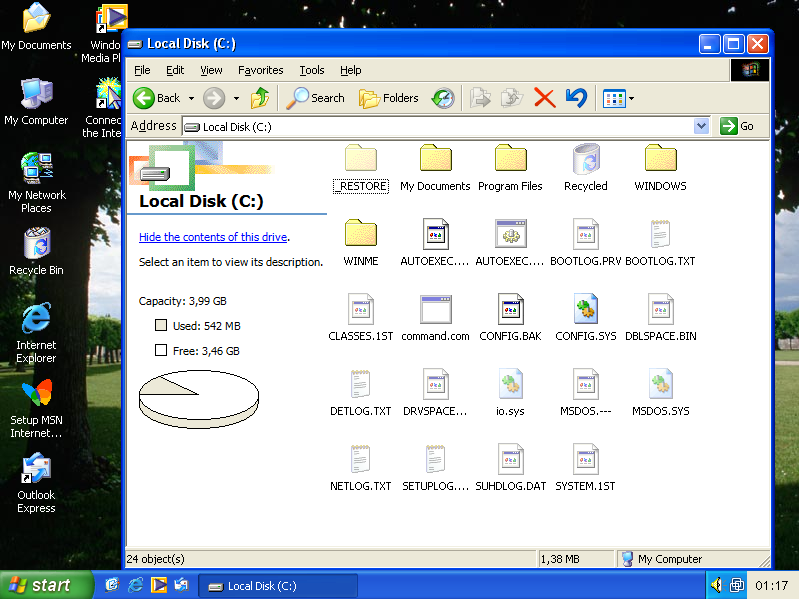
Windows XP on amilo li 3710?
in Windows XP
Posted · Edited by Tripredacus
Removed attachment
It seems i wasn't integrating the correct drivers. If anyone needs the good ones i have attached them to this post.