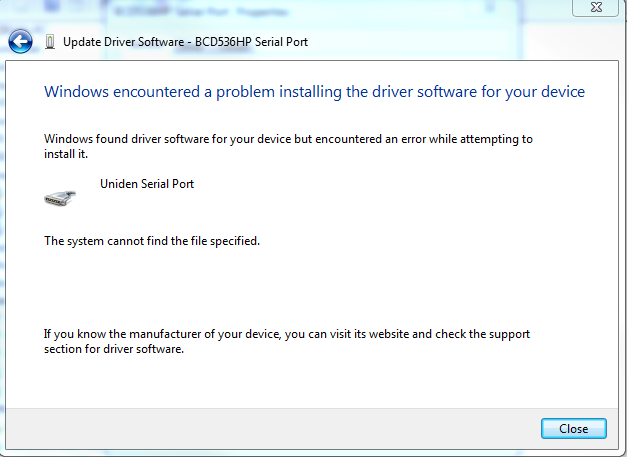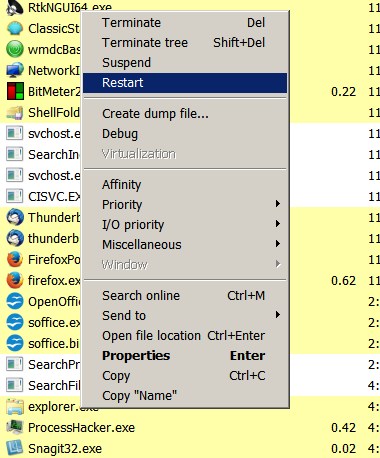videobruce
MemberContent Type
Profiles
Forums
Events
Everything posted by videobruce
-
USB serial interface driver problem, error message; can't find file
videobruce replied to videobruce's topic in Windows 7
"a pre-requisite is missing or Windows does not have access to a particular path" Seems to be the reason. I successfully loaded the same driver in my XP Pro laptop with no issue as I did for that meter (again, not the same driver). Another scanner owner (6 years back in a thread) had the identical problem, ironically his solution was to use his Laptop (but no details to the O/S or MB chipsets were given). The driver is here; http://info.uniden.com/twiki/pub/UnidenMan4/BCD996P2/uniden_usbser.zip uniden_usbser.zip -
Win 7 Pro, AMD based MB; I have two devices; TV SLM (Signal Level Meter) & 2 Uniden radio Scanners that use a USB connection for programming & F/W updates etc. When I try to loads the drivers for either I get errors or the driver just doesn't load. The current problem are these radio scanners where the Uniden driver is a small file that should be loaded thru DM. The error I get is that it found the software but couldn't find the file (typical M$ lamo error message). The interesting part is I can access the Micro SD interior data card on the scanner, but I can't 'see' the radios O/S itself for control or programming. My assumption is I'm missing some related missing core O/S file of some unknown type. Now i have other devices that use to communicated functions (programming remote controls) that have no issue. My question is; the scanners have a ';serial' type of communication (virtual serial port via USB), I'm not sure of the SLM, but I'm guessing it's the same or similar deal. The drivers are different for the two companies. What type of names of associated O/S files or even services (thou I doubt that) might be missing here? Any more info please ask.
-
Never thought about Safe Mode, I haven't had to use that for probably a decade or so. No security software, virus or otherwise running there, since it's rarely used. The reason was it would be far more convenient to use that then the larger Laptop. (Now, this is why the post in more than 1 forum ) BTW; did you compile that reg file yourself or copy that from your test install registry?
-
Yes , it did, at least the program 'sees' Java. Ok, question; What (in the o/s) would of stopped JRE from installing properly, specifically, unpacking the entire package which apparently included the missing registry file entry? I went to the laptop that didn't have the problem and found 2 other Java versions listed in the Registry, if that may of been a reason it worked there. There were no Java entries in the Notebook.
-
That's what I've been saying, either that and/or some dll's or similar that need to be spread around the O'S (as usual) so they can work with the java, the program and M$'s C++ 2008 the other bloated wonder this poorly written Televes program needs to work. I'm a firm believer for more than than just a '2nd opinion'. Ill see if any of this works.
-
I extracted the Java 7 file twice, placed it in "Program Folders", then re-installed 'ASuite', moved the 'renamed 'JRE' folder inside that program folder. All I get now is ASuite needs JRE 1.7.0 as opposed to the error message that JRE couldn't be found or something about registry corruption (I don't recall the exact wording).
-
FWIW, none of those versions I tried worked. They 'install' but the installation is corrupt with a single .exe file & a "core.zip" folder that doesn't get extracted. Even after I manually extract it, the program still complaints about a corrupted install. I tried 4 or 5 different versions, they basically all do the same thing. If you want all the (unnecessary) details of the situation (that shouldn't of mattered in the 1st place); That was a Wintell 'Atom" Gateway Notebook. I'll try my AMD HP 'Laptop' and see if that is any different (still XP Pro) that I've had form years with NO need for JRE. I also have a much larger AMD Toshiba Laptop that has Win7 and the program w/ JRE v1.7 working fine, but it's large for the space where it would have to sit to connect to the device intended which is why I wanted to use a smaller solution in the first place.
-
I have a specific application that controls an external device (not PC related) that needs Java RE v1.7 to work. Apparently between Oracle & M$, compatibility/support seems to be a issue with XP probably making matters worse. Oracle calls this v1.7, "7" adding to the confusion. Initially, in my older Wintel Gateway Notebook this did not install properly. I did some further testing. I tried installing this in my somewhat newer AMD based HP ProBook and it installed/extracted properly. What I did this time was to install JRE first, then the devices program. Then I went back to the problematic Gateway Notebook, uninstalled the program and started from scratch, installing JRE first. Same thing, it didn't extract fully. What I'm referring to is in the JRE installation folder, all that is there is a single 0kb file and a "core.zip" folder. Nothing else. What should be there are a few text files, a welcome html file and two folders "bin" and "lib". I opened (unpacked) this 'core.zip' folder and those other 2 folders were there, both full of files (590 to be exact). I manually extracted the core folder, but since it wasn't in the installation 'mode', whatever is placed in the Windows folder (or wherever the .dll's etc are placed it didn't happen. I hope I explained it correctly, lacking some technical terms. Ok, the question now is, since both computers are running the exact same XP Pro w/sp3 O/S, why the difference (other than the MB's chipsets)?
-
I did a fast search, edited my post.
-
Not according to this (thou it's almost 3 years old); https://www.howtogeek.com/335712/update-why-you-shouldnt-use-waterfox-pale-moon-or-basilisk/
-
I'm running FF v56. I also have V70 due to my POS bank making changes not allowing me to log into their site. I get some "not available" message BS. Craigslist works, but I don't see the thumbnails of the items on the pages with the ads for the items for sale. Also, I discovered ResellerRattings.com doesn't work at all. I only get a completely blank page when I navigate there (no log in). The same goes for Seamonkey v249 and Palemoon v28. Any idea on what the deal is with that?? I would move to v70 completely, but I hate the 'Tab bar" being above the page. The method to move it where I feel it should be (by past practice) is complicated that I don't fully understand since I haven't found a detailed step by step procedure. These guys seem to think just because they understand how to, everyone else should. BTW, I'm running Win7 Pro x64 on my Tower (4 years old) & Laptop (10 years old), both of which I'm reasonably happy with.
-
You can always just stop using it and revert back. Juts like there are other program software choices, there are other O/S choices. AKA; free & Open Source.
-
I've yet to hear anything good about 'Edge' ; Maybe that is the reason they want to 'infect' W7 with it to get users to upgrade, or maybe I should say downgrade back to XP.
-
jaclaz; That link in your post is dead.
-
BTW; I found that using ResourceHacker (or similar) by choosing "Restart" for explorer.exe, under Processes, that will break the hold (or hook) that prevents the change. So far it's worked more than once. There are also shortcuts that can be created, attached to a script to do similar, thou I haven't tried those yet.
-
I made a error with SM, that does have PP, PM v28 only goes directly to a print dialog pop-up. What version PM do you have and where did you get it? I have no idea what/who that guy is. I got both browsers from the respective websites. https://www.seamonkey-project.org/releases/ https://www.palemoon.org/download.shtml .
-
Gotta love the topic title! What more needs to be said? That's what happens when you give the job to a bunch of post teenagers that don't know the difference between a real computer and a toy id*** phone.