
ardnelias
Content Type
Profiles
Forums
Events
Posts posted by ardnelias
-
-
Open those files using a Hex editor - probably you will get to see the content...
0 -
oops, overlooked the context of your question....sorry
 0
0 -
Create a shortcut on your desktop with the following command line:
Explorer.exe /e,D:\
replacing D:\ with the drive or path to your folder....
Now invoking the shortcut will open the folder you specified as the default.
If you want your folder to be the root folder instead of My Documents then add the /root parameter like this:
explorer /e,/root,D:\
 0
0 -
You might want to take a look at Sitebar : A bookmark server program. Its opensource and free. But you need to install mySQL and PHP to get it running. The bookmarks appear as Sidebars in firefox and IE. It also supports a lot many other browsers....
 0
0 -
http://helpdesk.kixtart.org/KixUtilsTasks.asp
http://helpdesk.kixtart.org/Download/Utils/zap.exe
ZAPZap works with Windows NT and can delete files that are either in use or otherwise cannot be deleted.
Syntax: Zap.exe <filename>
Source: Included with the Microsoft SMS 2.0 Resource Guide and the Microsoft BackOffice Resource Kit 4.5.
Dr. Delete: Remove in-use files
http://www.dslreports.com/forum/remark,737...sware~mode=flat
0 -
Well, do a thorough scan of your hdd with a tool such as Norton Disk Doctor - that will point out any problems with it. Also, replace your IDE cable that connects your hdd to your motherboard.
0 -
Well, to rule that out you can do a thorough scan with a good AV and Trojan scanner. I suggest Nod32. / Kaspersky. If that doesnt solve your problem, then install a parallel os and try downloading from there...
0 -
Try these links:
XP Home boot hangs at mup.sys
http://techrepublic.com.com/5208-6251-0.ht...threadID=160609
http://www.hardwareanalysis.com/content/topic/31874/
http://www.computing.net/windowsxp/wwwboard/forum/97354.html
0 -
Check out the application switches topic:
0 -
If thats a popup add, then its right. you are infected with adware LOL
get Spybot S & D and ad-aware and do a thorough scan of your system. These are free programs that will remove any installed adware and spyware including that annoying popup - which is itself a nuisance!
get ad-aware at www.lavasoft.de
google for Spybot S & D
 0
0 -
well you should try Flashget then. Even with broadband, there is no guarantee that your file will come all in one piece.
0 -
It could be a Virus / Trojan / Spyware attack. Run a trojan scanner while you are disconnected from the net. Also run Ad-aware, Spybot S & D and Hijackthis tools to clean your system of any spyware / adware.
To see if the problem is hardware related - like the hdd having bad sectors - you can run a program such as Norton System Works or the plain old chkdsk /f to do a boot time check on all drives.
0 -
What program are you using to download? Any download manager like Flashget?
0 -
0
-
Dude, your question is answered there:
0 -
you need to extract the zip file with "use folder names" option enabled in the winzip extract dialog. This will give you the proper structure with the files organised into subdirectories. If not all the files will be extracted to a single directory and the layout will be effected. Look at the screenshot below:
 0
0 -
http://www.msfn.org/board/index.php?showtopic=12657
Yahoo Messenger 5.6Switch: /s
Full syntax: yahoomessenger.exe /s
Extraction needed: No.
Notes: Download full install, not web install. Use Taskkill /F /IM YPager in addition
Guess these switches work for ver 6.x ??
 0
0 -
@ABEO
This might seem silly but have you tried replacing the IDE cable of your cd drive. The problem could be because of a defective cable you know. I suggest you try that before going for something risky as Flashing the drive.
 0
0 -
it is a broken link plz any one post a working link !!!!!!!!!
give your email. i can send it in rar format
 0
0 -
These links have some relevant info on USB mass storage drivers (the generic driver in use under windows 2000 and XP)

http://www.microsoft.com/whdc/archive/wdmusb.mspx
http://www.osronline.com/ddkx/install/idstrings_4n6v.htm
For certain USB-defined classes of devices, Microsoft provides a class driver that serves as a client driver for all devices in that class. The operating system automatically supports devices in these classes, with no additional driver required.Microsoft provides class drivers for the following classes of USB devices. Hardware vendors should not write drivers for these device classes:
•
Hub Device Class
Microsoft provides the Hubclass.sys driver for managing USB hubs.
•
Human Interface Device (HID) Class
Microsoft provides the Hidclass.sys driver for managing HID-compliant input devices.
•
Audio Class
Microsoft provides audio class support by means of the Sysaudio.sys driver.
•
Mass Storage Class
Microsoft provides the Usbstor.sys port driver that makes it possible to manage USB mass storage devices with Microsoft's native storage class drivers.
•
Printer Class
Microsoft provides the Usbprint.sys class driver that manages USB printers.
•
Communications Device Class
Microsoft implements the USB Communication Device Class Abstract Control Model by means of the Remote NDIS facility in all Windows platforms containing full-featured USB support. This facility centers the management of all 802-style network cards in a single class driver, Mdismp.sys. Mapping of remote NDIS to USB is implemented in the usb8023.sys driver.
•
Content Security Class
Microsoft does not currently supply a single class driver that implements content security. However, some content security functionality is implemented within the composite client generic parent driver.
Under Windows XP, vendors supplying their own USB client driver should make that driver a member of the USB setup class in the INF Version Section of the driver's INF file. For example:
[version]
Signature="$WINDOWS NT$"
Class=USB
ClassGuid={36FC9E60-C465-11CF-8056-444553540000}
There are no other special requirements associated with installing USB client drivers.
0 -
noabody,
I was trying to use virtual cd to create a Smart Virtual CD of Office 2003 AIO. But not able to do it. I have used the AIO maker and was able to create a 906MB cd (using Cdimage) with the source files having 1.96GB size (same as yours). After that, I am confused as to how to go about it.
Could you please elaborate on the Virtual CD part. I mean how you created the Virtual CD and what options to select. Thanks for your help....
ardnelias
0 -
@prathapml
You are right about Winrar throwing an error on CRC32.exe. I just downloaded the crc utility you attatched. It works fine. One thing - the CRC value for the CRC32.exe alchemy works file matches with the one put on their website.
So, how come Winrar shows an error? Any clues?
0 -
Here is a nice GUI based CRC Integrity checker:
ftp://ftp.mindworkshop.org/pub/alchemy/crc32.exe
Webpage:
0 -
hmm,
You are right, Aaron. Just thought it might be of help. Oh, well...
0

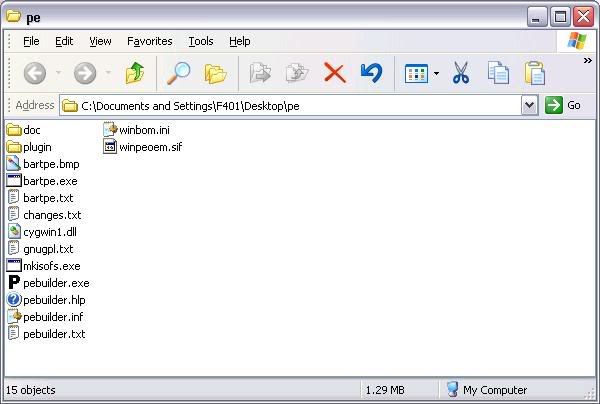
How to determine current user profile via script?
in Windows 2000/2003/NT4
Posted
Well you can make use of the USERPROFILE and USERNAME environment variables to determine the profile paths...