
MtK
Content Type
Profiles
Forums
Events
Posts posted by MtK
-
-
-
I've seen some option about combining wireless and BT (don't know the exact name, never used it) in several places:
- in laptop's bios (Dell)
- in wireless card's properties
- in bluetooth drivers (broadcom)
Maybe that should be turned on or off?
GL
not sure I understood what you meant.
I have a LG notebook, with WIFI+BT integrated...
0 -
Both bluetooth and wifi (besides a few 802.11N devices that also operate on 5.0GHz; most still don't) are on the same 2.4GHz band. You might also have cordless phones that operate in that band and a few more wireless devices (video cameras, etc). Your microwave uses that range too... And you might have nearby neighbors who cause further interference.
There's just too much stuff crammed in that crowded piece of spectrum already. So transmitting more stuff in there (i.e. activating your bluetooth stuff) means more interference, so your wifi slows down further...
thanks for the info,
but WIFI by itself works fine.
BT by itself works fine.
and the combination of both, does, no matter were I am (even, in a coffee shop)
0 -
Hello,
most of the time, my BlueTooth connection is disabled - while my WIFI connection is always ON.
whenever I enable the BT, it seems like the WIFI connection slows down, connection to site/services take longer and seem to fail (often).
is this something normal?
0 -
I got it working!
apparently, it was (somehow) not properly minimized, which caused it to not maximize properly.
after playing a little with Win+Tab, I managed to click the maximize button - and now everything is back to normal...
0 -
Honestly, though, this doesn't actually look like anything is "hung", as this is completely normal behavior in IE8 on Win7. There were some bugs for F12 tools in IE8 fixed in the later 72xx builds before RTM, so perhaps trying this on a non-RC box (preferably RTM) would be in order, to see if it still reproduces. Assuming this also repros with iexplore.exe -extoff as the command starting IE, I'm not sure what's happening here, because IE does not appear hung at all in these dumps.
yes, I forgot to mention that this is RC (7100), but this didn't happen until now, and it doesn't happen in a similar installation on a different PC...
I'm not sure I know at wchi point this started.
0 -
here is the hang dump: http://www.smartmtk.com/Hang_Mode__Date_08..._16-45-4646.zip
0 -
0
-
Try the IE (No Add ons) from the start menu and see what happens.

all the times I've tested this it worked, but since it doesn't happen every time, I'm not sure this helped...
(although it might be)
The only other thing, if it's not an add-in, could be browser proxy auto-detection (wpad). Uncheck "automatically detect settings" in the connections option to see if that changes anything as well.this didn't help
0 -
I've formatted and reinstall Win7 on my PC several times, it always happens.
So I guess it's not a malware, or an incompatible add-on - or a matter of safe-mode or reset of the settings.
just to be clearer, the IE itself does load (not hanged), but the URL won't open...
0 -
hi,
I'm mostly using FF as my main browser.
whenever I open a URL with IE8, the page loads for ever without being open.
if I close the browser and it again, most of the time it works.
this also happens in a computer with only IE8 being installed (as main browser)...
0 -
any1?
0 -
Hi,
suddenly without a warning, IE Dev Tool doesn't want to load...
I press F12 from within IE8, a window is open but nothing is loaded!
I've tried re-installing the Dev Tool, but nothing changed.
0 -
I managed to successfully install Vista, just to see it works fine (as expected).
Then I formatted again, and successfully installed Windows7.
all problems seem to be solved!
thanks for the help!!!
0 -
things are going more bad than expected:
I got tired of this, and tried to cleanly install Win7.
afterformatting drive C. the installation files were copied, but could not be extracted.
I got the error: 0x80070017
0 -
How about the Windows key, does that now bring up the Start menu?
If you enter C: in the Start/Search (or Start/Run) fields, does a window open up with the contents of that volume?
window key, still doesn't bring the menu, but I can use the Win+R combination to command/run window.
when I write C:, the window explorer opens, and after about a sec closes (without showing anything)...
0 -
By "explorer" do you mean the desktop & icons, or you can now successfully start an explorer.exe process and get a window up, or you can click on your user name from the Start menu and actually get a window up in which you can navigate between folders?
by explorer I mean Windows Wxplorer (file browser) - the explorer.exe process is running...
And when you say you cannot enter any of your drives but can see the properties (through the right-click context menu?), do you get any error when you double-click on a drive letter, or does nothing happen, or does the window process hang?yes, now I'm able to open the File Browser, see the drivers (C, D, E) and right-click + properties...
(but that's it, I cannot see any of the drive's content)
0 -
Creating a new user account is always a useful test, as the Administrator account is already present, only disabled.
Having a new, never-logged-on-before and non-well-known-GUID user account log on is a useful method of determining between a user profile and a system issue.
The Administrator account was never used - the desktop for that user was just created.
So is the desktop back for all users, or just when you log on as this new test user?nothing is fixed, but the fact that the Explorer can no be open - but just that...
0 -
but now I've tried again, with a new test user, the Explorer is back!!!!
let me rephrase that: explorer is back, but I cannot enter any of my drives...

(though I can now see the drive's properties)
0 -
Can you create a new user account and log on as that user to verify if they have the same problem?
I already tried that when I activated the Administrator account - it took a few minutes to create the desktop, but it was still the same.
but now I've tried again, with a new test user, the Explorer is back!!!!
Also, did I read correctly that if you boot from the Vista DVD you get nothing but the blue-ish background and a mouse pointer, you don't even get any menu at all?yes, but after a few tries the installation continued properly (lucky me)...
0 -
It sounds like one or more of the many shell DLLs has a problem, or maybe some shell extension - did you do any kind of "takeown" under %systemroot%, or clean up of the WinSxS folder at some point in the past?
Was the installation vLite'd?
Or was there some custom/unattended installation used? I see a fair bit of file recovery being done in your Component Based Servicing log...
nothing.
once upon a time this was a clean installation of Vista...
0 -
Check to see what HAL you are using. Also did you make any changes to the BIOS? This could cause the Power Management error with the CPU. Also check your Suspend State in the BIOS too.
no changes were made...
0 -
Ummm, lots of files repaired. Is it now running OK?
no
 Your tiny HD explains the fast CHKDSK. What is the other 90 Gb, is that Drive D? If so, you should run
Your tiny HD explains the fast CHKDSK. What is the other 90 Gb, is that Drive D? If so, you should runCHKDSK D: /R/F
CHKDSK found nothing to repair fo both D: and E:...
Looming will be a full re-install. I hope your data is backed up.system is on C, while important data is on a different partition (D & E).
Do you have the OS disk to run a repair install from there?I have the disk, but after the installer loads, I can see the installer background with the mouse pointer - that's it...
So you can start the machine and log on without a problem, the task bar & start menu are presented, but no wallpaper and no desktop icons (not even Recycle Bin) appear?exactly.
the WIN keyboard button doesn't work, but with the mouse I can open the menu.
If you right-click on the blank desktop, what options are presented on the context menu?no context-menu on the desktop...
If you click the Start button then click your user name, does it open an Explorer window with the various folders in your profile, one of which should be "Desktop"?If so, if you drill down into Desktop do you see your icons in there?
I have no Windows Explorer.
no matter how I try to open it, it hangs for a few seconds and closed by itself.
0 -
sfc /scannow
here is the relevant log for the scan: CBS.log
0


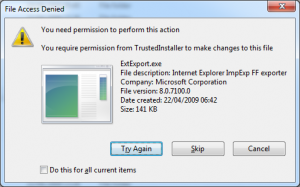
No Custom Definition
in Windows 7
Posted
before I rename it back, how was this even changed in the first place?